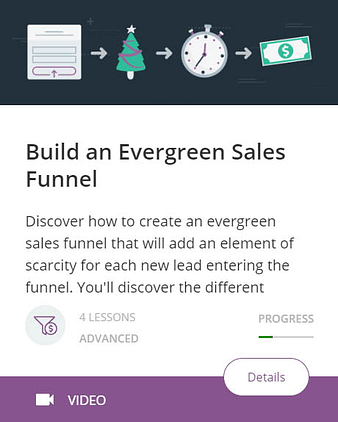Thrive Ultimatum Tutorials
Start Here
More Quick Start Tutorials
- The Optimal Countdown Timer for a Mind-Blowing Scarcity Marketing Campaign - Blog
- Adding a Sticky Countdown Timer to Your Entire Website - Youtube
- Changing Countdown Timer Colors Towards the End of a Promotion - Youtube
- Hiding a Countdown Timer - Youtube
- Creating a Countdown Timer with Loud Colors - Youtube
Using Thrive Ultimatum
- Setting Date and Time Settings - Knowledge Base
- Creating Your First Thrive Ultimatum Campaign - Knowledge Base
- Starting from a Template
- 7 Day Offer - Knowledge Base
- Christmas Special - Knowledge Base
- End of Month Special - Knowledge Base
- Types of Campaigns
- Fixed Date Campaigns - Knowledge Base
- Recurring Campaigns - Knowledge Base
- Evergreen Campaigns - Knowledge Base
- Display Settings - Knowledge Base
- Open Campaign vs Lockdown Campaign - Knowledge Base
- Editing the Design of your Thrive Ultimatum Campaign - Knowledge Base
- Ribbon Countdown Designs - Knowledge Base
- Widget Countdown Designs - Knowledge Base
- Shortcode Countdown Designs Knowledge Base Youtube
- The Timeline Section of Thrive Ultimatum - Knowledge Base
- Conversion Events - Knowledge Base
- Testing Your Campaign - Knowledge Base
- Campaign Card Quick Links and Stats - Knowledge Base
- Running Multiple Campaigns Simultaneously - Knowledge Base
- Set Up Incoming Webhooks - Knowledge Base
- Set Up Incoming Webhooks using ActiveCampaign - Knowledge Base
- Set Up Incoming Webhooks using Drip - Knowledge Base
- Set Up Incoming Webhooks using Infusionsoft - Knowledge Base
- Set Up Incoming Webhooks using Zapier - Knowledge Base
- Set Up Incoming Webhooks using Generic Webhook - Knowledge Base
- Set Up Incoming Webhooks using FluentCRM - Knowledge Base
- Incoming Webhooks - Troubleshooting - Knowledge Base