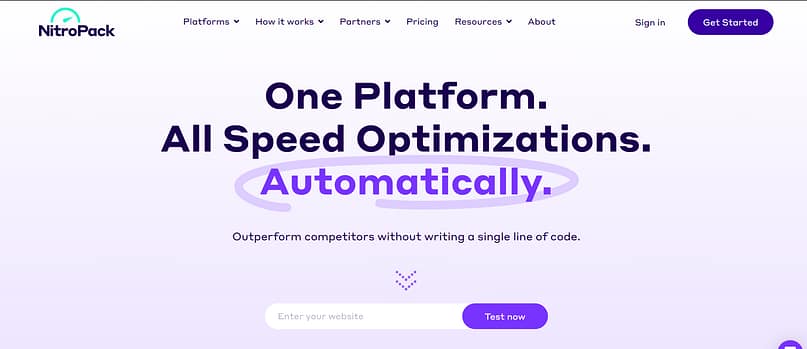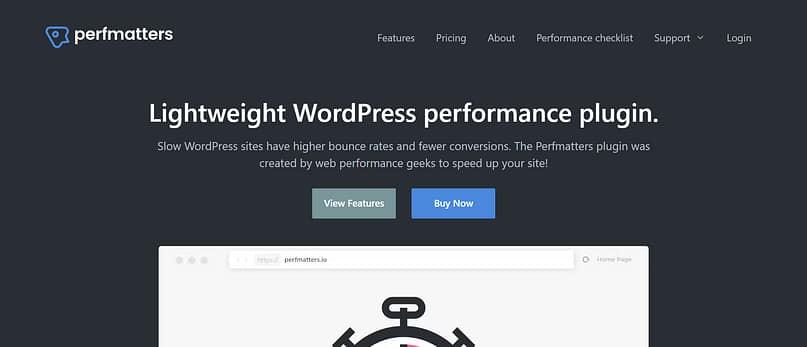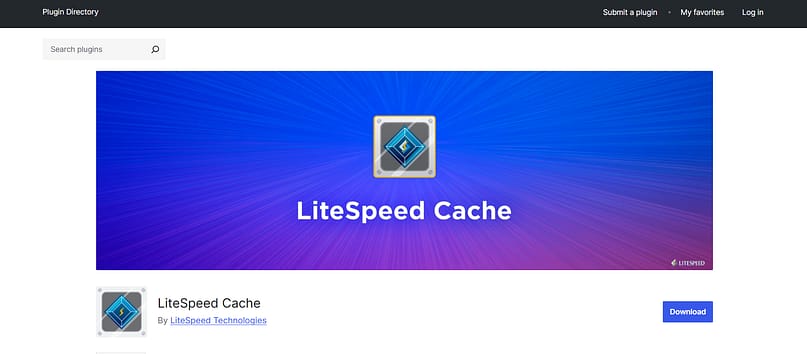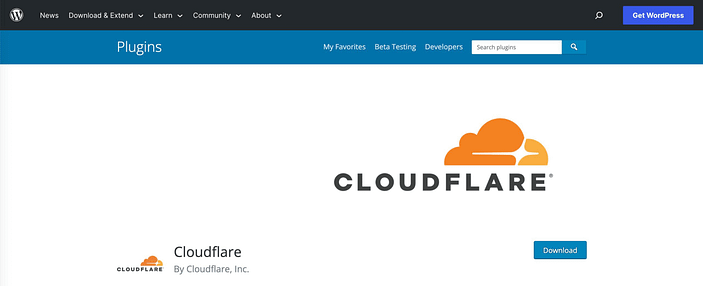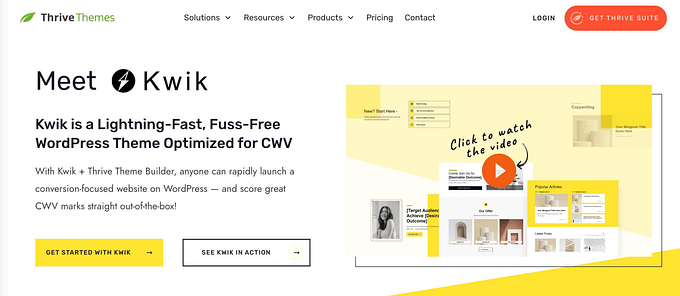TL;DR – The Quick Version
If you’re researching the best WordPress site speed tools in 2025, here are the key points to know before diving in:
- Speed shapes trust and visibility.
Fast websites keep visitors longer and rank higher on Google. Even a one-second delay can reduce conversions by up to 20 percent. - The right tools make optimization simple.
Plugins like NitroPack, Perfmatters, and LiteSpeed Cache handle caching, image compression, and code cleanup — helping your site load faster without advanced technical setup. - You can build for speed from day one.
Thrive Suite offers an integrated ecosystem where every tool — from design to marketing — is already optimized for performance, reducing plugin bloat and maintenance hassle.
Have you ever clicked on a website and felt that tiny moment of hesitation while the page tried to load? A few seconds pass, your patience runs out, and you move on. That moment happens thousands of times every day — and it’s often the difference between gaining a visitor and losing one.
When people browse the web, they expect pages to appear quickly and feel effortless to use. Speed affects how they judge credibility, how long they stay, and whether they take action.
In this guide, I’ll share practical ways to make your WordPress website faster — from simple optimization plugins to one connected toolset that helps you build for speed right from the start.
More...
Your Site's Speed is More Important Than Ever In 2026
Whenever I visit a website that takes too long to load, I can feel my attention drift before I’ve even seen what the page offers. That same impatience affects your visitors too. A delay of just a few seconds is often all it takes for someone to click away. And that's what happens when you aren't being intentional with the WordPress site speed tools in your tech stack.
Recent research from DebugBear shows that the average desktop webpage now downloads about 2.3 MB of data, while mobile pages average 2.1 MB. As pages continue to grow heavier, people’s patience continues to shrink.
Data from SpeedCurve’s 2025 Page Bloat Report shows that the median web page grew by 8% in just one year, putting even more pressure on performance. Small delays can have measurable effects — Conductor’s collection of page speed case studies found that a delay of only 100 milliseconds led to a 7% drop in conversions in one test.
From my experience building and testing websites, a fast site always performs better. Visitors explore more pages, stay longer, and are far more likely to subscribe, buy, or get in touch. A slow site, on the other hand, feels unreliable — even when the content or product is excellent.
Improving site speed helps your work reach more people, keeps them engaged, and supports everything you’re trying to do online. In the next section, I’ll share the best tools that make that process easier, even if you don’t have a technical background.
Quick Glance: Best WordPress Site Speed Tools in 2025
If you don’t have time to read the full breakdown, here’s a quick comparison of the top tools to speed up your WordPress site. Each site speed optimization toolserves a slightly different purpose, so the right choice depends on whether you want an all-in-one solution, lightweight optimization, or a lean integrated suite.
Top WordPress Speed Plugins Comparison
Plugin | Core Function | Best For | Pricing |
|---|---|---|---|
NitroPack | All-in-one optimization suite | Automation + top Core Web Vitals scores | Free plan; Pro from $17.50/mo |
Perfmatters | Script & asset control | Granular control, removing WordPress bloat | From $24.95/yr |
LiteSpeed Cache | Caching + optimization | High performance (esp. on LiteSpeed servers) | Free |
WP Fastest Cache | Caching & minification | Beginners who want a simple, stable option | Free; Pro $49 one-time |
W3 Total Cache | Comprehensive caching | Technical users who want deep configuration | Free; Pro available |
Smush | Image optimization | Easy compression + lazy load | Free; Pro available |
Thrive Suite | Integrated, speed-optimized suite | Building a fast site without plugin bloat | Starts from $299/year |
The Best WordPress Speed Optimization Plugins and Tools
There are numerous WordPress plugins and tools available that can assist you in improving your site speed. Let's dive into the top six recommendations.
NitroPack is an all-in-one speed-optimization platform that takes care of everything automatically — caching, image optimization (including WebP conversion), a built-in CDN, and critical CSS generation. Once activated, it applies 60-plus optimization techniques that drastically cut load times and improve Core Web Vitals.
Its biggest advantage is simplicity: you don’t need to juggle five different plugins or tweak complex settings. NitroPack constantly monitors and re-optimizes your site in the background, making it a true “set-it-and-forget-it” solution. While the free plan is generous, advanced features like adaptive image sizing and extra CDN capacity sit behind the paid tiers.
NitroPack's Core Advantage
NitroPack's biggest advantage is simplicity: you don’t need to juggle five different plugins or tweak complex settings. NitroPack constantly monitors and re-optimizes your site in the background, making it a true “set-it-and-forget-it” solution.
NitroPack Key Data
Best For | Site owners who want top-tier performance with minimal manual setup. |
|---|---|
Pros |
|
Cons |
|
Perfmatters takes the opposite approach to most performance plugins — instead of adding functionality, it helps you remove unnecessary load. It lets you disable dozens of hidden WordPress features that slow your site, such as emojis, embeds, REST API calls, and Heartbeat API.
Its star feature, the Script Manager, gives page-by-page control over CSS and JS files, allowing you to stop unnecessary scripts from running on pages that don’t need them. Perfmatters isn’t a caching plugin; it’s designed to work alongside one, like LiteSpeed Cache or W3 Total Cache, to give you full precision control.
Important Configuration Note
Perfmatters isn’t a caching plugin; it’s designed to work alongside one, like LiteSpeed Cache or W3 Total Cache, to give you full precision control.
Perfmatters Key Data
Best For | Advanced users who want granular control over scripts and assets. |
|---|---|
Pros |
|
Cons |
|
LiteSpeed Cache is one of the most powerful free caching plugins available for WordPress — and a strong alternative to many premium options. Built by the LiteSpeed team, it delivers server-level caching paired with optimization tools such as image compression, lazy loading, database cleanup, and critical CSS generation.
When running on LiteSpeed servers, it offers unmatched speed thanks to native server integration. But even on other hosting environments, it performs admirably through its QUIC.cloud CDN and optimization stack. LiteSpeed Cache gives you extensive control without requiring premium upgrades, making it ideal for site owners who want enterprise-grade performance at zero cost.
LiteSpeed's Value Proposition
LiteSpeed Cache is completely free with a full feature set, offering extensive control without requiring premium upgrades, making it ideal for site owners who want enterprise-grade performance at zero cost.
LiteSpeed Cache Key Data
Best For | Users hosting on LiteSpeed servers or anyone wanting a comprehensive free caching plugin. |
|---|---|
Pros |
|
Cons |
|
Other Proven Speed Optimization Tools to Check Out
Beyond the top three plugins, several other tools can help you monitor, protect, and fine-tune your website’s performance. These options complement your core optimization setup rather than replace it.
GTmetrix for WordPress (Monitoring & Testing)
GTmetrix is a diagnostic tool that helps you understand why your site might be slow. The WordPress plugin connects directly to your GTmetrix account and runs automatic performance tests using metrics from Google PageSpeed Insights and YSlow. You’ll see real-time reports, waterfall charts, and actionable suggestions to improve your Core Web Vitals.
You can schedule recurring tests, compare historical results, and even get alerts when your scores drop below a certain threshold — ideal for proactive maintenance rather than reactive fixes.
GTmetrix for WordPress: Pros & Cons
Best For | Site owners who want to monitor performance and spot issues before users do. |
|---|---|
Pros | - Uses trusted data from Google PageSpeed & YSlow - Offers visual waterfall charts and historical tracking - Automated testing & alerts - Free tier available |
Cons | - Doesn’t optimize speed directly (diagnostic only) - Requires GTmetrix API connection - Premium plans needed for advanced scheduling |
Cloudflare (CDN & Security)
Cloudflare is a global Content Delivery Network (CDN) and web security platform trusted by millions of websites. By caching your site’s static assets across over 200 data centers worldwide, it ensures visitors always load your content from the nearest server — dramatically reducing latency and improving stability.
It also protects your website through features like DDoS mitigation, a Web Application Firewall (WAF), and free SSL encryption. The WordPress plugin lets you manage cache purging and settings right from your dashboard, making it a no-brainer for both speed and safety.
Cloudflare: Pros & Cons
Best For | Businesses that need both faster load times and added protection. |
|---|---|
Pros | - CDN coverage in 200+ global locations - Built-in DDoS & firewall protection - Free SSL and DNS management - Free plan available |
Cons | - Setup can be confusing for beginners - Some advanced performance features are Pro-only - Occasional conflicts with aggressive caching plugins |
Images often account for the largest share of a page’s total weight — and that’s where Smush comes in. With over a million active installs, Smush automatically compresses, resizes, and lazy-loads your images without noticeable quality loss.
It can bulk-optimize your entire media library in a few clicks, detect incorrectly sized images, and even serve next-gen formats like WebP on the Pro plan. The plugin is beginner-friendly and integrates easily with popular builders and themes.
Smush (Image Optimization): Pros & Cons
Best For | Creators and bloggers who want automatic, no-code image optimization. |
|---|---|
Pros | - Free and easy to use - Bulk optimization for existing images - Lazy load built-in - Integrates with most page builders |
Cons | - Free version has a size limit per image - WebP conversion and CDN require Pro plan - Can conflict with other compression plugins if both are active |
WP Code (formerly “Insert Headers and Footers”) offers a safe, lightweight way to add custom code snippets to your WordPress site without editing core files or relying on multiple mini-plugins. You can inject PHP, CSS, or JavaScript, and use conditional logic to load snippets only where needed — helping reduce bloat and improve load times.
It’s especially useful for marketers, developers, and advanced users who often add scripts for tracking, custom functionality, or A/B testing but want to keep their setup clean and maintainable.
WP Code: Pros & Cons
Best For | Users who regularly add custom scripts and want to avoid plugin overload. |
|---|---|
Pros | - Keeps code organized and centralized - Smart conditional logic for targeted loading - Replaces dozens of “small function” plugins - Simple visual interface |
Cons | - No direct caching or optimization features - Requires understanding of basic code - Pro features (like snippet library) are paid |
Build a Fast Website with the Right Plugin Toolkit: Thrive Suite
After testing different optimization tools over the years, I’ve realized there’s another way to think about site speed. Instead of constantly adding new plugins — each with its own settings, updates, and potential conflicts — I prefer building inside one connected ecosystem that’s already optimized for performance.
That’s where Thrive Suite comes in. It gives me everything I need to build, design, and grow a website that feels fast from day one, without the usual mix-and-match hassle.
Thrive Suite is a complete set of conversion-focused WordPress tools created by Thrive Themes — including a theme builder, page builder, lead generation tools, course creation platform, and more — all engineered to work together without slowing your site down.

What is Project Lightspeed?
Its core optimization framework, Project Lightspeed, minimizes CSS and JavaScript across every Thrive plugin, ensuring pages load fast while maintaining full design flexibility. That means you can build high-converting websites, sales funnels, or online courses without adding unnecessary load time or depending on external optimization plugins.
Thrive Suite: Pros & Cons
Best For | Entrepreneurs, creators, and marketers who want a lightweight all-in-one website ecosystem. |
|---|---|
Pros | - Built for speed from the ground up - Project Lightspeed automatically optimizes Thrive plugins - All tools integrate seamlessly — no plugin conflicts - Includes everything for site building, marketing, and selling |
Cons | - Requires using the Thrive ecosystem (not modular) - Not a caching or CDN tool — works best alongside one - Annual subscription required for full access |
The backbone of Thrive Suite’s speed advantage is Thrive Theme Builder, especially when paired with the Kwik theme. Kwik was built from the ground up for performance, using lean code and optimized resource loading to deliver impressive Core Web Vitals scores without relying on external performance plugins.
It includes fully customizable templates, global design settings, and responsive layouts — so you can create a visually polished website that still loads lightning fast.
Thrive Theme Builder (with Kwik Theme): Pros & Cons
Best For | Site owners who want total design control with built-in speed optimization. |
|---|---|
Pros | - Lightweight, speed-first framework - 100% visual customization - Mobile-responsive and SEO-friendly - Works natively with all Thrive Suite tools |
Cons | - Only available within Thrive Suite - Limited third-party theme support - Not a standalone caching or image tool |
Note: We've picked out the WordPress speed optimization plugins we think offer the most value, but there are a ton of other options out there: Minify (optimize JavaScript files and CSS files), WP Optimize, WP Fastest Cache and WP Super Cache (all WordPress caching plugins), ShortPixel (image compression for JPEGs, WEBP, PNG, and more), Autoptimize and Perfmatters (all-round WordPress performance plugins), and Google Analytics.
FAQ about How to Improve Site Speed
1. What is a good site speed?
If you're using Google PageSpeed Insights to monitor your website, a score of 90 or above is considered good. Google recommends a server response time of under 2 seconds.
2. How do I improve site speed for free?
There are many budget-conscious ways to improve your site speed. You can try:
- Reducing image sizes with a free tool like Adobe Express
- Minimizing HTTP requests
- Utilizing a free caching plugin like W3 Total Cache (also offers a premium version)
3. How do I fix slow website speed?
Identifying the issues slowing down your website is the first step. Tools like GT Metrix or Google PageSpeed Insights can help identify problem areas. Then, implement the suggestions listed above.
4. How do I improve WordPress site speed on mobile?
To improve site speed on mobile, consider implementing a responsive design, using a mobile-optimized theme, enabling Accelerated Mobile Pages (AMP), and optimizing images and content for mobile viewing. A WordPress theme like Thrive Theme Builder uses responsive, mobile optimized templates.
Ready to Speed Up Your WordPress Website?
Hopefully, these 6 WordPress plugins will aid you in your effort to improve the speed of your website or e-commerce store. Remember, optimizing your WordPress site speed isn't just about improving rankings; it's also about providing an enjoyable experience for your visitors. With these powerful WordPress plugins, you'll be on your way to creating a faster and more efficient website.
Want to learn more? Check out our video:
Next, Optimize Your Website for Mobile Browsing
As important as it is to have a fast-loading site on desktop, it's also important to ensure your website is optimized for mobile browsing and offers a user-friendly interface to all your visitors. More people than ever are browsing the web on their phones and tablets, so it's essential to optimize your site for mobile browsing. Here's a few free resources to help you take this next step:
- Mobile Responsive Editing 101
- Mobile Responsiveness in Thrive Architect
- 8 Tips for Making Your Content Fully Mobile Friendly
Thankfully, Thrive Theme Builder and the tools that come with Thrive Suite are mobile-optimized (and speed-optimized!) right out of the box. Check out Thrive Theme Builder and Thrive Suite today!