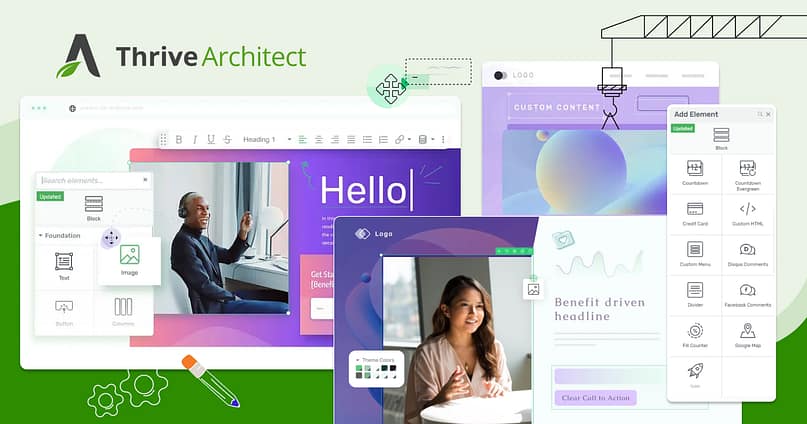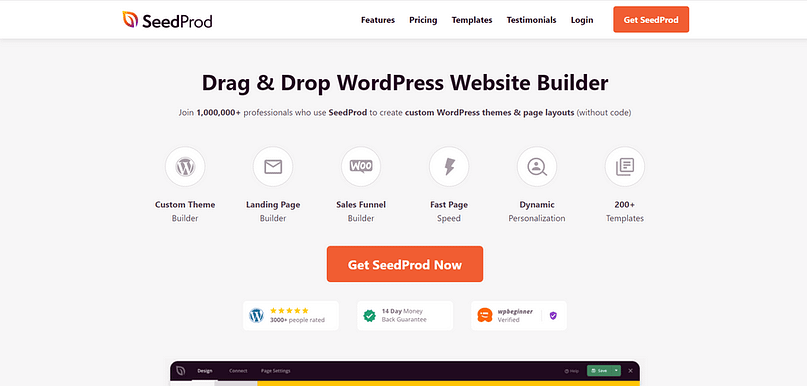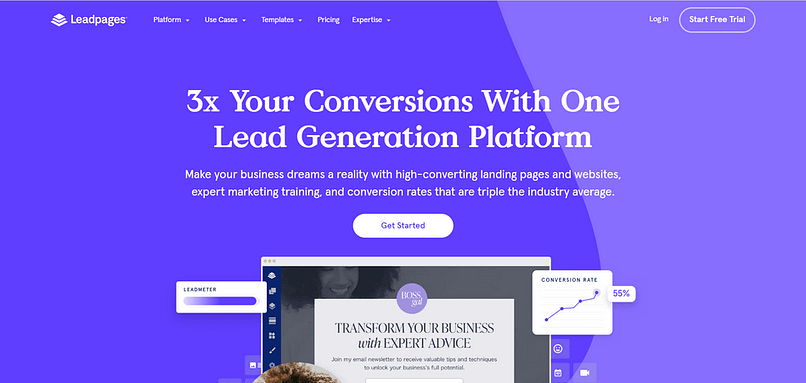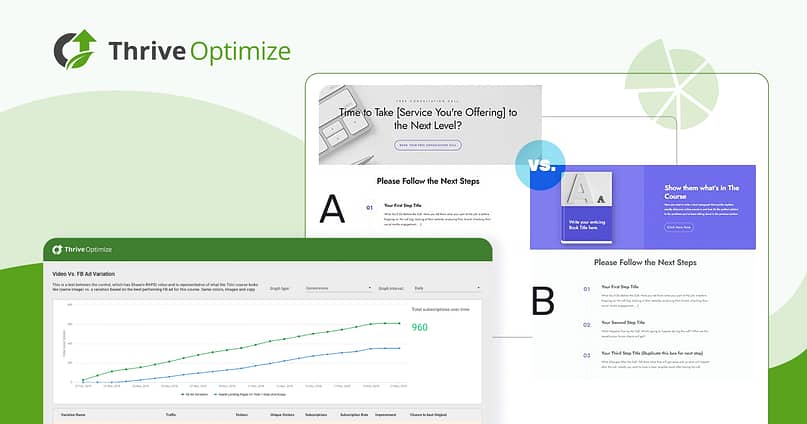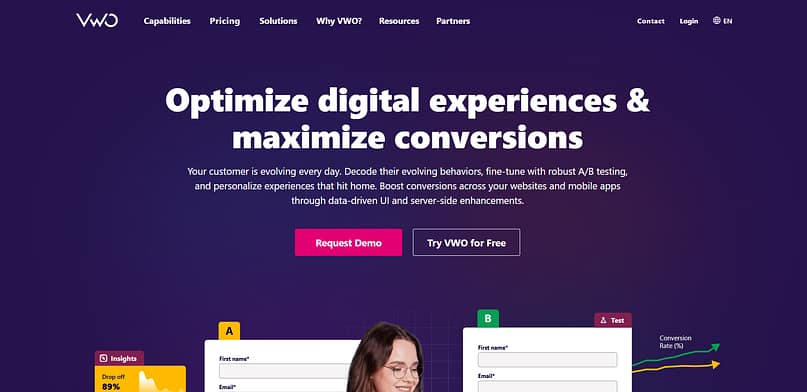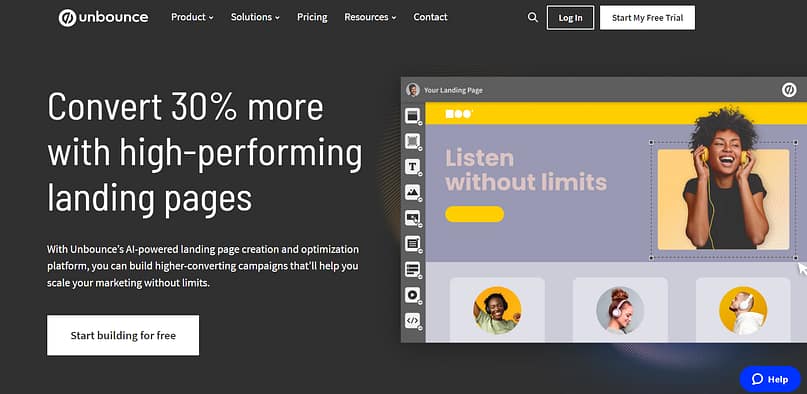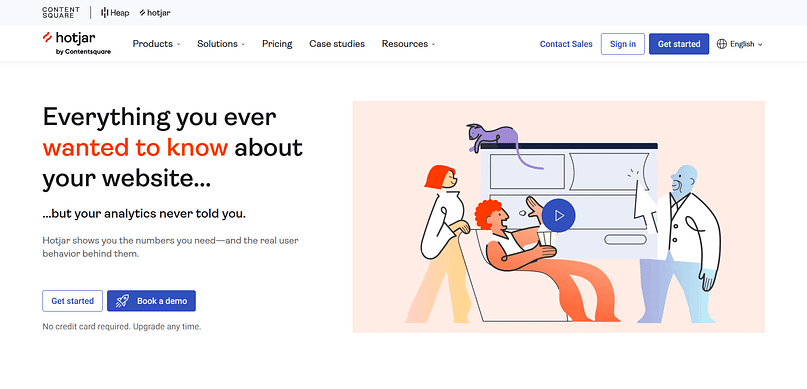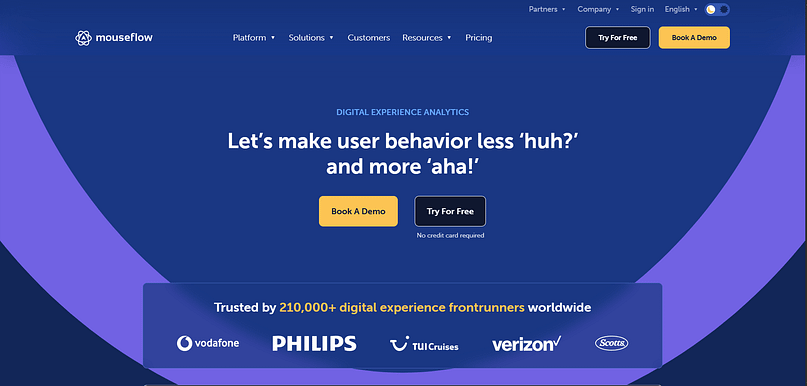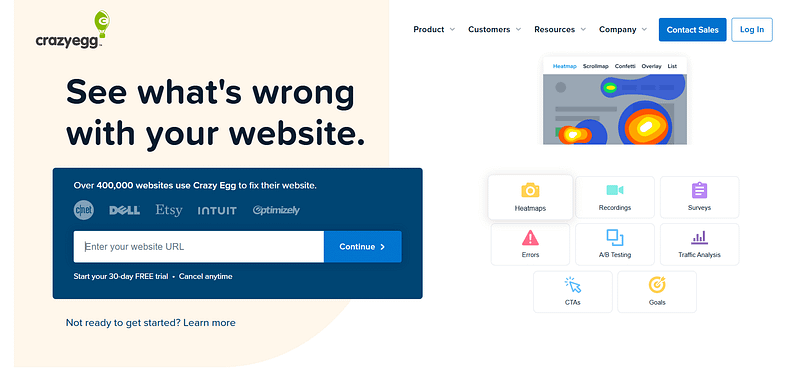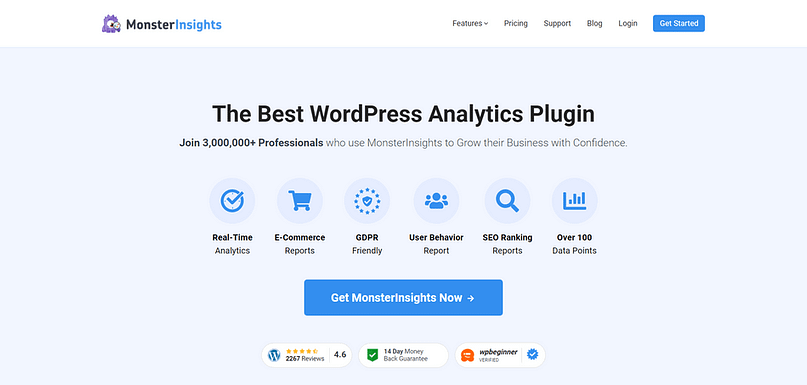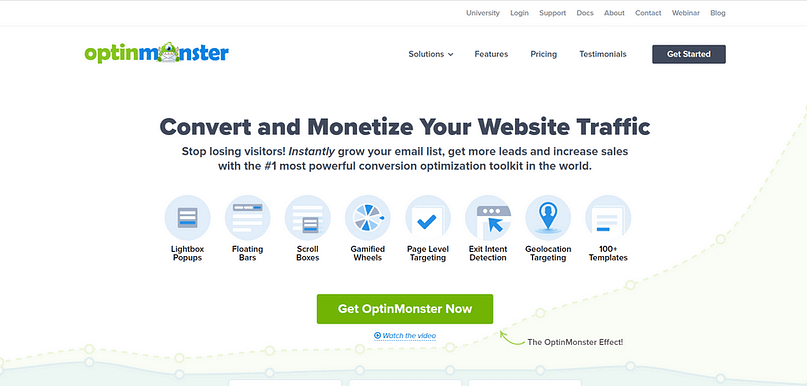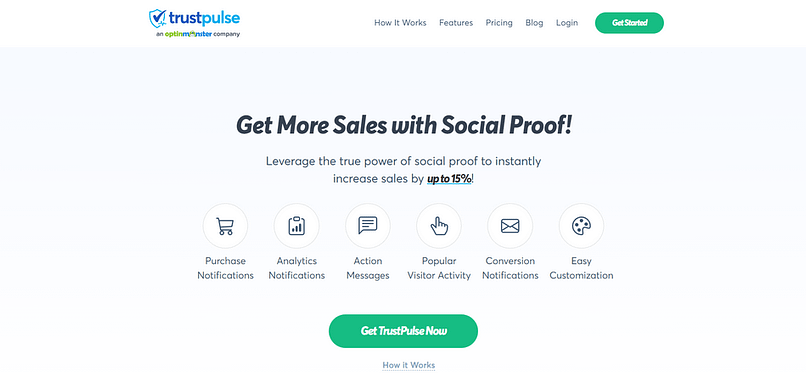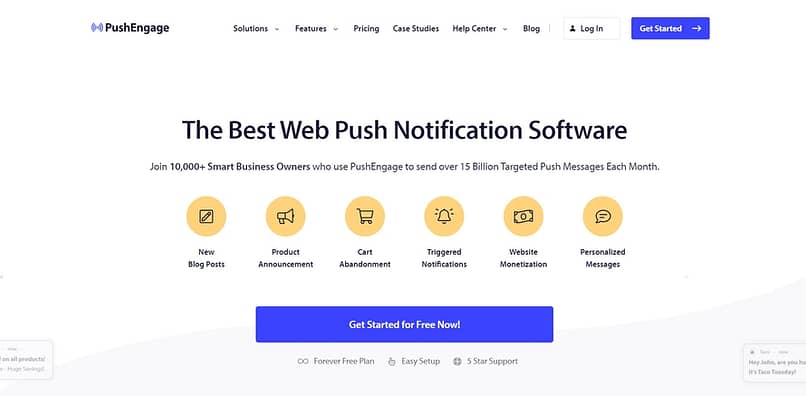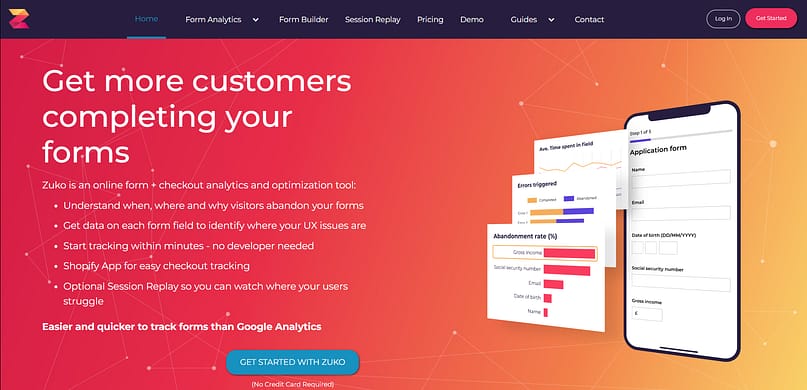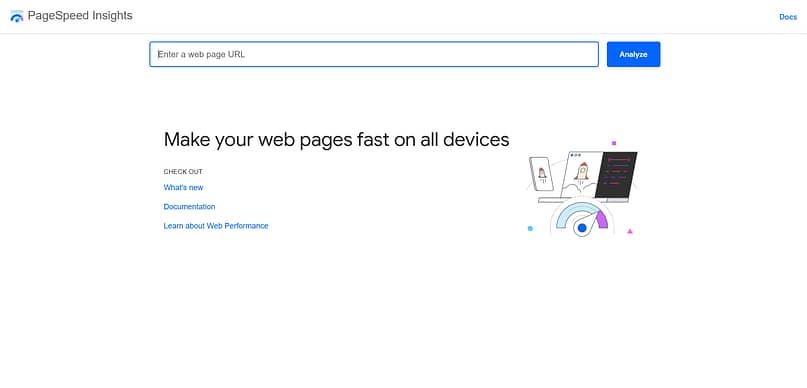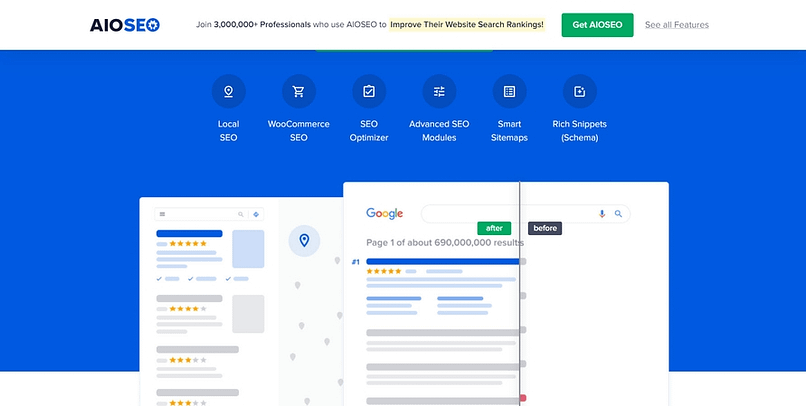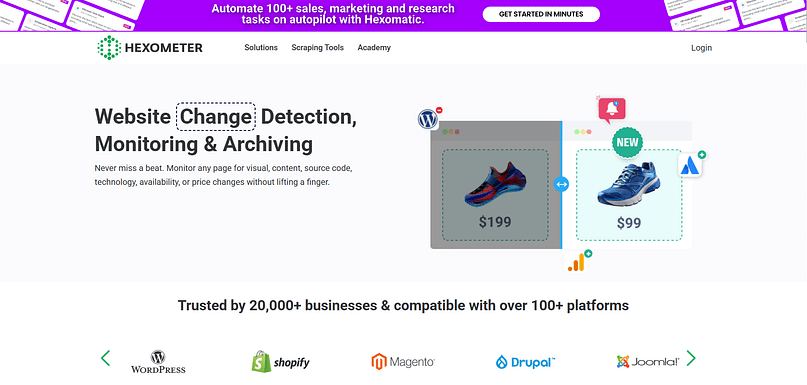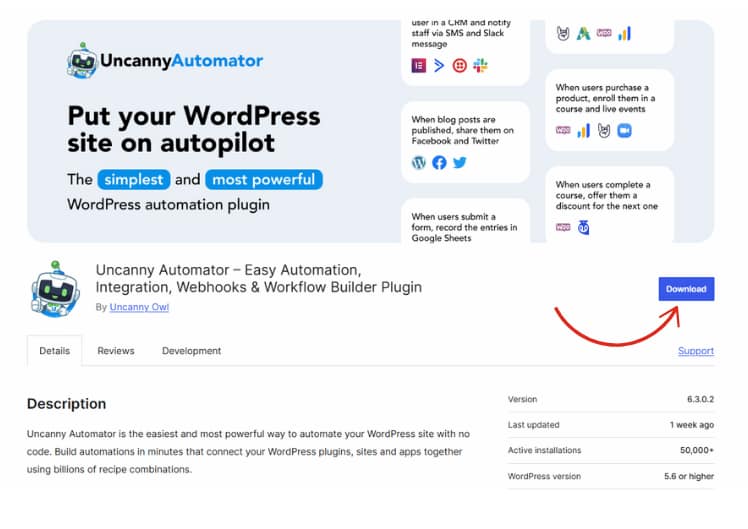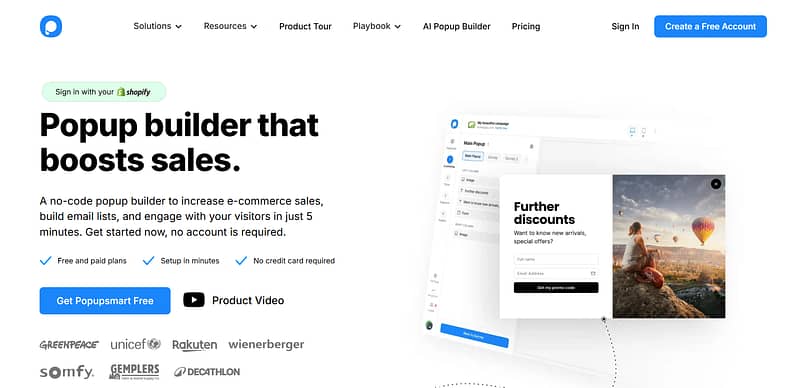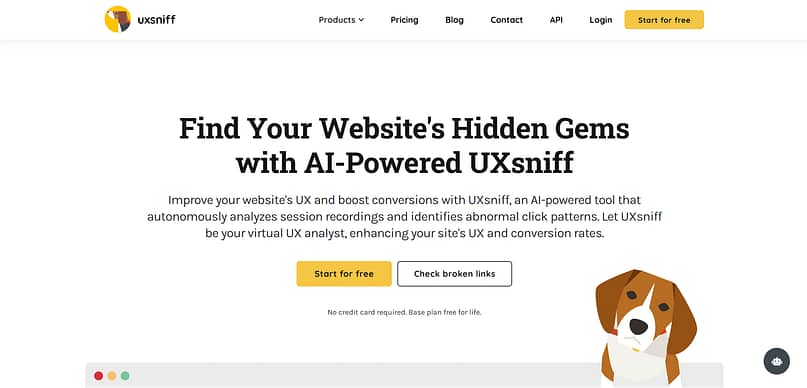You worked hard to get that click. Wrote the email, ran the ad, nailed the CTA... and then?Your visitor lands on the page and bounces. No opt-in. No sale. Just gone.
That’s not a traffic issue. That’s a landing page optimization problem.
Most pages don’t fail because they’re ugly—they fail because they’re under-optimized. They’re slow. Confusing. Forgettable. And unfortunately, forgettable doesn’t convert.
👉 Average landing pages convert at just 2.35%. Top performers? 11%+.
👉 And if your page takes over 3 seconds to load, more than half your visitors leave.
You’re not just losing conversions. You’re losing chances to grow.
The good news? You don’t need more tools, you just need the right ones. Tools that help you test, tweak, and turn decent pages into conversion machines.
This isn’t a fluffy roundup. It’s a straight-talking guide from someone who’s lived in the low-conversion trenches (and built her way out). Every landing page optimization tool here is personally recommended, conversion-tested, and built to help you win.
Let’s get to work.
Why Most Landing Pages Underperform (Even the “Good” Ones)
I’ve launched pages that I thought were solid. Clean layout, clear copy, strong offer… and then barely a trickle of conversions. It’s disheartening. And it messes with your confidence.
But here’s what I’ve learned (the hard way):
Even the best-looking landing page won’t perform if you’re not actively optimizing it.
💡 A study by HubSpot found that companies see a 55% increase in leads when increasing their number of landing pages from 10 to 15. Not because of more traffic, but because of better targeting and iteration.
💡 Another study found that businesses using A/B testing to optimize landing pages and user behavior insights saw a 49% average boost in conversions, without changing the offer or spending a cent more on ads.
That snapped me out of the “just publish and pray” cycle.
Great marketers don’t get lucky. No. They test, analyze, adjust, repeat.And that’s exactly what these landing page optimization tools will help you do – without losing your mind (or your budget).
Quick Comparison Table: Start Smart, Stack Wisely
If you’ve ever felt paralyzed by too many tool options (hi, same), this table is here to make your life easier. I’ve stacked my go-to landing page optimization tools side by side—who they’re for, what they cost, and why they’re worth considering.
This isn’t about stacking every tool. It’s about choosing the right ones that actually move the needle on conversions.
Tool | Best For | Starting Price | Why I Recommend It |
|---|---|---|---|
Thrive Architect | WordPress page building + testing | from $99/year | Fast, flexible, and built from the ground up for conversions |
SeedProd | Quick WP page launches | from $39.50/year | Beginner-friendly builder with clean blocks + WooCommerce support |
OptinMonster | Popups + exit-intent targeting | from $16/month | Smart behavior targeting to boost opt-ins without being pushy |
MonsterInsights | Analytics made simple | from $99/year | GA data you can actually understand—right in your dashboard |
AIOSEO | SEO tools for landing pages | from $49.60/year | Helps control how your pages appear in search + social previews |
Rank Math | SEO scoring and schema | from Free / $59+ | Feature-rich alternative with powerful schema + AI scoring |
VWO | Advanced A/B + multivariate tests | Custom | Ideal for serious CRO testing with heatmaps + segmentation |
PushEngage | Push notifications | from $9/month | Automated push sequences to bring visitors back post-bounce |
TrustPulse | Social proof popups | from $5/month | Real-time “X just signed up” nudges that build instant trust |
Uncanny Automator | Automations inside WordPress | from Free / $149 | Connects your tools so you can automate follow-ups + segmentation |
Landing Page Builders That Set You Up to Win
Skip to a tool:
Let’s start where it all begins – your builder.
Because no matter how good your offer is, if your page loads like it’s stuck in 2007, or you can’t test a button without breaking something, conversions won’t happen. Not consistently.
These landing page builders don’t just help you build – they help you optimize. And yes, I’ve personally used each one, cursed at a few of them, and still recommend what’s worth your time.
Thrive Architect — from $99/year
If I had to pick one builder for WordPress users who care about conversions, this is it. Thrive Architect gives you full visual control, fast performance, and baked-in conversion features like opt-in forms, countdown timers, and dynamic content.
It’s available as a standalone plugin but, if you’re serious about getting sales and leads, I’d recommend getting the whole bundle, Thrive Suite.
You get everything you need to optimize without cobbling together 15 plugins.
Why I recommend it for optimization:
Built-in A/B testing (with Thrive Optimize)
Lightning-fast loading out the box
Easy to tweak mobile vs desktop views
Built by conversion nerds, for conversion nerds
💬 It’s not the cheapest builder, but you’ll make your money back the second you stop guessing and start testing.
SeedProd — from $39.50/year
SeedProd is simple, clean, and doesn’t try to do too much. It’s optimized for beginners (in the best way) and gives you just enough flexibility to launch quickly.
I reach for this when I need to test a new landing flow fast – especially for WooCommerce pages or time-sensitive campaigns.
Why I recommend it for optimization:
Very beginner-friendly
Fast-loading, mobile-optimized templates
Plays well with popup and automation tools
💬 If you’re just starting out or hate decision fatigue, this builder won’t overwhelm you.
Leadpages — from $49/month
Leadpages is what I recommend to clients who say “I want to run my business, not learn design.” It’s a little pricier than it looks (monthly pricing adds up), but if you’re looking for something beginner-friendly with just enough A/B testing to stay dangerous, it’s a solid starter.
Why I recommend it for optimization:
Clean templates that don’t need heavy edits
Simple split testing (great for copy and layout tweaks)
Built-in lead tracking with alert notifications
💬 Ideal if you want results without fiddling with a theme editor for two hours.
Shogun — from $39/month
Shogun is made for ecommerce folks who want to ditch the cookie-cutter Shopify look. It gives you control over landing pages and product pages, so you can test layout changes without calling your dev.
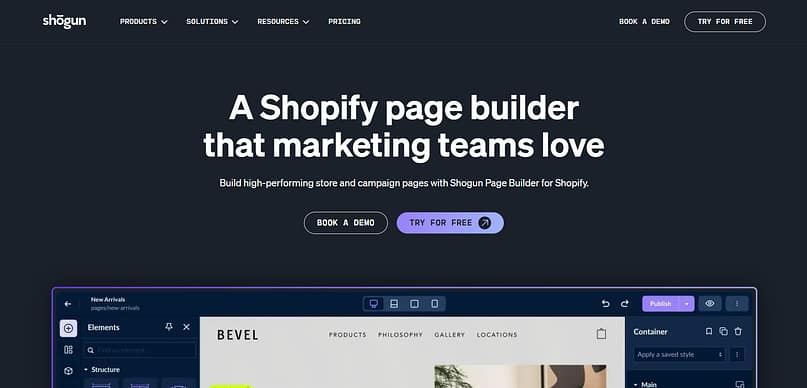
Why I recommend it for optimization:
Drag-and-drop editor with version control
Reusable blocks = faster split test setups
Works beautifully with heatmap and behavior tools
💬 It’s a bit pricier than it looks, but if you’re serious about optimizing your store’s key pages, it’s worth it.
A/B Testing Tools That Help You Stop Guessing
Skip to a tool:
Thrive Optimize | VWO | Optimizely | Unbounce
I used to think I was “pretty good at knowing what would work” on a landing page – until I actually ran a few tests and realized… no, I wasn’t. And I’m certainly not the only one.
A/B testing takes the pressure off being right. It lets you try, measure, and improve without the guesswork. And when you’re optimizing a landing page, that’s everything.
Whether you want to test headlines, button colors, or entire page layouts, these are the tools I trust to give you real, usable data – not just vague suggestions and stress.
Thrive Optimize — included with Thrive Suite
If you’re already using Thrive Architect (which I hope you are), Thrive Optimize is a no-brainer. It lets you A/B test entire page variations inside WordPress without needing to mess with external scripts or analytics setups. It’s simple, clean, and just works.
Why I recommend it for optimization:
No-code split testing built into your builder
Clear, conversion-focused reports
Great for testing lead gen pages, sales pages, and webinar funnels
💬 Perfect if you want to test without tech headaches or extra monthly fees.
VWO — enquire for custom pricing
VWO is for the marketer who’s ready to go deep. We’re talking A/B, multivariate, heatmap tools that visualize user behavior, replays, audience segmentation for higher conversions, personalization… the whole landing page optimization conversion optimization suite. It’s powerful, but definitely not plug-and-play.
Why I recommend it for optimization:
Best-in-class testing depth
Pairs A/B testing with heatmaps and behavioral insights
Great for high-traffic sites that want to get surgical with CRO
💬 This is for you if “I wonder what would happen if…” is your default thought at 3 AM.
Optimizely — enquire for custom pricing
Optimizely is another enterprise-level option. It’s powerful, flexible, and designed for teams running experiments across multiple touchpoints. But let’s be honest, it’s probably more than you need unless you’ve got traffic in the six figures and a team to match.
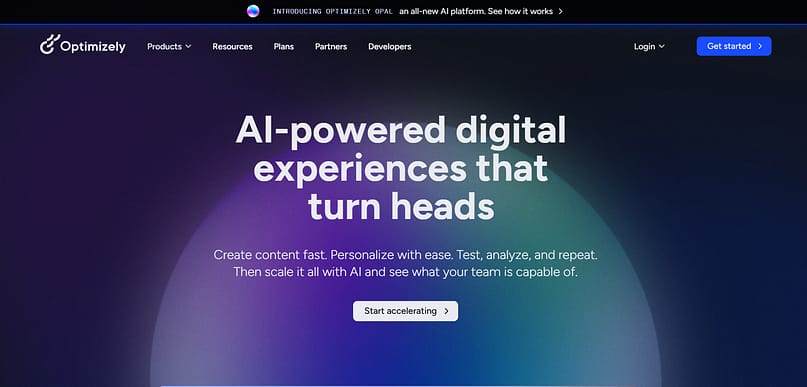
Why I recommend it for optimization:
Advanced A/B and multivariate testing
Supports product, content, and user experience experiments
Integrates with other enterprise tools
💬 You won’t outgrow this tool—but you might not need to grow into it either.
Unbounce — from $99/month
Unbounce is mostly known as a landing page builder, but its built-in A/B testing makes it a strong all-in-one for people who want less setup. It’s a bit pricier than WordPress-based options, but if you’re outside the WordPress world, it’s worth looking at.
Why I recommend it for optimization:
Easy to duplicate and test variations
Tracks performance by conversion goal
Combines well with dynamic content and lead capture tools
💬 If you want fewer moving parts and a quick testing setup, this one’s for you.
User Behavior Tools That Show You What Actually Happened
Skip to a tool:
There’s nothing more humbling than watching someone completely ignore the CTA you thought was perfectly placed. Ask me how I know.
A/B testing is great, but it only tells you what’s working, not why. That’s where behavior tools come in. Heatmaps, session replays, form tracking all show you how real people actually interact with your page.
If you’ve ever wondered:
“Why are people not scrolling past the hero section?”
“Did anyone even see that testimonial slider?”
“Why is no one finishing the form?”
These tools are your answer.
Hotjar — from free / $39+
This is usually the first behavior tool I recommend because it’s simple, visual, and helps you quickly spot what’s working and what’s…not. I’ve used Hotjar to uncover everything from rage clicks to “oh wow, no one even sees that section” blind spots.
Why I recommend it for optimization:
Heatmaps and click tracking that show where attention actually lands
Session replays that help you catch friction points
On-page surveys to hear it straight from your visitors
💬 You don’t need to guess why conversions are low. You just need to watch a few recordings.
Mouseflow — from $24/month
Mouseflow feels like Hotjar’s analytical cousin. It goes deeper into form analytics, funnels, and user journeys, which is perfect when you want to know where users drop off and why. I like using it when forms are underperforming but I’m not sure which field is killing the vibe.
Why I recommend it for optimization:
Tracks form field abandonment
Shows full visitor journeys across pages
Filters replays by behavior (e.g., dropped checkout)
💬 Great when you need more than “they clicked the wrong thing”—you need to know why they quit.
Crazy Egg — from $29/month
Crazy Egg gives you scrollmaps, confetti maps, and quick visual reports. I think that’s great for identifying dead zones and missed clicks. It’s beginner-friendly and works well if you just want straightforward data on where users are focusing (or ignoring).
Why I recommend it for optimization:
Scrollmaps show how far people actually read
Confetti view filters clicks by source
Built-in A/B testing (lightweight but helpful)
💬 It’s not as deep as Mouseflow, but it gets the job done when you want clarity fast.
MonsterInsights — from $99/year
If you're using WordPress and Google Analytics gives you anxiety (same), MonsterInsights makes it manageable. Actually, no. It makes it fun.
This pulls GA data into your dashboard and makes things like bounce rates, time on page, and top-converting content actually usable.
Why I recommend it for optimization:
Turns raw analytics into digestible insights
Event tracking without code
Real-time reporting inside WordPress
💬 For when you need data but don’t want to live in Google Analytics forever.
Lead Capture + Engagement Tools That Actually Convert
Skip to a tool:
Getting people to your landing page is one thing. Getting them to hand over their email or take the next step? That’s where most funnels quietly fall apart.
Optimizing your lead capture isn’t just about adding a form. It’s about timing, relevance, behavior, and removing friction without being annoying. These tools help you strike that balance and turn casual visitors into actual leads.
Thrive Leads — also included in Thrive Suite
This is the opt-in tool I use when conversions matter (so, always). Thrive Leads goes beyond just building forms that look nice. It lets you test them, target them, and place them exactly where they’ll make an impact. From sticky bars to scroll mats to exit-intent popups, you’re covered.
Why I recommend it for optimization:
Advanced targeting based on content, categories, user behavior
Built-in A/B testing at the form level
Seamless integration with email tools (and Thrive Architect, of course)
💬 This is where I’ve seen the biggest gains in opt-in rates—just by testing form placement and copy.
OptinMonster — from $16/month
If you’re not using Thrive Suite or want a standalone lead gen tool, OptinMonster is a solid choice. Its behavior-based targeting is smart, which means it can detect when someone’s about to bounce, how far they’ve scrolled, or which device they’re using. It’s great for segmenting offers without overwhelming your audience.
I also love the number of goal-specific templates you get. It makes setting up so much easier.
Why I recommend it for optimization:
Smart triggers that adapt to user behavior
A/B testing and detailed analytics
Works well with most page builders and CRMs
💬 Think of it as your opt-in strategist with laser focus on timing.
TrustPulse — from $5/month
Real-time social proof can be surprisingly powerful. In fact, adding social proof such as verified activity notifications has been shown to increase conversions by up to 15%.
TrustPulse lets you show subtle notifications like “25 people signed up this hour” or “Someone just bought this.” It’s simple, unobtrusive, and builds credibility without trying too hard.
Why I recommend it for optimization:
Trust and urgency without gimmicks
Fully customizable notification rules
Boosts conversions on sales and lead-gen pages
💬 Like adding a friendly nudge at just the right moment.
PushEngage — from $9/month
Not everyone converts on the first visit—and that’s okay, as long as you can bring them back. PushEngage lets you do just that through browser notifications. I like using it for time-limited offers, abandoned funnel follow-ups, or mini nurture campaigns.
Why I recommend it for optimization:
Triggered notifications based on landing page behavior
Automated drip sequences
Great for staying top-of-mind without needing their email
💬 It’s your post-bounce conversion plan—with better timing than most email follow-ups.
Form Optimization Tools That Fix the Silent Drop-Offs
Skip to a tool:
Thrive Optimize | Mouseflow | Zuko | Typeform
You know what’s wild? People will click your ad, read the headline, scroll halfway down—and then vanish at the form. No rude goodbye. Just…gone.
Forms are where your landing page either seals the deal or quietly loses the sale. And often, it’s not your offer – it’s the form itself: too long, too awkward, or just not optimized.
💡 With forms being the highest converting lead gen tool for 50% of marketers, and yet only 45% of form visitors actually converting, there’s massive room for improvement.
These tools help you figure out why people aren’t finishing your forms—and how to fix it.
Thrive Optimize — included with Thrive Suite
If you're using Thrive Architect and Thrive Leads, Thrive Optimize lets you A/B test entire landing page variants—including different form styles, formats, and placements. I love this combo because you can test without jumping between platforms or pasting in random scripts.
Why I recommend it for optimization:
Test different form designs, copy, or placements
See conversion results directly inside WordPress
Easily combine with lead-gen elements across the page
💬 Sometimes the difference between 3% and 9% opt-ins is just moving the form higher and rewriting the button. This tool shows you exactly what works.
Mouseflow — from $24/month
Mouseflow helps you stop guessing. It tracks form field abandonment and shows exactly where users drop off, hesitate, or rage-quit. Ideal when your form is “fine” on paper but mysteriously underperforms.
Why I recommend it for optimization:
Pinpoints which field is killing your conversion rate
Syncs with replays to give full behavior context
Also shows form completion time and click hesitation
💬 “Too much friction” doesn’t have to be a mystery. This tool shows you where it lives.
Zuko — enquire for custom pricing
Zuko is hardcore form analytics. It gives you detailed insights on field engagement, time to complete, correction loops, and more.
If your form is critical to your funnel (and it should be) –say, for a quote, consultation, or multi-step signup – this is worth the investment.
Why I recommend it for optimization:
Highlights friction points and hesitation per field
Ideal for complex or long-form lead capture
Tracks performance trends over time
💬 You think your form is clear…until Zuko shows you everyone’s bailing on Step 2.
Typeform — from $25/month
Typeform turns forms into conversations. It’s not always the highest-converting format, but it shines when you want to reduce pressure, collect thoughtful input, or keep people engaged through a multi-step process.
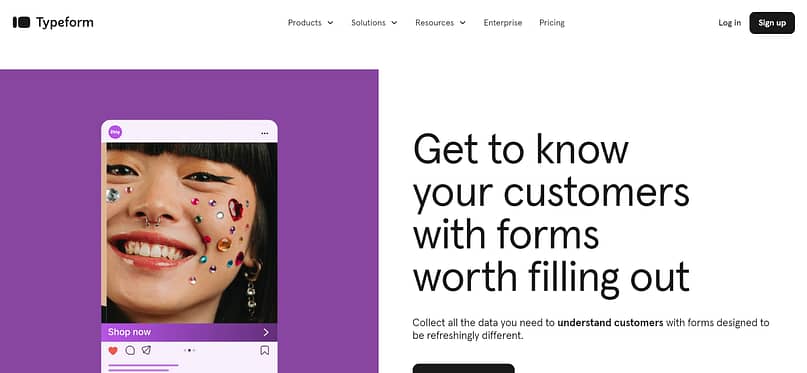
Why I recommend it for optimization:
User-friendly, mobile-first experience
Encourages completion through 1-question-at-a-time flow
Great for lead quizzes, surveys, or onboarding forms
💬 Best used when your goal is engagement before efficiency. 💸 Just know it can get much pricier as you scale—plans jump fast once you need more responses or integrations.
Speed, SEO & Mobile Optimization Tools That Keep You From Losing the Sale
Skip to a tool:
Google PageSpeed Insights | Mobile-Friendly Test | AIOSEO | Rank Math | Hexometer
You know what nobody does?Wait patiently for a slow landing page to load on their phone while sipping tea and admiring your design choices.
Nope. They bounce.
Page speed, mobile responsiveness, and basic on-page SEO aren’t “nice to haves”—they’re non-negotiable if you care about conversions. These tools help you fix what’s slowing you down (literally and figuratively), so your landing page can do what it was built to do: convert.
Google PageSpeed Insights — free
The go-to tool for diagnosing what’s slowing your page down. It checks everything from bloated images to lazy scripts—and gives you a plain-language list of what to fix. It’s basically a tough-love speed coach.
Why I recommend it for optimization:
Flags what’s hurting your mobile and desktop load times
Prioritizes what’s worth fixing (vs. what’s just nice to have)
Gives you performance scores Google itself cares about
💬 This is my “no excuses” check before I send traffic to any page.
Google Mobile-Friendly Test — free
This tool shows how your landing page actually performs on mobile—because just being responsive technically doesn’t mean it’s usable. It checks font sizes, tap targets, layout spacing, and more.
Why I recommend it for optimization:
Catches real-world usability issues
Quick scan with immediate feedback
Ideal if you use stacked content blocks or long forms
💬 If you’ve ever said “it looks fine on my phone,” run this test. Trust me.
AIOSEO — from $49.60/year
This one’s a top pick if you want an intuitive, All-in-One SEO plugin that helps you get your landing page found and looking good in search. I love that it combines schema, meta data control, and a no-fluff page analysis that makes things easy to fix.
Why I recommend it for optimization:
Great preview control for social + Google snippets
Built-in headline + readability analyzer
Helps make your landing page more clickable in search
💬 More clicks = more chances to convert. This helps with that part.
Rank Math — from free / $59+
Rank Math is a solid alternative to AIOSEO—especially if you love dashboards and detailed scoring. It offers similar on-page optimization features, plus more aggressive schema and keyword tools if you like digging into the details.
Why I recommend it for optimization:
Real-time content scoring based on SEO + readability
Easy-to-use schema builder
Solid free version for getting started
💬 Rank Math leans a little more “power user,” but still beginner-friendly.
Hexometer — from free / $12.99+
Hexometer doesn’t just look at one issue—it looks at everything: uptime, page speed, broken links, UX flags, SEO, the whole deal. And it keeps monitoring over time, which is great when you don’t have time to manually check every funnel every week.
Why I recommend it for optimization:
Monitors speed, performance, UX, SEO, and even branding issues
Sends alerts when something breaks
Helps you catch silent conversion killers early
💬 It’s like having a quiet little optimization assistant with a sixth sense.
Automation + AI Optimization Tools That Work While You Sleep (But Don’t Suck)
Skip to a tool:
Here’s the dream: set up your landing page, optimize it once, and watch conversions roll in forever.
Here’s reality: traffic changes. Offers evolve. What worked last month might be underperforming today.
That’s why automation tools aren’t about doing less work—they’re about doing smarter work. And AI isn’t here to replace you—it’s here to give you insights faster, automate the repetitive stuff, and help you make better optimization decisions without the guesswork.
These are the tools that help me scale what’s working—and fix what isn’t—without needing to check my landing pages 14 times a day.
Uncanny Automator — from Free / $149
This plugin is my behind-the-scenes MVP. It lets your WordPress tools talk to each other—so your landing page can trigger emails, segment users, unlock content, and more without a tech stack meltdown.
Why I recommend it for optimization:
Automatically tags, segments, or triggers events based on landing page actions
Connects Thrive tools, WooCommerce, LMS plugins, CRMs, and more
Saves time while keeping user journeys tight and personalized
💬 It’s like Zapier, but built for WordPress, and slightly more chill.
PushEngage — from $9/month
We talked about it in engagement—but it shines here too. Once someone opts into push notifications, you can automate re-engagement sequences, time-sensitive nudges, or post-abandon follow-ups without needing their email.
Why I recommend it for optimization:
Personalized push sequences based on behavior
Perfect for abandoned pages, flash offers, or time-limited funnels
Helps bring back lost visitors who ghosted before converting
💬 If email is your follow-up Plan A, push is a fantastic Plan B.
Popupsmart — from free / $32/month
Popupsmart uses behavior triggers and smart display rules to show the right message at the right moment. It’s like OptinMonster’s leaner cousin—with AI-driven targeting and integrations that help you personalize popups without making them feel… pushy.
Why I recommend it for optimization:
Trigger-based overlays to reduce bounce and boost engagement
AI segmentation + analytics
Good for people who want smarter popups without the bloat
💬 This is the tool I’d hand to someone who says “popups don’t work”—because they’re probably doing them wrong.
UX Sniff — pricing varies
This one’s lesser known, but worth mentioning. UX Sniff uses predictive modeling to help you understand what might be tripping up your users—even before a clear pattern emerges. It’s a little geeky, a little magical, and great for spotting invisible UX friction.
Why I recommend it for optimization:
Uses AI to predict drop-off risks and attention blind spots
Great complement to behavior tools like Mouseflow
Best for high-traffic pages where small UX issues = big lost revenue
💬 It’s like heatmaps with intuition.
💬 Do Landing Page Optimization Tools Really Work?
Short answer? Yes. Dramatically.
Take Francisco. He runs a Spanish finance site called Academia de Inversión and, for two years, lead gen was more theory than reality. In that time, he collected 375 subscribers total.
Then he installed Thrive Leads and started optimizing.
“Before Thrive Leads I only had 375 subscribers in more than 2 years. Now, after setting it up, I got over 100 subscribers in 3 days.”
His words—not ours.That’s a 60x increase, from barely half a subscriber per day to over 30. No redesign, no new offer—just smart form placement, A/B testing, and actually using the tools he had.
“The best part is that the conversion rate can be improved a lot with A/B tests.”
So yes—landing page optimization tools work. Not magically. But measurably, when you use them with intent.
Build Your Stack (Without the Bloat)
You don’t need all the tools. You need the right ones—working together, supporting your goals, and not turning your dashboard into a tech-junk graveyard.
The best landing page stacks are lean, intentional, and built to grow with you. Here's the flow I follow (and recommend to clients, friends, and anyone who’s ever messaged me “hey, what tools should I use?” at 11pm):
Builder → Analytics → Popups → Testing → Automation
- Builder → This is your base. Pick one that’s fast, flexible, and built with optimization in mind. (Hint: Thrive Architect.)
- Analytics → Don’t fly blind. Use MonsterInsights, Hotjar, or Mouseflow to track what’s working and what’s costing you.
- Popups + Forms → Smart targeting matters more than pop-up style. Use Thrive Leads or OptinMonster to test messaging, timing, and placement.
- Testing → A/B testing isn’t optional. Whether it’s Thrive Optimize or VWO, you need real data to improve performance over time.
- Automation → Let tools like Uncanny Automator and PushEngage handle the follow-up, segmentation, and retargeting behind the scenes.
💡 Start lean. Test often. Scale smart. You can always add more later—but nothing will save you if your core pages don’t convert.
Frequently Asked Questions About Landing Page Optimization Tools
1. What are the best tools for optimizing landing pages?
The best landing page optimization tools depend on your goals, but popular options include Thrive Architect (for building and testing), Thrive Leads or OptinMonster (for lead capture), Hotjar or Mouseflow (for behavior insights), and Thrive Optimize or VWO (for A/B testing). These tools help you improve performance by analyzing behavior, testing variations, and automating follow-ups.
2. Do landing page optimization tools really improve conversions?
Yes—when used strategically, landing page optimization tools can significantly increase your conversion rate. They allow you to test different headlines, layouts, CTAs, and forms while tracking what your visitors actually do. In one real example, a site using Thrive Leads went from under 0.5 to 30+ subscribers per day just by optimizing form placement and testing variations.
3. What should I include in my landing page optimization stack?
A solid landing page optimization stack usually includes:
- A page builder (like Thrive Architect or SeedProd)
- Analytics + behavior tracking (like MonsterInsights or Hotjar)
- Popups + forms (Thrive Leads or OptinMonster)
- A/B testing (Thrive Optimize, VWO, or Unbounce)
- Automation (Uncanny Automator or PushEngage) The key is to start lean and scale based on data—not assumptions.
4. How do I know if my landing page needs optimization?
If your landing page is getting traffic but not converting, it’s a red flag. Low conversion rates, high bounce rates, or abandoned forms are signs your page may need speed improvements, copy tweaks, or better targeting. Tools like Hotjar, Mouseflow, and Thrive Optimize help you identify and fix these issues quickly.
Final Thoughts: The Right Landing Page Optimization Tools Make the Difference
If your landing page isn’t converting the way it should, it’s not a failure—it’s an opportunity.
With the right landing page optimization tools, you don’t have to guess what’s wrong or waste time chasing fixes that don’t move the needle. You can test, track, adjust, and improve with purpose. That’s how you stop leaving conversions on the table—and start getting real results.
So start lean.
Pick tools that work together.
And more importantly—use them. Test that form. Tweak that headline. Watch where people drop off and meet them there with something better.
Your traffic deserves better. Your offer deserves better.
And honestly? So do you.
If you’re on WordPress and want a stack that’s already built for conversion—Thrive Suite gives you everything you need in one place.
From landing page design to A/B testing to form optimization, it’s what I use and recommend when you’re ready to stop guessing and start improving.