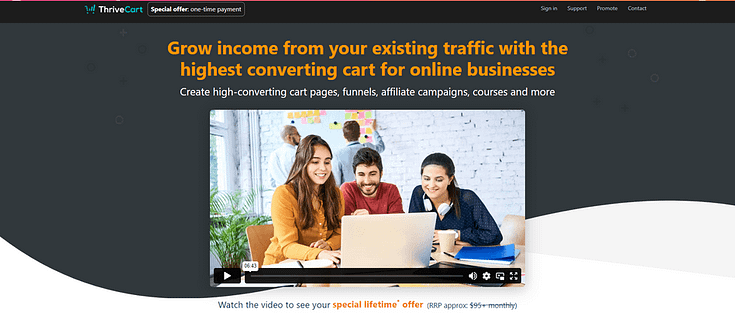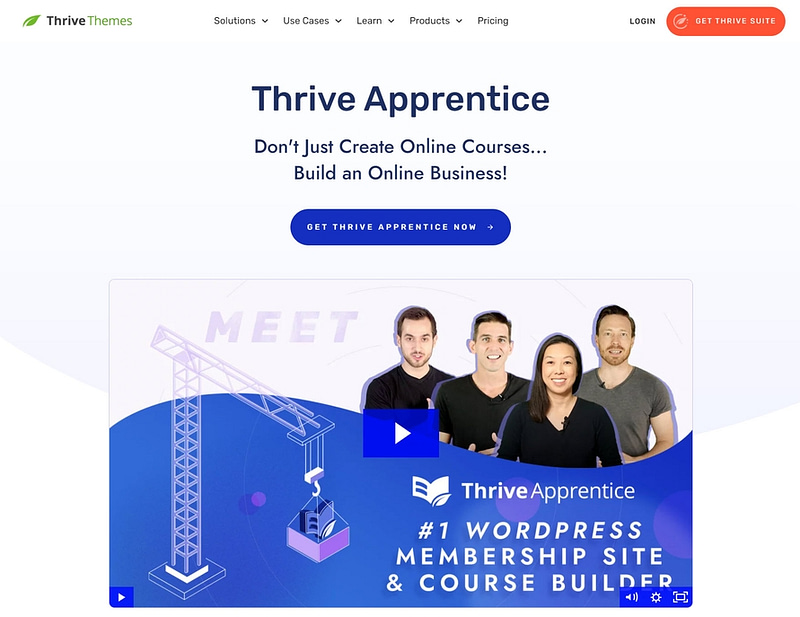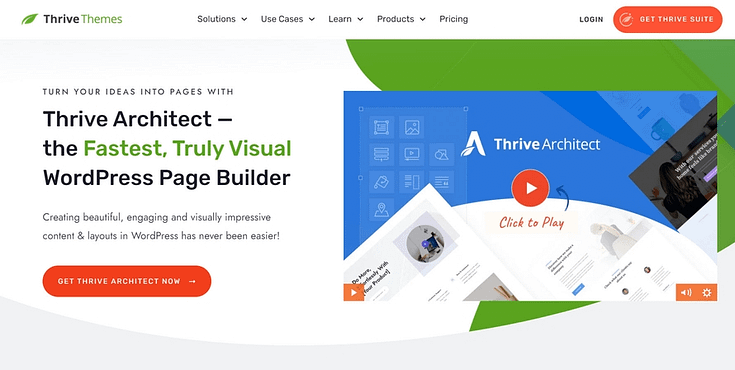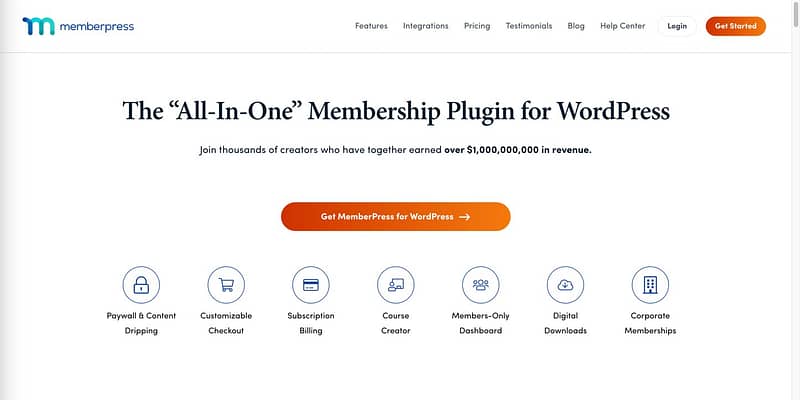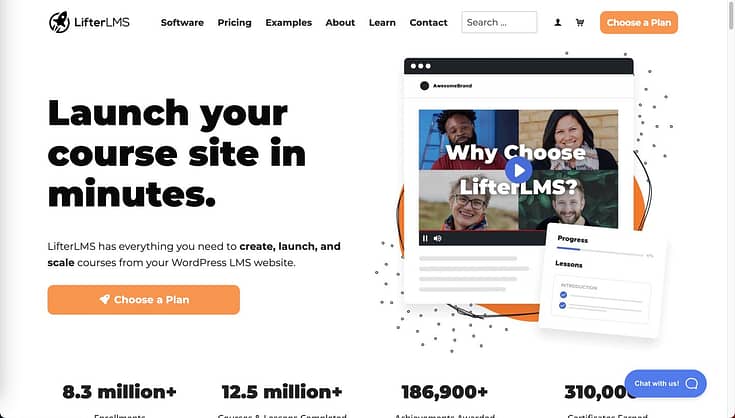TL;DR: Best ThriveCart Plugins
If you’re using ThriveCart to sell digital products, you’ll get the most out of it by pairing it with the right WordPress plugins. After testing dozens of setups, here’s the combo I recommend for a seamless, scalable system:
- Thrive Architect → Build high-converting sales and checkout pages.
- Thrive Apprentice → Deliver your courses or memberships beautifully.
- Uncanny Automator → Automate post-purchase actions without touching code.
- FluentCRM → Tag buyers, send follow-up emails, and manage your audience.
- MemberPress / WishList Member / LifterLMS → Add flexible memberships or course structures if needed.
Together, these tools turn ThriveCart from a checkout solution into a complete growth engine — connecting payments, automation, and customer experience into one frictionless system.
If you’re using ThriveCart to sell your courses, memberships, or digital products, you already know it’s one of the best checkout tools out there. But ThriveCart doesn’t work in a vacuum. It really shines when you connect it with the right plugins on your WordPress site.
I’ve tested a bunch of ThriveCart setups over the years. Some were smooth. Some were a nightmare. This list? It’s the one I recommend when someone says, “Just tell me what works.”
These plugins will help you:
Build better checkout flows and funnels
Automate the stuff you don’t want to do manually
Deliver a polished experience to your customers or students
Actually grow your business (not just collect payments)
And yes, they all integrate directly with ThriveCart or they connect through automation tools that do the job just as well.
Let’s jump in.
Benefits of Using ThriveCart for Your Online Business
ThriveCart is hands down one of the smartest investments you could make for selling digital products. It’s lightweight, flexible, and works well with the WordPress tools you probably already have. So you won’t have to rely on bloated eCommerce platforms or fight with limited builders that could box you in.
Here’s why I keep recommending ThriveCart:
- High-converting checkouts, no dev work required. You can build gorgeous, conversion-optimized checkout pages and link them straight to your sales funnel. It works for different tools, including Thrive Architect, SeedProd, Elementor, and other page builders.
- More revenue from every sale. Add one-click upsells, downsells, and order bumps to boost your average order value without feeling pushy.
- Timed popups + urgency built in. Highlight discounts, coupons, and upgrade offers at just the right time to nudge people toward a “yes.”
- Fast, secure payment collection. Sell courses, memberships, or physical products and accept payments through Stripe, PayPal, or Authorize.net—all from one place.
- Smart payment logic. Assign different payment gateways to different products so you can route income exactly how you want (great for agencies or multiple brands).
- Sales tax? Sorted. With the Pro plan, ThriveCart automatically calculates and collects digital sales tax—no third-party tool needed.
It’s not just a cart—it’s the glue that connects your products, funnels, and marketing tools into one friction-free system.
And once you connect ThriveCart with the right plugins? That’s when things really take off.
7 Best ThriveCart Plugins to Generate Sales for Your Online Business
Each plugin listed has a direct integration with ThriveCart, making it easier for you to run your business smoothly. We’ve also included a very useful automation plugin you can use to connect more of your WordPress plugins with ThriveCart, in case you can’t find your specific use case here.
Note: You’ll need an active WordPress site and custom domain to use these plugins.
Thrive Apprentice is a powerful Learning Management System (LMS) plugin, designed to help business owners and educators create high-value online courses.
This course building plugin is known for its ease of use, design flexibility, and powerful course-building features.
You can also use Thrive Apprentice to turn your WordPress site into an engaging membership platform, where paid members can access a variety of paid digital products. And with a payment processor like ThriveCart, you can collect payments with ease.
Key Features of Thrive Apprentice include:
- Intuitive course builder: Design stunning, in-depth courses with Thrive Apprentice’s user-friendly drag-and-drop course builder.
- Full design flexibility: Design & customize the look of your online school to match your brand.
- Pre-designed templates: Choose from a variety of course lesson, course overview, and other page templates to make each course unique (and also build your courses fast)
- Variety of lesson types: Use text, video, and audio lessons to create an engaging course
- In-depth drip functionality: Pick from a range of drip content settings to ensure your students get their lessons at the right time
- Powerful reporting engine: Use Thrive Apprentice’s detailed reporting & analytics to gain deep insights on your courses’ performance
- Assessments functionality: Set a variety of assessments to ensure your learners are retaining the right information from your courses
- Certificates: Reward your students and boost their learning experience with personalized, custom certificates
If you’re looking for a complete, all-in-one solution for your online course needs, Thrive Apprentice is a highly recommended choice.
2. Thrive Architect
Thrive Architect is the best WordPress page builder plugin.
If you’re looking for the right tool to create stunning landing pages that are designed to generate conversions, then this is the page builder you need.
And if you want to create a streamlined sales funnel for your offers, then you can connect Thrive Architect with ThriveCart to make this happen.
Key Features of Thrive Architect include:
Easy drag-and-drop editing: Build impressive landing pages without writing a single line of code
Total design control: Customize every element of your landing page until it matches your brand
Expansive template library: Choose from hundreds of pre-built, professionally designed templates to build your pages faster
Wide variety of design elements: Use Thrive Architect’s library of conversion-focused design elements to create engaging landing pages that encourage your customers to convert
Mobile responsiveness: Thrive Architect ensures your pages look great on all devices by offering mobile-responsive design options and tools. All of the pre-designed templates that come with Thrive Architect are mobile responsive right out of the box
40+ integrations available: Connect Thrive Architect with your favorite email marketing, marketing automation, and payment tools (like ThriveCart).
When you purchase Thrive Architect, you also get instant access to our A/B testing plugin (Thrive Optimize), so you can test and tweak your pages for maximum conversions.
If you’re looking to add a paid membership platform to your WordPress website, you should consider using MemberPress and ThriveCart.
MemberPress is a powerful and versatile membership plugin that simplifies the process of creating and managing different memberships tiers.
With its user-friendly interface, this plugin allows you to control access to content, create subscription plans, and manage member accounts with ease.
Key features of MemberPress include:
- Simple membership creation: MemberPress enables you to create various membership levels with different pricing plans and access permissions, allowing you to offer tailored content and experiences to your members.
- Access control: The plugin provides advanced access control features, enabling you to restrict access to specific content, pages, or sections based on membership levels or user roles.
- Premium community functionality: Build your own, private community with MemberPress and offer a variety of members-only content and digital products to keep your community members engaged.
For online business owners, MemberPress is a fantastic tool for creating and managing a successful membership site.
WishList Member is another WordPress membership plugin you should consider if you’re planning on building a paid membership platform.
It’s a powerful membership plugin that offers flexibility on how to create and manage your membership platform tiers; advanced content control features; and a wide selection of integrations with WordPress plugins and other important marketing apps.
WishList Member also integrates with ThriveCart, allowing you to easily process payments for your membership platform.
Key Features of WishList Member include:
Unlimited membership tiers: Set as many membership tiers as you need. You can have the three classic “Basic, Gold and Platinum” levels or you can build out a forum-like membership site that has 15 different tiers
Drip & scheduled content functionality: Automate your content distribution to your members to build interest and boost engagement. Drip specific content to new members when they join, or schedule posts to go live on a particular date.
50+ integrations available: Connect WishList Member with a variety of top WordPress plugins (like Thrive Suite), email marketing services, and other marketing tools to create a powerful membership platform that offers top value.
Uncanny Automator is the best WordPress automation plugin in the market. It lets you create powerful workflows to save time and reduce errors without writing any code.
You can use this automation plugin to connect Thrive Cart with popular WordPress plugins like AffiliateWP, bbpress, FunnelKit Automations, WPForms, RafflePress, and so many more.
Uncanny Automator is WordPress’ own “Zapier for WordPress plugins”, helping business owners create automated flows to improve their business’ efficiency and enhance their online store’s functionality.
And the best part? You don’t need to know how to code to use this plugin.
You can set up in-depth automation workflows to run your website efficiently – and trigger specific actions after someone’s purchased one of your products or subscriptions through ThriveCart.
Key Features of Uncanny Automator:
- Simple workflow builder: Building automated workflows are super easy with Uncanny Autmator’s user-friendly interface
- Unlimited workflow creation: Create as many workflows as you need to
- 130+ integrations available: With Uncanny Automator, ThriveCart integrates with many more plugins - giving you more ways to enhance your WordPress site. Connect most of your favorite WordPress plugins with ThriveCart to create a seamless payment experience for your online store.
LifterLMS is a popular WordPress LMS plugin, you can use to create and sell online courses.
With its comprehensive set of tools, this plugin enables entrepreneurs and educators to create engaging online courses, and even build a fully interactive online school to help their students learn specific skills or achieve a particular goal.
Key Features of LifterLMS include:
- Intuitive course builder: LifterLMS includes an in-depth course builder that allows you to create lessons that feature various media (video, audio, etc.), quizzes, and assignments.
- Drip content functionality: You can program when lessons should be unlocked, based on specific dates, or a number of days after a student enrolls. LifterLMS also allows to set prerequisite lessons that a student must complete before they can access the next lesson.
- Advanced engagment features: Program personalized emails and certificates to motivate your students and encourage them to engage with your course content.
FluentCRM is a well-known marketing automation plugin for WordPress.
You can use this plugin to manage your leads and customers, streamline affiliate management, create automated email sequences, and segment your users according to a variety of tags – right from your WordPress dashboard.
To connect FluentCRM to ThriveCart, you’ll need to use an add-on plugin called Fluent Connect.
And when you’ve connected the two plugins, you can set certain triggers like creating a new WordPress user account after someone purchase’s a ThriveCart product; or adding/removing tags based on purchased products, and even after refunds take place.
Key Features of FluentCRM include:
Easy email campaign management: Create and send one-off email campaigns to provide product updates, promote new offers, announce special discounts, etc.
Advanced email marketing automation: Program automated workflows to capture and/or nurture leads, segment users, and onboard new customers.
In-depth reporting: Gain key insights on how your campaigns are performing so you know how to optimize and generate more lead or sales.
FAQs
You can embed ThriveCart directly on your WordPress site using the HTML embed code provided for each product. Just paste it into your sales or checkout page and it’ll load seamlessly within your site. That way, customers can complete their purchase without ever leaving your branded environment.
Yes — with the right plugin connection. Tools like Fluent Connect or Uncanny Automator can automatically create a WordPress user when a ThriveCart purchase happens. This is especially useful for online courses or memberships because it gives your customers instant access right after checkout.
It does. When you connect ThriveCart with MemberPress or WishList Member, new customers can automatically be added to the correct membership level as soon as their payment goes through. This means no manual account setup and no delays — your members get access immediately.
In most cases, something on your site is blocking ThriveCart’s API connection. Security plugins or REST API blockers can prevent data from being exchanged. Check your site’s firewall or security settings and make sure ThriveCart’s endpoints are allowed to communicate freely with WordPress.
Absolutely. ThriveCart can handle all your payments while your LMS plugin — like Thrive Apprentice or LearnDash — manages course delivery. When someone buys a course, they’re automatically enrolled and given access. If a refund happens, their access can be revoked automatically too.
You can use automation tools like Uncanny Automator or Fluent Connect to trigger specific actions when someone purchases, cancels, or refunds. For example, you can automatically tag customers, enroll them in a course, or start an onboarding email sequence — all without touching code.
No — ThriveCart is a checkout system, not a content manager. You’ll still need a plugin like Thrive Apprentice, MemberPress, or LifterLMS to actually deliver the content. Think of ThriveCart as the payment brain and your WordPress plugins as the delivery system that completes the experience.
Next Steps: Build a Smarter ThriveCart Setup
Now that you know how ThriveCart connects with your favorite WordPress plugins, it’s time to make your setup work harder for you.
Start by mapping your flow from checkout → delivery → follow-up. Think about what happens right after a purchase — does your buyer get course access, a tag in your CRM, and an automated welcome email? Every small automation here saves time and builds a better experience for your customers.
If you’re building your setup from scratch, here’s a quick starting point:
Use Thrive Architect to design high-converting sales and checkout pages.
Add Thrive Apprentice to deliver courses or memberships beautifully.
Set up Uncanny Automator or FluentCRM to automate your post-purchase workflows.
Layer in MemberPress or WishList Member if you need more advanced membership options.
Once those pieces are in place, you’ll have a system that doesn’t just collect payments — it runs your business on autopilot.
If you want to take it further, check out these resources next:
Final Thoughts: Choose the Right ThriveCart Plugin Setup for Your Business
ThriveCart is powerful on its own but when you connect it with the right WordPress plugins, it becomes the backbone of a seriously streamlined business.
Whether you're selling courses, running a membership site, or automating your lead gen, there's a plugin (or combo of plugins) on this list that can help you do it better, faster, and with less tech overwhelm.
You can grab each plugin individually—or get them all as part of Thrive Suite, along with other conversion-focused tools to help you grow your audience and sales.