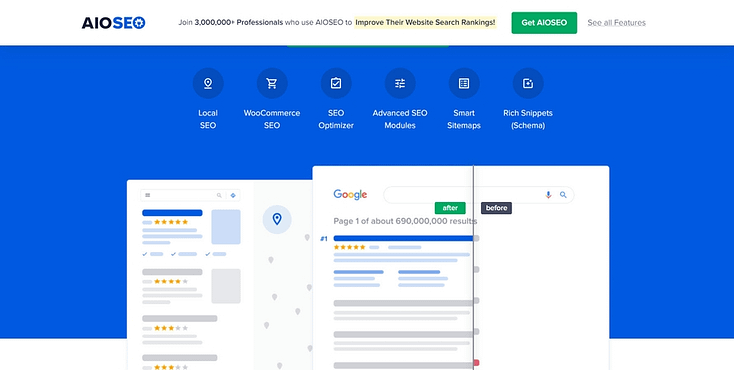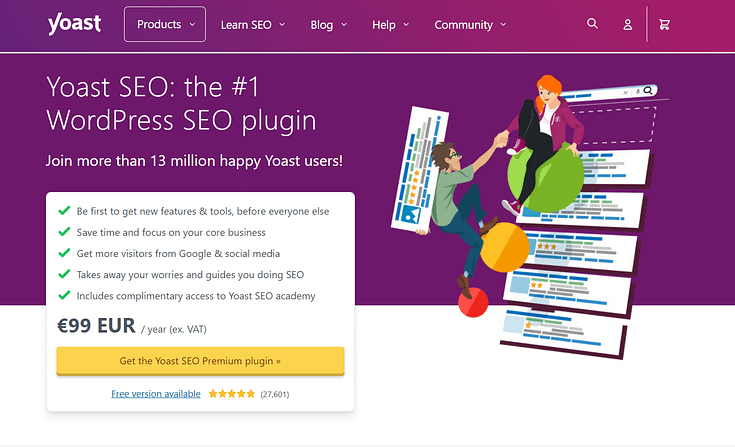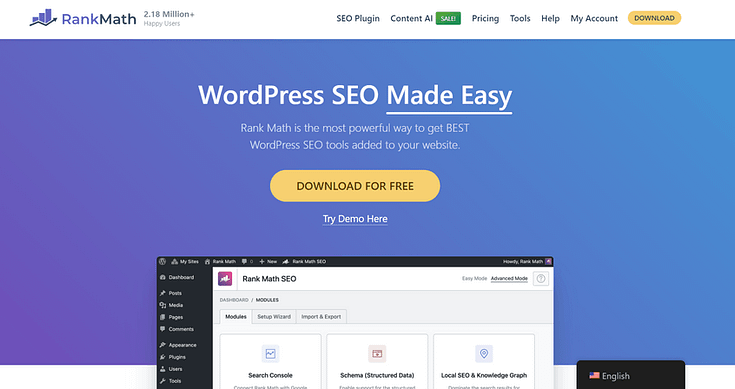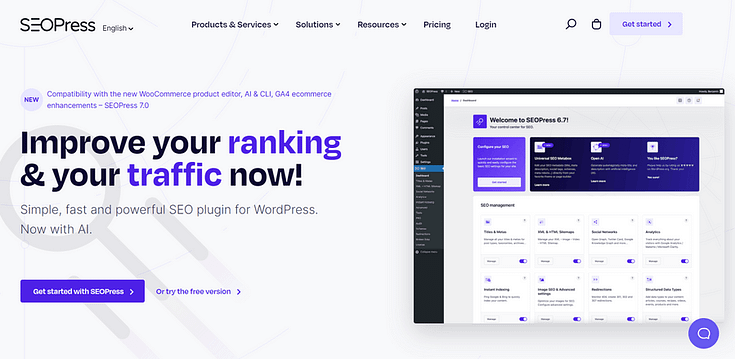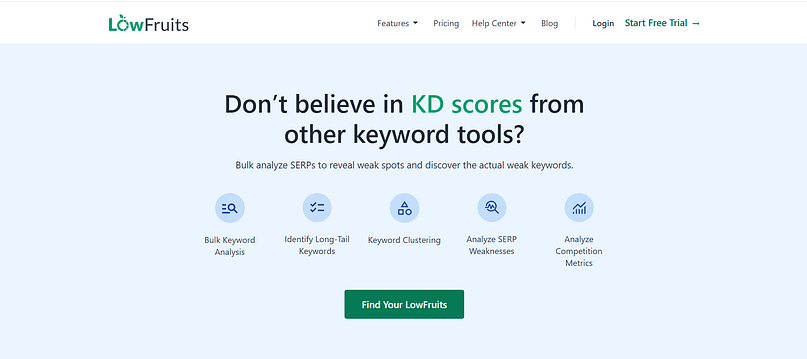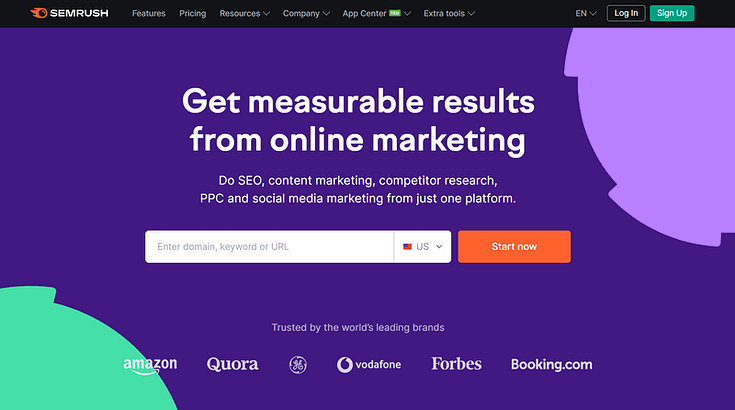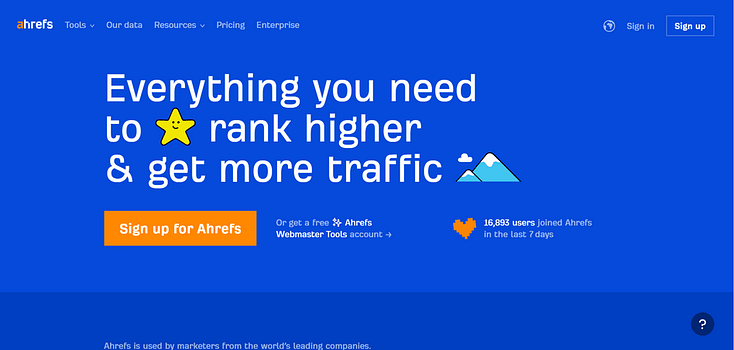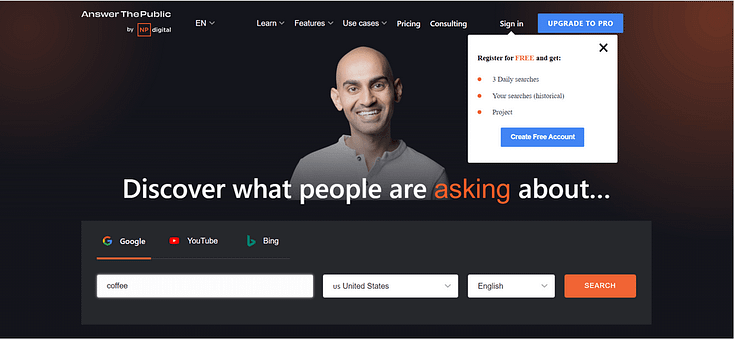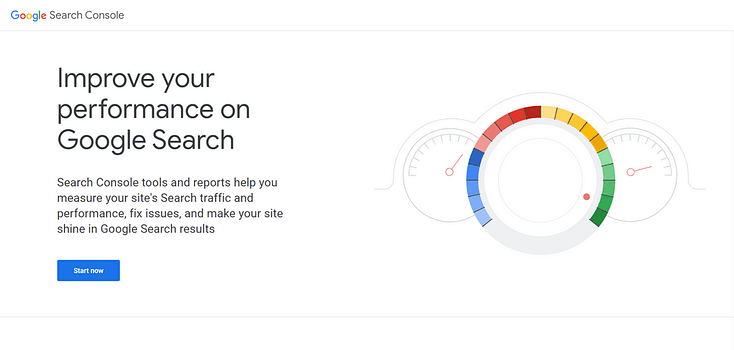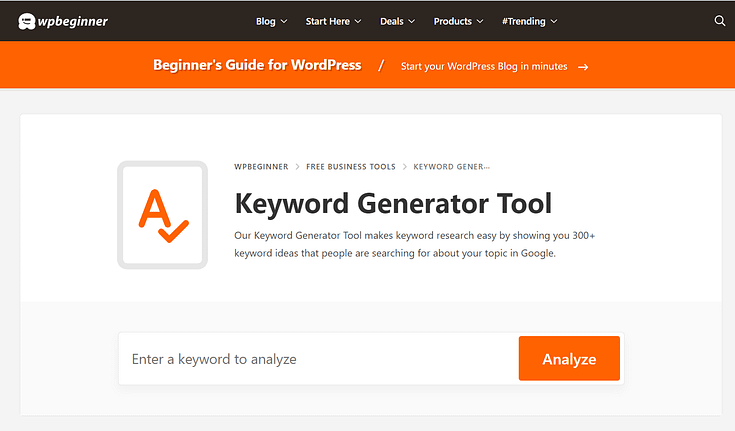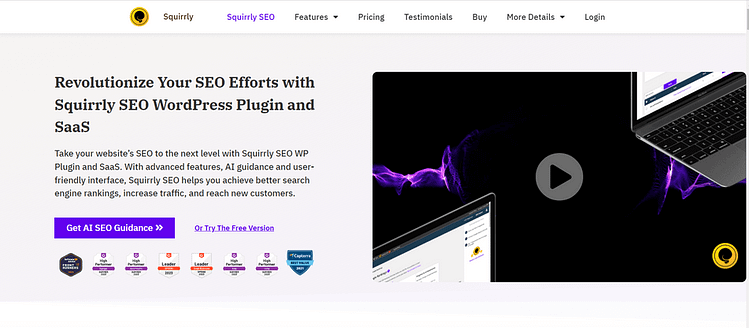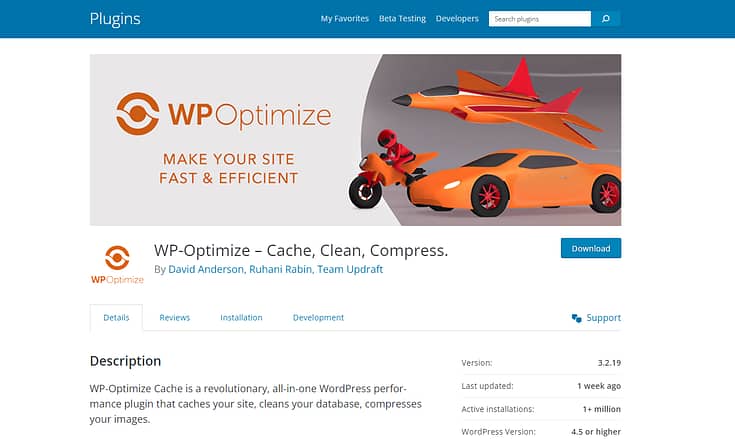TL;DR: The Best WordPress SEO Plugins for 2025
If you don’t have time to read the full guide, here’s the short version.
After 10+ years of testing SEO tools across dozens of WordPress sites, these are the ones that actually move the needle — no hype, no unnecessary add-ons.
🏆 Best Overall:
All in One SEO (AIOSEO)
User-friendly, beginner-safe, and powerful enough for advanced users. Handles technical SEO, sitemaps, schema, and local SEO beautifully.
💬 Best for Content Optimization:
SEOBoost
AI-driven content briefs and optimization scoring help you write posts that rank higher without keyword stuffing.
🔍 Best for Keyword Research:
LowFruits
Finds low-competition keywords your site can realistically rank for — ideal for small blogs or solo creators.
⚙️ Best for Site Speed & Cleanup:
WP Optimize
Improves load times by cleaning databases, compressing images, and adding caching support.
🧠 Worth Checking Out:
Yoast SEO, Rank Math, and SEOPress
Each offers a strong mix of features. Your best choice depends on your workflow, budget, and comfort level.
💡 Pro Tip: My personal setup is AIOSEO + SEOBoost + LowFruits — it covers technical SEO, content optimization, and keyword strategy without tool overlap.
After a little over a decade of blogging and working with WordPress websites, I've tried more SEO tools than I can count. Some were great, others... not so much. But here's what I've learned: success with SEO isn't about having every tool on the market - it's about having the right ones for your needs.
In this guide, I'll share the SEO plugins and tools that actually make a difference. I've broken them down by what they do best, how much they cost, and who they're really for. No marketing fluff, no "must-haves" - just honest insights about what works and why.
Whether you're just starting out or looking to upgrade your SEO toolkit, you'll find options that fit both your goals and your budget. Let's dive in.
Do You Really Need an SEO Plugin?
Looking back to my early blogging days in 2013, I just wrote what I felt passionate about - no keyword research, no meta descriptions, nothing. Pure, unfiltered content. But as my blog grew, I noticed my best content wasn't getting the visibility it deserved on Google. That's when I started exploring SEO.
While SEO plugins aren't magic wands that'll instantly shoot your content to Google's first page, they do offer some solid benefits:
Think of an SEO plugin as your helpful sidekick rather than your superhero. It won't write amazing content for you, but it'll help you present your work in a way that both search engines and readers can appreciate.
🔍 Quick Glance: Top WordPress SEO Plugins Compared
Before we dive into individual reviews, here’s a side-by-side look at how the top WordPress SEO plugins stack up in 2025.
Top WordPress SEO Plugins Compared
Plugin | Best For | Standout Feature | Free Version | Starting Price (Annual) |
|---|---|---|---|---|
All in One SEO (AIOSEO) | All-round SEO management | Redirection Manager, Link Assistant, IndexNow integration | ✅ Yes | $49.60 (Basic) / $199.60 (Pro) |
Yoast SEO | Readability & on-page guidance | Real-time content scoring (traffic light system) | ✅ Yes | $99 |
Rank Math | Affordability & scalability | 750 monthly AI credits, easy setup wizard | ✅ Yes | $59 (first year) / $95 (renewal) |
SEOPress | Simplicity & clean UI | Lightweight and developer-friendly | ✅ Yes | $49 |
SEOBoost | Content optimization | AI content briefs + optimization scoring | ❌ No | $30 |
LowFruits | Keyword research | Reveals low-competition keyword gaps | ❌ No | $21/month |
WP Optimize | Site speed & database cleanup | Image compression + caching | ✅ Yes | Free / Premium tiers |
Squirrly SEO | Holistic SEO toolkit | 600+ integrated SEO features | ✅ Yes | $20.99/month |
🧭 Quick takeaway: If you want an all-in-one solution — start with AIOSEO.
If you care about content quality — go with Yoast or SEOBoost.
And if speed and technical health matter most — WP Optimize will save you headaches.
How I Chose These Top SEO Plugins: My Thought Process
In a decade of blogging and working with WordPress websites, I've learned something important: SEO isn't just one thing - it's a collection of different tasks and goals. While testing dozens of tools over the years, I discovered that not all SEO tools actually compete with each other. In fact, many complement each other beautifully.
Here's how I've broken down these tools based on real-world use:
All-in-One SEO Plugins
These are your foundation plugins that handle the basics like meta descriptions, sitemaps, and content analysis. You'll want to choose just one of these as your primary SEO tool - I learned this the hard way when I once tried running multiple SEO plugins and created quite a mess! Think of these as your SEO command center.
SEO Analysis & Research Tools
I originally thought my SEO plugin would handle everything, but as my sites grew, I realized I needed deeper insights. These tools help you understand what's working in your niche, track rankings, and find new opportunities. While they can be pricey, they serve a completely different purpose than your basic SEO plugin.
Supporting Tools
These are my secret weapons for specific SEO tasks like:
- Performance optimization
- Keyword discovery
- Technical SEO monitoring
I've included options for different budgets and skill levels because I've been there - starting with free tools and gradually investing in premium solutions as my sites grew. The key isn't to use everything, but to pick the right combination that fits your needs and budget.
WordPress SEO Plugins: All-in-One SEO Solutions
If you're looking for a WordPress SEO plugin that won't make your head spin with technical jargon, All in One SEO is a solid choice. I've found it to be one of the most user-friendly options out there, which explains why over 3 million others are using it too.
What I love about AIOSEO is how it makes complex SEO tasks feel manageable. Whether you're just starting your first blog or managing multiple websites, it's got you covered.
Here's what you can do with it:
One feature I particularly appreciate is its local SEO setup - perfect if you're running a physical business. Plus, the rich snippets feature helps your content stand out in search results, potentially getting you more clicks.
Starting out on a budget? Their free version is pretty generous with features. Though honestly, as your site grows, the Pro version ($199.60/year) is worth considering − it packs some serious tools that can help you compete with bigger sites. There′s also a Basic plan at $49.60 if you want to dip your toes in the premium features.
2. Yoast SEO
You've probably heard of Yoast SEO - it's practically the household name in WordPress SEO plugins, and for good reason. I've used it on countless sites over the years, and it's like having a friendly editor looking over your shoulder as you write.
What makes Yoast special is its content analysis tool. As you're writing, it gives you real-time feedback with those familiar red, yellow, and green lights (admit it, we all get a little thrill when we hit that green light!). It checks both SEO and readability, helping you create content that works for both Google and your actual readers.
Here's what else you get with Yoast:
- I particularly like how the free version doesn't feel stripped-down - it's genuinely useful for most bloggers. But if you're serious about SEO, their premium version at $99 per year adds some nice-to-have features that can take your optimization game up a notch.
3. Rank Math
If you're looking for the (relatively) new kid on the SEO block that's making waves, meet Rank Math . While it might be younger than Yoast or AIOSEO, it's quickly become a favorite among bloggers who want something fresh and modern.
What caught my attention with Rank Math was how smoothly it guides you through setup. Their wizard is so straightforward that even if you're just starting out, you won't feel lost in technical SEO land. It handles all the usual suspects - XML sitemaps, meta titles, content analysis - but with a modern interface that just makes sense.
The star of the show is their Content AI feature. Think of it as your personal SEO coach, analyzing your content and suggesting improvements. While it's pretty cool, there's a catch - it runs on credits, and once you're out, you'll need to buy more. I've found myself being a bit stingy with those credits to make them last!
Price-wise, Rank Math is quite competitive at $5.75 per month (billed annually). It's a good middle ground if you're ready to move beyond free tools but aren't quite ready for the higher-priced options.
4. SEOPress
If you're looking for a no-frills SEO plugin that won't break the bank? SEOPress might be your answer. While it might not have all the bells and whistles of AIOSEO or Yoast, it gets the job done without overwhelming you with features you might never use.
Think of SEOPress as the 'keep it simple' option. The free version covers all your basic SEO needs - you know, the essential stuff like tweaking titles, writing meta descriptions, and creating sitemaps. I've found it particularly good for smaller sites or blogs where you just want things to work without fussing too much.
If you decide to upgrade to premium ($49/year), you'll get some nice extras like eCommerce tools and broken link checking. It's particularly handy if you're running an online store but don't want to spend a fortune on SEO tools.
Is it as feature-rich as some of the bigger names? Not quite. But sometimes that's exactly what you need - especially if you're just getting started or prefer a more straightforward approach to SEO.
Best WordPress SEO Plugins: SEO Analysis & Research Tools
5. LowFruits
I got tired of finding potentially good keywords then seeing they're being dominated by bigger businesses and publishers. But using a tool like LowFruits helped me learn to identify content gaps that other people weren't seeing.
While it's not technically a WordPress plugin, I've found it invaluable for planning content across my WordPress sites. What makes LowFruits special is its knack for finding those longer, more specific keywords that are actually easier to rank for. Think of it as finding shortcuts to the first page of Google.
Here's what makes it stand out:
- Shows you keywords where smaller sites are ranking well (meaning you have a real shot too)
- Groups related keywords together (super helpful for planning content clusters)
- Lets you spy on what's working for your competitors (always useful!)
- Uses Google's autocomplete to find real searches people are making
The pricing is pretty flexible - you can either pay-as-you-go (starting at $25 for 2,000 credits) or subscribe monthly. But, if you′re serious about content planning, their Standard plan at $21/month (billed yearly) gives you 3,000 credits monthly plus some nice extras.
What I really appreciate about LowFruits is that it doesn't just dump data on you - it helps you find opportunities you can actually use. It's become my go-to tool for finding those "why didn't I think of that?" keywords.
6. SEMRush
When I first started looking into serious SEO tools, SEMRush kept coming up in conversations - and for good reason. It's essentially a complete SEO toolkit in one place, though I'll admit it took me some time to learn my way around its powerful features.
While not strictly a WordPress plugin, SEMRush has become my go-to platform for all things SEO. It's the tool I turn to when I need to dig deep into keyword research or spy on what's working for my competitors (we all do it!).
For novice writers, I think you'll really appreciate the SEO Writing Assistant. Think of it as having a smart writing partner who knows what the top-ranking content looks like and helps you match or exceed that quality. The fact that it integrates directly with WordPress makes it even better, so no more jumping between different tabs while writing.
Fair warning - at $108.33 per month (billed annually), it's not cheap. But if you're serious about growing your site's traffic and ready to move beyond basic SEO tools, it's worth every penny. I started with their free trial to get a feel for it, and now I couldn't imagine doing SEO without it.
7. Ahrefs
Ahrefs is another powerful contender in the SEO analysis space, evolving from its roots as a backlink analysis tool into a comprehensive SEO platform. I've used this tool before and can vouch for its capabilities.
With this tool, you can conduct an in-depth SEO audit to identify areas of improvement and optimize your site.
Ahrefs’ SEO audit feature also shows your competitors’ SEO performance and the keywords they rank for in real-time.
This tool also offers detailed organic research reports to show your topic's organic keywords, their position on search engine results pages (SERPs), and performance compared to competing pages, etc. That way you can identify what’s helping you bring in more organic traffic.
You can use Ahrefs' expansive set of keyword research, content research, backlink analysis, and website monitoring tools to boost your site’s SEO and gain a competitive advantage in your industry.
Pricing starts from $75 per month, billed annually.
8. Answer the Public
Answer the Public is a useful SEO tool for initial keyword research.
Use this tool to find questions and phrases related to your potential keywords. Answer the Public includes a location and language filter, to help you find the most relevant results.
You need to create a free account to use this tool and this allows you to conduct 3 daily searches. To increase your daily search limit, you have to pay for a premium plan.
Pricing starts from $9 per month. You can also pay for a lifetime plan, with the lowest tier going for $99.
9. Google Search Console
Google Search Console is one of the best free SEO tools available.
Use this tool to gather detailed information on your website’s SEO performance and discover the keywords you’re getting the most clicks from.
You can also analyze individual web pages to compare performance results and identify the ones with the most impressions and clicks.
Google Search Console integrates with WordPress plugins like AIOSEO and MonsterInsights, which makes it easier for you to track your SEO performance right from your WordPress dashboard.
10. WPBeginner Free Keyword Generator
WPBeginner’s Free Keyword Generator is the perfect keyword research tool for SEO beginners and small businesses with limited budgets.
If you can’t afford to pay for advanced tools like SEMRush or Ahrefs, WPBeginner’s keyword generator is the perfect tool to find a large set of relevant keywords for your content marketing strategy.
All you need to do is plug in a keyword and this tool will generate a long list of potential keywords you can use in your content.

Best WordPress SEO Plugins: Supporting Tools
11. SEOBoost
Before hitting publish on any content, I like to make sure it's fully optimized for search engines. That's where SEOBoost comes in - an AI-powered content optimization tool that's become part of my content creation routine.
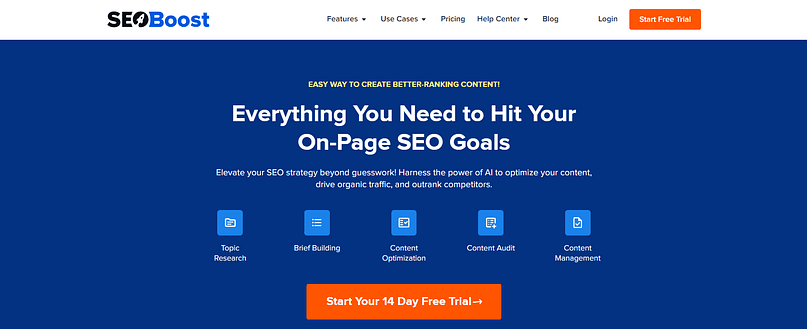
Unlike many tools we've discussed, SEOBoost isn't a WordPress plugin - it's a standalone platform that analyzes and optimizes your content before you add it to your site. What I particularly like is its visual approach to content optimization, making SEO feel less like a technical checklist and more like a guided improvement process.
Here's what makes SEOBoost worth considering:
- Creates detailed content briefs based on top-ranking pages
- Provides specific phrase suggestions to boost your content's relevance
- Shows you exactly where and how to use keywords effectively
- Gives your content a clear optimization score with improvement targets
- Helps audit existing content to identify improvement opportunities
The dashboard is straightforward, though new users might need a few days to get comfortable with all the features. Thankfully, they provide helpful tutorials to get you started.
Pricing is reasonable compared to other SEO tools:
- Essential: $30/month
- Team: $60/month
- Agency: $100/month
What I appreciate most about SEOBoost is how it takes the guesswork out of content optimization. Instead of wondering if you've included enough relevant terms or structured your content properly, you get clear, actionable guidance.
12. Squirrly SEO
Squirrly SEO offers tools for keyword research, on-page optimization, technical SEO, and more.
Squirrly SEO offers over 600+ features, designed equip website ownner with everything they need to create a holistic SEO strategy.
Its keyword research abilities are limited compared to more advanced tools like Ahrefs and SEMRush, but you can still get good keyword suggestions for your content strategy.
Squirrly SEO also integrates with Google Analytics and Google Search Console, but if you want in-depth details on your site’s performance metrics, we recommend using a dedicated Google Analytics plugin like MonsterInsights.
Pricing for Squirrly SEO starts from $20.99 per month, billed annually.
13. WP Optimize
WP Optimize is a site speed optimization tool – essential for SEO.
Site speed plays an important role in your site's user experience. If your website is slow, your visitors will drop off and this will signal to search engines that your website does not offer value.
WP Optimize improves your website’s speed in the following ways:
- Cleans your database to remove unnecessary data (e.g. deleted comments and trashed items)
- Compresses your images to lower your website’s load time
- Uses site caching to help your server run faster and load pages faster for your visitors
How to Choose Your SEO Tools
Let me share something I've learned after trying dozens of SEO tools over the years: you don't need all of them. Really. Instead of collecting SEO tools like Pokemon cards, start with your specific needs, then consider your budget.
Here's my approach:
Start with Your Needs
- Do you just need basic on-page SEO help? A solid WordPress SEO plugin might be enough
- Looking to create highly optimized content? Add a content optimization tool
- Want to find ranking opportunities? Include a keyword research tool
- Running a local business? Make sure your main SEO plugin handles local SEO well
Think About Your Budget
- Start with free versions of tools to understand what features you actually use
- Invest in premium versions only when you've outgrown the free features
- Remember - some expensive tools offer features you might never need
My current setup is AIOSEO (main WordPress plugin), SEOBoost (content optimization), and LowFruits (keyword research). This combination works for my needs, but yours might be different. Maybe you'll prefer Yoast with SEMRush and Ahrefs. That's perfectly fine - there's no one-size-fits-all in SEO.
Pro tip
My writing tech stack is a bit deeper than this -- and with good reason. But if you'd like to know more about what a marketer with 10+ years experience in WordPress and content writing uses on a daily basis, check out this blog post on my top content optimization tools.
The key is to avoid tool overlap. You don't need three different content optimization tools or multiple SEO plugins. Pick one tool for each specific need, learn it well, and you're good to go.
Remember: better SEO comes from how well you use your tools, not how many you have.
FAQs: Best WordPress SEO Plugin
If you’re just starting out, All in One SEO is still the easiest way to learn the ropes. It makes SEO feel intuitive instead of overwhelming. That said, Rank Math gives you more features for free — perfect if you’re ready to experiment beyond the basics. The “best” plugin is the one that helps you stay consistent without slowing you down.
Only if you overload it.
Every plugin adds some weight, but performance issues usually come from stacking too many or leaving every feature switched on. Stick to one main SEO plugin, keep your site cached, and disable unused modules. A lean setup with tools like WP Optimize keeps your speed — and rankings — intact.
Yes — most major SEO plugins make switching painless. Tools like All in One SEO (AIOSEO) or Rank Math include built-in importers that migrate your titles, descriptions, and even redirects. Just back up your site first, run the migration, and spot-check a few pages afterward to confirm everything transferred cleanly.
If you’re running a local business, AIOSEO is one of the best options out there. It automatically adds local schema, integrates Google Maps, and even supports IndexNow for faster indexing. Rank Math also has strong local SEO tools if you’re already using its ecosystem. The key is to pick one plugin that handles listings, maps, and structured data together.
Free plugins are great for the essentials — titles, meta descriptions, sitemaps, and basic analysis.
Paid versions go further: they manage redirects, local SEO, internal linking, and AI-driven optimization. If your traffic’s growing and you’re spending more time refining your content strategy, the upgrade pays for itself in saved time and performance insights.
Not necessarily. AIOSEO, Rank Math, and SEOPress all include WooCommerce-specific features. They let you add product schema, optimize categories, and display reviews properly in search results. Unless you need advanced analytics or custom product markup, your main SEO plugin can handle it all just fine.
Wrapping Up: Choose Tools That Work Together
At this point, you’ve got everything you need to pick the right SEO plugin for your WordPress site. The key isn’t collecting tools — it’s finding the few that actually work together to help your site grow.
Start with your SEO foundation (AIOSEO, Yoast, or Rank Math), add the supporting tools that match your goals, and make sure your site is built to turn that organic traffic into real results.
That’s where Thrive Suite comes in.
Your website design needs to focus on directing your visitors to take action. To achieve this, you need the right tools.
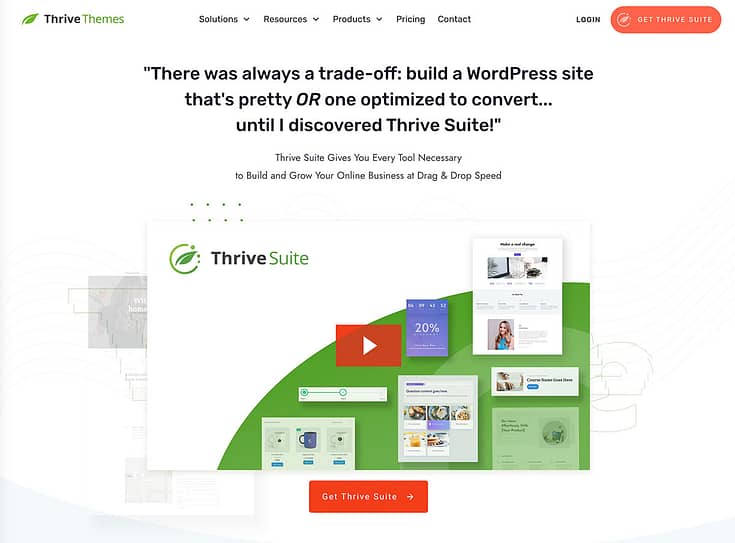
Thrive Suite is the best WordPress plugin bundle to use to turn your traffic into engaged leads and customers.
With this powerful plugin toolkit you can:
Create a user-friendly website design your visitors will love
Design clean, SEO-friendly posts and pages that look great
Set up lead-generation forms to promote your irresistible free offers
Build engaging quizzes to get to know your audience & direct them to relevant content
Create & sell online courses and other digital products
Seamlessly collect, manage, and display glowing testimonials and reviews
…and so much more
The best part?
You don’t need to be an expert coder or web designer to use these tools. Thrive Suite comes with drag-and-drop functionality and hundreds of templates to help you design the perfect website and user experience for your visitors.