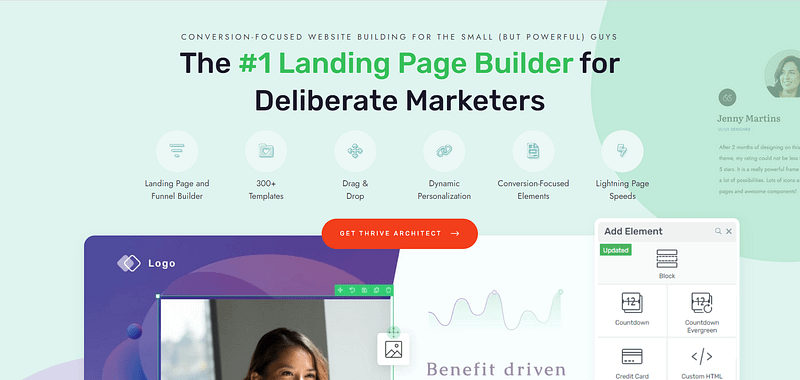Are you looking to learn how to create an upsell/cross-sell funnel for online courses so you can generate higher-value sales?
You’ve come to the right guide.
The goal of any digital marketing strategy is to lead your potential customers into your sales funnel, with the hope of turning them into paying customers.
But we want to take it a step further and say your goal should be to get the most value out of every purchase.
You’ve worked hard in your course creation journey to produce the offer you have now — it’s only fair that you receive the paid benefits for it.
The best way to do this is through offering upsells, cross-sells, and down-sells to interested customers. This strategy is key in guiding the customer journey, not just towards a sale, but towards one that they perceive as highly beneficial.
Keep reading to learn how to use an upsell/cross-sell funnel to get the most out of each customer acquisition.
Why Should You Offer Upsells, Cross-Sells, and Down-Sells for Your Digital Products?
Your goal, as a business owner, should be to get the most value out of every sale. Upsells, cross-sells, and down-sells help make this happen.
Think of upsells and cross-sells as a friendly shop assistant who suggests something extra you might love. They’re about recognizing customer needs and presenting them with options that complement or upgrade their initial choice.

This approach isn’t pushy; it's helpful and insightful, leading to a richer customer experience and, of course, a boost in your average transaction value.
Downsells help save a sale. This is what you offer when a customer is hesitant about your main offer.
By offering a more affordable option, you’re saying, “We understand your needs might be different, and we’re here to accommodate that.” It’s a subtle yet effective way to keep the customer engaged and cater to a broader audience.
With the right funnel, you can meet your target audience at their point of need, and increase your likelihood of landing more sales.
The Perfect Funnel Flow to Get Customers to Add More Products to their Cart
Your funnel doesn’t need to be complicated and this step-by-step
tutorial will show you that.
Here are the key elements you’ll need when selling your online course (and other digital products):
1. Pre-Existing Online Course Sales Funnel with Your Initial Offer
You’ll need a set up sales funnel, complete with a dedicated sales page for your course, before you can start adding an upsell offer. This funnel brings in the potential students you’ve drawn through lead-generation, using lead magnets like webinars, special podcast episodes, etc.
You can also use other channels in your marketing strategy to direct traffic to this funnel through social media platforms like LinkedIn and Facebook, or even forums (e.g. Reddit).
In case you’re not sure how to get this done, here is a super simple tutorial from Tony that shows you how to create a sales funnel with the best tools:
2. The Upsell/Cross-Sell Offer Page
Immediately after the customer decides to purchase the initial offer, present them with an upsell or a cross-sell.
An upsell typically involves a higher-value product that complements or enhances the initial purchase, while a cross-sell offers a related but distinct product that improves the customer's overall experience.
Since your customer is already in “buy mode”, they’re more likely to consider additional value.

Upselling Before Checkout:
Pros:
Capitalizes on buying momentum: Your customer is already in a purchasing mindset, potentially making them more open to adding additional items.
Higher average order value: Encourages a larger total purchase in a single transaction.
Cons:
Risk of cart abandonment: Too many options can overwhelm customers, leading to potential cart abandonment.
Decision overload: Offering too many choices at once can lead to decision fatigue, potentially discouraging the initial purchase.
Perception of seller’s aggression: Some customers might perceive this as a pushy sales tactic, which can affect their perception of your brand.
Upselling/Cross-Selling After Purchase:
Pros:
Lower pressure: Customers feel less pressured when the upsell occurs after they’ve completed their initial purchase.
Enhanced customer satisfaction: This method can be seen as offering additional value rather than being a sales ploy.
More chances for personalization:
Follow-up emails allow for more personalized upsell offers based on the initial purchase.
Cons:
Lower conversion rates: Customers may be less inclined to make an additional purchase immediately after completing one.
Dependence on email engagement: The success of this method relies heavily on customers opening and engaging with your emails.
Making the right choice between pre- and post-purchase upselling/cross-selling should be based on your understanding of your customer base and their purchasing behavior.
We recommend running A/B tests to see which upsell timing works best with your customers.
3. The Down-Sell Offer
If the customer says no to your initial offer, this is where a down-sell should come in – and it should be a less expensive or less comprehensive option.
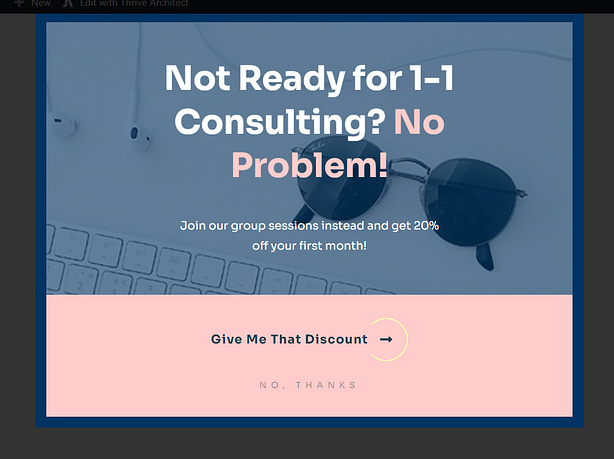
Example of a down-sell offer
A few good down-sell ideas include:
A simplified or shorter version of your course
Single modules or sections of the course instead of a full course
A short eBook or PDF guide related to the course topic
A limited-time access offer (like a free trial of your course)
The best time to present a down-sell is immediately after the customer declines the initial sales offer – either by clicking “No Thank You” or attempting to exit the page.
You can display this offer through a popup on the same page or a redirection to a separate landing page specifically designed for the down-sell offer.
How to Create an Effective Upsell, Cross-sell, Down-sell Funnel to Get the Most Out of Every Purchase
This tutorial is simple, straightforward, and quick to set up. Follow the steps to create one for your online course business.
1. Download and Install Thrive Architect
Thrive Architect is the landing page builder you need to design high-converting funnel pages for your upsell/cross-sell and down-sell offers.
Picture this: you're crafting your pages for your marketing funnel, and every element snaps into place with satisfying ease, thanks to this plugin’s intuitive drag-and-drop functionality.
No coding headaches here, just pure creative flow, turning your vision into reality with a few clicks.
Think of Thrive Architect as the Swiss Army knife for your design needs. You get access to hundreds of templates and conversion-focused design elements to create funnels that lead to sales and more online course
enrollments.
Looking for a call-to-action button that practically begs to be clicked? Check.
Want a testimonial section that turns skeptics into believers? You’ve got it.
And those pre-built templates? They're not just gorgeous – they're conversion-focused, doing the hard work of turning visitors into customers while you sip your coffee.
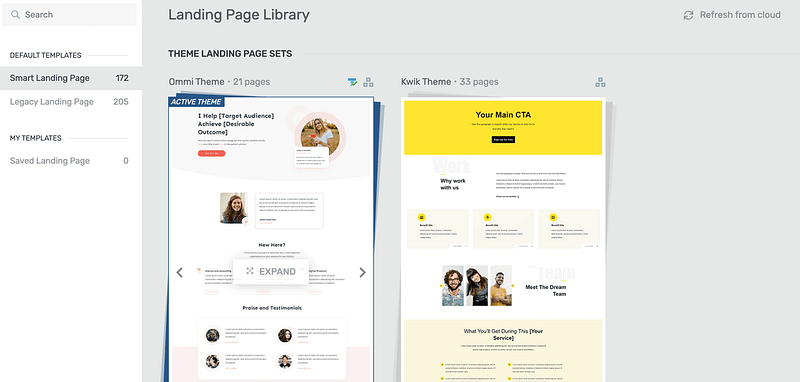
Page templates in Thrive Architect
What about mobile-responsiveness, you ask? You’ve got that too.
Thrive Architect includes a nifty responsiveness tool that helps you configure your landing pages for different screen sizes in seconds.

It’s the perfect tool for online course creators, eCommerce store owners, consultants, and more.
If you want to bring your A-game to building high-converting funnels, this is the page builder you need.
2. Identify the Product or Service You Want to Upsell or Cross-Sell
Before you start building your funnel pages, you need to have a clear idea of what you’re promoting.
Since you’re selling an online course, a couple of great upsell ideas could be a(n):
Advanced version of the course
Complementary course that covers a related topic or skill set
Bundle that includes the initial course along with additional courses that provide a broader learning experience.
One-on-one coaching or mentoring sessions to accompany the course
Option to join a premium community you host on your membership site
And for cross-sell opportunities you can consider:
Supplementary mini-courses that complement the main topic.
Related eBooks or guides that provide additional information or different perspectives on the course subject.
Software tools or app subscriptions that assist with applying the skills taught in your course
3. Create Your Upsell/Cross-Sell and Downsell Pages in Thrive Architect
In the WordPress dashboard, click “Add New” and select “Page”.
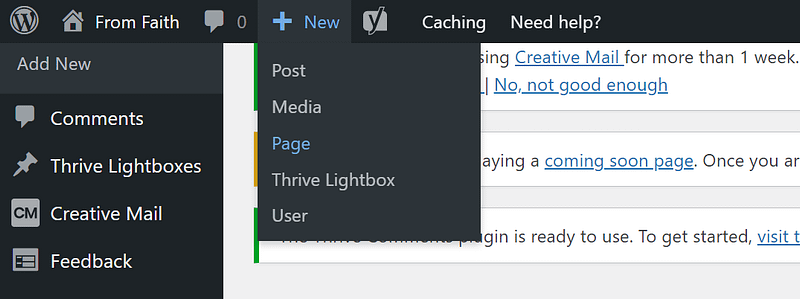
Name your page and click the green “Launch Thrive Architect” button.
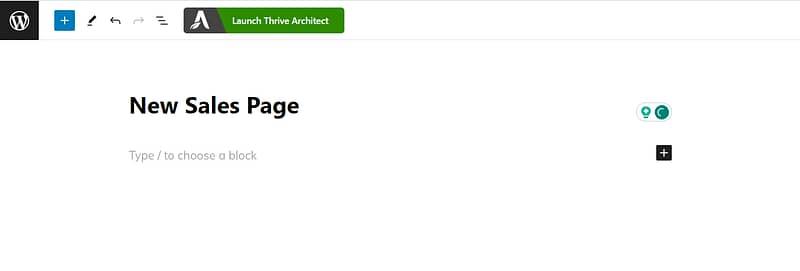
Thrive Architect will provide you with four options:
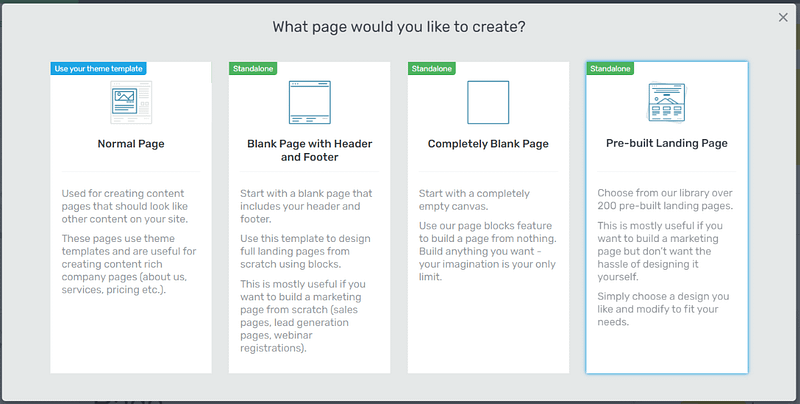
1. Normal Page
2. Blank Page with Header and Footer
3. Completely Blank Page
4. Pre-built Landing Pages
We recommend choosing the "Pre-built Landing Page" option.
In the Landing Page Library, browse through our template sets and select the one you like most.
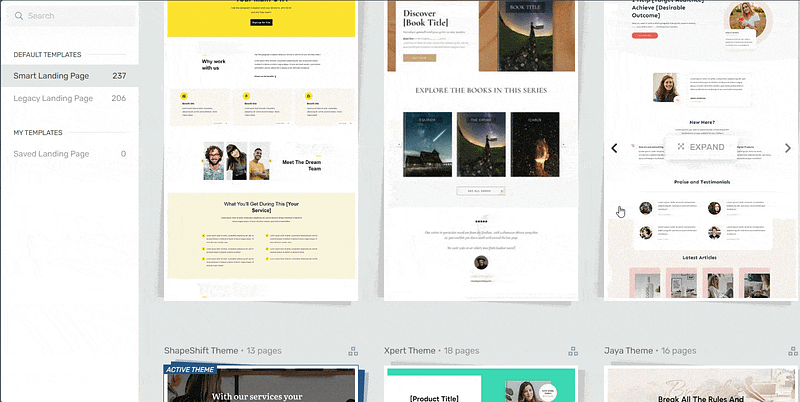
Landing page template sets in Thrive Architect
As you customize your page templates, ensure your offer pages have:
Clear compelling headlines to capture your visitor’s attention and convey the value of your offer
High-quality videos and images for your website to explain the offer more effectively and make the page more engaging.
Concise and persuasive copy that clearly explains the benefits and solutions to your audience’s pain points.
Social proof to build trust and credibility (include customer testimonials, reviews, case studies, or user statistics that validate the offer's value).
Strong CTAs that direct your customers on what to do next to take advantage of your offer.
Pricing that shows a comparison with the original price to highlight the deal being offered.
Urgency elements to encourage quick decision-making – countdown timers, “limited spots available” signs, etc.
Frequently Asked Questions (FAQs) to address potential questions that a customer might have, which helps in decision-making.
4. Configure Your Post-Purchase Funnel
Your checkout process will depend on your payment plugin of choice.
If you’re using WooCommerce to sell your products, you can use Thrive Theme Builder and Thrive Architect to customize the default WooCommerce checkout page and connect it to your email marketing service, too.
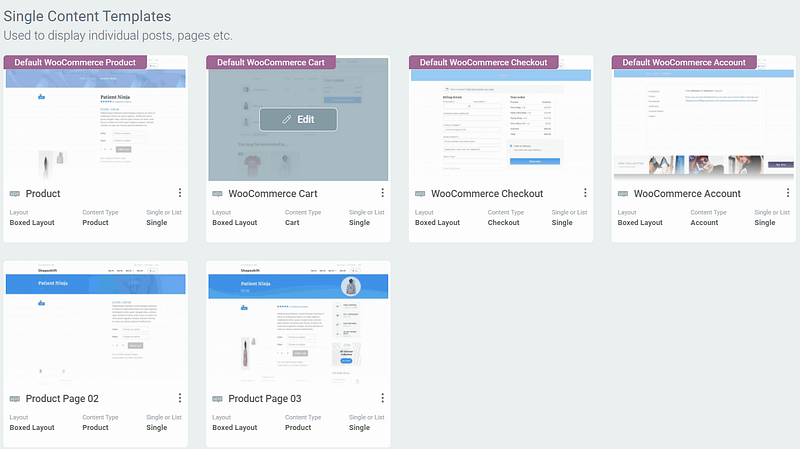
WooCommerce Templates in Thrive Theme Builder
If you want to display your upsell/cross-sell offer after a purchase, then you can configure these settings in your checkout tool.
You should be able to do this with most tools like WooCommerce and Thrive Cart.
Bonus Tip: Instead of directing customers to a separate down-sell or cross-sell page, consider using a popup on a designated thank you page that displays after a successful purchase.
5. Finalize Your Post-Purchase Engagement
Don’t forget to follow up with new customers after their purchase.
The best way to do this is through email automation.
Set up an automated email sequence. Include engaging content like thank-you emails, satisfaction surveys, and relevant additional product offers.
You could also encourage repeat business by offering existing customers loyalty programs, discounts on future purchases, or referral benefits.
Next Steps: Create a Members-Only Hub for Your Digital Products
A subscription-based members-only platform is a great upsell and a clever way to generate recurring income.

If you’ve built your courses on Thrive Apprentice, our membership and online course plugin, you can use this tool to create a members-only area.
Here are 4 additional tutorials to help you create a membership platform and market your courses effectively:
How to Create an Upsell, Cross-sell, Down-sell Funnel: Final Words
Now that you have the key steps to building an effective upsell/cross-sell funnel for your online course, it’s time to start building.
With this tutorial, you can easily build your own sales funnels to turn your marketing efforts into profitable results.
The best part? You don’t need an expert sales team to make this happen.
Thrive Architect is a powerful funnel-building tool that provides you with everything you need to create stunning landing pages.
All you need to do is purchase the plugin and start your sales-generating journey today.
So what are you waiting for?