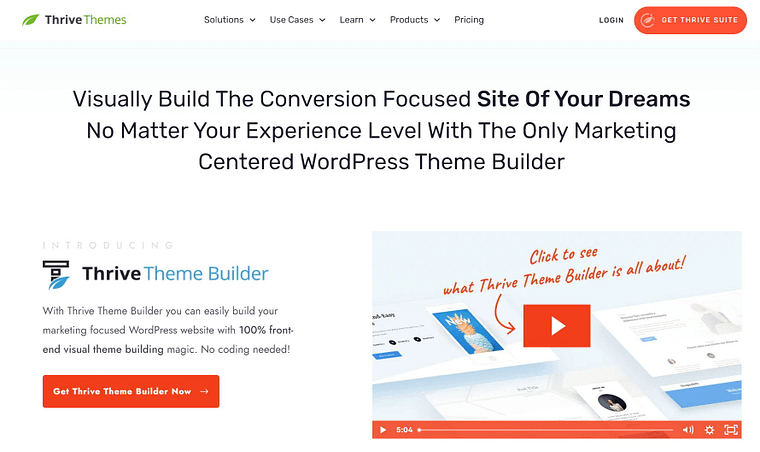Want to learn how to create an art gallery website in WordPress – without needing to code or spending thousands of dollars?
This is the tutorial for you.
By the end of this guide, you’ll have all the information you need to create an impressive art website to land more clients and grow your brand. And with that information, you can dive in and get started immediately.
Ready? Let’s dive in.
What You’ll Need to Build Your Art Gallery Website
I've put together this list of recommended tools for creating an amazing art gallery website. Now, some of these tools are optional, but I really recommend them if you want to build a site that'll make your artwork shine – and doesn’t stress you out:
Domain Name and Hosting: First things first, you'll need a unique web address for your gallery (think www.youramazingart.com) and reliable hosting to keep your site running smoothly. (This article can help you find a great hosting provider fit if you're still looking.)
WordPress Installed: I'm a big fan of WordPress as your content management system. It's where you'll manage all your site content, and while it does have a slight learning curve, WordPress makes up for it in the flexibility it gives you to create a truly unique website.
Thrive Theme Builder + Thrive Architect: You have 1000s of themes and page building tools to choose from on WordPress, but my #1 recommendation is this website building duo. I can't stress enough how great these tools are for creating a beautiful site without coding. Thrive Theme Builder helps with your site's overall look, while Thrive Architect lets you design pages easily. You’ll learn more about this shortly.
High-Quality Images of Your Art: This one's important! Make sure you've got stunning photos of your work to really wow your online visitors. Don’t forget to optimize your images, first (learn how here).
Content for Key Pages: You'll want to prep some great content for important pages like:
About: Tell your story and let your personality shine
Gallery/Portfolio: Show off your amazing artwork
Contact: Make it easy for art lovers to reach out
I'll walk you through setting up all these elements to build a top-notch website that does justice to your artistic talent. Just keep reading, and learn how to create an online gallery that'll make your art stand out from the crowd!
How to Build a Stunning Art Gallery Website for Your Art
1. Download & Install Thrive Theme Builder + Thrive Architect
Creating a website on WordPress is actually quite straightforward if you have the right tools. And that’s why I recommend using Thrive Theme Builder and Thrive Architect.
This website building duo is the perfect option for WordPress beginners who don’t want to wrestle with code, and more advanced users who prefer tools that’ll help them set up a high quality website quickly.
I’ve been using these tools for the last couple of years for every website I’ve built and let me tell you – they’re worth it.
Thrive Theme Builder helps you get started with the right structure for your website. In a few minutes (and clicks), you’ll have a custom WordPress theme, complete with a set color scheme, fonts, page layouts and styles.
Once you’re done with your theme, you’ll hop in to Thrive Architect to customize your page templates.
Thrive Architect gives you the freedom to design landing pages that truly fit your brand. No need to struggle with HTML, CSS, or any other coding languages. Just drag and drop elements on to your pages to create a stunning design.
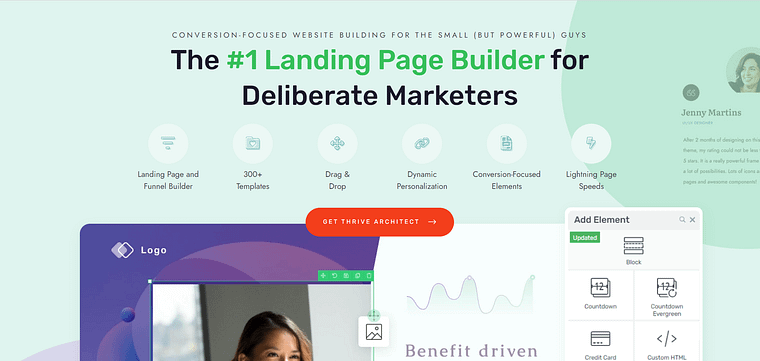
These tools were designed with you, the creator, in mind. Your goal is to show off your art and brand in the best way possible and these tools give you the opportunity to do just that.
2. Choose Gallery Theme: Perfect for Artists and Galleries
To get started, you’ll need to install and activate Thrive Theme Builder. This shouldn’t take you too long.
Once you’re in, you’ll need to choose your theme – and we have the perfect one for you: Gallery WordPress Theme.

Gallery is the perfect WordPress theme for art galleries, photographers, illustrators, and all visual creatives. If you’re looking for the perfect website layout to show off your latest artwork – this is the one for you.

Gallery is the perfect theme for art galleries, visual artists, and other creatives.
With its neutral color palette and ample white space, this theme creates the perfect backdrop to highlight your exhibitions, photographs, illustrations, or any visual creations.
No need to spend hours trying to figure out the perfect design for your website – we’ve done that for you.
You get all the important page templates you need to create a professional website for your art gallery – from your homepage to your blog layout and shop setup (if you’re selling with WooCommerce).
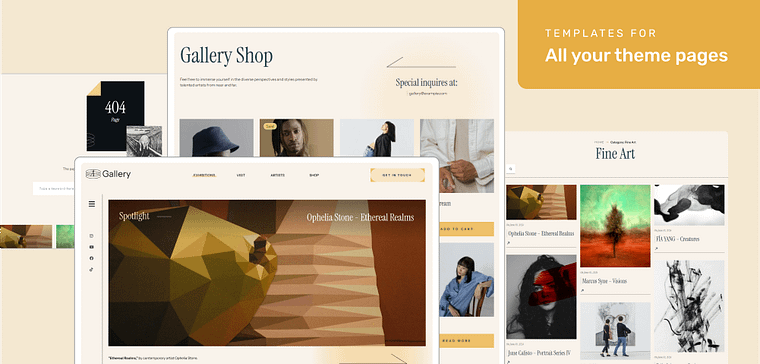
And to give your website a truly custom feel, you also get 32 high-quality block templates to add to your pages and tailor to match your brand.
What is a Block Template?
Thrive Architect's block templates are pre-designed sections you can easily add to your pages with just a click. These templates are made up of various elements like text boxes, images, contact forms, and buttons, all arranged in visually appealing layouts.
You can quickly customize these templates to match your brand, saving you time and effort in designing your website pages from scratch.
See? Everything you need to create a professional website all on your own.
3. Set Up Your Site Structure with the Thrive Theme Builder Setup Wizard
The Thrive Theme Builder Setup Wizard helps you select all of your page templates, a color scheme, and fonts you need for your site’s design —and it only takes a few minutes to do this.
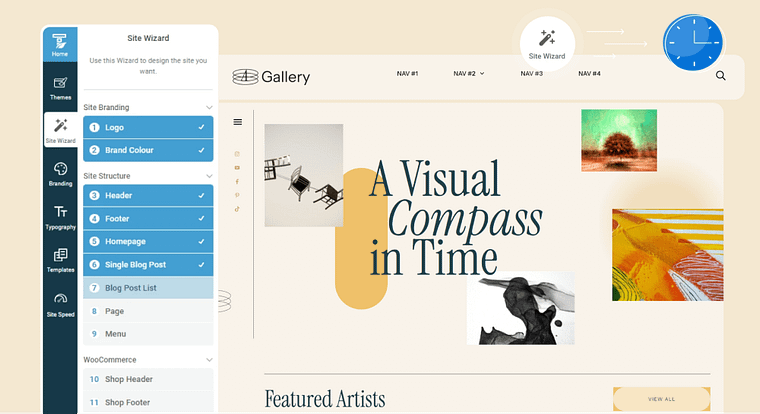
The wizard guides you through setting up the following:
A logo for the dark and light backgrounds on your website
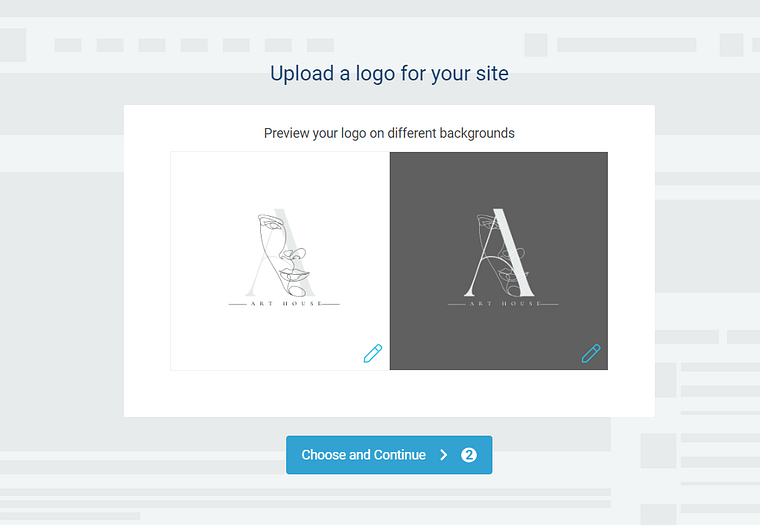
Choose your site’s color scheme by picking a primary brand color. This color scheme will automatically be applied to your website templates, fonts, blocks, etc.

A neat header for straightforward site navigation.
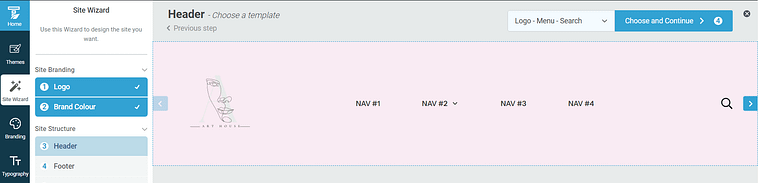
A focused footer to add contact information, your business address, links to social media platforms, etc.
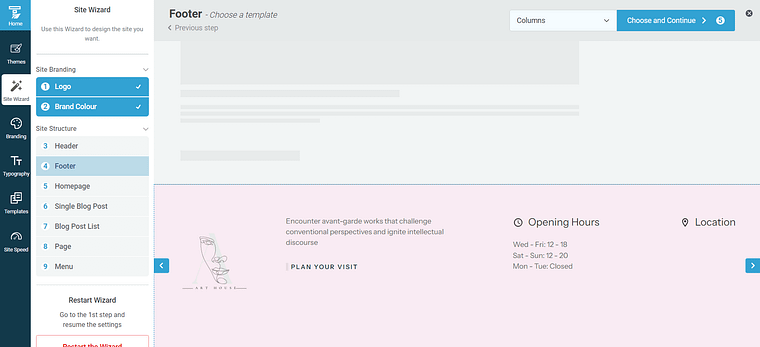
The perfect homepage template for your site. You have two options – a gallery-focused template that leads with showing your artwork first, or an artist-focused template to introduce your audience to the mind behind the work first.
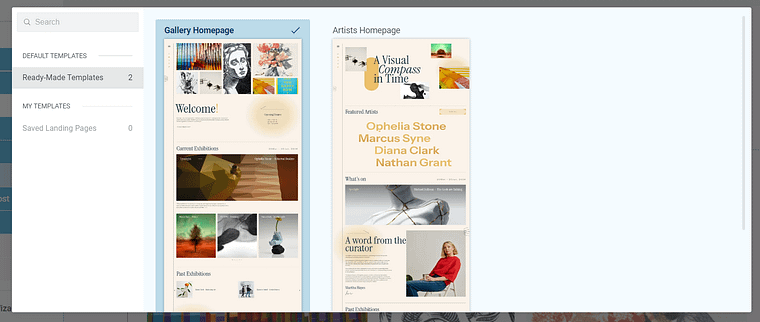
A template for your blog posts.
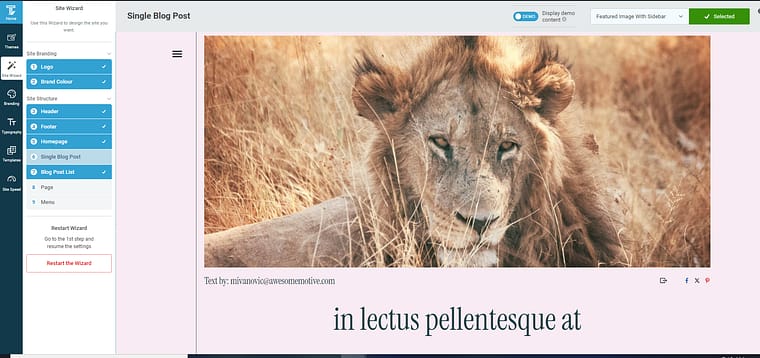
And so much more.
By the end of the Setup Wizard, you will have created a clean website layout that you can customize using Thrive Architect.
Gallery also comes with other default page templates – 404 page, about page, etc. You can find them in the “Templates” section in Thrive Theme Builder.
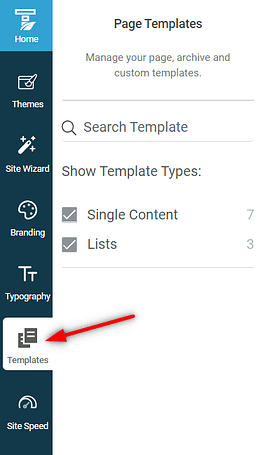
Templates Section in Thrive Theme Builder
And there you go! You’ve just set up your entire website’s structure. It’s that easy!
4. Create and Customize Your Core Pages in Thrive Architect
Next, you need to create the rest of your site’s pages with Thrive Architect, our landing page builder.
This tool gives you total control over your website’s look and the design flexibility to turn any template into a unique page. You also get a drag-and-drop editor to customize your pages with ease.
Our page templates are there to help you build pages quickly. They all look great and can easily be customized with a few clicks, drags and drops.
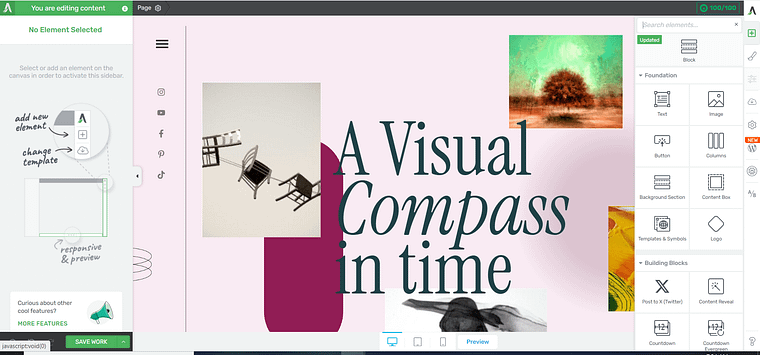
But the real creative freedom comes with our block templates. You can add new blocks to your pages if you feel like something’s missing, or delete the ones you don’t want – in one click.
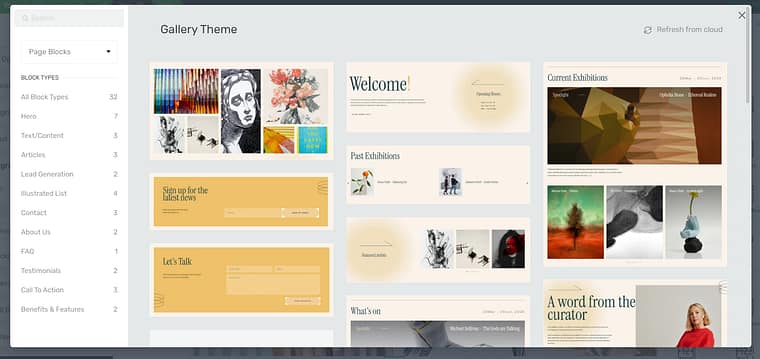
Your site’s design is in your hands – without any stress.
And in case you need more design elements, just take a look at the right sidebar in the Thrive Architect editor.
With all these tools, you can create and customize the rest of the pages for your art gallery website without any hassle.
5. Finalize Your Gallery Homepage
Once you’ve created the rest of your website’s pages, you should focus on finalizing your homepage next.
When you were working through the Thrive Theme Builder Setup Wizard, you got started creating your Homepage template…
A homepage is automatically generated for you, so you don’t need to create a new page or configure any other homepage settings.
You’ll find it in the "Pages" section in the WordPress Admin Dashboard.
Search for the page titled "Generated Homepage".
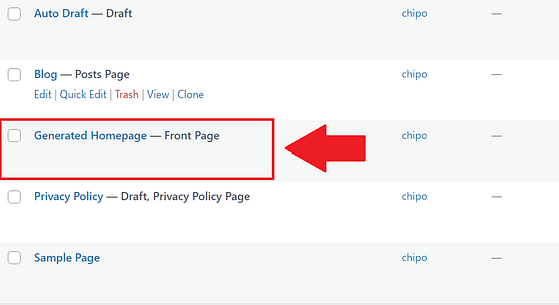
Click on the link, and you’ll be taken to the WordPress Block Editor (Gutenberg) space from the WordPress Dashboard.
In the Editor, click “Launch Thrive Architect”.
As you work on your page design, you may need to add new sections (e.g., a drop-down menu, widgets area, or FAQ section) or remove a few. You can go right ahead and use the block templates and design elements to customize your homepage’s look.
Thrive Tip: Gallery’s homepage templates are a bit different to the ones in our other theme packs, but if you need to learn a few best practices to create a great homepage – check out this guide.
6. Connect Your Art Gallery Site to Your Email Marketing Service
If you plan on collecting email addresses from your website visitors, then you’ll need to connect your site to an email marketing service of your choice.
To connect this service to your website, you’ll need to use the Thrive API. This process only needs to be done once.
You can find tutorials for all major email providers here.
Go to your homepage or landing page and click on the opt-in form (if you have one on your page).
In the sidebar, click on "Connect form with service" and follow the setup wizard.
You'll be able to configure the fields you want to show (yes or no first name field), and you will also select the action after opt-in.
Thrive Tip: Setting up your email marketing tool is one step. But, do you have a clear idea on how to grow your email list and generate leads? This detailed guide can help.
7. Add an Online Store (Optional)
Now, if you’re going to showcase your artwork, it would be beneficial to offer a way for people to purchase your commissioned pieces. Or, maybe you have accompanying merchandise you’d like to sell as well?
The great thing about using WordPress for your art gallery website is the fact that you have a lot of solid options to choose from.
Some of our recommended WordPress checkout tools include:
Your eCommerce payment tool of choice will have instructions or tutorials on how to create a product, set a price and pricing frequency, and add it to your site’s beauty or cosmetics product page.
After you’ve completed this step, sit back and admire your new gallery website.
Growth Tools to Help Expand Your Business
With this tutorial, you’ll create a great, attention-grabbing website. But your next goal should be growing your audience base and building an engaged group of fans and customers. These are the top 3 tools I’d recommend using to give your website that extra boost:
All in One SEO: Get your website in front of more potential customers by ranking higher in search results.
MonsterInsights: Make smart decisions based on real data to improve your website and grow your business.
Smash Balloon: Build trust and engage your audience by showcasing your social media presence on your website.
To succeed online, you need the right tools. These plugins work together to help you get found, understand your customers, and build a strong online presence. With these powerful growth tools, you'll be able to market your business more easily and watch it grow.
Next Steps: Start Driving Traffic to Your Art Gallery Website
Alright, you've got your plan for building a killer website. That's great, but it’s just the start.
Now you need to focus on getting your beautiful work in front of the right eyes. After all, what's the point of having an amazing online gallery if no one sees it, right?
Below, I've added several free resources to help you drive the right kind of traffic to your website and grow your brand. These tutorials are packed with practical tips that even busy artists can implement:
Ready to Build Your Art Gallery Website?
Now you've seen how straightforward it is to transform a blank canvas into a stunning, professional art gallery website using Thrive Architect and Thrive Theme Builder.
As you get more comfortable with our user-friendly tools, you'll be able to fine-tune every detail and turn your initial design into an impressive online gallery.
Your website will not only show off your artwork beautifully but also provide visitors with an immersive experience — ultimately encouraging them to inquire about your pieces or even make purchases directly from your site.
Remember, your website is an extension of your artistic vision. So don't be afraid to let your creativity shine through in its design. Play with colors, layouts, and features that truly represent your unique style and brand.
Most importantly, create a website that makes you proud — one that does justice to your artwork and tells your story as an artist.
Ready to bring your art gallery to life online?
Start building your WordPress website today and grow your art brand today.