TL;DR: How to Use Email Segmentation to Send Smarter, More Profitable Emails
Email segmentation is about sending the right message to the right people — not blasting your entire list with the same thing.
When you group subscribers by what they care about, engagement rises, unsubscribes drop, and sales start to feel effortless.
Here’s what you’ll learn in this guide:
- What email segmentation really means (and why it’s the foundation of good email marketing).
- How to identify your buyer personas so every message hits home.
- 6 proven ways to segment your list — including quizzes, opt-in forms, and behavioral triggers.
- How to use Thrive Leads and Thrive Quiz Builder to automate it all with minimal setup.
If you’ve ever felt like your email list is listening but not responding, this is how you change that.
You don’t need a secret formula to make email segmentation work — you just need to understand your people.
Most creators don’t struggle to send emails; they struggle to connect. Great offers fall flat when every subscriber gets the same message.
Segmentation fixes that. It turns broadcasts into conversations and helps your audience feel seen, not sold to.
In this guide, I’ll show you how to segment your list, create more relevant emails, and use Thrive’s tools to do it without overcomplicating a thing.
And if you’re still building that foundation of trust with your subscribers, you’ll love our guide on email marketing fundamentals that actually grow sales.
What Is Email Segmentation (and Why It Matters More Than Ever)
Email segmentation is the art of organizing your subscribers into smaller, more meaningful groups — so you can send messages that actually land.
Instead of treating your list like one big audience, segmentation helps you talk to people based on what they’ve shown interest in, how engaged they are, or where they are in their journey with your brand.
Why it matters: inboxes are louder than ever. People don’t open emails that feel generic — they open the ones that feel relevant. When your message speaks directly to their goals, preferences, or timing, engagement jumps, unsubscribes drop, and your deliverability improves naturally.
In short: segmentation turns a single broadcast into a tailored conversation — and that’s what builds trust, loyalty, and sales.
The Foundation: Know Your Audience First
Before you set up segments or forms, you need to know who you’re talking to — your buyer personas.
A buyer persona is a detailed profile of your ideal customer. It’s not one specific person, but a semi-fictional representation built from real data and insights about your audience — their goals, challenges, and what drives them to act.
When you understand your personas, segmentation becomes simple. You’ll know why each subscriber joined your list, what they expect from your emails, and how to communicate in a way that feels personal and relevant.
Here’s how to define your personas quickly:
List your offers. What products, services, or lead magnets do you promote?
Match each offer to a persona. For example, someone who downloads your “Beginner’s Guide to Facebook Ads” might be a small business owner, while someone who joins your webinar on ad scaling might be a professional marketer.
Create 3–5 core personas. Each should represent a meaningful difference in what your subscribers want or how they buy.
Align your content with their needs. Once you know the motivations behind each persona, you can create segments and email workflows that speak directly to them.
Why this matters:
Personas help you move from sending generic broadcasts to crafting personalized messages that feel like one-on-one conversations. That’s the foundation of every high-performing email segmentation strategy.
6 Email Segmentation Strategies That Drive Real Engagement
Now that you know who you’re talking to, let’s look at how to segment your audience effectively.
Below, we’ve grouped the six core segmentation strategies into three practical categories — so you can take action fast.
1. How to Segment Audiences Based on Interest
Your audience tells you what they care about through their actions — what they click, download, or sign up for. Use these signals to create interest-based segments that help you send only what’s relevant.
A. Create a Self-Segmentation Opt-In Form
Give new subscribers a quick choice when they join your list.
Example: “What do you need help with right now?” → Launching my product or Building an audience
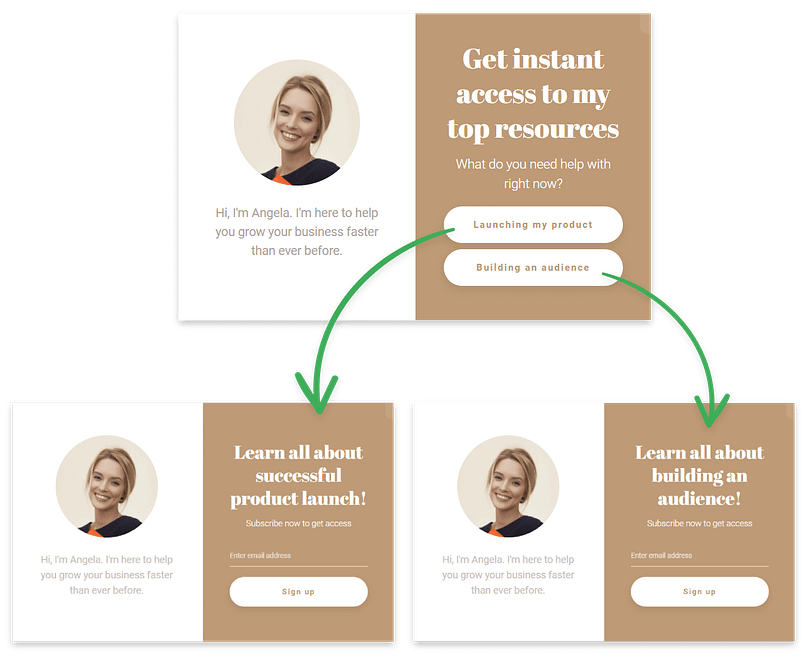
Why it works: People instantly tell you what they’re interested in, so you can tailor future content accordingly.
Thrive Suite in Action:
Use Thrive Leads to easily create a multiple choice form. Each choice can automatically apply a unique tag in your email service provider, allowing you to send targeted follow-ups from day one.
And if you’ve never built an opt-in form before, here’s a step-by-step guide on how to create high-converting opt-in forms in WordPress — perfect for this setup.
B. Segment by Quiz Outcome
Quizzes are powerful because they combine engagement and insight. Each answer reveals something useful about your audience’s needs or goals.
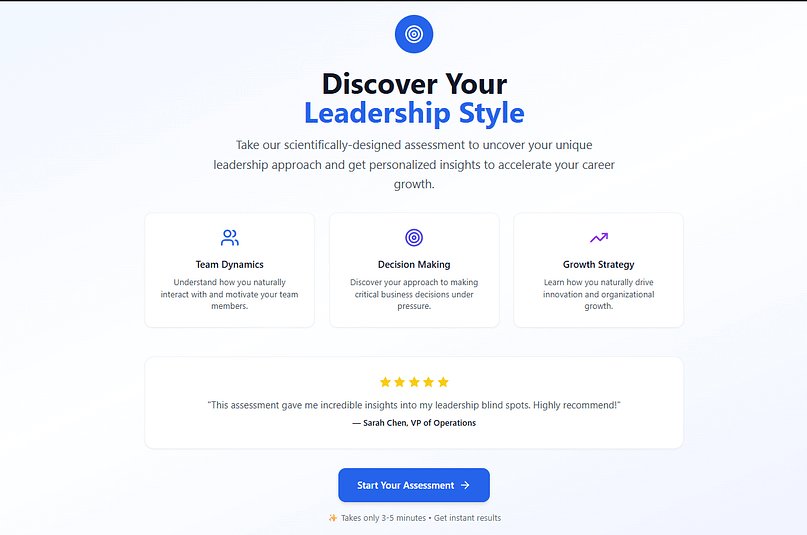
Why it works: It feels fun for the subscriber and strategic for you — the quiz results define their segment automatically.
Thrive Suite in Action:
Build a quiz in Thrive Quiz Builder that tags users based on their outcomes. For instance, a “What’s Your Marketing Personality?” quiz can segment people into Beginners, Optimizers, and Advanced Marketers — each receiving a tailored nurture sequence that fits their stage.
To see this in action, check out our walkthrough on creating quiz funnels that segment and convert automatically.
2. Segmentation by Behavior
Behavioral segmentation focuses on what subscribers do, not just what they say. It’s one of the most accurate ways to personalize your communication.
A. Use Content-Based Opt-In Forms
Show different sign-up offers depending on the topic someone is reading.
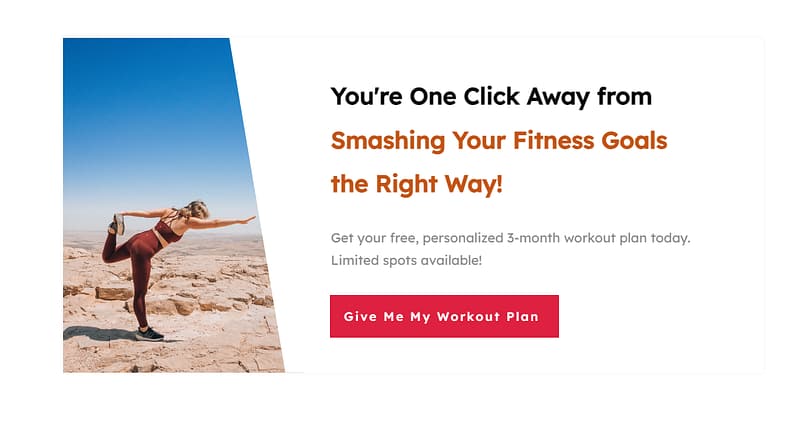
Example:
Visitors reading about SEO tips see an SEO-specific checklist.
Visitors browsing course design content see a “Course Builder Blueprint” lead magnet.
Thrive Suite in Action:
With Thrive Leads, you can display topic-specific forms on different blog categories or landing pages. Each form applies a tag that tells your email system what that subscriber was interested in when they signed up — making your follow-ups instantly more relevant.
For a deeper dive into dynamic targeting like this, explore our post on advanced lead generation tactics — it breaks down exactly how to use behavior-based triggers that feel personal, not pushy.
B. Launch Behavioral Campaigns
Use subscriber activity — like which links they click or emails they open — to tailor future campaigns.
Example:
- If someone consistently clicks links about “landing page design,” send them a series focused on improving conversions.
- If they haven’t opened your last few newsletters, send a re-engagement email with a strong incentive.
Thrive Suite in Action:
Add tracking links inside your emails that correspond to different interests or offers. When a subscriber clicks a specific link, your email service provider can automatically tag them — creating a natural behavioral segment you can nurture over time.
3. Segmentation by Stage or Attributes
These segments help you communicate based on where someone is in their journey — or who they are demographically.
A. Lifecycle Stage Segmentation
Match your message to your subscriber’s current relationship with your brand.
Example:
New subscriber: Welcome sequence introducing your best resources.
Customer: Product tips and cross-sell suggestions.
Inactive user: Re-engagement campaign with a small incentive or fresh offer.
Thrive Suite in Action:
Use Thrive Leads to assign tags or groups that indicate where a subscriber came from (for example, a freebie, a course sign-up, or a customer-only form). This lets you build lifecycle-based sequences inside your email marketing platform without creating extra funnels.
B. Demographic & Geographic Segmentation
Segment subscribers by attributes like age, location, or role to personalize your outreach even more.
Example:
Offer local event invites to people in specific cities.
Send different product recommendations based on business type or niche.
Thrive Suite in Action:
Add optional fields in your Thrive Leads forms (e.g., country, industry, or role). The extra data helps you tailor email content without being intrusive — perfect for brands that serve multiple regions or audiences.
Want to take your segmentation even further? Learn how to combine tags, triggers, and user intent in our full guide: Advanced Lead Segmentation: How to Build an Audience You Know.
Frequently Asked Questions About Email Segmentation
Email segmentation is how you stop talking at your list and start talking to it. It’s the process of dividing your subscribers into smaller, more meaningful groups based on shared traits or behavior — so your message actually lands.
Instead of treating everyone like a one-size-fits-all audience, you can send emails that speak directly to their needs, goals, or interests. That’s what turns mass emails into meaningful conversations.
Segmentation is how you organize your audience. Personalization is how you speak to them.
Segmentation happens behind the scenes — you’re grouping people based on things like interests, purchase history, or engagement. Personalization happens in the inbox — you’re using their name, acknowledging what they’ve done, and tailoring your message so it feels like it was written just for them.
Think of segmentation as the foundation, and personalization as the finishing touch that makes your emails feel human.
It does — a huge one. Studies show that segmented emails get way more engagement than generic blasts. Mailchimp found that segmented campaigns see 14% more opens, over double the clicks, and as much as 760% higher revenue compared to non-segmented ones.
People can feel when something was made for them. Relevance earns attention, and attention drives conversions.
Keep it simple: three to five solid segments are plenty when you’re starting out.
You might begin with groups like new subscribers, engaged readers, customers, and inactive users. Once you see how those perform, you can refine and expand. A few meaningful segments that you actually use are far more powerful than a dozen you ignore.
Start with the data that tells you the most about your audience.
Look at:
Behavior: What they click on, read, or buy.
Demographics: Age, location, job role.
Engagement: How often they open and interact with your emails.
If you’re using Thrive Leads or Thrive Quiz Builder, this becomes easy. Every form, every quiz, every interaction can give you a data point that helps you segment smarter.
Regularly. Your subscribers don’t stay the same, and your segments shouldn’t either.
If someone moves from “new subscriber” to “customer,” or stops opening your emails, your system should reflect that. This is where dynamic segmentation comes in — updating segments automatically based on what people do.
The goal is simple: keep your data fresh so your emails stay relevant.
Watch your numbers. When your segmentation hits the mark, you’ll see it in your metrics — higher opens, better click-throughs, and stronger conversions.
Compare performance across segments. If one group consistently engages more or buys faster, you’ve found a pattern worth leaning into.
Good segmentation makes your marketing feel effortless — because you’re saying the right thing to the right people at the right time.
Optimize Your Lead Generation Funnel
Your segmentation strategy is only as strong as the leads entering your list.
If your opt-in forms, landing pages, and lead magnets don’t attract the right audience, your email personalization efforts won’t make much impact.
Before you start refining your segments, make sure your lead generation funnel is designed to attract and tag the right people from the start.
Here are a few tutorials to guide you:
Start with our detailed walkthrough on how to build a complete lead generation funnel step-by-step — it pairs perfectly with your new segmentation strategy, and then check out the rest of these tips:
✅ Start Segmenting Your List Today
Segmentation doesn’t have to be complicated — it just needs to be intentional.
When you understand your audience and use the right tools, you can create smart, personalized email experiences that convert casual subscribers into loyal customers.
Thrive Suite gives you everything you need to make that happen:
Thrive Leads: Capture subscribers with targeted, high-converting opt-in forms that segment them automatically.
Thrive Quiz Builder: Turn engagement into insights by letting subscribers self-segment through interactive quizzes.
🎯 Start using Thrive Suite to build smarter email campaigns today.
Get Thrive Suite


