Last month we released an epic update with 12 massive new features.
With over 200 comments on the announcement post, we can see it was very well received.
This month is a smaller update that builds upon the features we've introduced previously.
There's a new form field for the Lead Generation element, improved autofill functionality, more custom field integrations, a smoother post editing experience in Thrive Theme Builder, improvements for Thrive Quiz Builder and more.
Read on to learn what's new in Thrive Themes.
More...
1. Checkboxes for Lead Gen Forms
Last month, we added beautiful Radio Buttons and Dropdowns to our lead generation forms.
This month, we added part 2: Checkboxes.

Look at those checkboxes!
Checkboxes differ from Radios and Dropdowns in that you can select more than one option at once.
This means the behavior after form-submit is a little different. Rather than passing a single value through to your API connections, it will pass an array of values separated by commas.
For example, it will send "Checkbox A, Checkbox B" to your API if both are selected.
Checkboxes work by passing values into a custom field in your email marketing service, or by including the chosen values in an email notification sent by your website.
Checkboxes are a new field type and you'll find them in the form field selector of the lead generation element.

You'll find Checkbox as a new option here.
Once you've added a set of Checkboxes to your form, you can enter edit mode and change the size, color, style, the value that will be passed when that checkbox is selected, and whether or not it should be checked by default.
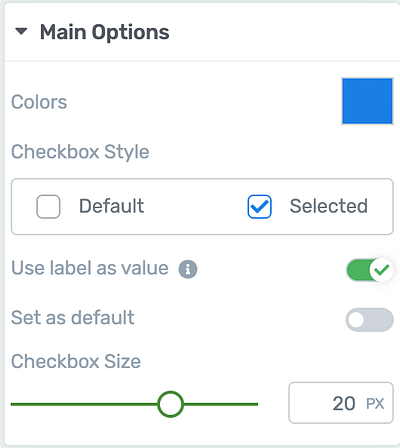
It just takes a few clicks to configure your Checkboxes
Since we are all about visual building, we decided that one standard checkbox style wasn't enough.
Our designers have provided 8 different checkbox styles, each with their own unchecked and hover appearances too. Don't forget, your checkbox can be changed to any color you want with a click.

From simple, to shaded, to bold - take your pick!
There are currently 3 ways to configure your form-submit action for Checkboxes.
1. Don't Pass Any Data
For the most basic setup, you don't need to pass any values anywhere on form submit.
Why on earth would you want to do that? For a permission checkbox just like this:

A simple checkbox set as 'required' can be used to ask for permission
In this case, you are not sending the visitor's checkbox selection anywhere. Instead, you are preventing them from submitting the form until they have agreed.
To create this, use a single checkbox and set it as 'required'. That's all it takes.
2. Pass Checkbox Selection to a Custom Field
If you're using an Email Marketing Service that we support for custom fields, then you can update the subscriber record with their checkbox selection.
Here's an example: I'm using ActiveCampaign and I've created a custom field called "Interests". It's a text field much like a name or email field.
By mapping my checkboxes to that custom field, I can update the ActiveCampaign record with the subscriber's checkbox selection. What you'll see is an array with each checkbox value separated by a comma.
This is what an updated subscriber will look like in ActiveCampaign:

Your visitor's checkbox selection gets added to their email record.
Once you have that information in your Email Marketing Service, you can use it as dynamic text in an email, segment your list by value or simply keep it on record for reference.
To segment your mailing list by custom field value, you can use a 'Contains' filter on your custom field. In the example segment below created in ActiveCampaign, I can send an email only to subscribers that have 'Google Ads' as one of their interests.

The Segment Builder in ActiveCampaign can look for values in your custom fields
3. Send via Website Email
The Lead Generation element can send emails directly from your website. This is perfect for contact forms, quotes, application forms and more.
To send an email from your site, choose 'Email' as a connection from your Lead Generation form. With a few clicks you can also send a customized email to your subscriber too, thanks to the updated Email Editor we released last month.

Add 'Email Connection' to send an email straight from your website on form submit.
If your form includes Checkboxes, the values selected will be included in the email sent from your website.
Here's an example email sent from the Lead Gen form with the chosen checkbox values listed:

Your visitor's Checkbox selection will be included in emails sent from your site
"What about Contact Forms?"
The Lead Generation element can now do everything that our Contact Form element can. That includes support for message text areas, sending an email on submit, sending an email to the recipient, connecting to Zapier, and more.
If you want the added features such as checkboxes in your Contact Forms, we suggest you rebuild them from the Lead Generation form instead.
Your existing Contact Forms will continue to work without any trouble. In an upcoming release, we'll have some improvements to help you rebuild your forms with these new features when you want to.
2. Hide Smart Completed Lead Gen Fields
For some time now, we've already had intelligent autofill settings on your opt-in forms.
We call it Smart Complete, and it allows your website to autofill form fields so that your visitors don't have to type out information you already have access to.
A powerful example of this is autofilling from URL QueryString data.
You can send an email to your mailing list with a link to your website that includes the subscriber's name and email address in a URL QueryString.
The link the subscriber clicks might look like this:
yourwebsite.com/?name=Brad&email=[email protected]
In green, you have the page your are linking to. In violet, the name of the QueryString variable. In blue, the unique value assigned to each variable.
With Smart Complete, you can pre-load the blue values into your forms. When I load the link above, I'll immediately see my information filled out for me like this:

With Smart Complete, the name and email are pre-filled for me.
With me so far?
Now comes the new feature we've just released: Hide Smart Completed Fields. When you prepare your autofill settings, you'll see a new option available.
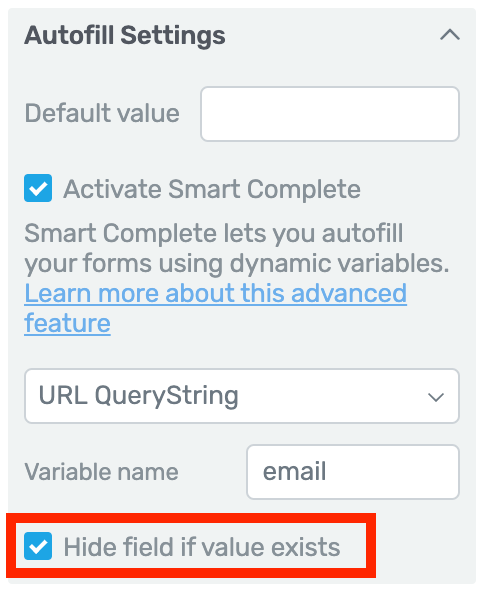
Look for this checkbox in your Lead Gen form Autofill settings.
By enabling this option, I can make the autofilled form fields magically disappear!
If I reload that same URL, both the name and email fields will be hidden from the form because I already have the visitor's information. Now the form will look like this:

The name and email fields have disappeared because the value was autofilled!
In the Lead Generation form settings, the Name and Email field still exist. That means the subscriber has less to worry about and on submitting the form, It will still assign their checkbox selection to the correct subscriber in my email account.
It's magic!
(P.S.: This is especially great for Thrive Quiz Builder. You can send your subscribers to a quiz without asking them for their email address again!)
(P.P.S.: In this update, we also added Cookie Data as an autofill field, meaning you can Smart Complete any fields with values taken from your website cookies).
3. Send Quiz Results as Tags or Custom Fields
Thrive Quiz Builder gets an update in this release too!
You can now send the results of your quiz as a tag or update a custom field for your subscribers. I'll show you how.
Update Custom Field with Quiz Result
Quizzes are one of the highest-converting lead generation tools you'll find. The secret is to have an Opt-In Gate: a lead generation element that shows at the end of the quiz but before the results page.
In Thrive Quiz Builder, when you set up that Lead Generation form you'll find a new Field Type called 'Result of Quiz'.

Look for this field on your Quiz opt-in gate
It ought to be self explanatory: You map the Result of Quiz field to the custom field in your email service and it'll be updated with their result.
Add Result as Tag
If you would prefer, you can now send your quiz results as a tag from the Opt-In Gate form as well.
When you configure the email API, look for the new toggle that will enable the Results tag:

Click this toggle to apply a results tag
Now once your quiz taker submits the form, the results will be added as tags to that subscriber. In the example below, I completed 2 quizzes getting 50% for a percentage quiz and 'Introvert' for a category quiz.

These tags are applied by Thrive Quiz Builder
4. Edit Post Title, Featured Image, Video and Audio from Thrive Architect
This next feature is to help those of you writing blog content in Thrive Architect on a website built with Thrive Theme Builder.
When you are writing a blog post, sometimes you'll want easier access to the featured blog content that displays inside of the post template created with Thrive Theme Builder.
Previously, this meant returning to the WordPress post settings and changing the post title, featured image, video or audio before returning to Thrive Architect.
We've made it much easier.
Simply navigate to the 'Post' breadcrumb and look for the new section 'Post Content'.

WordPress Post data can now be edited from inside Architect
Here you can change your post title and featured image. After you do, the Architect editor will trigger a quick save-and-reload so you'll see how your post looks with the updated title and image.
For Video Posts or Audio Posts, you'll now be able to select the featured media right from Thrive Architect and change what file is selected. Look for the option here.

Featured Video and Audio can now be edited straight from Thrive Architect
If this seems confusing just remember: post titles, featured images, featured videos and featured audio are dynamic content. That means you create the placeholder in your template design and it will be filled with the correct data for that post.
5. Lead Gen Button Styles
A few releases ago we improved our Button element by upgrading the Smart Color technology and adding 34 new button styles.
In the latest release, we've added these styles to the Lead Generation button. That means it's just a few clicks to get a designer-made 'Sign Up' button on your forms.
Here are all the new styles to choose from... Or you can always make your own.

Click to view the full size image
6. Custom Fields for Campaign Monitor and Sendinblue
We are gradually rolling out support for custom fields to our email integrations, and in the latest release we've added Campaign Monitor and Sendinblue.
This brings the total list of custom field compatible APIs to:
Don't see your email autoresponder on the list yet? Ask for it in the comments! We are prioritizing our integration updates based on the number of requests we receive from customers.
Under The Hood Updates
Most releases include a few under-the-hood updates. These are minor improvements you may not notice. This release has 3.
Cookie Data Available For Autofill
You can now autofill lead generation form fields with values taken from your website cookies.

Cookie Data is a new Smart Complete option
Landing Page Typography Button
Landing pages often use different fonts, colors and styles to the rest of your website. They are like a self-contained design experience.
Accessing the landing page typography was previously a few menu items deep, so we've made it easier to find by adding it to the 'Page' level breadcrumbs.

Edit your typography from here
Compatibility with RankMath
RankMath is an SEO plugin for WordPress and has been quickly growing in popularity.
We've released an improvement to Thrive Theme Builder that allows RankMath to replace page meta descriptions and to identify pages with a Table Of Contents. This means RankMath will integrate seamlessly with your Thrive Theme Builder website.
Let us know what you think!
Our 2020 update roadmap is constantly evolving and we often take ideas from the comments you leave on our posts.
So don't be shy now — drop us a comment below and let us know what you think of this latest update, and how we can improve our software to help you grow your business.



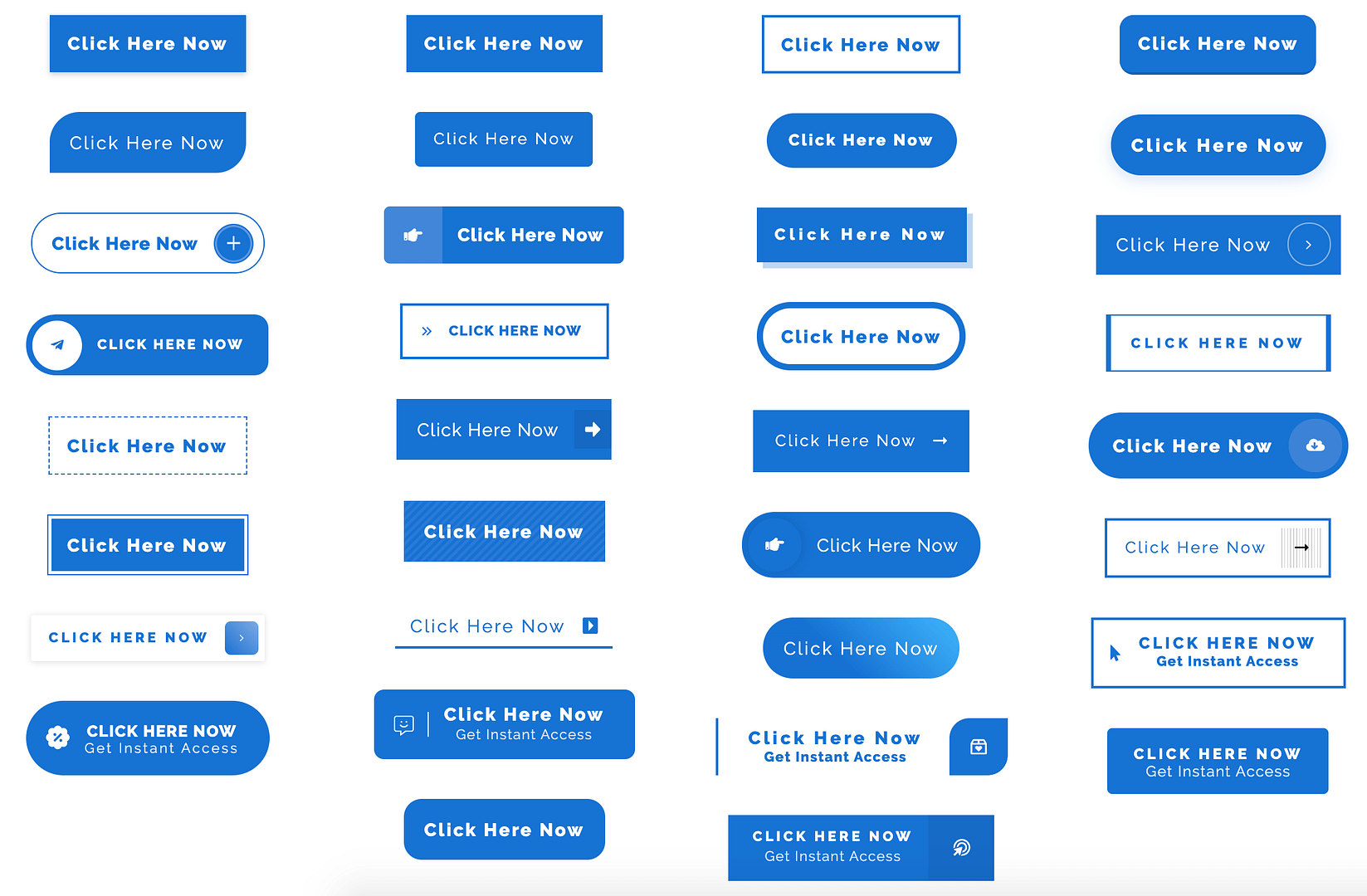
I don’t know why but your latest update has broken the Thrive Architect Save feature. Now I cannot save my work anymore 🙁
Hey Trishan, that’s odd. We aren’t seeing this issue in our tests. If you open a support ticket one of our team members will investigate what might be causing it on your site.
This is most likely caching. Try doing a hard refresh when editing in Architect to make sure you don’t have any cache scripts.
Brilliant updates! Could you please add Drip to the Custom Fields integrations.
We’ve had a few requests for Drip and I’ll add your vote to them
Yes, Drip, please!
Noted, thanks Josh
dito
Drip would be great
Amazing updates! Id like to request Mautic as the next autoresponder integration
Thanks Nicolai. We’ve had some trouble with Mautic in the past. I’ll quote our co-founder Paul from another post here:
“We used to integrate with Mautic. However, their API updates weren’t backwards compatible, so there were a number of instances where we had to scramble to fix a broken integration. In the end this happened too often – we were spending too long trying to keep the integration up-to-date and regrettably had to stop supporting the platform. I’d be open to re-integrating once their API platform is stable. In the meantime a workaround solution is to connect through Zapier.”
Any update on Woocommerce for ThriveTheme Theme Builder? This was expected for May.
The prelim data was end of May, beginning of June. We’re currently trying to have things ready for the 10th June release, but may possibly get pushed back to the 1st July depending on our final rounds of testing.
I looove these updates, especially the tagging feature based on quiz results. Please, develop that even further, so that tags can be added based on responses for the individual questions within those quizes as well. Like Gravity Forms. Would be great for segmenting.
Kristian, you’ll be pleased to know that you already can! https://share.getcloudapp.com/NQuDGBOl
Magic! Thank you!!
Again… great!! Question: Is there a way to add a quiz as a step 2 immediate after lead generation form, and prefereably show different quizes based on what option is chosen in the form? Or do your lead generation features allow for multistep signups all by itself (with tagging along that process)?
Potentially you could create a Thrive Leads multi step form with a separate quiz depending on which button the user clicks.
Here’s some more information about the multi-step feature:- https://thrivethemes.com/tkb_item/an-introduction-to-states-and-multi-step-forms-in-thrive-leads/
You can but I wouldn’t really recommend it. That’s like stacking lead gen on top of lead gen, though with the new autofill + hide smart completed fields you can hide the fields you collected from the second form. What makes quizzes so high-converting is that they don’t ask for an email address at the start but rather at the end.
Do tags in quiz questions’ aswears make it possible also to create (based on them) custom audiences in Facebook? Or Facebook pixel would have to be added to quiz questions’ responses (on top of tags)? Is such a feature planned or maybe it is already possible to do it? How?
Tags are an excellent way to start all kinds of automations from an Email Autoresponder. I know that with ActiveCampaign you can move contacts into a Facebook audience based on tags you have applied. But that isn’t what I’d recommend. I’d suggest you use customized thank you pages per quiz result and then use a Facebook pixel on those pages to create custom audiences.
To elaborate on Brad’s comment, you can actually embed Facebook pixels inside the Thrive Quiz Builder dynamic results element on the results page using the Custom HTML element….
Paul,
thank you!
Hi Paul, how do you define in your Facebook ad setup which dynamic quiz result someone got? Is there a URL parameter that differentiates between these different states (…)? Thanks
Bert you’d use the dynamic content element on the Quiz Builder results page. Each result state would contain its own Facebook ad code (you can use the custom HTML element to add the Facebook script). Here are some more details about the feature:- https://thrivethemes.com/tkb_item/using-the-dynamic-content-feature-on-your-quiz-results-page/
Thank you for your reply!
That’s been possible in Thrive Quiz Builder for almost 3 years now – you must have missed it:- https://thrivethemes.com/answer-based-tagging-quiz-builder/
Wow, lot of awesome new features! It’s hard to pick a favorite, but I’m especially happy with the autohide field feature!
My request would be for you to support the ActiveCampaign FirstName / LastName fields separately, not just the full Name field.
Being able to explicitly specify which name field I request from the user is especially important in countries where the forename is written after the surname. (Hungary, China, Japan, Korea, Singapore, Taiwan, Vietnam)
Without this feature, first names and last names are stored interchanged in many cases and this is why I can call my subscribers by bad name in my emails.
Hmm, I thought there was a workaround that achieved this but I might be mistaken. I agree that it would be useful though. We’ll investigate.
Useful? – This is crucial Brad. You want to correspond to folks using their appropriate forename. Not getting this right as a marketer means someone doesn’t take this seriously. As marketers – we need to take this very seriously. We can only use the software with its inherit limitations, which can be very troublesome and discouraging at times. We have to address people by their correct name. I’m just getting started and kind of a newbie and it seems totally inappropriate to try to send an email to someone and using the incorrect forename and surname. This issue is paramount. The counties Krisztian has listed above have a collective population that far exceeds the standard English speaking countries. If we are truly trying to scale and be a global market contender, we gotta get the email names locked down solid.
Hi Kriswtian,
You can use the name field with the place holder first name and add a text field that you map to the last name custom field with the placeholder last name to obtain exactly what you are looking for.
Hi Hanne,
Yes, that’s what I usually do. I usually only request a first name and an email address on optin pages.
The problem is that 5-8% of people still enter their full name in the name field instead of their first name. (Probably due to browser autosuggestion feature.)
In this case, however, if I use the first_name field in my emails, their last name will be appear. Because ActiveCampaign splits the Name field into first and last names different way, as is common in our country.
Thanks Krisztian for bringing this up. This is really, really important. Not being a coder I am probably stepping out of line here – but it seems like it could be an easy fix. But as a marketer (or wanna be marketer) we have to get this right.
Hi Andy, this is actually the way Active Campaign offers their integration… My solution is the perfect way to get around their limitation.
“this is actually the way Active Campaign offers their integration…”
Hi Hanne, I have the utmost respect for your work, but that is not true. You can also easily pass FirstName and LastName separately with the ActiveCampaign API.
You can see their API examples here:
https://developers.activecampaign.com/reference#create-contact-sync
Sorry I wrongly expressed myself. We have a standard process for our integrations. Last name is not part of that. Acive Campaign is the one that has the split option in their general “name” field.
This problem would also be perfectly solved if I could use the FirstName field of ActiveCamapaign instead of Name.
The LastName is rarely relevant for lead generation.
If you put as the placeholder “First Name” your visitor will only enter their first name and Active Campaign will use this as the First Name entry (so you can use merge fields etc.)
cool stuff!
Could you please add Automizy integration.
they just launched a lifetime deal on saasmantra and is getting popular.
also Sendy as self hosted alternative.
thanks a lot
We’ll count your vote, thanks Franco
+1 for Automizy
please, add text i/p form field to be passed as custom field to Drip.
I’ll add your vote for custom fields for Drip.
I would like to ask you to add MAILVIO to email autoresponder list.
We’ll count your vote, thanks Pawel.
What is mit an Integration from Quentn.com?
I haven’t encountered Quentn before, but I’ll add you vote
Native integration with ZOHO would be good. Starting with ZOHO campaigns for mailing list and passing tags. Zoho has something like 13m users so you could potentially pick up a few new customers. Zoho CRM would be nice aswell to pass leads to their CRM.
Can confirm that we will be integrating with Zoho shortly – we’re eyeing up 1st July for a release date on that.
I like the checkbox on the lead gen, but why not let us save them as tag ? Custom field could be nice but tags are excellent. And are radio button available? Didn’t find them doing my last leadgen two months ago.
Tagging for radios, checkboxes and dropdowns will be released on the 10th June Cedric. Radio buttons, selects and checkboxes are all available in the current release.
Hi Paul! Are dropdowns available in Quiz builder, too? If yes, is tagging going to be possible for dropdowns in Quiz builder in this next update, too? If dropdowns aren’t yet available for Quiz builder, will they be added there at some point in the near future?
I’ll jump in here too: No, dropdowns are not available in Quiz builder for questions and I’d say it’s unlikely that we’ll add them. However they are available on the Lead Generation element in Quiz Builder, so depending on what you’re trying to achieve you may already have everything. Dropdowns are ideal for data entry such as choosing your country from a list and not for choosing an answer to a quiz question. While your visitors are going through the quiz, you want to present all the answers available for a quiz question rather than hiding them underneath a click. But at the end of your quiz, you can ask for details from your visitor such as their name and email address. In this last step, yes you can use a dropdown if you want to collect any extra information.
I hope that wasn’t too confusing, but basically Quiz Builder with the Lead Generation element is a very powerful tool.
Wow! I’ve always wanted #4 feature. Thank you guys!
I’d also love to see some new features in Quiz Builder:
1. Add ‘number of questions completed’, e.g. 4 out of 5 Questions.
2. Include a ‘back’ button to take user to previous question (Let’s say, he chose the wrong answer at the end of quiz, and want to go back, then he has to start from scratch)
3. Ability to customize font, the size of the font of the question, answer and feedback, and justify text to left. (VERY IMPORTANT!)
4. Add ‘Analyzing Your Result…’ animation like this: https://gph.is/g/Z8B3Lrb (Many quiz builders now have it, and I think it’d be a nice conversion bump!)
5. Thrive Ultimatum integration
Hello Reona,
Thanks for your valuable insight as always. Here’s some feedback:-
1- Not really possible because there are many “routes” that the user can take through a typical quiz, depending on the answers that are given. Because of this, it’s impossible to know how many questions are remaining for most people. (We do have a progress bar implemented where we try to estimate this, though)
2- Noted!
3- We’re building a visual editor for questions so you can brand your quizzes – due hopefully 1st July if things go well.
4- Hmm, interesting. Not sure how it would boost conversions, though?
5- Got those points noted down already as per our previous discussions, thanks!
Hi Paul, thanks for your reply and constantly improving. Your products are the best bucks I’ve ever spent on the internet. I can’t wait for July!
1. Is it impossible? With just percentage it’s usually not clear enough how many questions they have to answer. So showing how many questions left would be nice touch. Or you can show together like this: https://ibb.co/6HXXFbm
4. It’s a small gimmick but I think it’ll improve conversion. Because when you get answer instantly, I get an impression that it was already *pre-programmed*. Seeing animation like this, made me think that the system is actually generating *personalized result* for me and made the end-offer look more dramatic and interesting!
I see a lot of these nowadays: https://www.giphy.com/gifs/YmmoUVvbCVdU7e2mgL
ClickFunnel’s quiz builder also have such animation, but it’s much simpler compared to those gifs.
Thanks for your support Reona – glad that you find the membership valuable.
1. The reason it’s impossible is because Quiz Builder supports multiple paths. User A can give one answer that ends the quiz, whereas user B might give another answer which takes a different route and thus has many more questions. It’s impossible to know how many questions remain without knowing the answers that user will give!
4. I agree that it might have a certain engagement factor… How do you find the ClickFunnels quiz builder in comparison to TQB by the way?
1. Thank you for explaining Paul. It makes sense now.
4. I don’t use ClickFunnel quiz builder personally, but I see many using it. But I think TQB is a better option if I were to make judgement purely based on how quiz form look like. But the most visually awesome quiz design I’ve ever seen are in some of Diet Offers. I don’t know what quiz builder they use (most likely custom coded), but I wish I could create something that looks as good as them with TQB. Here’re some reference:
https://mp.myfasting.diet/
https://eat-fit-mealplan.com/
Here’re also some improvements you can make:
5. Please fix saving issue on TQB
(Since day 1, it has some saving issue. I see many people bringing it up occasionally in forum, but not yet fixed)
6. Enable option to upload pictures inside Quiz Builder
(There’s an option to upload picture inside quiz builder but it’s disabled on *purpose* according to support. I always have to exit quiz builder and go to WordPress media just to upload new pictures which I find it inconvenient)
Hi Paul! How many email autoresponders are currently supported in Quiz builder? I want to export the tags from individual quiz items to the autoresponder. I know that at least Active Campaign is supported in this and a couple of others. Is SendinBlue also supported in this? If not, I’d very much like to have it included in the TQB tags-based integrations. Thanks already in advance!
I’ll jump in here – Quiz Builder uses our lead generation element to pass values to your mailing list, which means it’s compatible with every autoresponder on this list: https://thrivethemes.com/integrations/ Passing tags from individual questions is possible only if you are using an autoresponder that supports tags. From what I see on SendInBlue’s website, they do support tags, so yes that means you can.
By the way, how did you guys remove comment date? I don’t see that option in Thrive Comment!
The option is available in the Thrive Comments dashboard -> Customize style -> Comment date
And how did you guys can make that “notify me when someone replies to my comment”? I want that feature as well on my site.
That’s in Thrive Comments dashboard -> Notifications.
You should connect one of the email delivery services that we integrate with (PostMark, SendGrid, MailRelay, MailGun, Amazon SES, Mandrill, SparkPost…and so on). Full list of integrations here:- https://thrivethemes.com/tkb_item/list-of-current-api-connections-supported/
The integration with RankMath have makes me more confident to switch to TTB. Thanks for this great updates!
Glad to hear it, Randika. RankMath seems to be growing in popularity
Any chance to include the RankMath integration the way you included the Site Speed Optimization tools?
vrv
RankMath is pretty much plug and play – there aren’t really “recommended settings” so to speak . You can freely install from the WP repository and activate and everything will work well with the Thrive Themes toolset
Have you considered adding a ShortPixel integration?
If not, can I still use that plugin, or is it not recommended?
Is there any plans to add the RankMath api so it can read pages and posts created in Thrive Theme Builder and Thrive Architect?
It already can. RankMath works without issue with Thrive Architect and Theme Builder. Check out the knowledge base article here.
Wow. what a piece of knowledge!
Just Thank you! I have enough to learn here for the entire month!!
Just in time for the next release next month!
great!!!!! when the update for woocomerce?
Should everything go well, then we’re going for June 10th. I reserve the right to push it back to July 1st if I’m not quite happy with it, though 🙂
jajaj i dont want to buy elementor hahaha
Don’t leave Mautic behind pleaseee ????
I’ll reach out to them and figure out the state of their API these days
Really really need Drip integration for radio buttons in lead forms! Long time paid subscriber…
We’ve added it to our list!
These are great updates! So excites!
Request: A ThriveCart integration would be AMAZING.
I’ve just heard today that ThriveCart should have their end sorted by tonight, which means we’re not far away from finally completing this integration
Acele mail integration won’t be bad for self-hosted email marketing. please consider it.
Yes, acelle mail with thrive leads will be super cool. The integration with rankmaths stole my heart. I am definitely switching to thrive themes soon.
Please integrate acelle mail
Seems like they have a Zapier integration… which means that you can already connect your Thrive forms to Zapier and then to Acelle mail.
Hi Hanne.. There is a Zapier for Acelle Mail, But if its integrated with in the Thrive API section it would be more easier to configure, it would be great feature. Kindly consider this as a request.
that looks like a very complicated venture. Zapier alone is complicated enough with so many connected plugins. the platform confusing. I just couldn’t understand how it works. a direct integration will be helpful
Zapier is incredibly flexible and has excellent documentation. It’s easier than you would think. We integrate with Zapier just like we do with any other API, and other services integrate with Zapier just like they would with us. Our direct integrations take us time to build and test and we work on a highest-voted system, so in the meantime Zapier is an excellent alternative.
Wow! I really like that Auto-Hide Feature for form fields. Can’t wait on the tagging for Active Campaign tho.
Hi Jonas, ActiveCampaign already has full integration: tagging, custom fields,… the whole nine yards!
Please include Ontraport integration for custom fields and tags.
I’ve added your vote, Stefan
Any plans to include a full-stack payment backend/front capability like on ClickFunnels? Could be called Thrive Payments????
This would be super dope!
No not in the near future. We’re planning on focusing what we’re good at and finding the right partners to find the easiest solution for our customers.
Given the number of likes on my post, that’s something that you should really consider. I am sure that you have the capability to develop something like this 🙂
Hi Hanne! Are you going to have an integration with Thrive Cart soon? That would be a more powerful solution than SendOwl that we can now easily connect with Thrive, especially Apprentice. Thrive Cart has still currently one lifetime payment possibility and that together with Apprentice would be a highly valuable combination 🙂
We’re currently testing our integration. So hopefully we’ll be able to get everything working soon.
Oh, and another two wishes that would make Thrive even more powerful marketing solution: a funnel builder (Thrive Funnels 😉 – which would then have the integration to Thrive Cart for the payment process as I voted in the other comment already) and and a viral campaign solution similarly as UpViral (could be called Thrive Viral :)). These would be powerful new tools that would really take Thrive way ahead of any competitors in giving online marketers a complete toolkit to get their business to a next level. And they would in my opinion perfectly fit in the overall idea and business model of Thrive. Any thoughts in the Thrive team to have these two things in the development process?
The funnel builder is something we looked into (and we’re still interested in) but we have other plans before that 😉
For the viral campaign, I wouldn’t wait for us. It’s not something we’re planning on doing.
Do you also integrate with ActiveCampaign?
Yes we have a full integration with ActiveCampaign (including custom fields and tagging). Here’s a list of all our integrations:- https://thrivethemes.com/tkb_item/list-of-current-api-connections-supported/
Hello @Bradley
My comment is in favor of Mautic… Yes I saw @Paul’s position on the issue with Mautic in the past.
Sadly the ThriveThemes- Mautic API still serves us here, but kindly do not totally ignore our request on an inclusion in the thrive themes juices & updates in recent days.
Cheers and great work guys
I agree totally. It would be great if TT again would support Mautic.
Cheers and keep up the good work.
Well, maybe if all Thrive Themes customers asked them to make a stable API it would help 😉
Drip for custom fields please please please
vote counted and seems like Drip is winning the race for the next custom field integration 😉
Request for integration with Moosend email marketing (ESP). Thanks.
Hi Doug,
Vote counted. ATM you can already integrate through Zapier.
+1 for Moosend!
Klick Tipp Integration for custom fields would be awsome!!!
Noted, thanks Toby
WOW! Awesome update! I love Thrive Theme’s product!
Could you please integrate with MailPoet and Sendfox, thank you!
Sendfox is underway and we already integrate with MailPoet 🙂
Thanks,Hanne????
great features and updates. please do you intend to integrate with acele mail for email marketing?
Vote counted. ATM you can already integrate through Zapier.
Bradley & team, thanks for pushing out rankmath compatibility with TTB. Awesome. Now, I just hope TTB is fully compatible with woocommerce, so that we can build a full funnel like click funnels with payments.
Thanks for the feedback. Yeah WooCommerce compatibility is just around the corner. We’ve got the foundations working well, we’re just fine tuning and testing. If things go well in the final stages then we’ll release in three weeks on the 10th, but possibly we may need a few more weeks to fine tune in which case we’ll release on the 1st July
That is great news!
Woot! I agree with Hanno!
Side track. I also notice even when I tick on “notify me when someone replies…”, I don’t get any notification when you guys reply. I have to manually revisit the blog post. Or is it just me?
It’s possible they end up in your spam folder. Notifications are definitely reaching my inbox at least.
Hi Paul,
Same issue here, I don’t get the notifications. Spamfolder is empty too. So not sure where the notifications hit on.
Cheers,
Jo
I have the same problem on the ActiveGrowth website. I checked the box but don’t receive emails, they’re also not in my spam folder.
Strange – I just logged into our mail delivery service and I can see that users are receiving comments notifications, so the issue only appears to occur for some and not others.
When you leave a comment are you logged in or logged out?
It’s not in my spam folder either. I didn’t login, so is that the reason why I didn’t receive the notification ? Honestly, who will login first to see a blog post? 🙂 The impression given is that once you key in the email to leave a comment , the notification is based on the email keyed in.
Hi Paul, I’m logged in.
I got one email from this site for one reply, but for example I didn’t get the reply from your post that I’m just replying to. If I hadn’t scrolled and looked at some of the other comments I would’ve missed it.
So, I posted 2 comments on this blog post, got 2 replies, but got only one email that a reply is there.
I’m usually careful to check the “Notify me…” box. At least on the ActiveGrowth website it seems to be going on for months now, because I already have got the habit to check for new comment replies manually there because I often don’t get them via email. 😛
I do get all forum reply emails, though, so that seems to be working.
Yeah, i think this problem (or bug) existed many months back. I thought i’m the only one facing this issue.
I’m facing the same issue. Shouldn’t I receive notifications even when not ‘logged in’ (as long as I entered my email address when I wrote the comment)?
Awesome!
I’m only a few weeks deep into Thrive, cracking the code how to build things effectively and fast, but even now I don’t want to go back to any other website-building system I had to experience during the last 10 years as a webworker.
Now, I still find it sometimes difficult to change easily between preview, architect, builder and WP backend. The buttons for the journey are sometimes in the upper right, sometimes upper left (or there is none), sometimes at the bottom of the page …
I often have to stop the “How to build …” videos by Shane or you or Hanna or others and try to trace the mouse picture by picture to see where you clicked to come from A to B.
Maybe you could either make a special video for this (do you have one already?) or, better, offer a bar which makes it easier to travel between the different levels of editing? Even better if it could be contextual sensitive … 🙂
Thanks!
I was expecting WooCommerce….how is it not included in this update? By the way, will you integrate thrive cart? Is it a thrive theme product?
Also I use acelle mail for email campaign. Can I integrate it with thrive leads?
It was never planned for this update – The WC integration is not trivial and takes time to get right. We’re planning for either 10th June (hopefully) or 1st July.
ThriveCart is not a ThriveThemes product but an integration is almost complete.
We don’t integrate with Acelle through API connection but you can use their custom HTML code with Thrive Leads. Alternatively you can connect to Acelle through Zapier (https://zapier.com/apps/acelle-mail/integrations)
Hi Brad!
I appreciate a lot of these changes! One thing I’d add: a multi-page lead gen.
Specifically, I have a form with multiple questions. By breaking it down to pages, it keeps the user engaged.
I really want to ditch CF7 because it’s so heavy, and this would work perfectly… If I could avoid the Wall Of Questions.
Have you looked at Thrive Quiz Builder for this purpose?
Thanks for the reply, Hanne! I have, but not since the update. If it can store tags, I might be able to make it work.
The only quiz I’m mostly proud of has a dizzying amount of permutations, and nearly drove me crazy building. Enough so that I’m developing an app to take its place. But if I can store a potential customers answers all in one place, I can keep my main lead gen as close to “as-is” and lighten my site’s load times, so I’ll keep trying.
I can confirm you can store tags (answer based AND result based) and that TQB is super easy for visually building a quiz decision tree.
All I have to say is HOLY SHIT BALLS ???? Love it ♥♥♥♥♥
😀
So great! I’d love to see an integration with some multilanguage plugin, like Polylang or WPML, for everything from Architect to Apprentice and Quiz Builder (for content translation, so frontend). Great to see you guys developing so many cool features! Thanks!
Really great updates guys… The best continues to get better!
One quick confirmation… RankMath being seamlessly integrated with Thrive Theme Builder website also means it will be integrated with content created with ThriveArchitect (on a site not build with Theme Builder)?
Thanks William. Yes, I can confirm that’s the case
Hi, Brad, Great article! This new update will surely make the lead generation process even more targeted and effective. Meanwhile I wonder if the Thrive Theme team can consider adding a new Auto-responder API integration: The name is Automizy. This relatively new and promising service has a lot of good automation features just like ActiveCampaign. It would be super helpful if you can include it in your API integration list. Thanks a lot again and keep up the amazing work you do!
Seems like a couple of people asked for an integration with them. Will count your vote.
Hi TT-Team,
You’re doing great. Whenever I get your updates I realize how much more I could do with your tools….
Keep up the pace and thx. for providing excellent service.
Cheers,
Jo
Thanks Jo, glad to hear you’re enjoying out updates
Please add Drip to your list of custom field compatible APIs
Lots of votes for Drip coming through. We’ll add yours to them
I’d love to see the Automizy integration too, as more and more clients love to use it…. Thanks!
Is this because of the lifetime deal? Unless I’m mistaken, they still appear to be quite new. I’ll add your vote
Hey guys, thanks for your post. Very useful.
It’d be nice to have Custom Fields for Mailrelay.
Regards,
vrv
We’ll add your vote, thanks Victor
Looks good folks, How about Hubspot CRM, actually do you do CRMs?
Thanks – John
We already integrate with HubSpot, John. Here’s a list of our currently supported API connections:- https://thrivethemes.com/tkb_item/list-of-current-api-connections-supported/
Custom fields aren’t supported for HubSpot at the moment, though.
You already got the “Disable all Google Fonts” Checkbox in General Settings. Unfortunately if you already used Google Fonts for example as custom fonts, they will still be connected through google API. I would appreciate to see a better and easier way to disconnect from Google fonts in the future. Would be a big step towards GDPR.
I love Thrive and I am excited about the new updates. I love Thrive Apprentice and I need to be able to use it with a quiz builder that allows me to score results for our students.
Apprentice is an easy builder, however, the functionality is light in creating quizzes where we can provide results for court-ordered programs. I am currently using WP Courseware and have built a couple of courses in Apprentice and love the ease of use, however, I need a way to have the students take a quiz and then pass the quiz with an 80% or higher and then the results be associated with the user. I am hoping that the update to the quizzes here allows for a workaround or solves that problem. If not is there a way to do this for the user?
It would also be great if there was a way to split the membership dashboard and allow for different courses to display in the different dashboards or course grid pages for our different users. For example. I have parents that would only need to access the different parenting curriculum, mental health professionals who would only need to see all of the training for mental health professionals, lawyers the same thing. Instead of having everything listed on the same dashboard with all of the courses.
Also, it would be nice to be able to drip content in Apprentice, instead of all of the content being viewed at one time.
One last thing is there a way to create a membership dashboard page with a menu sidebar that they would land in and a course button to access their course instead of everyone going to the same place. I think this can be done using wishlist for each course however it would be niche if the courses for each user type were the only course the user sees versus all of the courses.
Thank you for your suggestions, Dorcy. Much of what you’ve asked for is already on our radar. In the second half of this year, we will be working a lot on improving Thrive Apprentice. With the latest update there are a few workarounds you could use with quizzes. You can embed a quiz into a course lesson, use smart complete to load the logged in WP user’s email address into the lead gen form, hide the autofilled fields so all the users only sees is a ‘submit’ button at the end of the quiz, and then collect their quiz result in a custom field in your mailing list, or even store it in Google Sheets with Zapier. It’ll work but it requires a bit of effort. Hopefully in the future we can accomodate this use case better.
Fantastic updates! Thank you!!
Please integrate Drip next.
Also, when the WooCommerce integration drops please consider adding Klaviyo integration too. It’s fantastic from an e-commerce perspective.
Patrick I’m interested to learn more about Klaviyo – why do you like them so much for e-commerce?
Klaviyo please! They’re eating Mailchimps lunch every week. Their data and segmentation is unbelievable, and because of their tie up with Shopify, they’re growing so fast and adding so many amazing features. With this plugin, we’ll have Shopify type capabilities on wordpress, if it could some how link to Klaviyo!
Interesting point about Shopify, thanks for the info Raleigh. We’ll take this to the team
Please add my vote for Klaviyo
Would love to see Kartra added to the autoresponder integrations 😉
We’ll count that vote
A sign up with Facebook button would be a killer add for lead gen forms.
We have this on our backlog of ideas to explore. I agree it would be nice!
Would be awesome! Can’t wait!
Sendy please
Vote counted 🙂
Happy and Sad, Happy because I see so many cool changes. Sad because I don’t see any major upgrades in Thrive Apprentice. Trust me, there are many falls in thrive apprentice. I am using it since over a month and I have done everything as instructed in your supposed forum.
Thrive Apprentice is one of your most crucial USP that needs your attention.
Consider using the learndash for a month and see hownfar the world has reached in LMS.
Also, Support is another factor that thrive is not up to the mark.
I must say that your support sucks.
you have succeeded to build a conversion focussed theme, but it seems that you forget about support focus.
Improvements needed guys. Especially in Apprentice and Support.
Jack thanks for your feedback, although it’s tough to hear, it’s very useful all the same.
Regarding Apprentice – I’m aware of the negatives of the product in its current state – the feedback isn’t falling on deaf ears. You’ll start to see some pretty massive improvements to Apprentice in the second half of the year. I can’t give too much away, but these changes will be pretty game changing. We needed the Theme Builder in place first before taking these challenges on – that’s been released and we’re now all pieces are in position.
Regarding support – I’m very surprised to hear that. I regularly monitor the support forums, jump in myself and do regular QA on the replies that our team give (alongside others). I’d like to get to the bottom of your support issues to see what we can improve. May I reach out to you privately about these?
Paul – check out (you probably already know) WPX. Support there is second to none. Absolutely amazing. 24-7 chat about any issue. And hands on help, none of this (pass the buck) refer you to a document stuff. As a newbie – it is unbelievably important to me. No one does it like they do it. Probably costs quite a bit for them to do it – but man – amazing!!!
I agree that Terry and his team have really got that side of things nailed
Brilliant!
Glad you like the updates!
I really like that a lot of the people from Thrive Themes are commenting on these blog posts – Hanne, Bradley, and especially Paul, the co-founder. 🙂
Seeing the reaction to our updates and interacting with everyone is one of the highlights of what I do!
Great update.
Thank you!
Maybe API from Mautic is or will be more stable, with the Acquia join.
Mautic Integration for custom fields would be awsome!!
Given the amount of support for Mautic in this post, I’ll reach out to them and ask about the state of their API
Thanks for the great updates. Two feature requests:
1) Ontraport integration for the custom fields
2) Could you make it possible in a Thrive Lead form to edit the name of a state? I have lead forms with sometimes 12 states and it’s almost impossible to remember which state is which outcome because the software just numbers the state.
Thanks!
Noted thanks!
By the way, if you have lots of states with fairly complex linking from one state to another, then Thrive Quiz Builder might be worth looking into.
It’s far easier to build more complex decision trees depending on the answer that the user gives…And you can collect the result in your autoresponder at the end.
My favourite is number four, editing title directly in architect…
A (GDPR) checkbox for contact form would be nice. (“With sending the mail you agree with our…”)
You’ll be pleased to know that we’re improving our current function for the GDPR checkbox. Currently scheduled for 12th August release.
Until then, you can already use the lead generation form with a text area. The leadgeneration form has GDPR checkbox ready.
1. Does the new “update a custom field” possibility allow me to update custom fields for every question on the quiz (as it is possible to update tags for every question) – or can I only update one custom field per filled out quiz?
2. If several custom fields are possible for one new subscriber, is there any max number of custom fields? Is there a max number of tags?
3. If several custom fields are possible, do you know if the MailerLite API can manage custom fields? (It cannot handle tags.)
In answer to your questions, Claes:-
1. You can tag based on every answer that a user gives in a quiz, but you can’t set a custom field for every answer. Custom field integration is only currently available for the lead generation aspect of the quiz enabling you to send the result that a quiz participant received to your autoresponder.
2. You can have more than one custom field as part of the lead generation process. For example, you could save the quiz result in one custom field, the IP address as another, the city where the user is located as another. So there are no limits to the number of custom fields that you can add to a lead generation form.
3. Mailerlite seems to have custom fields, yes:- https://help.mailerlite.com/article/show/108704-how-to-create-and-use-custom-fields
+1 for Ontraport custom field integration please.
And nice work as usual on the updates. So hard to keep up with them all!
Vote counted! We’re slowly adding lots of improvements to the UX/UI of our software too, the idea being that you won’t need to keep up with the updates because you’ll organically find what you need just as you use it
+2 for Ontraport!
Another wonderful set of updates from an already great set of tools.
Two suggestions/ comments – one big, one tiny:
1. Default featured image – when there is no feature image uploaded for a post or page, it shows an insipid image with gray background and an icon of a camera on it. looks horrible. Clearly neglectful of the webmaster – how did you forget to load a feature image. Should be able to replace this with a more eye-pleasing image (like we replace the standard 404 page with a customised 404).
2. How can we get rid of the tyranny (and insecurity) of WordPress? Now that you already have built all this, the next step would be to have a WordPress like the (and pluggable) foundation of your own. Cannot build a strong castle on shifting sands.
My comments do not intend to take away anything from your company’s achievement so far.
Hi Vivek,
I’ll log your request about the default featured image.
And we’re not getting away from WP anytime soon.
Please add “Klick-Tipp” to the autoresponder list, would be great!
Added your vote
Klick-Tipp please
I vote for Klick-Tipp as well!
It would be like Christmas if you implement their service..
🙂
Noted 🙂
Very powerful new features! Thanks!
Thanks Jason!
Thrive is the best. Nice update on button styles, Could you add a “click to copy’ button text feature?
Hi Tahsin, what do you have in mind exactly?
When someone clicks on a button that time written button text automatically copied. Example: coupon code button
I see – it’s quite a niche use case. Are there any use cases other than clicking to copy a coupon? I can’t think of any…
Klick-Tipp integration would be great!
Noted, thanks Ralf
Hi Bradley,
first of all thanks to the whole Thrive Team for the amazing work you do. I know we`re only a small group of Users in Germany but i really would love to see field mapping and full integration of Klick-Tipp.
Thank you all again!
Vote counted Martin!
Klick-Tipp would be really great!
I was even considering leaving Klick-Tipp for a service that is already integrated with Thrive Themes..
Awesome as always. Would integration with uncanny automator be possible? Especially with Apprentice?
Never heard of it before but I like the concept. I’ve counted your vote, Naizy.
Hi Since the latest update I now no longer see any templates when editing a page in Thrive Architect and press the change template button. It was working before this update but now I just see blank page as an option. Any ideas why?
This could possibly be a communication problem between your server and our landing page server. If you open a ticket our team will debug this for you
Thanks Paul it seems to be working now. I tried it a few times during the day and it didn’t work. Then tried it tonight and hey presto it works again – very strange!
Ah OK that makes sense – we have a 12 hour cache on the request so that’s probably why it suddenly started working for you.
Maybe someone can help me with this:
Acually i am using Wufoo because i need two things:
1. Multi-Step Forms
2. If someone only fills in the first step of the form and presses (next page) and then quits without pressing the “Send” button on the last page (because all other questions are optional), i need the Information from the first page
3. If possible i would love to have all Information (all steps) mailed to me as one email
Is it possible to create that in Thrive Themes?
This is how i created that with wufoo: https://ender-aysal.de/strategie-formular/
If someone only fills the firs page and goes to the second page, i get all the information
We don’t currently have multi step submission forms like the one you’ve described.
You can build multi-state forms, but the submissions occurs once at the end of the process, so doesn’t fit the use case you’ve described I’m afraid 🙁
Though TTB is now compatible with Rankmath, anyone experience this issue? When you use the sitemap, it shows the following:
Page sitemap: abc.com/blog
Post sitemap: abc.com/blog
This is not normal. It should only show once at post sitemap.
Are you sure this is Theme Builder related? Does the issue persist of you switch to another theme?
Yes. The moment I switch from rankmath to yoast, the duplicate problem didn’t happen at TTB.
I also tested rankmath on a different theme, and it shows only 1 blog at the sitemap.
So, it looks like TTB creates the duplicate blog at sitemap.
I highlighted to your support team, they also realise it. But they feedback they foresee it should not affect seo, so case close. 🙁
Great update as usual!
+1 for Mautic custom field integration please.
Noted, thanks Martin
One suggestion that I made previously related to enabling people to log in with their Google account or Facebook account. Any further thoughts on that?
Otherwise, very impressive upgrades – and they’re coming thick and fast – good work guys!!
Nothing further yet. I can see the value in it so we have it on our radar but we have yet to start investigating.
Any chance in the near future to add rel=sponsored and rel=ugc options (beside the classic no follow) to the links?
It’s not on our roadmap at the moment but it’s a small change, so I’ll log the request.
This is something I would also like to see (critical from my point of view)
Just WOW!
These updates are incredible.
I have to say – you guys behind Thrive Themes are the ONLY company that makes me speechless on an ongoing basis since YEARS.
Thank you for the incredible dedication, hard work and listening to your customers!
A question:
On Shane’s website ActiveGrowth I read that an integration for Thrive Apprentice with Digistore24 is planned.
It would be an absolute game changer!
Not only could we fully automate the whole accounting & tax stuff (Digistore24 takes care of it), but we could also sell our courses via the widely used Digistore24 affiliate marketplace.
All big marketers in the German market use it, no one wants to sign up for a custom affiliate system that I set up somewhere..
Digistore24 is a trusted 3rd party shop system for customers, and now it’s also available in English.
Until today I am selling my online courses as a simple zip-File to download, because none of the solutions out there work for me.
(Sendowl + Apprentice doesn’t work because living in Germany I would have to write an invoice manually to every single customer.. ).
Can you tell me when the integration will be available?
It would be HUGE.. and the best option I can think of available on the whole market!
To update that comment: we have seen a handful of requests for Digistore24 come through so we’ve noted it down as a future integration to build, but we don’t have any dates. It won’t come anytime soon and we have many other priorities that will need to come first. Payment integrations are notoriously time consuming to build. I suggest you don’t wait or you might be quite disappointed. Though it does look like Digistore24 can integrate with membership tools like Wishlist which will work with Apprentice, so you may be able to find another way. Hope you can find something that works in the meantime, Thomas.
Thanks for these updates! I am very happy with #2 and #3. Exactly what I was asking for to start using Thrive Leads and Thrive Quiz Builder again.
And a feature request: please move the “Notify me when someone replies to my comment” checkbox under the “submit comment” button. I miss it most of the times…
https://screencast.com/t/zJmehNCK3qj
Thought you’d like these updates, Wouter. We’ll note your request but our team are pretty full working on bigger updates, so not likely to happen soon unfortunately
Great Work with the forms so far! I’d like to see the dropdowns work the same as the checkboxes for email connection.
Hi there! Thanks for your excellent new features. As the use of mobile phones to surf the net will be the new standard soon I think it would be of great interest to add a Whatsapp social share icon to the options in Thrive Architect. It will improve a lot the possibilities of sharing your content.
Bear it in mind for your next updates please!
Hey Alex, I’m on the fence about this and I’d like your opinion on it:
Sharing to facebook or twitter makes sense because it’s a call-to-action. You ask your visitors to share on social accounts to increase your reach and traffic. But sharing to whatsapp, message, email or facebook messenger seems redundant as a link from your site. For someone using a mobile phone or tablet, all browsers have a built in share function that is usually one or two clicks to copy the URL link into a new message in Whatsapp. Adding that option to your website makes it a new CTA that doubles-up on browser functions and distracts the user from your primary share CTA: social media.
To me, it makes sense to have a share to social accounts but not to message/ email accounts. What are your thoughts?
Any plans to implement a Progressive Web App feature with OneSignal Integration?
I don’t think that’s necessary. Unless I’m mistaken, Web Push notifications are handled outside of your WP theme or page builder, so an integration shouldn’t be required.
is there a support department when your software doesn’t work?
Yes, if open a support ticket our team will happily help you with any issues you might be having with our software.
Would be really nice to see Custom Fields support for Drip!
Next on our list!
Hi Brad,
quite a lot of comments already 🙂
Brillant updates!
Regarding the new tag feature in Quiz Builder: Is there any reference in the result tag to the quiz in which the result is achieved – or should I add another tag for this purpose?
Hi Carsten, no there is not. If you want to know the exact quiz you would have to add it as a tag.
Hey, Brad! Please add BirdSend to the list of email integrations!
Vote counted 🙂
I have 2 feature requests for the post list so I can use it to create a portfolio.
What I want:
1) Option to show the posts in the same window when somebody clicks on a post (as it is now) or in a lightbox with next and previous buttons (like it was for the image gallery in Ignition. Please see my image portfolio on https://www.websiteacademy.nl/aanbod/website-laten-maken/)
2) Filtering by tags and/or categories. Tags / categories are displayed above the post list. After clicking on a tag / category the post list only shows the corresponding posts. And other posts disappear with a nice animation.
Any chance this will be possible in the near future so I can avoid installing a portfolio plugin?
The first request would be better managed in an image gallery element than from a post list, something we’re going to investigate soon. The second is on our backlog of ideas. I agree both would be nice but I can’t provide any ETA. Thanks for your suggestions, Wouter, you’ve inspired a few of our features over the last year.
Good to hear that I inspire you. Here is a bit more inspiration… 😉
The first request goes further than an image gallery.
Another use case is to show a team. A click opens a light box with an image, some text and contact details. Probably created with a custom post type “team”.
So it would be nice to show the full content of a (custom) post in a lightbox instead of just an image.
Makes sense?
You guys are doing an incredible job! do you plan to integrate the lottiefiles animations?
Mailpoet Integration for custom fields would be awsome!!
Hello, In Spain it is necessary to incorporate a checkbox in the contact form “I agree to thems and conditions”.
I can only do this with lead generation and also do I need an API from an email marketing provider?
Hi Alexis,
The contact form and the lead generation from are now one and the same form element, so you can add a checkbox on a contact form.
You can use the GDPR checkbox https://help.thrivethemes.com/en/articles/4430177-how-to-set-up-the-gdpr-checkbox-custom-field-type
Or you can use a normal checkbox element and make it required:
https://share.getcloudapp.com/NQuKqJly
Thanks for your answer Hanne but I still don’t understand why I don’t have, in Field Type, the checkbox option. please look at the picture.
https://www.tecnosonido.es/wp-content/uploads/2020/11/checkbox-isnt.jpg
Hi Alexis,
This seems to be an old contact form element. If Thrive Architect is up to date, you can drag a new opt-in form element on the page and it will have all the options.