Are you looking for a way to post your podcast on your WordPress website?
Whether you’re a new podcaster or you’ve been broadcasting your show for a while, posting your podcast on your own website has many benefits.
In this post, you’ll learn the benefits of posting your podcast on your WordPress website, how to create a post template for individual podcast episodes, and how to create a page to showcase a list of all your podcast episodes. Let’s dive in!
More...
The Benefits of Posting Your Podcast on Your WordPress Website
Simply uploading your podcast audio files to platforms like Apple Podcasts, Spotify, or Soundcloud may seem like the endgame for many podcasters.
However, industry stalwarts like Pat Flynn of Smart Passive Income, and Amy Porterfield of Online Marketing Made Easy, know there's an essential step beyond these platforms – posting podcasts on their own websites.
So, why should you consider this extra step? Here are some compelling reasons:
- Increased Website Traffic: Your podcast can drive a lot of traffic to your website. Listeners may visit your site to access show notes, episode transcripts, or related resources.
- Leverage SEO: Having a website with show notes, transcriptions, or blog posts related to your podcast episodes can significantly boost your search engine optimization (SEO). This makes it easier for potential listeners to discover your podcast – and your website – through online searches. (Read this article for SEO content ideas.)
- Listener Engagement: Posting your podcast on your website means that your website becomes a central hub where visitors can engage with your content. You can enable comments on your podcast posts to foster a community and engage directly with your audience.
- Email List Building: Your website is a perfect place to invite podcast listeners to join your email list. Having a direct line of communication with your audience can be invaluable for promoting new episodes, products, or services.
- Analytics: Hosting your podcast on your WordPress website allows you to use powerful analytics tools to understand your audience better. You can see which episodes are the most popular, where your audience is coming from, and how long they stay on your site, among other insights. This can inform your podcasting strategy and help you produce more of the content your audience loves.
Not fully convinced? Here’s one last big reason to post your podcast on your own website:
Monetization opportunities: With your podcast on your website, you can explore different monetization strategies. You might promote your own products or services, incorporate affiliate marketing, display advertisements, or even create a membership area with premium content.
By leveraging these strategies, you're not just posting a podcast – you're building a comprehensive online platform that supports your business growth. Follow these easy steps to add a podcast to your website.
How to Post a Podcast on WordPress in 4 Easy Steps
So, you've got a fantastic podcast, but the big question is, how do you add it to your website? Fear not, the process is easier than you think, especially if you’re using the right tools.
A quick way to add your podcasts to your website it with a podcasting plugin like PowerPress, but ultimately, your success is going to come from building an awesome podcast website.
We're going to show you how to do just that with this step-by-step tutorial.
If you've already got your domain name and hosting sorted, then read on, but if you need help with getting started with domains, hosting providers, or getting started with WordPress plugins, check out this article.
1. Install Thrive Theme Builder
What you need is a WordPress theme that understands podcasters. It's not about hosting your podcast; it's about creating an immersive experience for your listeners. This means having:
- A specialized blog post template crafted specifically for individual podcast episodes.
- A dedicated podcast page serving as a one-stop-shop for all your episodes.
- A method to showcase your recent podcast episodes right on your homepage, or a page of your choosing.
There's one WordPress theme builder that ticks all these boxes and then some: The Thrive Theme Builder.
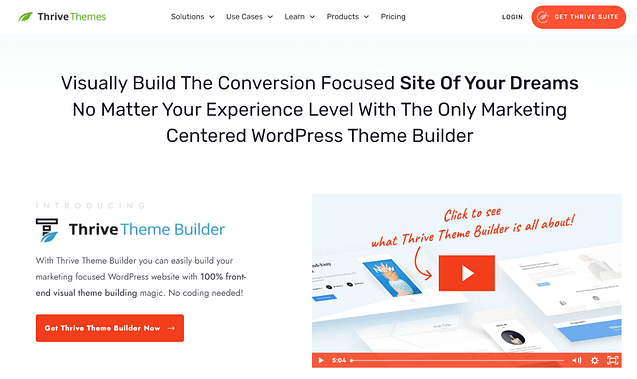
Thrive Theme Builder is the perfect WordPress theme builder for anyone looking to add a podcast to their website. Whether you're a complete beginner or web design pro here’s why you should create your own podcast website with Thrive Theme Builder:
- User-friendly and Versatile: Thrive Theme Builder is designed to be user-friendly, even for those with little to no website design experience. It provides an intuitive, drag-and-drop interface, allowing you to design and customize your website with ease. Plus, its versatility means it's well-suited to a wide range of website types, including those hosting podcasts.
- Customization Options: Thrive Theme Builder shines when it comes to customization. It enables you to design your website to mirror your brand and podcast style seamlessly. You can adjust everything from colors and fonts to layouts and element placement, ensuring a consistent and unique brand presence across your site.
- Podcast-specific Features: Thrive Theme Builder includes audio post templates, making it simple to add and manage your podcast content. It also includes functionality for showcasing your recent podcast episodes anywhere on your website you see fit.
- SEO and Mobile Optimization: Thrive Theme Builder is also built with SEO and mobile responsiveness in mind. This helps ensure that your podcast is not only discoverable via search engines but also accessible to listeners on a variety of devices.
Thrive Theme Builder comes with everything you need to make the most of your podcast content.
Ready to dive in? Let’s go!
After purchasing Thrive Theme Builder (or Thrive Suite), download the Thrive Product Manager plugin and install it on your WordPress website.

Download the Thrive Product Manager by logging in to your Thrive Themes account

Upload the Thrive Product Manager plugin to your WordPress website
Then, access Thrive Product Manager and install Thrive Theme Builder.

From there, you’ll be guided through the Thrive Theme Builder Site Wizard, where you can select layouts for your website header, footer, homepage, and more.
2. Edit Your Audio Post Template
Next, customize your audio post template to match your brand and podcast style. Go to the Thrive Dashboard, select Thrive Theme Builder, then Templates, and find the Default Audio Post template. (Note: skip this step if you're happy with the default design).

From here, you can modify every element – colors, fonts, layout, and more – to create a design that truly represents your podcast.
Just remember, this is a template, not an actual audio post. Elements like the title, date, and category are dynamic elements, so stick to making only stylistic edits only.
3. Create Your Podcast Posts
Once you've crafted the perfect podcast audio post template, it's time to create your podcast posts. Each podcast episode will need its own post.
Go to posts in your WordPress dashboard and click "Add New." You can then set the post format to Audio using the right-hand sidebar. Upon making this selection, additional options will appear in the main window. Select your audio source, and enter the URL and episode title.

Be sure to fill in the post category, tag, featured image, and other relevant podcast settings, just as you would a regular blog post.
To add relevant show notes, save a draft of the post, then click the button to Launch Thrive Architect.
Add text, images, buttons, and more to the Post Content section of the page.
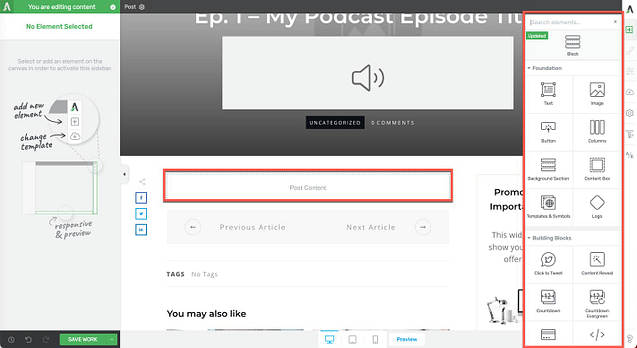
When you’re finished adding show notes, save your work, and publish your post. Repeat this process for every podcast episode.
4. Create a Podcast Page on Your WordPress Website
The final step is to create a dedicated page on your WordPress site to showcase all your podcast episodes. Use the following method to add a list of podcast episodes to any part of your site.
Create a new WordPress page, and assign it a name. Then, click the button to Launch Thrive Architect.

Select the type of page you would like to create. (The following method of displaying a podcast list/grid works with any of the 4 options.)

Build the top section of your page using blocks, elements, or your theme template.
Then, create a section on the page for your podcast using the Background Section element. To add a list or grid of podcast posts, click and drag the Post List element to the page.

Select one of the pre-designed templates.

Some of the available Post List templates
To display only podcast episodes, click the button to Add Rule. Then, click +Add and choose the Audio format.
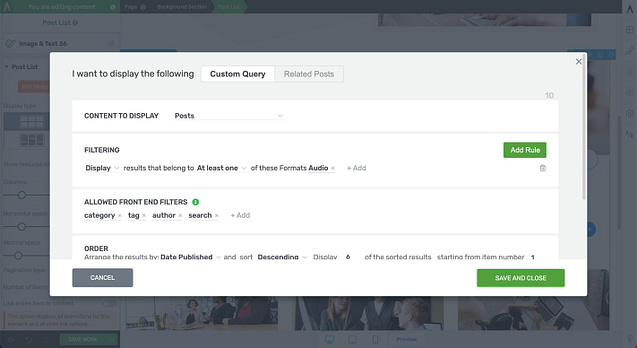
To add a front end filter, add the Post List Filter element to the page.

And that’s all there is to it!
Publish this page, and you'll transform your WordPress site into a professional-looking podcast platform, helping you reach a wider audience, engage listeners, and grow your online presence.

FAQs about Posting a Podcast on WordPress
1. Can you post a podcast on WordPress?
Yes, you can certainly post a podcast on WordPress. WordPress allows you to upload your podcast files directly to your site, or you can link to your podcast episodes and play them on your site using an embedded audio player. Depending on your WordPress theme, you can also create a blog post or a dedicated podcast episode page for each episode. Thrive Theme Builder comes with audio templates and makes this task super easy!
2. Is WordPress good for podcasting?
Absolutely, WordPress is an excellent platform for podcasting. It offers a range of customizable themes (we like Thrive Theme Builder) designed specifically for podcasters, making it easy to upload, manage, and promote your podcast. Plus, by creating a WordPress podcast, you can take advantage of the platform's SEO benefits, helping your podcast reach a larger audience.
3. What is the best WordPress theme for podcasts?
In our opinion, the best WordPress theme for podcasts is Thrive Theme Builder. This WordPress theme comes with companion themes (like this speed-optimized one) and audio post templates that are 100% customizable. It comes with everything you need to create gorgeous podcast blog posts, dedicated podcast pages, and for showcasing blog posts on your home page and silo pages.
Ready to Start Posting Your Podcast on Your WordPress Website?
Adding a podcast to your WordPress website can be a powerful way to increase engagement, attract a wider audience, and solidify your online presence. And, with the right tools at your disposal, such as the Thrive Theme Builder, the process becomes much faster and more straightforward.
Next, Use Your Podcast to Grow Your Business
Podcasting can be an incredibly effective tool for growing your online business. It’s a unique and personal way to reach out to audiences, establish authority, and build a community of loyal followers. In addition, podcasts provide excellent opportunities for cross-promotion and monetization.
For example, you can promote your products or services directly during episodes, offer exclusive discounts to listeners, or even secure sponsorships or partnerships with other businesses. You can also monetize your podcast through subscription models, listener donations, or premium content.
If you’re looking for ways to use your podcast to grow your online business, here’s a few free resources that may help:
- How to Create the Perfect Audience-Building Funnel for Your Podcast
- How to Turn a Blog Post into a Podcast (and Vice-Versa)
- How Pat Flynn, Mindvalley, and IGN Get the Most Out of Their Blog Posts
Now there’s just one thing left to do: Get Thrive Theme Builder and start posting those podcast episodes!



Interesting. Thanks.
Thanks for reading 🙂
Thrive Themes have been a awesome tool to use on my website and i love it
So glad to hear this, Agnes. Thank you for leaving a comment!
Never thought of doing podcast in wp site before. This give me ideas and the fact that thrive themes got this covered is awesome!
Thanks for your comment, Aznan!
I have been using Thrive Themes now for 5 years and I love it! I have tried several site and page builders in the past and Thrive is by far the easiest and most versatile builder I have found. Support is great but rarely needed. The software simply works! Highly recommend.
Thanks for your comment, Karen!
I really want to start a podcast for my site. I will be looking more into this soon!
Yay! Good luck with your podcast, Elijah!
I was looking at BuzzSprout to integrate podcasts into my clients’ blogs, but the approach described in this article seems way nicer and more flexible. Thank you!
Glad it was helpful 🙂 Thanks for your comment, Aron!
This was a great article – I had seen the YT video, but I always appreciate the step-by-step instructions that I can pull up.
Thanks for your comment, Renae!
I thought to start my podcast for the blog I was not sure that I can create a podcast in my WordPress website after reading all articles it’s actually easy to post it like a post thank you thrive themes team for the template as well. i hope this blog will help to a lot person kike me.
Hi Manish, glad it helped! Good luck with your podcast!
would hosting the podcast files slow down the site?
Hi Carolyn, many web hosting companies have rules against hosting audio and video files (you’ll need to read the terms and conditions for your host to verify, or ask their support team). We recommend using a podcast hosting service such as Spotify.
Another great article, Thanks Thrive team, as alway very educational and easy to consume. More Wp users should use Thrive Themes and implement podcasting on their sites as it is so beneficial as explained. With Thrive Themes nothing is impossible, keep up the good work so we can Thrive.
Thanks for you comment, Hendrik!
These tools look fantastic, but Thrive Themes is the best one. 🙂
Thanks Bryan! We think so too 😉
I simply loved the idea of having a podcast page and promoting the podcast show on website and increase the traffic.
Been an active user of TA/TT for last 4 years now, and I know that I’m using the best plugin on the internet with so many built in features which are easy to use and implement even for newbies.
Thank you so much for sharing this piece of information with us.
Thanks for your comment, Rohit! Best of luck with your podcast!
This is a great resource for staring a podcast
Thanks for your comment, Tanya!