Do you want to learn how to avoid content decay and SEO optimize your old posts effectively?
This blog post can help.
Keeping your blog content fresh and relevant isn’t about luck. You need a solid strategy to prevent content decay and boost your SEO.
Optimizing your old posts is a crucial part of this strategy, ensuring your content remains valuable and visible in search results.
If you’re struggling to keep your content up-to-date and SEO-friendly, don’t worry.
We’ve created a super simple collection of tips to show you how to refresh your old posts and optimize them for maximum search engine performance.
Is Your Blog Long Overdue for an Overhaul?
Is your blog feeling a bit... meh lately? Trust me, we've all been there. Maybe your traffic has hit a wall, or those posts that used to get tons of comments are now crickets.
Here's the thing though - your blog doesn't need a complete makeover. Think of it more like giving your favorite room a refresh. A little decluttering here, some fresh updates there, and suddenly everything feels alive again.

The best part? Those older posts you've already written? They're gold mines waiting to be rediscovered. With some smart tweaks, you can get your blog back in the spotlight and create that buzz you've been missing. Ready to make your content shine again?
How to Revive Decaying Content and Give Your Blog Posts a Fresh Look
Creating great blog content takes real work. And let's be honest - even your best posts can get a little stale if you leave them sitting too long.
When that happens, your once-busy blog gets quieter. Traffic starts to dip, rankings slip, and those posts you worked so hard on? They're just sitting there collecting digital dust.
But here's the good news: bringing your content back to life isn't as hard as you might think. We've got 14 ways to freshen up those posts and get your blog thriving again. Ready?
1. Conduct a Content Audit: Analyze What's Working (and What's Not)
Before jumping into updates, you need a clear picture of your content's performance. Think of it as taking inventory – you want to know exactly what's working and what needs attention.

First, check your analytics to see how your content is really performing (if you're using WordPress, MonsterInsights makes this incredibly easy to track). Look for those older posts that are still bringing in consistent traffic, and pay attention to engagement metrics like time on page and bounce rates – they'll show you where you might need to focus.
Pay special attention to your previous high performers – posts that once drove significant traffic but have since declined. These often have the best potential for a successful refresh.
By understanding which posts are still performing and which have dropped off, you can prioritize your updates effectively. Focus your energy on content that shows promise rather than trying to revive posts that have run their course.
Pro tip
New to analytics? Check out our guide on setting up Google Analytics properly in WordPress.
2. Refresh and Update Content
Once you've identified your target posts for revival, it's time to get in there and give them a little TLC through refreshing and updating. A bit of spit and polish can go a long way in restoring that "new content" feel.

Start by double-checking for any outdated stats, advice, product information, etc. and bring those up to date. After all, there's nothing that screams "out of date" like referencing statistics from 5 years ago, am I right? You'll also want to look for opportunities to add new research, expert quotes, or and other up-to-date information to reinforce the value and keep things feeling current.
Another quick win? Improve the formatting, structure, and use of subheadings throughout the post. Breaking your topics and subtopics up with headers, bulleted lists, and short paragraphs makes your content way more readable and skimmable. Don't let those walls of text scare off your audience before they've had a chance to read and soak in all your wisdom!
With some updated info and a more user-friendly format, that old post will feel fresh in no time.
3. Use AIOSEO's Content Decay Feature
Of course, no content revival project would be complete without calling in some backup from our robot friends. Specifically, the nifty Content Decay feature baked into the All In One SEO plugin for WordPress.
This tool does exactly what it sounds like – it scans through your posts and web pages to detect outdated content that may be losing its SEO groove. It then provides you with a handy "freshness score" to quickly identify which posts need some anti-aging treatment.
Even better, you can set it to automatically notify you when certain posts become stale based on your preferences. That way, you can stay on top of reviving content before it totally derails. Because, let's be honest, remembering to manually check all your posts for staleness is a hassle no one needs.
By leaning into this tool, you can easily put your content-reviving efforts on autopilot and cross one more thing off your neverending to-do list. Gotta love a little automation, right?
4. Re-Optimize Your Old Posts for Search Intent
To keep your blog relevant and high-ranking, optimize your old posts for search intent. Start by understanding what users are looking for with your target keywords—information, purchases, or specific sites? This helps tailor your content to their needs.

Look at the top-ranking pages for your keywords to see what makes them successful. Update your posts to match this. For informational intent, ensure your content is thorough and answers common questions. For purchase intent, add clear calls to action and product links.
Use keywords that align with user intent, like “how to” for guides or “best” for reviews. Conduct keyword research to identify these new keywords and incorporate them naturally into your content.
Make your content easy to read with headings, bullet points, and images. This keeps readers engaged and signals value to search engines. Also, answer related questions using tools like Google’s “People also ask” to boost relevance. This is important for your SEO strategy.
Monitor your updated posts with Google Analytics and Google Search Console. Check metrics like bounce rate, click-through rates (CTRs), and search rankings, and tweak your content as needed. By focusing on search intent, you ensure your content meets user needs, ranks better, and enhances user experience, driving more engagement and conversions.
5. Optimize Title Tags and Meta Descriptions
When was the last time you took a good hard look at your title tags and meta descriptions? If it's been a hot minute, it's the perfect opportunity to breathe some new life into those old metadata snippets.
These bite-sized lines are your first (and maybe only) chance to make an impression in the search engine results page (SERPs) and convince searchers to click through to your content. If your titles and descriptions are stale, vague, or just plain boring, you're losing a huge opportunity to attract more eyeballs.
Take a look at your analytics to see which posts have awesome traffic potential, then get to work crafting enticing, keyword-rich titles and meta descriptions to maximize their click-worthiness. Use free tools like MonsterInsight’s Headline Analyzer to identify what's working (and what's not) in your titles.

While you're at it, be sure to update any media file names and alt text, too. Those often get neglected but help search engines understand and surface your content.
With a few minutes of optimization, you can instantly make your older posts look fresh and enticing. Those new titles and descriptions are like getting a digital face lift!
6. Improve Internal Linking
Maintaining a healthy internal linking structure is an easy (and free!) way to give your older posts an SEO boost while making your site easier for visitors to navigate and explore. It's a total win-win!
When reviving and updating those golden oldies, be sure to link out to other relevant content on your site. This helps reinforce topical relevance and gives readers additional value. Link from your fresh new pieces to your updated classics, using smart co-citation where appropriate to distribute some of that hard-earned authority and PageRank.

But don't just go nuts linking every second word to a new page! Moderation is key here. Keep your internal links natural, helpful, and relevant. Ask yourself if the link adds value or provides more context for the reader. If not, don't force it. Too many unnecessary links can actually hurt your SEO and create a crummy user experience. And make sure your anchor text for each link provides enough clarity on what the link covers.
Speaking of which, don't forget to link to your fresh content from other parts of your site as well! Help guide visitors to your updated, authoritative content and resources.
With a strategic internal linking strategy, you can breathe new life into your older posts while also making your site stickier and more engaging overall. Everyone wins!
7. Build Some Backlinks
While we're talking about links, why stop with just your own internal ones? External links can help improve your post’s SEO as well.
Building a few new backlinks can supercharge the revival of your aging content by signaling authority and relevance to search engines.
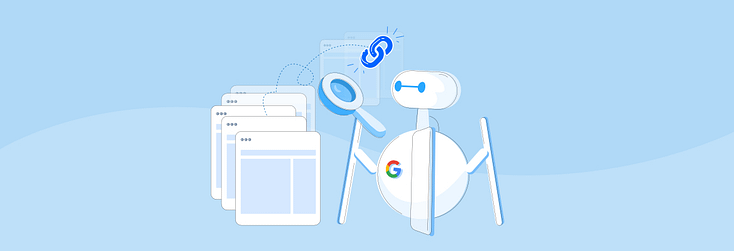
Reach out to other relevant blogs and sites to see if they'll replace any broken links with fresh links pointing to your updated and improved content. You can also use a tool like Semrush, Ahrefs or BuzzSumo to find any unlinked brand mentions around the web and politely ask them to add a link
Another option is to pitch a revised and expanded version of your revived post to guest post on an authority site in your industry. This lets you tap into a new audience while also scoring a legit backlink back to your original piece.
Of course, you'll want to be smart about this and only pursue links from trustworthy, reputable sites. A bunch of spammy backlinks can do more harm than good these days. But a few solid links from respected sources can give that aging post a serious credibility boost.
Just be sure to prioritize link quality over quantity. A couple of high-authority backlinks will carry way more weight than hundreds of low-quality ones.
8. Repurpose and Expand Content
If you've got a solid post that's just feeling a little dated, consider repurposing and expanding that old content into fresh new formats. This helps you maximize your existing efforts while catering to different learning styles and content preferences.

For example, you could turn that old blog post into an insightful podcast episode engaging video, interesting case studies, or eye-catching infographic, exploring the topic in a new way. Or go all-in with an epic, long-form guide or ebook that expands on the core concepts with more examples, data, and insights.
You can even slice and dice that old content into bite-sized updates perfect for sharing on social media. Short video clips, quote graphics, and quick tips can help extend the shelf life while driving people back to the original piece.
The key here is to get creative and think about how you can repackage that existing knowledge into new formats that'll grab attention and provide value to your audience. This is a great way to breathe new life into those aging posts without starting completely from scratch.
Just be sure that whatever you create enhances the original rather than simply regurgitating the same old thing. With a bit of ingenuity, a little can go a long way!
9. Update Visuals and Multimedia
You know that saying about a picture being worth a thousand words? Well, that's exponentially true when it comes to reviving old blog content and making it feel fresh and engaging.

If your post is looking a bit stale in the visuals department, start by swapping out any dated stock photos with fresh, on-brand imagery. Cheesy, cliché stock photos can make your content feel so...2010. Ditch those for custom graphics, illustrations, or authentic shots that reinforce your branding.
You can also create your own website images if you’re up for the challenge.
While you're at it, look for opportunities to embed other multimedia elements that add interactivity and visual flair. Custom charts, graphs, animated GIFs, and even videos can transform a boring ol' text-heavy post into an engaging multimedia experience.
Not only do these visual elements make your content more consumable, but they can also enhance its educational value. Things like data visualizations and motion graphics make it easier to convey complex ideas and processes. Who doesn't love a little show-and-tell to break up those walls of text?
The result is a revived post that feels fresh, modern, and in line with today's multimedia-savvy readers' expectations. No one wants to slog through a wall of text and crummy clip art, so give your old posts the visual overhaul they deserve.
10. Fix Technical SEO Issues
You can revive the words and visuals of your old posts all you want, but you'll never see the full SEO benefits if there are underlying technical issues at play. Slow load times, broken links and images, and mobile usability problems can all sabotage your revival efforts before they ever leave the ground.
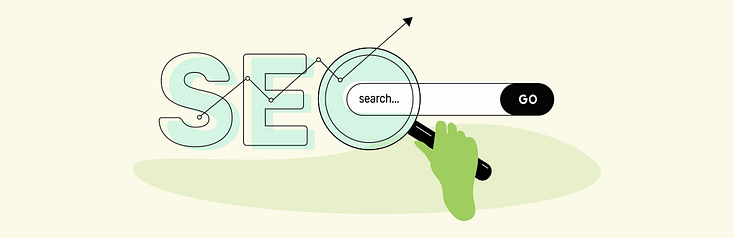
So before you get too deep into refreshing the actual content, run a technical SEO audit on each post to identify any lurking gremlins. Use a tool like All in One SEO or ScreamingFrog to crawl your site and sniff out any broken links or media that need replacing or removing. Broken stuff is just dead weight holding you back!
You'll also want to optimize load times by compressing any large media files like images, videos, etc. Bloated pages are a surefire way to drive visitors away before they ever see your sparkly new content.
In this mobile-first world, don't forget to ensure your posts deliver a flawless, usable experience on smaller screens, too. Run your revived pages through Google's Mobile-Friendly Test and make any necessary tweaks so they render properly on phones and tablets.
With a solid technical foundation in place, your revived posts will be primed and ready to strut their stuff for search engines and human visitors alike.
11. Improve Content Quality and Depth
Okay, so we've covered updating stats and examples, optimizing titles and visuals, and fixing any technical hiccups. Now it's time to dive deeper and focus on improving your content's quality and depth.
Start by revising the post for better readability. Improve those transitions between sections, add some real-world examples to illustrate your points, and break up any lingering walls of text. These little tweaks help reinforce clarity and flow, making your advice that much easier to understand and implement.

Next, identify any areas where you can expand on the topic with additional research, expert insights, or unique analysis. Maybe there are new studies, techniques, or perspectives to incorporate. Or perhaps you could add some actionable tips or frameworks that take the post to that next level.
Don't forget to optimize the post for your target keywords too! Use tools like Clearscope or Surfer SEO to analyze your content for optimal keyword density and placement. Hit those sweet spots and you'll instantly boost your relevance in the eyes of search engines.
The goal here is to leave no stone unturned in transforming that old post into a comprehensive, authoritative resource that delivers maximum value to your readers. Because at the end of the day, that's what's really going to move the needle and earn those coveted rankings.
12. Promote Your Refreshed Content
You've put in all this hard work reviving and refreshing that old post – so don't let it gather virtual dust! Give that updated piece of content the promotional push it deserves to drive awareness and score some fresh eyeballs.

An obvious first step is to share the revived post across all your social media channels. Put together a few snappy social posts that highlight what's new or what makes this piece so valuable, using visuals and snippets to entice clicks. You can even boost these posts with a few dollars of paid promotion to expand their reach.
Speaking of reaching people, don't forget to send out an email newsletter announcing that you've refreshed some of your most popular (or most outdated) content. Give a quick teaser about what's new and link through to the updated post.
You can also re-promote and share your revived posts on relevant communities, forums, or industry groups where your audience hangs out. Just be sure to follow any rules around self-promotion.
The key is to reintroduce that updated piece of content with a bit of fanfare and excitement. You've invested all this effort into reviving it – now get people jazzed about experiencing the new and improved version!
13. Keep an Editorial Calendar
Maintaining a consistent content refresh schedule is a smart way to avoid those big, overwhelming revamp projects in the first place. An ounce of prevention is worth a pound of cure, right?
Rather than letting all your posts go stale at once, take a more proactive approach by keeping an editorial calendar. This lets you schedule out regular content refreshes and updates in bite-sized chunks so no single post gets too out of date.

Assign certain team members to "own" different posts or categories so there's accountability. Use free tools like Trello or CoSchedule to map everything out and set recurring tasks for those routine updates.
You can even build in conditional logic to automate some of the process. For example, you might set a rule to automatically re-evaluate a post every 6-12 months based on factors like age, traffic trends, or content score.
However you choose to manage it, having a system in place will ensure your blog is always being actively maintained and updated. No more letting things lapse into total staleness! This approach helps maximize the ROI of your content creation efforts.
14. Lean into User Feedback
While you're working on reviving your old posts, don't forget to tap into one of the most valuable resources out there – your audience! User feedback can reveal all sorts of opportunities for improvement that you may be overlooking.
Start by combing through any existing comments on the post itself. Are there recurring questions or areas of confusion that you could expand on? Any objections or counterpoints that you could address? This feedback is gold for identifying gaps and optimizing your content.

Another option is to embed quick surveys, polls, or quizzes using a tool like Thrive Quiz Builder to get direct insights from readers on what they liked, didn't like, or want to see more of. You can even use these to validate content ideas before investing in a full revamp.
And if you're feeling really fancy, consider doing some user testing to see how actual visitors are experiencing and navigating your revived content. Tools like UserFeedback let you get an over-the-shoulder look at where people are getting stuck or losing interest.
Armed with all of these juicy user insights, you can tweak and update your posts to directly address audience needs, pain points, and desires. That's how you create content that truly connects and converts! And isn't that the name of the game?
Next Steps: Create Your Next Lead Magnet
One of the main goals of your content strategy should be to get more of your target audience to sign up for your offers — both free and paid.
In terms of free offers, lead magnets are your key to getting your audience’s contact information to build a deeper relationship with them.
Here are four free tutorial you can use to create lead magnets that generate conversions:
It’s Your Turn to Dust off Your Old Articles
Now that you know how to identify which of your old blog posts are best to update, go identify the main keywords you should target in those articles and then optimize them for increased organic traffic.
Avoid the rabbit hole of perfectionism. Prioritize, and follow your gut.
Go ahead! Give these techniques a try and let us know how it goes!
Is it working or is it not? Is there anything else under the SEO umbrella you need help with? Do let us know in the comments below!


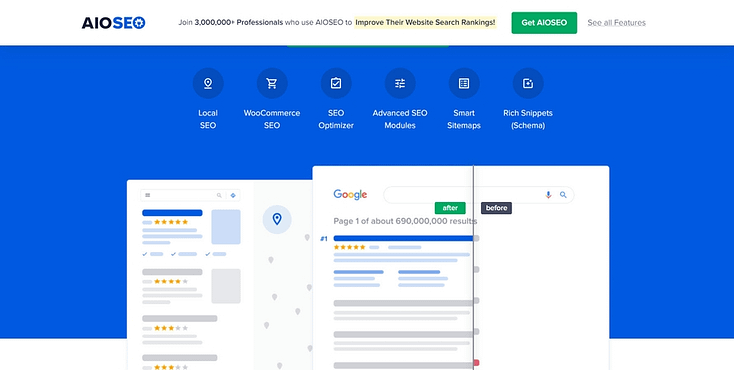

How about using a plugin that asks the user “was this article helpful” yes/ no. Leave us some feedback.
This could be a great way to improve our blog posts.
Is there a way to build a form using thrivethemes plugins to do this?
It could also be used as a lead generation tool. Ask for email if they want a response to their feedback comment.
Hey Adam, good idea!
You can configure this as a slide-in or in-content form in Thrive Leads, and have it appear when the reader reaches a certain point on the article.
Alternatively, you can use the User Feedback plugin, too. It’s meant to help make asking for feedback easier.