Want to sell cohort-based courses on your website?
Running courses in cohorts is a great business idea and it's actually quite easy to achieve.
We're going to walk you through every step so you can build and sell high-quality cohort-based courses straight from your website.
Why Consider Selling a Cohort-Based Course?
A cohort-based course is a learning environment that supports a group of students working through your modules and lessons at the same time.
In contrast, self-paced courses allow learners to start their lessons in their own time, completely independent from anyone else who might also be taking the same course.
Cohort-Based Courses
Self-Paced Courses
Typically, when you hear about creating an online course, most websites are referring to a self-paced course... that is, selling immediate access to a pre-built course, and encouraging the student to work through the lessons in their own time.
The benefits to this are clear, but that doesn't mean you should discount cohort-based courses.
In fact, when people go through your course at the same time, it helps to boost learner completion rates and foster a sense of community around your brand.
But that's not all!
There are tons of benefits to cohort based learning.
Benefits of Cohort-Based Courses for Students
Some topics can be learned effectively in isolation... programming, cooking, writing. These skills don’t require learning as a group in order to achieve a goal.
But some skills and knowledge require the input, motivation and teamwork that can only come from a group class environment... acting, public speaking, language learning, anything that relies on interaction.
That’s where cohort-based learning really shines – the option to move from a purely teacher-led or material-led mode of delivery, to encouraging community-supported learning, can transform the effectiveness and success of your online course.
And this brings serious benefits:
- Stronger engagement
- Greater exposure to different learning styles
- An environment of accountability
- Peer error correction
- Advanced group discussions
When you bring all of this together in your course, it means more happy students, and more great reviews!
Benefits of Cohort-Based Courses for the Course Creator
Cohort-based learning allows you to scale up from a 1-to-1 teaching style, and embrace 1-to-many instead. If your topic requires any kind of active participation from you as a tutor, you’ll immediately see the benefits of teaching a group of students at the same time.
Cohort-based learning is also fantastic for building marketing hype around the launch of your course if you run it only a few times each year. If customers feel they’ll miss out on the upcoming intake if they don’t take action, you can use this fear of missing out (FOMO) as a powerful conversion-boosting tool.
The promise of a professional group classroom experience can increase the perceived value of your online course, letting you charge higher prices. Instead of simply selling access to knowledge, you're now selling access to a syllabus that is strengthened by the social proof of a community of other students.
Finally, cohort-based courses allow you to transfer the traditional academic business model over to online learning. If you’re a teacher, professor, trainer or other educator with onsite experience, you can avoid having to completely rewrite your syllabus just to learn how to teach online.
How to Run Cohort-Based Courses On Your Website
Ok, so we've established that cohort-based courses are a great option for course creators, but how about actually setting one up?
It's actually a lot easier than you might think.
Step 1: Download and Install Thrive Apprentice
To successfully run cohort-based courses, you need a great learning management system (LMS), and if your website runs on WordPress, that's Thrive Apprentice.
Apprentice is going to help you to:
- Build a student dashboard
- Create and structure your course content
- Protect your course content so only students can access it
- Deliver lessons at set time intervals (we call this a drip)
- Market your courses with amazing landing pages
- Take payments
That sounds complicated, but the great thing about Apprentice is it's built for people with no web development skills or experience. You don't need to worry about code or design principles, just follow the setup wizard, and build your cohort-based course as you see fit.
To help you achieve this, you'll have access to:
- Professionally designed templates for every element of your course
- A seamless visual drag-and-drop builder to edit your course in real-time
- An easy-to-set-up drip system
- Advanced payment processing
Check out the pricing page, and then install the plugin using this handy guide.
Once you're set up with Thrive Apprentice, you've got everything you need to run a great cohort-based course.
Step 2: Create Your Course Outline/ Syllabus
Before you start building your course curriculum, it's important to have a clear picture of what you want to achieve. We've got an awesome guide on How to Write a Course Outline, so head over there and get some inspiration, and then come back here to find out some of the specific things you need to think about with a cohort-based course.
If a course is cohort-based, it should probably reflect that in the learning materials, tasks, and assessments. Otherwise, it’s simply a group of people simultaneously working through a self-paced course.
Some additional elements you can include in a cohort-focused course are:
- Group projects
- Peer reviews of each others’ work
- A platform where students can discuss the course
- End of course certification that reflects a group-based achievement
Of course, just as traditional classroom learning contains individual study, not every online lesson needs to be cohort-focused. But if none of them are, perhaps a self-paced course is more suitable.
Don’t use the word cohort
Seriously, it’s a stuffy word that doesn’t translate well to promotional and marketing materials!
Just as online audiences don’t like to be lumped together into a “demographic”, learners probably don’t feel inspired with the label of “cohort” or “intake”. Leave those terms for your operations as a course creator and marketer.
Instead, let your students know they’ll study together as a group or a class... along with all the benefits that brings.
Start of course orientation and onboarding
Unlike self-paced courses which largely leave the student to explore the syllabus, class cohorts require more hand holding on the big open day of your course.
Cohort students have been waiting and preparing for your course to start since they first enrolled, so you owe it to them to welcome them onboard, introduce them to each other, and share your plan for their upcoming learning.
Instead of dropping them straight into the first ‘real’ lesson, consider a softer start to your course where they can meet each other and set their expectations. This could take the form of an introductory module and a simple pre-course task when students are asked to share their background and motivation.
Planning group interactions
Try to find natural ways to encourage cohort students to interact with each other.
This can be as simple as a private Facebook or WhatsApp group, or a little more complex like a forum or Slack channel.
Self-study still has its place in a cohort-based course, but it’s good to regularly remind your students that they’re part of a like-minded community all working towards the same goal.
Step 3: Edit Your Course Design Templates
The great thing about Thrive Apprentice is it gives you an amazing starting point.
Our design team have done a ton of the hard work for you and given you a host of templates to choose from. The next step is simply editing the templates to fit your vision and adding in your brand styling and information.
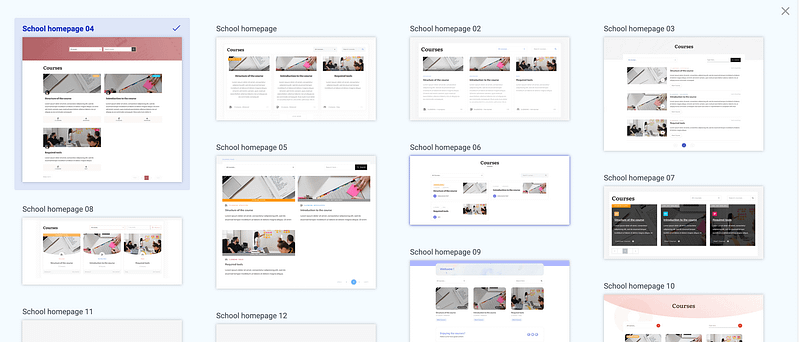
School homepage templates in Thrive Apprentice.
The setup wizard will walk you through all the steps, and our seamless drag-and-drop builder means anybody can build a beautiful looking online school.
Just follow the steps in this Guide to Editing Online Course Templates, and you'll be ready to start building your course material in no time at all.
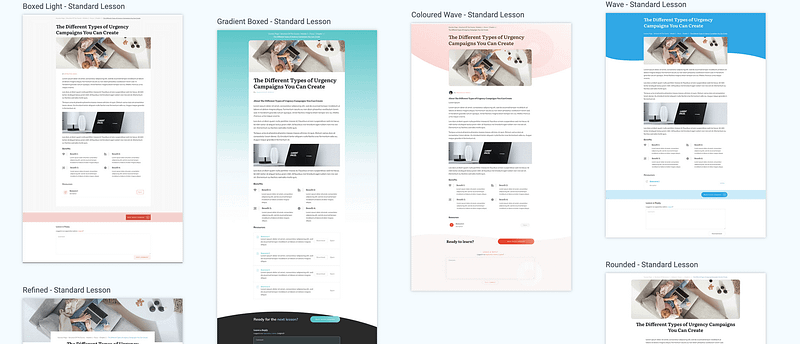
Lesson templates in Thrive Apprentice
As soon as your templates are ready, you can start putting your content into lessons and modules, create you course overview page, and much more.
Step 4: Build Your Course Sales Page
A cohort-sales page is going to apply the same principles as a regular online course landing page but with one key difference: people will have to wait for your course to begin.
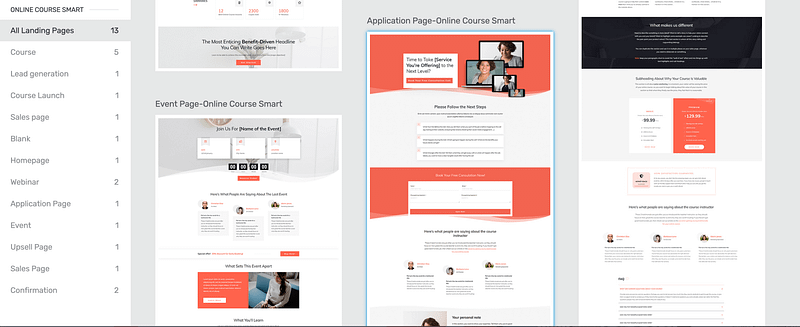
Course landing page templates in Thrive Architect, our page editor.
People are more accustomed to courses they can complete at their own pace, so you'll have to make sure you talk them through the process.
This is actually a great opportunity because it's a chance to build excitement and anticipation.
The key is connecting your email marketing service to your landing page and then creating 2 really good email series.
The first email series should be for leads, the people who have shown an interest in your course, but haven't quite committed. This series needs to convey the benefits of what you offer and convince people that it's exactly what they need to achieve their desired outcome.
The second email series should be for your signed-up students. As the course doesn't start right away, you need to make sure you're keeping people engaged and updated with relevant information. If you do this well, your students are going to be ready and eager to learn when your course does start.
Step 5: Set Up Your Lesson Drip
It’s no use moving a class of students through your online course as a cohort if they can skip ahead whenever they choose. After all, the whole point of a cohort-based course is that everyone studies the same lesson at the same time.
That’s why you need a way to protect future modules and lessons until the class meets the right conditions – usually a defined interval between lessons or a specific calendar date.
You also need a way to unlock your first lesson on the official start date.
For both of these, you need Drip.
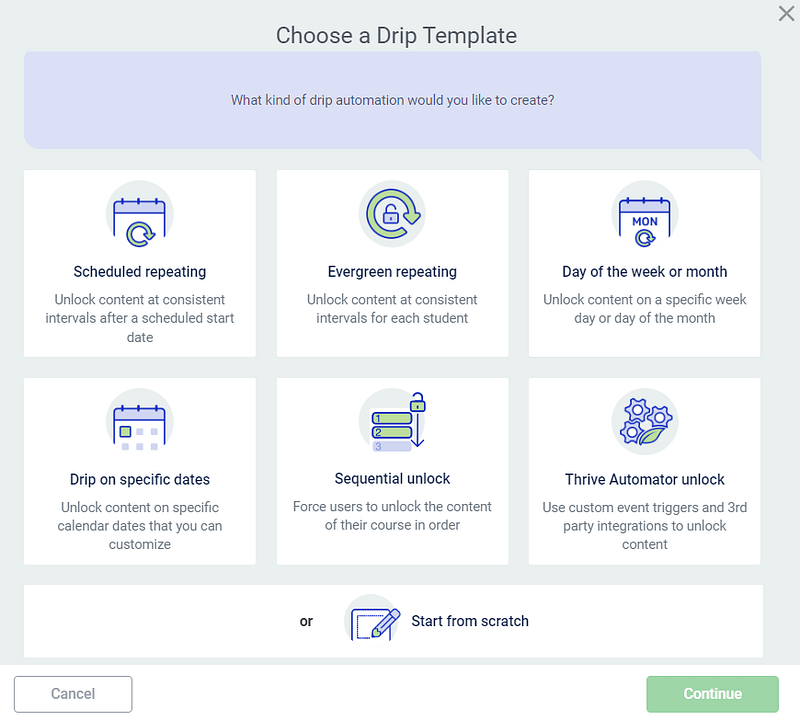
When you plan your course outline, you should carefully consider how each module and lesson fits into the bigger picture, both when locked and unlocked. In practical terms, this means making sure students feel that each lesson is individually worthwhile AND contributes to the overall learning outcomes.
Finally, if multiple cohorts are working through your course at different stages (let’s say your Spring and Fall classes), you need to make sure that your Drip solution doesn’t unlock lessons for both cohorts at the same time! In other words, you need the ability to run multiple drip schedules for each course... aka Decoupled Drip.
Cohort Based Courses is EASY
with Decoupled Drip from Thrive Apprentice
Ready to Build and Sell Awesome Cohort-Based Courses?
With Thrive Apprentice and Decoupled Drip, you can unlock lessons and modules for different cohorts of students who are taking the same course. Each group experiences your course independent of other groups.
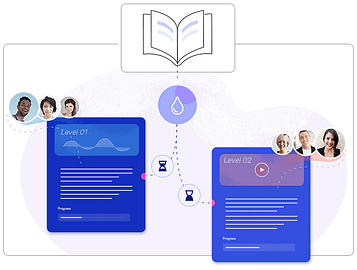
Step 6: Assess Student Performance
One advantage that cohort-based courses have over self-paced courses, is the opportunity to assess the performance of BOTH individual students and the group as a whole.
As they’re moving through your online course together, assessments are vital for identifying problems and unclear teaching material.
And Thrive Apprentice has the perfect tool to help you with this!
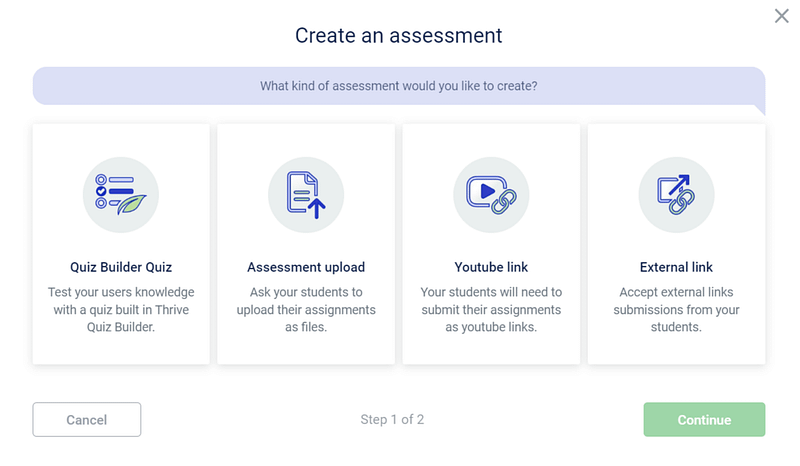
You can easily put assessments at the end of specified lessons or modules. You can create quizzes (even ones that are automatically marked if you have Thrive Quiz Builder), ask students to submit written assessment, videos assessments, and much more.
Even better, you can make it a requirement to pass an assessment before moving on to the next lesson!
You can then analyze this individual student data to understand how the class is performing as a whole.
This step is incredibly important because ultimately, if your students aren't gaining knowledge, they're not getting full value out of your course. Unhappy students means fewer testimonials, and fewer future sales, so make sure you plan for this in your course outline.
Regular check-ins
If you’ve sold your cohort-based course with the promise of an active tutor, you’ll need to deliver that promise to your customers.
Part of that means finding time to check in with your students to answer their questions.
Again, this can be done individually and as a group. The great thing about cohort-based courses is that you can be seen to provide tutor-led face-time with a group meeting on a video meeting app like Slack, Teams, or Zoom.
As part of your course design, you should try to find where these sessions will naturally fit with your syllabus and your students’ availability.
Start Attracting Your First Cohort Today!
When you've got the right software it's quite straightforward to run a cohort-based course directly from your website.
It's a great opportunity to build a super engaged community that's passionate about your business, so now all that's left to do is get started.
Before you go, we've got even more great tips for you though!
- 13 Best Platforms to Sell Online Courses
- The Ultimate Online Course Launch Checklist: Everything You Need to Know
- Membership Site vs. Online Courses — Which Business Model Is Right for You?
It's time to get Thrive Apprentice and create your cohort-based course!



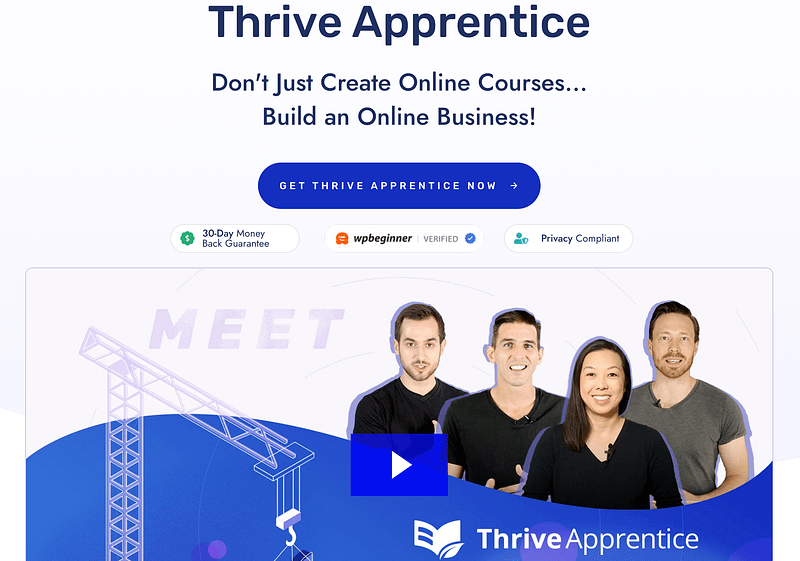

Not currently Michaela. We’re working on a number of big projects and updates to our existing tools. But I’ll definitely pass this along to our team for consideration, thanks!
Hi Mark. Our team are currently looking at ways to notify students when dripped lessons unlock, but for now you can inform them via an email sequence that starts at the same time as your course.
This can be easily triggered with Thrive Automator… you just have to make sure the emails are sent with the same interval as the drip schedule.
We’ll definitely look at ways to make this simpler in the future.
Love it when we’re on the same wavelength 🙂 Expect to see some pretty big feature updates coming to TQB soon!
Thanks for the suggestions!
Right now, auto-generated certification isn’t available in Thrive Apprentice. But we’re definitely working towards that kind of thing with future updates.
Until then, you can use Thrive Automator to tell your email marketing platform to send the user a certificate when they complete a course. Or you can do it manually, if you need to verify any of their learning progress.
Thanks for the headsup on that Jutta!