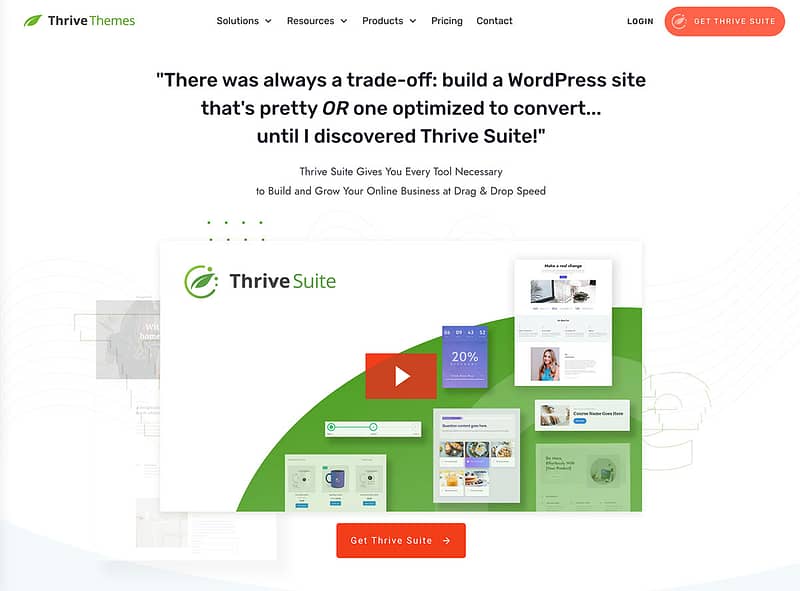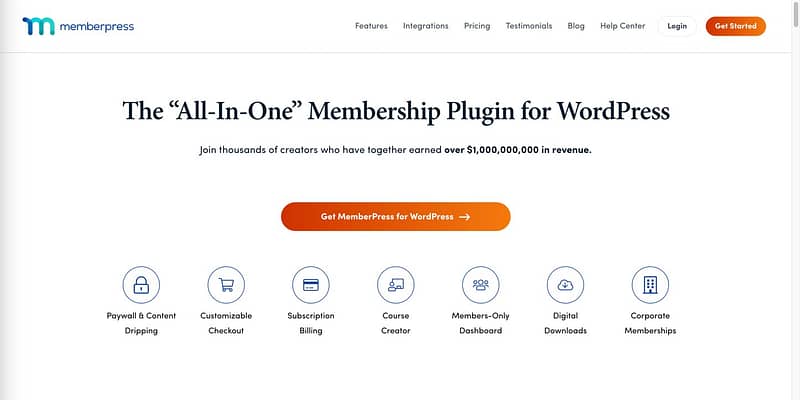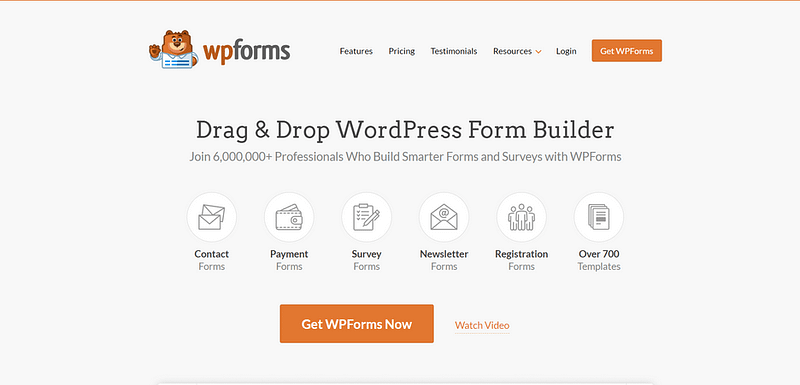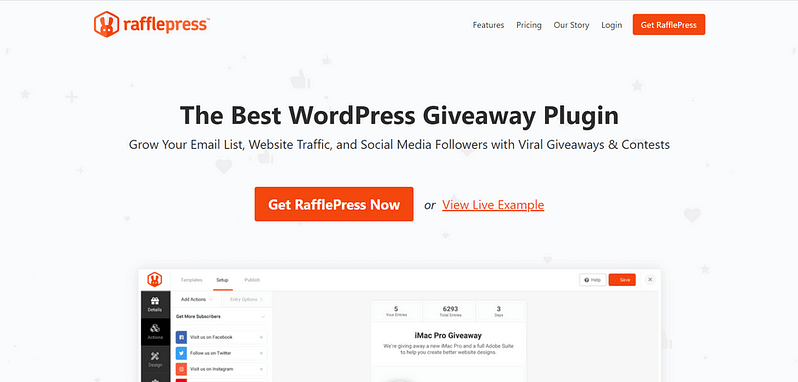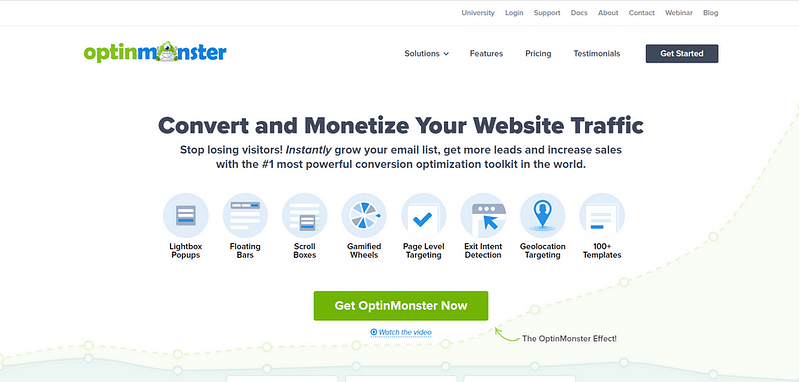Looking for the best Drip integrations for WordPress to rev up your engagement and drive more sales?
We can help.
Here’s the thing: your email marketing can do so much more than just send out the occasional email newsletter or sales notification.
Whether you run a blog, podcast, or full-blown eCommerce business, you need to think beyond single email campaigns to turn more leads into customers.
Drip can help make this happen but you need to integrate it with the right tools to achieve your goal.
But how do you find the best plugins or apps to connect with your Drip account? We’ll show you.
We’ve narrowed down the list to 11 viable options, so you can make the right choice faster.
Let’s dive in.
So You Have a Drip Account…What Next?
You’ve set up your Drip account and now you’re ready to start turning leads into paying customers. Great!
Drip is a powerful eCommerce CRM platform, known for its advanced automation workflow features and targeted marketing tools (segmentation, personalized emails, etc.) that are ideal for eCommerce businesses and online creators.
But to tap into the power of Drip, you need the right tools to get your target audience to opt in and join your mailing list.
If you’re still new to running an online business, you might not know where to start. So, keep reading to find the best plugins and apps to integrate with this email marketing tool, and start growing your mailing list (and business) today.
11 Best Drip Integrations to Grow Your Online Business
Drip boasts a user-friendly interface and advanced set of tools that puts it ahead of other email marketing services like MailChimp and ActiveCampaign.
In this section, you’ll learn about 11 tools you can integrate with Drip to get more new subscribers, create tailored email sequences and, of course, save time.
1. Thrive Suite
Thrive Suite is the best WordPress plugin bundle available, designed to help small business owners in all industries grow and scale their ventures.
This toolkit was built with ease of use, high-quality design, and conversion optimization in mind.
Each plugin features drag-and-drop functionality, super design flexibility, and in-depth customization options to help you create marketing materials that are tailored to your brand.
Another standout feature of Thrive Suite is its expansive library of pre-designed WordPress theme and page templates. No need to build a website, landing page, or online course from scratch if you don’t want to. Use our templates to get started faster.

Want your business to stand out from the competition? These are the tools for you.
With Thrive Suite's conversion-focused tools like a powerful landing page builder, advanced lead generation plugin, online course creation, in-built A/B testing, and an engaging quiz builder, users can capture visitor information in a visually appealing and user-friendly manner.

Once this data is captured, it's directly funneled into Drip, where it can be used for targeted email campaigns and boost your revenue.
For example, if someone signs up on your website after downloading a content upgrade, you can send them emails that are specifically tailored to their interests. This kind of personal touch can make your audience more engaged and much more likely to purchase your products.
Expert Review: Why Thrive Suite Is Our Top Recommendation
We highly recommend Thrive Suite to business owners who are looking for premium website-building tools that offer quality and conversion optimization.
Purchasing this bundle saves you from spending $1000+ on five to six plugins to try to achieve the same results. Giving you more time and resources to implement marketing strategies that lead to more sales for your business.
These plugins are easy to use, offer an expansive library of customizable templates, and are updated regularly – helping you stay ahead of the competition.
And with seamless integration with Drip, through the Thrive API, you can start generating conversions in no time.
2. WishList Member
WishList Member is a powerful membership platform for online coaches, creators, and business owners.
If you’re looking for a platform that can support multiple membership tiers and help you offer your exclusive digital products in the exact way you want – this is the right plugin for you.
WishList Member offers a simple, user-friendly interface that allows for easy building and flexible design. It’s quite straightforward – create your membership tiers and use the plugin’s advanced content control features to ensure the right members get what they paid for.
Speaking of getting paid, you can easily connect this plugin to your payment provider and set up different payment options (subscriptions, pay-per-post, etc.)
And if you want to create and offer online courses through your membership program, you can integrate with a WordPress LMS plugin of your choice or use WishList Member’s course plugin – CourseCure.
WishList Member pricing starts from $149.50 per year for the Basic plan. But the most popular plan, Pro, starts from $349.50 per year.
3. MemberPress
MemberPress is a versatile membership plugin for WordPress for business owners or creators who want to build traditional membership sites, online courses, or a mix of both.
MemberPress lets you sell online courses, webinars, memberships, and subscriptions all on your own – no need to hire help from a web designer or developer if you don’t have the budget for it.
This plugin’s beginner-friendly interface lets you set up content paywalls, drip content to your audience, and facilitate seamless credit card payments with total ease.
To promote your digital products and land more sales, MemberPress offers customizable conversion-focused features, including stunning pricing pages and coupons.
Pricing starts from $179.50 per year for the Basic plan. But you’ll need to pay for the Plus plan ($299.50 per year) to access the Drip integration feature.
4. WPForms
WPForms is a powerful form builder for WordPress users – especially if you already have a pre-existing WordPress site.
This plugin makes it really easy to build powerful, attention-grabbing signup forms your audience will actually want to fill in.
WPForms comes with a visual drag-and-drop editor, customizable templates, and custom fields functionality — allowing you to create and customize your forms to your exact liking.
The design flexibility this plugin offers enables you to create a simple contact form to collect key details details or build an advanced multi-page form to collect in-depth information from your site visitors — with their consent, of course.
You can also collect payments through this plugin by enabling a variety of payment add-ons (Stripe, Square, PayPal, etc.)
Pricing starts from $49.50 per year for their basic plan. But their most popular plan, Plus, starts from $199.50 per year.
5. Formidable Forms
Formidable Forms is a powerful, advanced WordPress form builder plugin you can integrate with Drip to grow your mailing list.
This plugin has power-packed features and premium add-ons to create complex forms like quizzes, surveys, payment forms, registration forms, profile forms, and more. The beauty of the plugin is that it helps you create these advanced forms with ease.
Formidable Forms has a free plan you can try out on your WordPress site. But the majority of this plugin’s premium features are available when you pay for the pro version.
6. RafflePress
If you’re looking for a user-friendly WordPress plugin to host giveaways and contests right from your WordPress dashboard – RafflePress is the one to choose.
Giveaways (and contests) are a creative and powerful way to grow your mailing list, boost your social media engagement, and get your business in front of newer audiences -- leading to more conversions.
And with this beginner-friendly plugin that provides a drag-and-drop builder, stunning pre-built templates, and seamless social media integration – you’ll set up your first giveaway in no time.
RafflePress seamlessly integrates with various marketing tools, including Drip. This integration takes your marketing efforts to the next level.
When participants enter your contests, their information is directly fed into your Drip account, enabling you to segment your audience and tailor your marketing campaigns more effectively.
This means you can follow up with targeted, personalized email campaigns that resonate with the interests of your contest participants.
Pricing starts from $39.50 for the Plus plan.
7. OptinMonster
OptinMonster is a leading WordPress lead-generation tool and works great for any type of website or blog.
OptinMonster has a drag-and-drop builder and hundreds of opt-in form
templates you can customize to create eye-catching lead-gen forms, mini landing pages, and popups to convert your site visitors into subscribers.
This plugin integrates directly with Drip, allowing you to create straightforward lead-nurturing
workflows.
Pricing starts from $9 per month, billed annually, for their basic plan. But their most popular plan, Pro, starts from $29 per month, also billed annually.
Pro Tip
OptinMonster works great for any industry – online coaching, consulting, eCommerce, etc. – making it ideal for any type of website.
If you have an existing WordPress website and don’t want to switch over to a solution like Thrive Suite, then we recommend using OptinMonster to funnel leads into your Drip email list.
8. Uncanny Automator
Uncanny Automator is one of the best premium WordPress automation plugins available. This tool helps you connect external marketing, CRM, and no-code tools to your WordPress website – and Drip.
For example, if you need to set up a workflow that sends a welcome email (from Drip) to a new user enrolled in a course you host on a separate course platform (e.g. TutorLMS, Thrive Apprentice, or Teachable) – you can use Uncanny Automator to set this up in seconds.
You can also connect Uncanny Automator to a variety of marketing automation, CRM tools, and customer support tools like HubSpot, Slack, Google Sheets, and more.
So if your favorite tools don’t have native integrations for one another, don’t worry. Uncanny Automator can help.
9. WooCommerce
WooCommerce is one of the best eCommerce plugins for WordPress.
WooCommerce is a go-to eCommerce solution for many WordPress users – and we can see why.
It’s easy to set up, and integrates seamlessly with your WordPress website (or online store).
This integration can help refine your segmentation process and create marketing automations based on your Drip contacts’ purchase behavior, demographics, and other details.
Abandoned carts piling up? Connect WooCommerce to Drip, create a workflow to boost purchase completion rates, offer upsells and land more sales.
These are just a few of the many use cases you can execute with this integration.
WooCommerce is free, but you may need to pay for a few premium WooCommerce plugins to enhance your online store’s functionality.
Pro Tip
WooCommerce + Drip is an ideal integration for existing Drip users who want to level up their engagement with their customer.
This connection combines WooCommerce's extensive eCommerce capabilities with Drip’s advanced email marketing tools, creating a powerful platform for personalized customer engagement and sales growth.
10. Calendly
Calendly is a well-known scheduling tool that makes arranging meetings and appointments a breeze.
If you’re an online coach or consultant, you can’t afford to manually schedule all your appointments – it’ll take up way too much time! That’s where Calendly comes in.
The beauty of this app is its simplicity and power. Calendly eliminates the hassle of coordinating times, acting like a streamlined bridge between your calendar and everyone else's.
And it is very easy to set up (and integrate with your coaching or consulting website) – regardless of your experience with tech and scheduling tools.
When someone schedules a time, Calendly can kickstart customized communications, like sending timely reminders or follow-up emails. And with its Drip integration, you can make his part of the process seamless and more personal.
You can get a lot done with a free Calendly plan. Premium plans, however, start from $10 per seat per month (billed annually).
11. Zapier
Zapier is a powerful automation tool – but it’s quite pricy.
Zapier connects to a large number of social media, email marketing, and communication applications, from HubSpot to Google Sheets, TypeForm, Squarespace, and many more.
So, you can integrate this tool to build your Drip lists and send data to a host of other tools in your business ecosystem.
Pricing starts from $20 per month, billed annually, for their most basic plan.
FAQs: Best Drip Integrations for WordPress
Q: Does Drip work with WordPress?
A: Yes it does. You can integrate it with a variety of WordPress plugins to improve your lead generation and engagement.
Q: Can Zapier connect to WordPress?
A: Yes, you can connect Zapier to your WordPress website through various plugins.
Q: What is Drip used for?
A: Drip is an email marketing tool that works particularly well for eCommerce businesses. You can use this tool
Drip Integrations for WordPress: Design a Lead Magnet for Your Next Form
If you want your site visitors to fill in your forms and opt-in, you need to give them a high-quality, valuable offer.
The playing field is highly competitive today, so you need to make sure every element of your marketing strategy stands out – including your lead magnets.
Use these four free step-by-step tutorials to learn how to create engaging lead-generation funnels to turn your audience into engaged leads:
If you’re still building your WordPress website, or you’re in search of the right no code tools to grow your mailing list…
You’ll need a rock-solid form-builder and a set of attention-grabbing landing pages to win your audience’s trust and encourage them to sign up for your offer.
Thrive Suite offers this to you in the form of Thrive Architect and Thrive Leads -- the lead-generating combination you need to make this happen.
When you buy Thrive Architect, you get a drag-and-drop editor and hundreds of page and block templates that have been designed to help you generate conversions. From smart pricing tables to call-to-action sections, and even contact form templates…
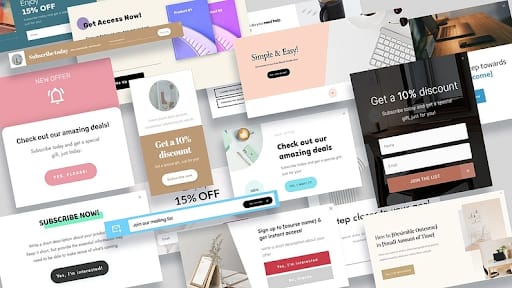
Coupled with Thrive Leads high-powered opt-in forms, you’ll turn your website into a lean, mean conversion-generating machine.
You can purchase Thrive Leads and Thrive Architect and several other power-packed site-building tools when you buy Thrive Suite.
Thrive Suite is an all-in-one toolkit that contains plugins, landing page templates, opt-in form templates, quiz templates, and more; designed to help you build a thriving online website that generates revenue.
And you get Thrive Leads, Thrive Architect, and 8 other plugins designed to expand your website’s functionality — for a steal.