TL;DR: Building a Personal Branding Website That Actually Works
You know that feeling when you search for someone online and find… nothing? Or worse, outdated, irrelevant stuff? This guide is all about making sure that doesn't happen to you. I'm going to show you how to build a personal branding website that puts you in control of your online story, helps you stand out, and brings opportunities your way.
Here are the three big ideas I want you to walk away with:
- It's not just a nice-to-have, it's essential. In today's world, people search for you. Your website is your best first impression, building trust and opening doors to clients, jobs, or collaborations.
- Strategy comes before design. Before you pick colors, figure out what your site needs to do for you, who it's for, and what you want to be known for. This makes building it so much easier.
- You can build it yourself, strategically. I'll walk you through the essential elements and show you how to use tools I trust (like Thrive Theme Builder and Thrive Architect) to create a site that feels like you, without needing a design degree.
If you're ready to stop blending in and start attracting the right opportunities, I promise this guide will give you a clear path forward.
You know, sometimes I Google myself.
(It’s called personal brand management, okay? And yes, I do it.)
When I do, the first few results are usually my personal branding website, my LinkedIn profile, and a couple of TEDx talks I gave back in my third year of university (yes, that TED). What's interesting is those exact links helped me land my first real online opportunities , while I was still in school. Things really took off from there.
That's the thing about having a personal branding website: it works for you even when you're not in the room. It’s one of the smartest ways to take control of how you show up online and what people remember you for.
Social media is great, but it only tells part of your story. A personal site gives you the full stage , your voice, your work, your way. It’s your digital home base, a place you fully control, where you tell your story, showcase your work, and connect with the right people.
If you don’t have one yet, you might feel like you’re already behind. And honestly? You kind of are. Think about this:
So, if you're applying for jobs, freelancing, launching something new, or just tired of blending in online, now is the time to take control of your narrative.
In this guide, I’ll walk you through how to build a personal branding website that’s simple, strategic, and actually moves the needle. We’ll cover the essential elements, compare popular platforms, and then I’ll show you how to set one up using tools I trust from my own stack.
Let’s make something you’re proud to send people to.
It's all about taking charge of your narrative, and if you're an entrepreneur, you'll definitely want to check out our guide to personal branding for entrepreneurs.
Why You Need a Personal Branding Website
Now, here’s something you might not expect: despite working in content, design, and all things visibility, I’m not the type who loves putting myself out there 24/7. I don’t share every milestone, and I’m not always in the mood to be “on.” If you feel the same, I get it.
But even if you’re not chronically online, people are still searching for you. That’s just how it works now. And the question is: what are they finding?
The reality is, your online presence is often your first impression. Not having a space that reflects your work, values, and vibe is a missed opportunity. Your personal website helps you:
Let this sink in:

So, if you're freelancing, job hunting, building a business, or just trying to create a more intentional online identity, a personal branding website helps you show up with confidence and clarity. Instead of relying on social media algorithms, your website puts you in charge of the narrative and gives you a lasting digital footprint that grows with your career.
If you're aiming for a site that not only looks good but also gets results, you'll want to know how to create a clean, conversion-focused WordPress website.
What to Include on Your Personal Website: Key Elements for Impact
A personal branding website isn’t one size fits all. It takes different shapes depending on what you want your brand to do for you , attract clients, land opportunities, or build long-term authority.
At the very least, your site should clearly communicate who you're, what you do, and how someone can work with or contact you. A strong personal branding website typically includes:
Your Homepage: The First Stop
This is often the first thing people see. It needs to grab attention, clearly state who you're and what you offer, and guide visitors to the next logical step. Think of it as your elevator pitch in website form.
- Headline: A clear, benefit-driven statement that says who you're and what you do.
- Introduction: A short paragraph that expands on your headline and sets the tone.
- Call-to-Action (CTA): What do you want people to do next? (e.g., "Learn More," "View Portfolio," "Book a Call").
- Social Proof: A few key testimonials or logos of places you've worked.
💡Creating that perfect first impression is important, so here's how to create a homepage that really makes a strong impact.
About Me/Bio: Building Connection
This is where you tell your story. It's not just a resume; it's a chance to build connection and show your personality. What makes you, you?
- Your Story: How did you get here? What drives you?
- Your Values: What's important to you in your work?
- Your Expertise: Briefly highlight your key skills and experience.
- Professional Photo: A high-quality, authentic image that looks like the real you.
💡Getting your story right on your site is super important, and we've got a guide on how to build an 'About' page on WordPress that helps you do just that.
Portfolio/Work Samples: Show, Don't Just Tell
This section is essential for demonstrating your capabilities. Don't just list past projects; showcase the impact of your work.
- Case Studies: Detail the problem, your solution, and the results.
- Project Galleries: Visual examples of your work (design, photography, writing samples).
- Media Features: Links to articles, podcasts, or videos where you've been featured.
💡If you're looking to really impress with your past work, you might want to check out our guide on creating a portfolio website that lands clients.
Services/Offerings: How You Help People
If you offer services or products, this is where you detail them. Make it easy for people to understand what you do and how to engage with you.
- Clear Service Descriptions: What do you offer? What problems do you solve?
- Target Audience: Who do you help specifically?
- Process: Briefly explain how you work.
- Pricing (Optional): You might include starting rates or package details.
Testimonials/Social Proof: Credibility in Action
Nothing builds trust faster than hearing from others who have had a positive experience working with you.
- Client Quotes: Short, impactful statements from satisfied clients or colleagues.
- Logos: If you've worked with recognizable brands, display their logos.
- Endorsements: Screenshots of LinkedIn recommendations or social media praise.
💡Collecting and showcasing those glowing reviews is simpler than you think, and this guide shows you how to collect and display testimonials effectively.
Contact Page: Make it Easy to Connect
Don't make people hunt for a way to reach you. A simple, clear contact page is non-negotiable.
- Contact Form: A straightforward way for people to send you a message.
- Email Address: A professional email address.
- Social Media Links: Direct links to your active professional profiles.
💡Making it easy for people to get in touch is key, and our step-by-step guide to creating a contact page in WordPress will walk you through it.
Blog/Insights: Your Voice as a Thought Leader
If you want to share your ideas, establish authority, or improve your site's SEO, a blog is a powerful tool.
- Regular Content: Share articles, guides, or reflections relevant to your expertise.
- Industry Insights: Offer your unique perspective on trends or challenges.
- Resource Library: Curate helpful tools or downloads for your audience.
A blog can really drive your authority, and if you're thinking bigger, creating a content hub on WordPress can take that to the next level.
Clear Calls to Action: Guiding the Journey
Throughout your site, guide visitors to the next step. What do you want them to do?
Optional but powerful: a lead magnet that helps you grow your email list. This could be a checklist, a template, or a short guide related to your expertise.
Top Personal Branding Website Examples (and What Makes Them Work)
Before we dive into the techy stuff, let’s get inspired.
A great personal branding website doesn’t need to be flashy or complicated , but it does need to be intentional. These three examples show how different styles, professions, and personalities can shine online while still ticking all the right strategy boxes.
Ali Abdaal: Calm, Clear, and Conversion-Friendly
I discovered Ali Abdaal back in 2020, somewhere between pandemic boredom and “maybe I should get my life together.” I found him on YouTube and he quickly became one of my all-time favorite productivity creators.
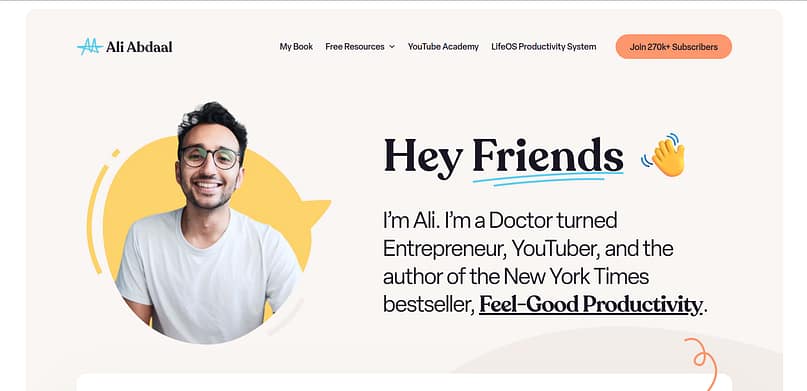
His website is just like his content: calm, clear, and quietly persuasive. It opens with a strong personal statement, offers a handful of thoughtful resources (hello, free Notion templates), and directs you to his courses or newsletter without shouting. It’s clean, conversion-friendly, and built to work on autopilot.
- A short, snappy headline that explains exactly what you do.
- An opt-in form with a freebie that actually feels valuable.
- A homepage that feels like a welcome mat, not a sales pitch.
Ann Handley: Smart, Warm, and Completely Human
Ann Handley is one of the reasons I became a better writer. Her book Everybody Writes should basically be required reading if you create content, and her website reflects everything she teaches.
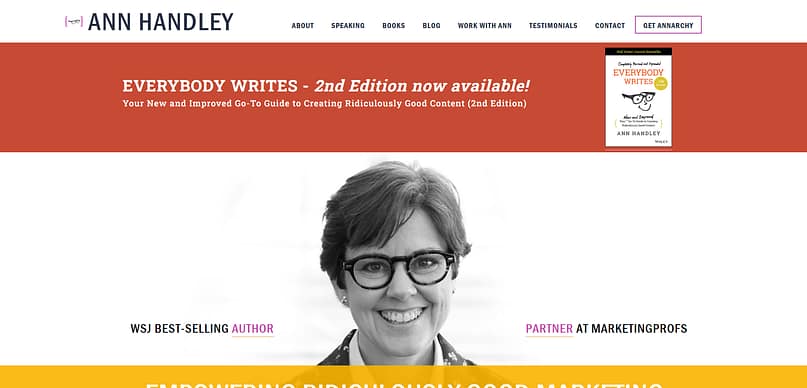
It’s smart, warm, and completely human. From the dog cameo on her About page to her wonderfully nerdy newsletter signup (“Total ANNARCHY”), everything feels like her , voice, humor, and all. But it’s not all fluff: you’ll also find her speaking reel, portfolio, and ways to work with her clearly outlined.
- A strong, consistent tone of voice that matches your brand.
- A photo that looks like the real you, not a stiff headshot.
- Playful CTAs and copy that sound like a human, not a robot.
Chris Do: Authority Through Evolution
Chris Do helped me survive my visual media degree , truly. I’ve been following him since the days his site declared, “I help creatives make money doing what they love.”
These days, that bold line’s gone, but the mission is still loud and clear. His site now leads you into The Futur: a hub for creative entrepreneurs packed with masterclasses, coaching, and resources to help you build a brand and a business.
- A brand that evolves with you.
- Authority through valuable, clear content.
- A site that feels serious but never stiff.
Your personal branding website doesn’t have to be perfect , it just has to feel like you and give people a reason to stick around. And yes, you can build something just as clear, beautiful, and strategic using tools that don’t require a design degree. I’ll walk you through exactly how in the next section.
Laying the Foundation: Your Pre-Build Strategy
Already know what you're building? No prob!
It’s tempting to jump straight into picking themes and templates , but your personal branding website should be more than just a good-looking homepage.
To make it work for you (and not just exist), you need to lay the right foundation. Here’s what to think through before you touch a single design element:
Before you get lost in the fun stuff, it's smart to plan your website like someone who actually wants results.
1. What’s the purpose of this website?
What do you actually want it to do for you?
- Help you land freelance clients?
- Act as a digital resume?
- Position you as a thought leader?
- Capture leads for your business?
Your answer shapes everything , from your copy to your homepage layout.
2. Who is this site really for?
It’s your personal brand, but it’s not just about you. Think about your ideal audience:
- Who are they? (Potential clients, employers, collaborators?)
- What are they looking for?
- What questions do they've that you can answer?
If you understand your audience, you’ll build a site that speaks their language and holds their attention.
3. What do you want to be known for?
This is your positioning. Your hook. Your differentiator. Ask yourself:
- What’s the thread that ties your skills, values, and experiences together?
- How do you want people to describe you after visiting your site?
- What makes your approach or personality stand out?
This doesn’t have to be perfect. Focus on being honest. The goal is clarity, not branding buzzwords.
When it comes to your brand, sometimes you need to break the rules of small business branding to really stand out
Once you’ve got these three things on paper (yes, write them down), everything else becomes easier. I mean content, structure, design, and even SEO.
And if you're wondering whether a full website or something more focused is right for your goals, it's helpful to understand the difference between landing pages and websites.
Your Pre-Flight Checklist: 4 Things to Secure Before You Build
Before you start picking themes or obsessing over fonts, there are a few non-negotiables you’ll want to have locked in.
This is your foundation , the behind-the-scenes stuff that makes everything else run smoother and look more professional. Skipping these steps is like showing up to a job interview in your pajamas. Technically possible... but not the vibe.
Here’s what to sort out first:
✅ A Clean, Professional Domain Name
Ideally, this is YourName.com. If that’s already taken, go for something simple and relevant , like YourNameConsulting.com, YourNameWrites.com, or even YourName.co.
Pro tip: Register a few variations to protect your brand, and consider adding domain privacy to keep your personal info off the internet. Most domain providers make this easy (and cheap).
✅ A Professional Email Address
Skip the [email protected]. You’re building a brand , not applying for student discounts.
Something like [email protected] or [email protected] looks instantly more legit. You can usually set this up directly through your domain registrar or hosting provider.
✅ High-Quality Headshots
Yes, you need them. Even if you hate being on camera.
At minimum, aim for:
If you’re not ready to book a photographer, grab a tripod and natural light , and take the time to frame a shot you’ll feel good about.
✅ Your Core Elevator Pitch
This is the heart of your homepage copy , and it should be sharp before you ever open a website builder.
Can you clearly say who you help and how you help them in one or two lines?
Think:
“I help founders turn scattered thoughts into strategic content.”
“I’m a visual designer for SaaS brands who want their sites to actually convert.”
Get this nailed down, and everything else , from your About page to your CTA , flows much easier.
How to Build Your Personal Branding Website
Your site doesn’t need bells and whistles. It just needs to be thoughtfully built, aligned with your goals, and easy to navigate , the kind of site that makes someone say, “Ah, I get what they do,” within a few seconds.
How to Choose Your Platform: A Quick Comparison
Before we dive into the specific tools I use, let's talk about options. There are a lot of ways to build a personal website, and the best choice for you depends on your comfort level with technology, your budget, and how much control you want.
Platform | Ideal User | Ease of Use | Cost (Approx. Annually) | Customization Level |
|---|---|---|---|---|
WordPress.org | Control-freaks, bloggers, developers | Medium to High | $50 - $300+ | Unlimited |
Squarespace | Creatives, visual brands, minimalists | High | $150 - $300 | Medium to High |
Wix | Beginners, small businesses, drag-and-drop | High | $120 - $300 | Medium |
Webflow | Designers, agencies, advanced users | Medium to Low | $150 - $500+ | High |
Carrd | Simple one-page sites, quick launches | Very High | $19 - $49 | Low to Medium |
We’ll be building our website on WordPress, so you’ll need to purchase a domain name, choose a web hosting provider, and complete the WordPress installation process. Once you’ve got that done, you can hop into this step-by-step tutorial using the tools I actually use and recommend.
1. Install Thrive Theme Builder and Thrive Architect
Want to create a standout website for your personal brand? Thrive Theme Builder and Thrive Architect are the website builder duo you need to make this happen.
With Thrive Theme Builder, you get to build a personalized website structure in a few minutes. You have complete control over every aspect of your website's design, from color schemes and fonts to layout and styling.

Thrive Architect lets you drag and drop elements to create impressive pages quickly. No coding needed! You can easily add a variety of engaging elements to showcase your skills, portfolio, or services, putting your personal brand in the spotlight.
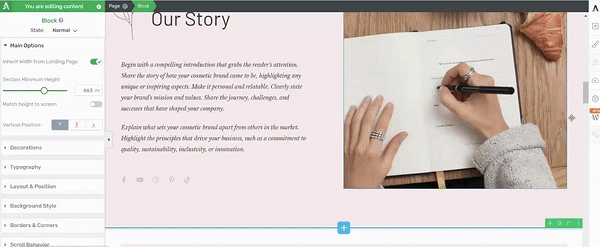
Thrive Architect in action
The best part? These tools are designed with non-technical users in mind. If you're new to WordPress or an experienced user looking for efficiency, you can create a professional-looking website that sets you apart from the crowd, all by yourself.
Take charge of your online presence with Thrive Theme Builder and Thrive Architect. These tools make it simple to build a website that not only looks great but also helps your personal brand grow and attract opportunities.
2. Activate & Launch Thrive Theme Builder
Thrive Theme Builder helps you create your website’s structure in less than 10 minutes.
We have a few themes I often recommend, like Xpert, which is a sharp theme for consultants, coaches, strategists, and other people-oriented entrepreneurs. Ommi is a warm, aesthetic multi-purpose theme that’s great for business owners, job-seekers, or thought leaders in a variety of niches. And Bookwise is the perfect theme for authors and independent writers.
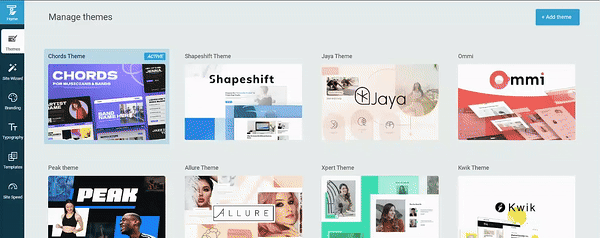
Thrive Theme Builder in Action
The best part about these themes, though, is that you can use any theme to build your website. So, if you want to use a theme like Allure, for example, which was “originally” designed for beauty and cosmetics brands , you can hop in and turn it into an elegant design for your own personal brand.
Like I said , total design control.
Pro tip: You’ll be happy to know that our templates are mobile-friendly and built with search engine optimization (SEO) in mind, giving you a head start in getting your website to rank.
3. Set Up Your Site Structure in a Few Clicks
The Thrive Theme Builder Setup Wizard helps you select all the web page templates, a color palette, and fonts you need for your clean web design , and it only takes a few minutes to do this.
This wizard walks you through setting up the following:
- A sitewide logo for light and dark modes.
- Your entire site’s color scheme by choosing your primary brand color. (This color scheme will automatically appear on all your website templates, fonts, blocks, etc.)
- A conversion-focused header for straightforward site navigation.
- A focused footer to add contact information, your business address, links to social media platforms (Facebook, X, LinkedIn...), etc.
- The perfect homepage template for your site.
- A template for your blog posts.
By the end of the Setup Wizard, you'll have created a clean website layout that you can customize using Thrive Architect. All of our theme templates also come with other default page templates , 404 page, about page, contact page, etc. You can find them in the “Templates” section in Thrive Theme Builder.
See how easy it's to create your site structure? No complex code, no struggling to figure out which step is which… Just a straightforward, user-friendly process to help you get started fast.
4. Create and Customize Your Core Pages with Thrive Architect
Next, you need to create the rest of your site’s pages with Thrive Architect, our landing page builder plugin.
This tool gives you total control over your website’s look and the design flexibility to turn any template into a unique page. You also get a drag-and-drop editor to customize your pages with ease.
Our page templates are there to help you build pages quickly. They all look great and can easily be customized with a few clicks, drags, and drops.
But the real design magic is in our block templates. You can add new blocks to your pages if you feel like something’s missing, or delete the ones you don’t want , in one click.
And in case you need more design options... just take a look at the right sidebar in the Thrive Architect editor. These elements give you further granular control over your site’s appearance. You also get more ways to customize different aspects of your pages to make them more interactive or conversion focused.
5. Finalize Your Homepage
Once you’ve created your custom pages, I recommend finalizing your homepage next.
When you were working through the Thrive Theme Builder Setup Wizard, you got started creating your Homepage template… A homepage is automatically generated for you, so you don’t need to create a new page or configure any other homepage settings.
You’ll find it in the "Pages" section in the WordPress Admin Dashboard. Search for the page titled "Generated Homepage". Click on the link, and you’ll be taken to the WordPress Block Editor (Gutenberg) space from the WordPress Dashboard. In the Editor, click “Launch Thrive Architect”.
As you work on your page design, you may need to add new sections (e.g., a drop-down menu, widgets area, social proof block, or FAQ section) or remove a few. You can go right ahead and use the block templates and design elements to customize your homepage’s look.
Pro tip: Want to learn how to create an engaging, high-quality homepage that'll grab your audience’s attention, build trust, and push them to convert? Check out this handy guide.
6. Connect Your Site to Your Email Marketing Service
Connect your email service through the Thrive API. You will only need to do this once for the first opt-in form you set up. You can find tutorials for all major email providers here.
Go to your homepage or landing page and click on the opt-in form (if you've one on your page). In the sidebar, click on "Connect form with service" and follow the setup wizard. You'll be able to configure the fields you want to show (yes or no first name field), and you'll also select the action after opt-in.
Pro tip: Setting up your email marketing tool is one step. But, do you've a clear idea on how to grow your email list and generate leads? This detailed guide can help.
Personal Website Design Tips: Making Your Site 'Feel Like You'
- Design for mobile first: Most visitors will see your site on a phone. Make sure layouts, buttons, and text are easy to use on smaller screens.
- Improve for speed: Large images and bloated themes slow sites down. Fast pages improve user experience and search visibility.
- Create a clear visual hierarchy: Use headings, spacing, and contrast to guide attention. Visitors should instantly know where to look and what to do next.
- Make accessibility part of the design: Readable fonts, sufficient color contrast, and clear navigation help make sure your site works for everyone.
- Use real photos: Ditch the generic stock images. Your audience wants to see you.
- Write like you talk: Let your personality shine through your copy. Avoid jargon and stiff language.
Bonus: Simple SEO Tips for Your Personal Branding Website
You don’t need to become an SEO wizard to get noticed , but a few smart moves can seriously boost your site’s visibility and help the right people find you.
Here are three low-effort, high-impact tips to get started:
Beyond Clients: The End Game of Your Personal Brand Website
Your personal site isn’t just for credibility , it’s an asset you can grow.
Yes, it can help you land clients or jobs. But it can also lead to:
You don’t need all of this today. But knowing your direction helps you build with intention.
How to Monetize Your Personal Branding Website
A personal branding website doesn’t just support your reputation , it can directly support your income.
Once your site is live and attracting the right audience, here are a few common ways people monetize it:
FAQs About Building a Personal Branding Website
I get a lot of questions about personal branding websites, and that's a good thing! It means people are thinking strategically about their online presence. Here are some of the most common ones I hear, along with my take on them.
A personal branding website is more than a digital business card or resume. It’s your online home base , a space you fully control, where you tell your story, showcase your work, and connect with the right people.
If you're a freelancer, consultant, creator, or job-seeker, having a personal site helps you:
- Build credibility and trust.
- Stand out from competitors.
- Highlight your skills and personality.
- Attract new opportunities (clients, jobs, media, collaborations).
Instead of relying on social media algorithms, your website puts you in charge of the narrative , and gives you a lasting digital footprint that grows with your career.
Next Steps: Create a Lead Magnet to Build Your Audience
Now that your personal branding website is live, let's talk about attracting the right people. Creating a lead magnet doesn't have to be overwhelming , think of it as your digital handshake.
Here's what to do:
- Pick one problem you're really good at solving (yes, just one!).
- Create something simple but valuable , maybe a checklist, template, or quick guide.
- Make it look decent (but don't get stuck in perfectionism).
- Add it to your website with a clear sign-up form.
- Tell people about it on your social channels.
Remember, you're not trying to change the world here , just helping one person solve one specific problem. Start small, learn what works, and adjust as you go. Your future audience will thank you for it!
And for more technical details on creating a lead magnet (and funnel) to grow your audience, check out this tutorial.
Ready to Start Building Your Personal Website?
Now you’ve seen how easy it's to go from zero to a clean, engaging personal website using Thrive Architect and Thrive Theme Builder.
As a bonus here are 4 free resources/tutorials to help you drive the right traffic to your website and grow your brand:
As you get more comfortable with our user-friendly tools, you'll start refining every detail to turn your simple design into an impressive website that offers your visitors an amazing user experience , and also gets them to work with, buy from, or hire you.
But most of all, make sure to have fun and I can’t wait to see what you build!



Personal branding lets you control the narrative of your professional image.
With your templates it’s so easy to build a website….been using thrive themes for years and keep on doing this for the next years…
Thanks for this helpful blog post personal branding is so important to reach more potential clients and stand out from the competition.
About how long does it take to build a Perfect Personal Branding Website?
Lately I have created my website using Thrive themes and after years of not being so sastisfied of the work I had done by myself, now I can really say I have a beautiful and functional website! Thanks Thrive!
This is a very helpful article. I have used Thrive Themes in the past and it was very helpful in developing this kind of site.
Wow, I didn’t realise thrive offered so much customisable templates!
Thanks for the useful tips
Very helpful post!
Building a brand is important in standing out in the market! Thanks for the detailed yet simple guide in learning out to do it!
I understand how this could help me move forward in my career.
I truly love how innovative and user-friendly this website builder seems.
Thrive looks like an easy way to build a customized site.
Having a personal blog opens a plethora of options for online earning.
I have been learning and implementing these techniques to earn through online media with the help of having a blog.
Thanks for making this guide to make beautiful website with just drag and drop.
This is a great way to market yourself and promote your projects. A personal brand is key as people trust people.
Awesome oportunity to grow !
Very informative. Please keep the information coming!