Trying to choose between Thrive Architect and Beaver Builder for your WordPress website? I get it - with so many options out there, it's not always an easy choice.
Whether you're just starting your first website or looking to refresh your current site's design, picking the right page builder really does matter. I've found that having the right tool can make the difference between enjoying the building process and feeling frustrated along the way.
In this article, I'll walk you through a comparison of Thrive Architect and Beaver Builder to help you find the best fit for your needs. Let's explore what each has to offer!
More...
Why Does Your Choice of Page Builder Matter?
Before we compare these builders, let me explain why this choice matters. After years of working with different page builders, I've learned what makes a real difference.
A page builder is more than just another WordPress plugin - it's the tool you'll use to bring your website vision to life. It affects everything from your design process to your site's performance and user experience. The good news is, with the right builder, you can create a professional-looking website without needing extensive technical knowledge or hiring expensive developers.
I've experienced both sides of this decision.
When you find the right page builder, creating and updating your website becomes straightforward and even enjoyable. Choose one that doesn't fit your needs, and you might find yourself starting over with a different tool down the road.
Let me help you make an informed choice between Thrive Architect and Beaver Builder
Thrive Architect vs Beaver Builder, Which Should You Choose?
To help you decide, I'll be examining two leading landing page builders – Beaver Builder and Thrive Architect – and drawing comparisons in the following categories:
- Ease of Setup/Use
- Templates and Web Design Options
- Conversion-Focused Elements
- Additional Features and Functionality
- Integration and Compatibility
- Customer Support and Documentation
- Pricing
At the end of my breakdown, I’ll tally up the scores and make my final recommendation.
Ready to take a deep dive into these top page builder plugins? Let’s go!
Note
There are other solid WordPress plugins that offer theme building and front end editing like SeedProd, Divi, Astra, and more, so check out this article for a more in-depth list of the Best WordPress Landing Page Plugins.
Ease of Setup/Use
A good page builder should make getting started simple and intuitive. From my experience, the best ones feel natural to use - they let you focus on building your pages rather than struggling with the interface. Let's look at how both Thrive Architect and Beaver Builder handle the initial setup and first-time user experience.
Beaver Builder Ease of Setup/Use
Beaver Builder's easy to set up — purchase your subscription, install the plugin, and you're free to get started.
To start building or editing, you'll need to open a page in the WordPress Block Editor (which you can learn more about here) and click "Launch Beaver Builder".
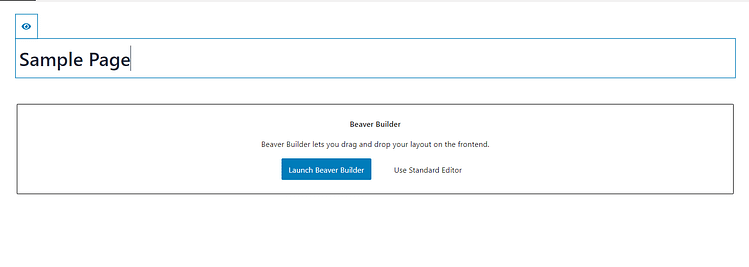
Beaver Builder also offers a first-time tour, showing you around the editor in case you're unfamiliar with how it works. I found that to be quite useful -- and necessary.
This WordPress page-building plugin comes with a live drag-and-drop interface, which means you can see all the changes you make to your pages in real-time. We call this What You See Is What You Get (WYSIWYG).
I will say: Beaver Builder's editor isn't the most straightforward, compared to some of the other tools I've used (Thrive Architect and SeedProd, for example). Its interface takes some time to figure out and would be much easier for more experienced WordPress users to navigate.
If you aren't an experienced WordPress user – particularly a developer or web designer – I would say give yourself a few hours to familiarize yourself with the platform.
As such, I've awarded the Beaver Builder page builder an ease of setup/use score of 6.5 out of 10.
Beaver Builder Ease of Setup/Use: 6.5/10
Thrive Architect Ease of Setup/Use
First off, getting started with Thrive Architect is straightforward.
You don't need to be a tech whiz or a coding genius to create stunning landing pages. Once you've installed the plugin, you can create or open any WordPress and a new option will appear in the Block Editor -- a green button with "Launch Thrive Architect".
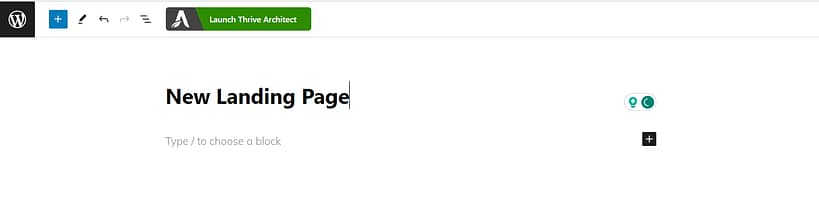
Clicking this button will take you to the plugin's front-end drag-and-drop builder to design your pages, and you're on your way. Plus, you can see your changes in real-time, so you’ll know what a live preview of your page will look like at all times.
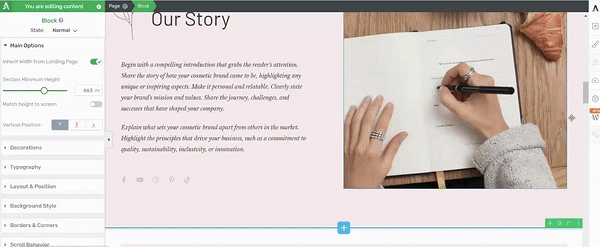
Thrive Architect in action
Thrive Architect’s editor is literally What You See Is What You Get (WYSIWYG). When you drag a design element onto the page, it appears instantly, ready for you to customize – which you’ll use the options in the left sidebar to get done.
I'm giving Thrive Architect a score of 9 out of 10 for ease of setup/use.
Thrive Architect Ease of Setup/Use: 9/10
Ease of Setup/Use Winner: Thrive Architect
Beaver Builder
Thrive Architect
Thrive Architect comes out on top when it comes to ease of setup/use. In terms of getting started, the process is simple. Once installed, you can easily find your way to the builder.
And speaking of the drag-and-drop editor -- its clean, intuitive interface, combined with its straightforward functionality, making it an ideal choice for those who want to start building their pages without a steep learning curve.
Templates and Design Options
Having worked on many websites in the last 7 years, I've found that templates make a real difference in the building process.
A good template library helps speed up your workflow, giving you a solid foundation to customize rather than starting from scratch every time. Let's look at what kind of pre-designed layouts Thrive Architect and Beaver Builder offer their users.
Beaver Builder Templates and Design Options
Beaver Builder offers over 170 page templates to help you get started with your designs quickly. There are templates for a variety of niches — churches, blogs, startup websites, and so much more.
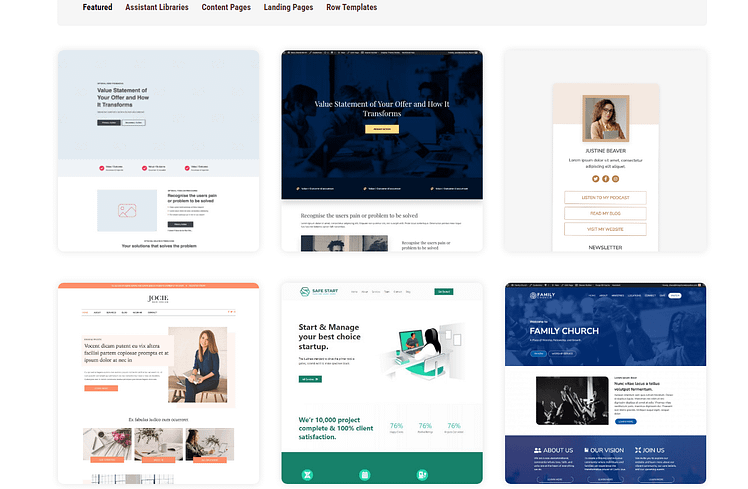
One of Beaver Builder's key strengths is its extensive design flexibility. You get a wide range of content modules (text editor, photo, video, buttons, etc.) that you can drag and drop to create custom layouts.
Each module has its own settings panel where you can customize fonts, colors, spacing, animations, and more. You have full control over the look and feel of your page.
For the its ample variety and quality of its templates and design options, Beaver Builder scores an 8.5 out of 10.
Beaver Builder Templates and Design Options: 8.5/10
Thrive Architect Templates and Design Options
Thrive Architect focuses on conversion-optimized designs. In simpler terms, this builder’s templates are designed to help you land leads and sales.
This library focuses on what truly matters – designs that make.
With over 350 specialized landing page templates for sales, opt-in pages, thank you pages, and more, Thrive Architect prioritizes quality over quantity. Plus, it offers over 810 block templates that can be mixed and matched to create unique layouts.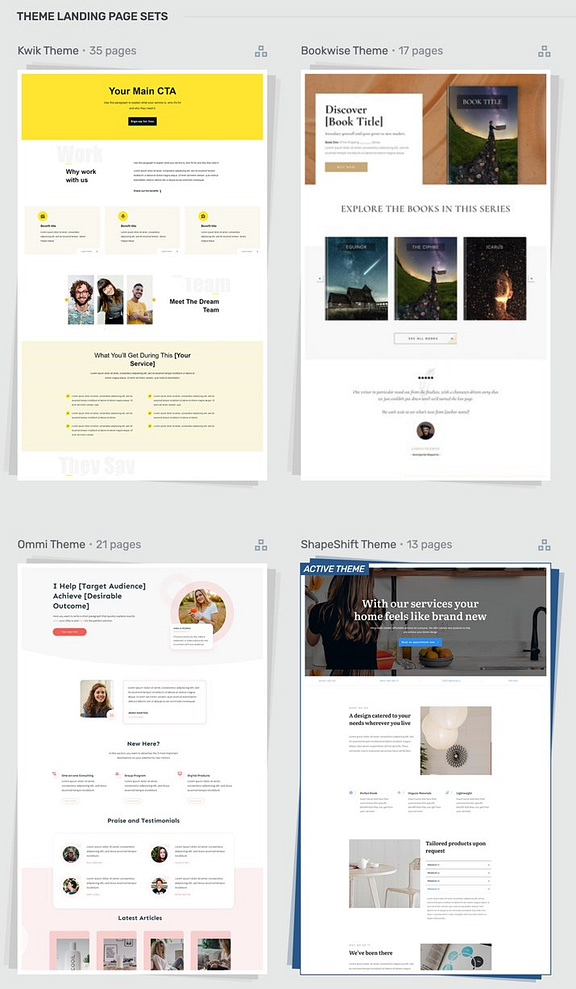
What is a Block Template?
Block templates are pre-designed sections you can easily add to your pages with just a click. These templates are made up of various elements like text boxes, images, contact forms, and buttons, all arranged in visually appealing layouts.
You can quickly customize these templates to match your brand, saving you time and effort in designing your website pages from scratch.
In a couple of clicks, you can drag and drop, re-order, and edit your custom site pages – all while inheriting your chosen theme fonts, heading formats, and colors.
Think of the page templates as a solid start. You don’t need to worry about structuring your page – we’ve already done it for you.
You can hop in and start moving sections around, adding new elements – or entire block sections – until your design looks exactly the way you want it to look.
You’re in control here.
Thrive Architect Templates and Design Options: 9.5/10
Templates and Design Options Winner: Thrive Architect
Beaver Builder
Thrive Architect
It's close here but Thrive Architect is the winner here thanks to its wider selection of templates and in-depth customization options. You get a deep level of design freedom to create unique designs to make your website and landing pages truly stand out.
Conversion Focused Elements
The best websites do more than just look good - they help turn visitors into customers. That's where conversion elements come into play. That's where conversion elements become your secret weapons. Features like testimonials that build trust, countdown timers that create urgency, and effective lead forms can make a big difference in your website's performance.
Let's compare how Thrive Architect and Beaver Builder handle these important marketing and conversion tools.
Beaver Builder Conversion Focused Elements
Beaver Builder offers the basic conversion focused elements: call-to-action buttons, countdown timers, pricing tables, and testimonial sections.
These elements are enough to grab your audience's attention and push them to take action, but I do wish they gave users more options -- especially templates.
So, I've given Beaver Builder 5/10 for this section.
Beaver Builder Conversion Focused Elements: 5/10
Thrive Architect Conversion Focused Elements
Thrive Architect, designed with a focus on conversions, excels in this category. It provides all the standard conversion elements such as call-to-action buttons, testimonials, and pricing tables – complete with an array of design options for each.

But where Thrive Architect truly stands out is its advanced conversion tools. It comes with a comprehensive suite of lead generation forms, countdown timers, and even the ability to run A/B testing right from the page builder using Thrive Optimize.
Additionally, Thrive Architect offers specific conversion-focused templates, like sales pages and opt-in pages. For its excellent array of conversion tools, Thrive Architect earns a score of 10 out of 10.
Thrive Architect Conversion Focused Elements: 10/10
Conversion Focused Elements Winner: Thrive Architect
Beaver Builder
Thrive Architect
Thrive Architect emerges as the clear winner in the conversion-focused elements category. It not only provides all the standard conversion tools but also offers advanced features specifically designed to boost user engagement and drive conversions. If you need to optimize a landing page, set up an effective sales funnel, or create compelling call-to-action buttons, Thrive Architect is the tool for you.
Additional Features and Functionality
While page builders are primarily designed to help you create attractive, responsive websites, their extra features and tools can add valuable functionality to your site. Let's see what additional capabilities Thrive Architect and Beaver Builder bring to the table.
Beaver Builder Additional Features and Functionality
Beaver Builder primarily focuses on design. Outside of the page builder, you have the option to use the Beaver Builder Theme to build your entire website.
You'll need to use the WordPress Customizer to do so, which is good -- but can be limiting. Within the Beaver Builder editor, you have the option to add custom CSS to modify your pages further and granular control over features like responsive editing and creating sitewide elements (colors, fonts, etc.)
Beaver Builder gets a 5.5/10 in this section as well.
Beaver Builder Additional Features and Functionality: 5.5/10
Thrive Architect Additional Features and Functionality
Thrive Architect is not just about building beautiful websites, it's about building beautiful websites that perform. It boasts features and functionalities tailored to meet the needs of marketers and conversion-focused entrepreneurs, such as fully customizable, pre-designed blocks, which can be dropped into your page designs for rapid implementation.
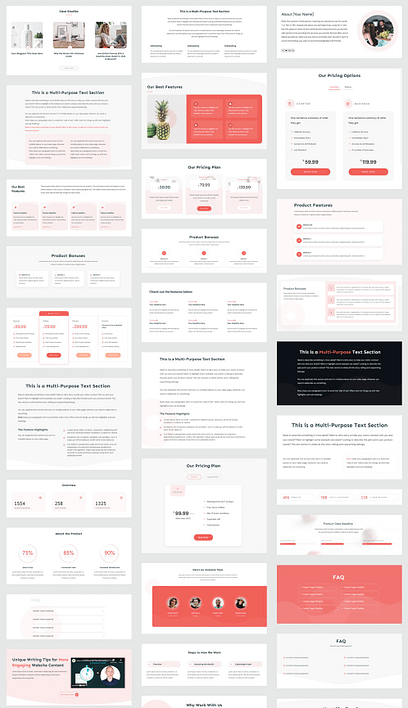
Thrive Architect also offers the unique ability to customize colors and fonts for pre-built landing pages across the entire page with just a few clicks – a huge time-saver for those who need to get their work done quickly.
Thrive Architect integrates seamlessly with other Thrive tools that provide several powerful features like quizzes, advanced lead generation opt-ins, and A/B testing to fine-tune your content. These functionalities are extremely useful for conversion optimization but note that to access these features, you would need to upgrade to Thrive Suite.
While this may seem like an additional cost, the value Thrive Suite brings in terms of increased conversions and efficiency makes it a fantastic investment. You'll get an all-in-one marketing toolkit that has been specifically designed to boost your WordPress website's performance, attract more leads, and get more engagement. When you consider the immense value you'll get from Thrive Suite, it's not just a sensible choice, it's a no-brainer.
For those looking for a set of features specifically designed to aid in conversion optimization, Thrive Architect is the top choice among these contenders. I give Thrive Architect a score of 8.5 for overall features and functionality.
Thrive Architect Additional Features and Functionality: 8.5/10
Additional Features and Functionality Winner
Beaver Builder
Thrive Architect
In this category, Thrive Architect stands out due to its marketing-focused features. While it doesn't include a theme builder (check out Thrive Theme Builder instead, or consider Thrive Suite for a complete set of tools), its efficiency-enhancing features and seamless integration with other Thrive tools make it particularly strong in this area.
Integration and Compatibility
A page builder's ability to work well with various themes, plugins, and third-party tools can enhance your WordPress site's capabilities. Let's compare how Thrive Architect and Beaver Builder handle integration with other tools.
Beaver Builder Integration and Compatibility
Beaver Builder works well with a lot of WordPress themes and plugins like Astra, Divi, Elementor, Paid Membership Pro, and so many more.
As for integrations, Beaver Builder supports popular email marketing services like Aweber and ConvertKit.
It also integrates with WooCommerce, allowing you to easily build an online store.
However, Beaver Builder's integrations with learning management systems are somewhat limited compared to Thrive Architect. Taking all of this into consideration, Beaver Builder receives a 7 out of 10 for integration and compatibility.
Beaver Builder Integration and Compatibility: 7/10
Thrive Architect Integration and Compatibility
Thrive Architect also fares well on the compatibility front, working with most WordPress themes and plugins without major issues. On the integrations side, Thrive Architect has an edge, particularly for marketers. It integrates with a wide range of email marketing services including ConvertKit, Drip, and AWeber.
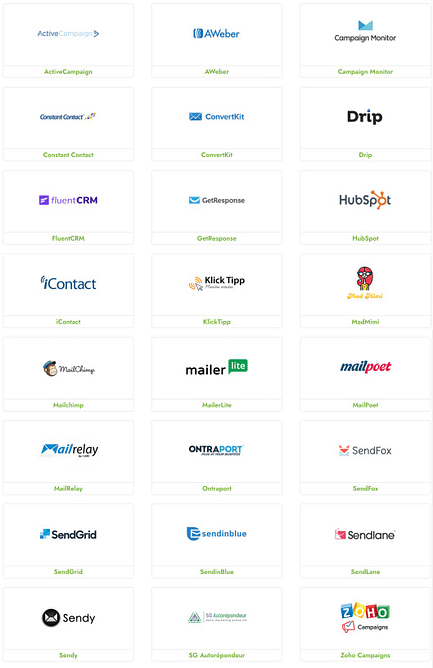
Like Beaver Builder, Thrive Architect also offers integration with WooCommerce.
As for e-learning, Thrive Architect integrates with LearnDash, Wishlist Member, and of course Thrive’s own e-learning tool, Thrive Apprentice. Using Thrive Themes’ free automation tool, Thrive Automator, can expand integrations even more. This focus on compatibility and integration earns Thrive Architect a 9 out of 10.
Thrive Architect Integration and Compatibility: 9/10
Integration and Compatibility Winner: Thrive Architect
Beaver Builder
Thrive Architect
Thrive Architect takes the crown in this category. It provides a wealth of integration options, especially with the introduction of Thrive Automator. Whether you're looking to connect your email marketing service, set up an online store, or establish an online learning platform, Thrive Architect likely offers the necessary integrations.
Customer Support and Documentation
Even the best tools sometimes require support. Having access to helpful resources and reliable customer service can make a big difference in your website building experience. Let's look at how Thrive Architect and Beaver Builder handle customer support and documentation.
Beaver Builder Customer Support and Documentation
Beaver Builder offers a decent support system, but you'll need to be logged in to submit a request.
In terms of documentation, Beaver Builder has a large selection of guides and tutorials to help you find your way around the platform.
Beaver Builder Customer Support and Documentation: 7/10
Thrive Architect Customer Support and Documentation
Thrive Architect also offers strong customer support and comprehensive documentation. Support tickets are generally responded to in less than 24 hours. And Thrive Themes boasts a stellar support team, ready to help you figure out your challenges and get you back on the right track.
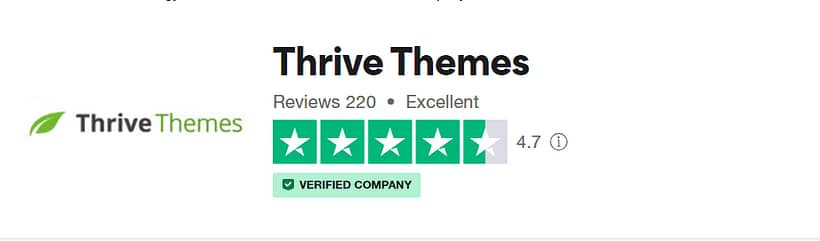
Thrive Themes rating on TrustPilot.
Thrive Architect’s documentation is exhaustive, covering all features of the tool in depth, and many articles include a helpful video tutorial.
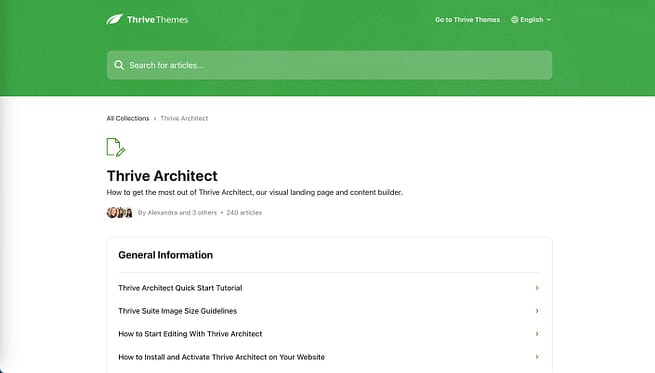
Thrive Themes has a Facebook group where users can discuss issues. Thrive Architect also earns a 10 out of 10 in this area.
Thrive Architect Support and Documentation: 10/10
Customer Support and Documentation Winner: Thrive Architect
Beaver Builder
Thrive Architect
In this category, the victory goes to Thrive Architect, for providing excellent customer support and comprehensive, easy-to-understand documentation. Thrive Theme’s active community is an added bonus, offering users a space to learn from other's experiences.
Pricing
Along with features, usability, and support, price plays a key role in choosing the right page builder for your needs. Let's compare the pricing options for Thrive Architect and Beaver Builder to help you understand which one offers better value for your budget.
Beaver Builder Pricing
Beaver Builder has three pricing plans:
Starter: Starts from $89 per year
Professional: Starts from $299 per year
Unlimited: Starts from $546 per year
Considering the value it offers, Beaver Builder scores a 9 out of 10 for its pricing.
Beaver Builder Pricing: 9/10
Thrive Architect Pricing
Pricing is a crucial factor when it comes to choosing a page builder, but it's essential to remember that it's not just about the cost – it's about value. Thrive Architect offers excellent value for your money, particularly when you consider its focus on conversion-optimized features and the potential increase in revenue.
For example, let's say you market a $100 product to an audience of 10,000 people, and you make 200 sales.
That's a conversion rate of 2%, and a total revenue of $20,000.
Now let's say Thrive Architect's conversion features help you increase your conversion rate to 3%, a mere one percent difference.
The increase to your bottom line? $10,000!
That's the power of using a conversion-focused tool.
Thrive Architect is priced at $199 per year, and you can get a significant discount of $100 for the first year. While this is on the pricier end, the potential increase in conversions and, consequently, the addition revenue it can bring makes it a highly cost-effective solution.
With Thrive Architect, you're not just buying a page builder – you're investing in a tool that could drastically boost your bottom line. So, when it comes to pricing, Thrive Architect scores a 9 out of 10, tying with Beaver Builder.
Thrive Architect Pricing: 9/10
Pricing Winners: Beaver Builder and Thrive Architect
Beaver Builder
Thrive Architect
Both page builders offer good value in different ways. Beaver Builder appeals to designers and developers with its straightforward licensing and reliable performance across multiple projects.
Meanwhile, Thrive Architect focuses on marketing features that can help grow your business. While their pricing structures differ, each offers distinct advantages depending on your specific needs and goals.
Overall Scores for Beaver Builder and Thrive Architect
After comparing the key features and capabilities of both page builders, let's look at how Thrive Architect and Beaver Builder measure up against each other overall.
Beaver Builder: 48.5/70
Beaver Builder performs well in most areas, offering reliable core features, quality templates, and solid design options. Its clean interface and stable performance are definite strengths. However, it's somewhat limited in advanced features and marketing tools compared to Thrive Architect, and users might need some WordPress experience to make the most of it. While it's a dependable choice for basic website building, those seeking more advanced marketing features might find it a bit restrictive.
Thrive Architect: 65/70
Thrive Architect stands out with its marketing-focused elements and comprehensive feature set. Its intuitive interface and conversion tools make it particularly appealing for business owners. With more templates and customization options than Beaver Builder, plus its extensive marketing and conversion features, it offers more flexibility for website building.
Which is the Best Page Builder: Thrive Architect vs Beaver Builder
When the dust settles on the drag and drop builder battlefield, one page builder stands out as a clear victor: Thrive Architect. Not only does it bring an easy-to-use interface to the table, but its strong focus on conversion-boosting elements sets it apart from the crowd.
Every design element and feature is there to ensure your website not only looks fantastic but also engages your visitors and encourages them to turn into customers. This focus on helping businesses thrive (pardon the pun) online makes Thrive Architect the ideal tool for entrepreneurs and small businesses.
In the end, the best website builder will come down to personal preference and depends on your unique needs and goals. Both of the page builders I examined here today offers a no-risk, 30-day money back guarantee, so why not check them out and see how they work for you?


