Since it launched in 2016, Thrive Ovation has helped thousands of WordPress website owners collect, manage and display conversion-boosting testimonials to grow their clients and customers.
During this time, we went on a crusade to upgrade, improve, evolve and modernize all our tools, starting with Thrive Theme Builder, Thrive Architect, Thrive Apprentice, and the launch of Thrive Automator.
Now it’s Thrive Ovation’s turn!
Today we’re happy to share some powerful and flexible features... some of them completely new and some of them simply better than before.
Tony has the lowdown in the video above, and below we’ll explore these upgrades in more detail.
But first...
More...
So Why Upgrade Thrive Ovation?
And why now?
Thrive Ovation was originally built as a standalone plugin with its own code, development plan, resources and integrations.
In other words... whenever we released cool new features for our other plugins – like Thrive Architect, Apprentice, or Theme Builder – Thrive Ovation didn’t necessarily benefit from these improvements.
But we love Thrive Ovation and so do our customers, so the question became how best to juggle priorities and resources. How can we improve everything at the same time?
The solution is to share the underlying technology between our plugins – so as we improve Thrive Architect, we’re also improving Thrive Ovation for example.
And, oh boy, did we ever!
The new Thrive Ovation is now more powerful, scalable, flexible, and dare we say better looking than ever before.
Here’s a rundown of the new features and changes...
Capturing Testimonials on Your Website
Rebuilt - Using the Power of Our Flexible Lead Generation Element
Thrive Ovation’s testimonial capture element has been rebuilt using our powerful lead generation technology.
This means your testimonial capture forms now share all the same great features and customization options available in Thrive Architect’s Lead Generation element... enhanced mobile responsiveness, smart colors, styling, pixel-perfect layout and positioning, integrations, form fields, and of course professionally designed, conversion-focused templates!
Behind the scenes, this also means that Thrive Ovation will benefit from all future improvements to the Lead Generation element too.
Let’s explore what this means for you...
New - Testimonial Capture Form Templates
The new Thrive Ovation Capture Testimonial element comes with 7 professional design templates to choose from.
As with all our element templates, these can be fully customized to fit your brand, audience and personality. Just choose a template to get started, and tweak it using the Visual Editor until it’s perfect!

All these starter templates are fully customizable.
New - Fully Customizable Capture Forms
When most people hear that something in WordPress can be customized, it usually means they can toggle a few options, choose from a handful of fonts, and maybe add custom CSS if they’re feeling adventurous.
But we say Thrive Ovation’s Capture Testimonial element is fully customizable, we mean it’s FULLY customizable.
Margin, padding, alignment, backgrounds, colors, images, borders, shadows, custom variations for mobile devices, submit buttons, avatars (more on this later!), field placeholders, icons, required fields, labels, minimum and maximum characters... fully customizable!
It’s easy to add new fields (e.g. questions) to your testimonial capture form, so you can collect additional data from your satisfied customers and clients.
You can even quickly add a GDPR checkbox and a CAPTCHA spam challenge.
New - A Flexible, Interactive Avatar Picker
All those customization options are pretty cool, but we’re particularly proud of Thrive Ovation’s new avatar feature. After all, testimonials are much more believable with a real person’s face behind them.
The photo updates as soon as the user has chosen their avatar source.
Now your audience can include a photo when they submit their testimonial simply by choosing one of the following options:
- Gravatar - Automatically displays the Gravatar profile image associated with the testimonial email address
- Google or Facebook - Automatically displays the Google or Facebook profile image associated with the testimonial email address
- Custom URL - Allows the visitor to specify an image URL to display
- No image - For people who are camera shy or privacy conscious
When a visitor clicks the avatar element, they will see only the options you have enabled:
But why can’t visitors upload their own image directly?
There are serious security risks with allowing visitors to upload and display files directly on your WordPress website. After carefully reviewing the risks, we decided it was safer to offer the above options instead.
Note that the custom URL option displays an image from an externally hosted source... nothing is uploaded to your WordPress website. Of course, your visitors can display any publically available image online, so it’s up to you to decide if you trust your audience before enabling this feature.
No promises... but if the new avatar element is a super hit, we might roll it out to other tools like Thrive Apprentice’s student profiles. Hint hint. So let us know in the comments!
Improved - Collect and Share Testimonial Data with Integrations
Ever wished you could automatically pass along new testimonial data from your WordPress website to other services like your email marketing service, Zapier, Hubspot, etc.?
Well now you can, using the familiar integration options originally found in the Lead Generation element.
In practical terms, this means you can automatically add people to your email list, set tags to later send special offers, trigger automations and much more.
We’re really interested to see what types of integrations and workflows you find valuable, so be sure to share your ideas below.
Displaying Testimonials on Your Website
Rebuilt - Using the Power of Our New Post List element
Just like we shamelessly repurposed the Lead Generation element for capturing testimonials, we also completely rebuilt the Display Testimonials element using our amazing Post List element.
That means you can display and customize your customer and client testimonials in any way you choose.
At the risk of repeating myself, you now have access to all the customization options included in the Post List element that so many of you love. Read on for specifics!
And just like with the Capture Testimonials element, this also means that Thrive Ovation’s Display Testimonial element will benefit from all future improvements to the Post List element too.
New - Testimonial Display Templates
The new Display Testimonials element includes 37 professionally designed templates to show off your testimonials on your website.
Not only do these templates look great, but they’re also – yep, you’ve guessed it – fully customizable and smart color enabled!
If you’re a Thrive Ovation customer, you can find all these new templates waiting for you today.

New - Fully Customizable
If you’re familiar with our new Post List element, you’ll know just how insanely customizable it is... And because we’ve moved Thrive Ovation over to this same technology, you can now make your testimonials look and behave exactly like you want.
Of course it supports all the standard styling and layout features included in our Visual Editor, but we’ve also added some extra-special upgrades that you’ve going to love.
Now you easily display your testimonials in a grid, masonry, or list layout AND ... *drum roll* ... even in an interactive carousel!
The carousel layout now offers a range of extra, customizable features so you can craft the perfect testimonial section for better social proofing:
- Show arrows - Enable and customize the previous and next arrows to the side of your testimonial element
- Show dots - Enable and customize the pagination dots underneath your testimonials to provide alternative navigation and a visual indicator of how many are available
- Infinite sliding - Return the first testimonial after the scrolling past the last one
- Drag to scroll - Perfect for mobile visitors who swipe with their finger
- Columns - Choose the number of columns
- Autoplay - Automatically cycle between testimonials
- Overlap end items - Show part of the previous and next testimonials so visitors know there’s more to read
- Uniform slides height - Ensure your testimonials are vertically consistent
- Single slide fader - Display a single testimonial with a fading image

Updated - A Simplified, Modern Display Filter
And finally, we’ve also cleaned up the testimonial filter UI to make it even easier to show specific testimonials and set the groundwork for future improvements.
When you add a new Display Testimonials element, you’ll be asked if you want to show specific testimonials or create a dynamic list.
- Specific testimonials - Manually choose and reorder the testimonials you want to display.
- Dynamic list - Automatically show testimonials based on the tags you specify. You can also set the order based on published date, and limit the number of testimonials shown.

Choose a list of specific testimonials or an automatically created list based on your criteria.
These New Thrive Ovation Features Are Available NOW
We’re really excited to upgrade Thrive Ovation to help you collect, manage and display testimonials on your WordPress website. This important update is another big step towards sharing the same powerful technology and benefits between all the tools inside Thrive Suite.
And best of all, it’s all waiting for you right now.
If you’re a Thrive Suite or Thrive Ovation customer, just update your plugin to the latest version and you can start building stunning testimonials immediately.
If you’re not yet a Thrive Ovation customer, then you’re missing out on the best testimonial WordPress plugin, and all the conversion-boosting social proof that goes with it. So if you want more customers, more clients, and a more professional brand that showcases your success stories, check out Thrive Ovation today.

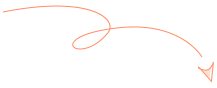
The one thing I’d still love is if thrive ovation also allowed for video testimonials to be included easily as well.
That’s a great suggesiton Scott. Thanks for the idea.
Video testimonials should be the focus for the next feature upgrade for ovation.
We’ll add a +1 to this feature. Thanks Henry.
Video testimonials are the most valuable type, so I was surprised they’re not already included – yes pleas
e, for getting the Thrive elves on the case
Is there any way to integrate with a third party like trust pilot?
Hey Sam. Can you share more about what you’re trying to achieve with such an integration?
Wow. Awesome update. Thanks!
I’m glad you find it valuable. I agree, it’s an awesome update for a plugin I personally use all the time.
What a great update! It also gave me a few new ideas. 🙂
Another useful addition would be a “Sign in with LinkedIn” button. This could automatically fill in the name, title and company fields in addition to the profile picture.
This would also be very useful because in the B2B market, people prefer to use their LinkedIn profile photo rather than their Facebook profile picture.
Now that’s a clever idea, Krisztián. We’ll investigate how feasible it is and consider for future updates. Thanks for sharing!
Thanks David!
Awesome!! Long overdue 😉
Thanks Victor, it was a long time coming but we got there! This should be a good foundation for future improvements.
Does it give the ability to say show a row of pictures and when you click on the picture it shows the testimonial for that person only in the box…click on someone else and their testimonial…(etc)
Hey Andrew. No it doesn’t support clicking to open each testimonial separately. Is there a strong reason why you want to add additional clicks for your visitors and potentially impacting conversion rates?
Purely aesthetical. Not a problem. Amazing update tho! Long overdue
So happy that Thrive Ovation got the love it very much needed! I was hoping it was only a matter of time before the capture form received the same customizations as we have in the lead generation element.
My only wish now for Thrive Ovation is to add an element for a 5-star ranking and offer an option to send them to a different thank you page based on the star ranking.
Right now, I have my customers start on a Thrive Quiz page that asks them to rate their experience out of five stars, and then depending on the rating, send them to different capture forms.
5-stars go to am Ovation form, then a thank you page with an ask to leave a review on one of our profiles like GMB or Yelp.
4 -stars go to an Ovation form, then a generic thank you page.
3-stars go to a contact form so we can email them about their experience, then a thank you page with a contact shortly message.
I know this is getting closer to reputation management instead of just testimonials, but Thrive Ovation is just a short rock throw away from serving a dual purpose. Anyways it still works all right with Thrive Quiz, and I’m getting ready to update our testimonial pages later this week!
Thanks for sharing such a detailed idea! I love this idea of sending people to different pages based on their star rating. It would require some work to add the star ratings and make them more than just cosmetic, but I can definitely see the value for customer and product reviews. I’ll pass this along to the team to consider.
Just a thought.
When users/customers add a testimonial why not offer them to add their social accounts?
Now image having real testimonials with proof that they are real by having links to their social profiles.
Just a thought, take testimonials to the next level.
Hmm, we could. But I’m doubtful it’ll make a big impact. For example, conversion rate optimization (CRO) theory says that on your most valuable sales pages and landing pages, you should only have a call-to-action that drives the visitor forward into your funnel. Your conversion rate increases when you remove any links that take a user away from your website. By including social links, you run the risk of a potential customer clicking through to a testimonial social media account and never returning.
My take on this is that I wouldn’t invest our developers time into it unless I saw that the data that proved it would be beneficial. That’s just a peek at how we think about these things 🙂
Hi, Brad, just wanted to say I think you guys are rocking it this year so far. Thanks for all the awesome updates to the Thrive plugins! I enjoy using the Suite more than ever. Also, I appreciate that you guys make decisions on what features to develop based on data and practical use cases. Keep up the great momentum!
Thanks Kevin, I really appreciate that! We try to do everything with a healthy dose of critical thinking. One of my mantras is the quote from Henry T Ford, creator of the mass-produced automobile: “If I had asked people what they wanted, they would have said faster horses.” Definitely want to build what will help you run a better business, but it’s our job to really think critically about how to do it.
Is there any way to display the testimonials on a different web page than they are captured?
Background: My course platform is on its own website, the testimonial query happens in the respective course. I would like to display them on the sales page at the respective course. How can I realize this?
I’m a little confused by your question.
If what you mean is: Can you capture testimonials on one page of your website, and display them on another page of the same website, then— absolutely! This is the core functionality of Thrive Ovation. It’s not a reviews plugin, it’s a way to collect testimonials from anywhere, add them to a database, and then pull from that database wherever you want to.
But if what you mean is that you want to collect testimonials on one website, and display them on a completely different website— then no. Testimonials are saved into a database with Thrive Ovation on a single site, and for security reasons, that database cannot be accessed by a separate website.
I think what you mean is the first. For example, it’s super easy to collect testimonials on the last lesson of your online course and then automatically display those on the sales page for that course.
LOVE the update! Especially the customization including the flexible avatar options. Many people don’t have Gravatar set up or don’t remember how to access it. I’ve spent far too much time helping people change their Gravatar. I also really love the new customization of the testimonial display.
One this that’s still is missing that is really frustrating in the back end is the ability to search/filter by name. One site we have around 300 testimonials so searching to find a single person takes forever.
Noted 🙂 We haven’t changed anything on the WP backend, only the visual editing aspect of Thrive Ovation. But at some point, we will
Finally! Good job, everyone! I was looking for that for so long! Thank you, thank you, thank you!
Love it!! Thank you!
Amazing, I had stopped using the old ovation and recreated the same look and feel in TA. So looking forward to trying the new and improved version
Amazing bunch of updates to Thrive Ovation, Thank you
I vote as well for the below in the upcoming update:
– Enabling adding video/image in testimonial
– Export Testimonials in CSV, with tags
– Custom sorting in dynamic testimonial list, (sort these items on the top ~3 to 5 max and then place any extra dynamic testimonials after them ~ these means we have control on showing the first few items to be shown in the dynamic list)
BTW I think it’s the first time to try options of “Post list element” now it’s great customization for testimonials without playing in css
Some great ideas, Taher! We’ll note them down
Exporting would be super helpful! Also if the export could be on bulk by date or by star-rating (if that will exist in the future) or by tag