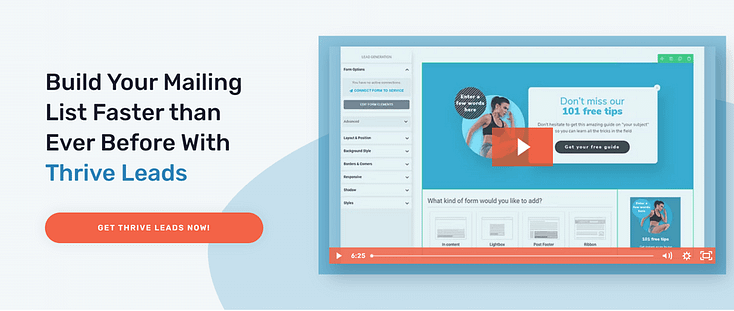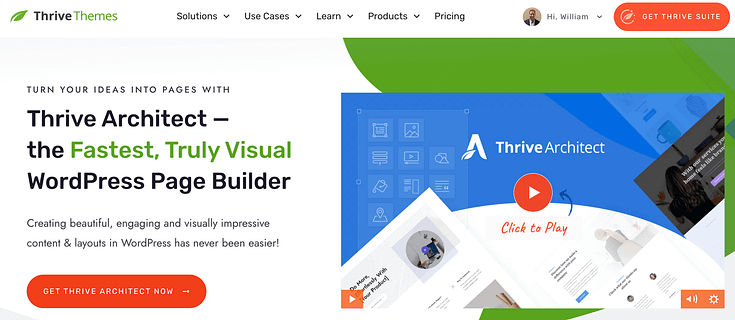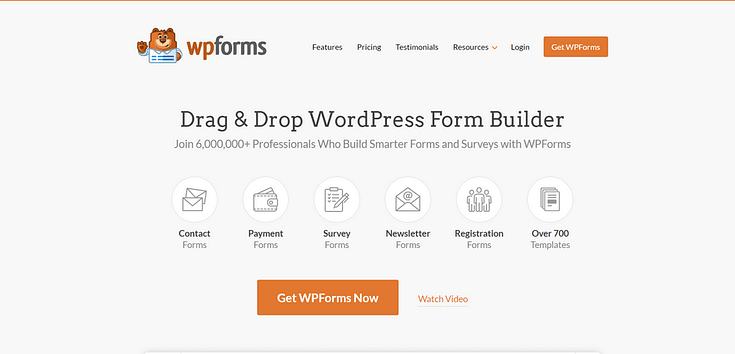If forms are supposed to drive conversions, why do so many of them fall flat?
Well according to my research, forms are the #1 lead generation tool for 50% of marketers — but despite their popularity, only 45% of form visitors actually convert. That stat says everything about the gap between what most websites use… and what actually works.
I’ll be honest: I didn’t take forms seriously when I first started. I figured if it collected an email address, that was enough. But the truth is, your form is one of the most important conversion points on your site. And if it’s not doing its job, you’re leaving leads on the table.
That one small design choice — a poorly timed popup, a confusing layout, the wrong question at the wrong time — can be the reason someone leaves your site instead of signing up. And in a crowded online space, those small moments make a big difference.
To fix that, you need a form builder that does more than just "collect information." You need a tool that helps you engage, segment, and convert — while giving you full control over how and where your forms show up.
In this post, I’ll break down what to look for in a WordPress form builder, how different tools compare, and what actually helps people engage, take action, and sign up.
A WordPress form builder is a plugin that lets you create and manage forms on your WordPress site — no coding required. Think of it as a drag-and-drop tool for adding things like contact forms, email signups, surveys, polls, and more.
It’s one of the easiest ways to interact with your visitors, collect useful data, and turn attention into action.
Why your form builder matters:
🧩 It gives you control over how and where forms show up on your site
🛠️ You can add advanced features like multi-step flows, conditional logic, or file uploads
🔗 It connects your forms to email services, CRMs, and automation tools
📈 It directly affects how many visitors take the next step — or bounce
Short answer? Yes, if you're serious about growing your business.
It’s easy to treat forms as just a way to collect emails or messages. But the right form builder does so much more. It helps you guide your visitors, start real conversations, and turn casual traffic into actual results.
Your form is often the first interaction someone has with your brand. Think of it like a handshake — a moment that either builds trust or pushes someone away. If it’s awkward, outdated, or forgettable, that opportunity disappears.
A great WordPress form builder gives you the tools to make that first impression count:
Skip it, and you're left with generic, one-size-fits-all forms that technically work — but do nothing to help your business grow.
And let’s be honest — when you're building something that matters, “technically working” just isn’t good enough.
My Selection Process: How I Chose This List of WordPress Form Plugins
I’ve used every plugin on this list at some point during my 10+ years of working with WordPress. Some were part of real client or personal projects. Others I tested simply because they kept popping up in conversations or “top plugin” lists, and I wanted to see what the fuss was about.
This list isn’t based on hype. I've based it on what these tools actually offer once you start using them.
Here are the questions I asked myself while evaluating each one:
Some plugins are simple and beginner-friendly. Others are more advanced or better suited for niche use cases. But every option here has earned its spot.
WordPress Form Builder Comparison (At a Glance)
If you want a quick side-by-side look before diving into the full list, this table breaks down what each plugin does best — and what to expect in terms of features, usability, and focus.
It’s not about which one is “the best” overall — it’s about finding the one that fits your website, workflow, and goals.
Tool | Best For | Visual Editor? | Free Version? | Standout Feature |
|---|---|---|---|---|
Thrive Leads + Architect | Growing your email list with high-converting forms | ✅ | ❌ | A/B testing, smart targeting, 450+ templates |
WPForms | Quick forms for existing sites | ✅ | ✅ | Large template library (2,000+), beginner-friendly |
Formidable Forms | Complex forms & data-heavy use cases | ✅ | ✅ | Advanced calculations, app builder capabilities |
Gravity Forms | Customizable forms for developers | ✅ | ❌ | Add-on ecosystem, conditional logic |
Ninja Forms | Simple forms on a budget | ✅ | ✅ | Easy setup, modular pricing model |
JotForm | Hosted online forms with WordPress integration | ✅ | ✅ | 10,000+ templates, external app integrations |
Typeform | Conversational, interactive form experiences | ✅ | ✅ | Engaging layouts, modern UX |
Contact Form 7 | Basic forms with manual styling | ❌ | ✅ | Lightweight, extensible with add-ons |
Wufoo | Fast, hosted forms for basic needs | ✅ | ✅ | Pre-built templates, cloud storage |
HappyForms | Lightweight contact & feedback forms | ✅ | ✅ | Signature field, multi-page forms |
UserFeedback | Quick visitor feedback collection | ✅ | ✅ | Question templates, Google Analytics integration |
Let's Discuss the 11 Best WordPress Form Builder Plugins
There’s no shortage of form builder plugins for WordPress — and that’s exactly what makes it overwhelming. You can spend hours comparing features, reading reviews, and still walk away unsure which one’s actually right for your site.
I’ve been there. So I put this list together to save you time and give you a clearer picture of what’s worth exploring.
These are the form plugins I’ve used over the years — some in real projects, others just to see how they stack up. You’ll find beginner-friendly options, advanced tools for power users, and a few that strike a balance between the two.
Each one comes with its own strengths (and a few quirks), which I’ll break down below — so you can find the right fit faster.
1. Thrive Leads + Thrive Architect (For Beginners & New Businesses)
If you’re still building your WordPress website, or are still trying to find the right no code tools to get started – you’ll need more than just a form-building plugin.
You need to make sure that you have a solid opt-in form-building plugin to generate leads and, as a result, grow your new business.
Thrive Leads is the best WordPress form builder you can use to generate leads and grow an engaged mailing list. This plugin has a super simple visual builder you can use to build and customize your opt-in forms.
To make building even easier, Thrive Leads provides 450+ professionally designed opt-form templates you can use to capture your audience’s attention and get them to convert.
For your opt-in forms to be successful, you also need a solid, clean conversion-focused website to win your audience’s trust and encourage them to contact your business. That’s where Thrive Architect, the best WordPress page builder, comes in.
When you buy Thrive Architect, you get a drag-and-drop editor and hundreds of page and block templates that have been designed to help you generate conversions. From smart pricing table templates to call-to-action sections, and even contact form templates…
Thrive Architect has everything you need to build impressive site pages that are designed to engage with your audience and get them to convert.
Coupled with Thrive Leads high-powered opt-in forms and advanced customization options, you’ll turn your website into a lean, mean conversion-generating machine.
No need to code. No complicated pieces to put together.
You can purchase Thrive Leads and Thrive Architect separately (for $99/year each) or you can purchase both these plugins and several other power-packed site-building tools when you buy Thrive Suite for $299.
Thrive Suite is an all-in-one toolkit that contains plugins, landing page templates, opt-in form templates, quiz templates, and more; designed to help you build a thriving online website that generates revenue.
And you get Thrive Leads, Thrive Architect, and 8 other plugins designed to expand your website’s functionality – for less than $300 in your first year.
You won’t find a deal like this anywhere else.
If you already have an existing website that you’re happy with and just need a solid form-building plugin to collect user feedback, generate more leads, or create attractive contact forms… WPForms is the perfect solution for you.
WPForms is one of the best WordPress form builders. This plugin prioritizes convenience and ease of use, providing over 700+ form templates for you to use on your website.
With these templates you can set up and launch your forms quickly, saving you tons of time in building and designing.
WPForms comes with a visual drag-and-drop editor, allowing you to view your changes in real-time as you customize your form. The design flexibility this plugin offers enables you to create a simple form to collect contact details or build an advanced multi-page form to collect in-depth information from your site visitors — with their consent, of course.
You can use WPForms to create more advanced forms like:
- Survey forms
- Donation forms
- Order forms
- Subscription forms
- Conversational forms
- Multi-step forms
- …and so much more.
And you don’t need to be a super-savvy coder to create these forms. WPForms created their templates with all levels of technical experience in mind.
WPForms is also compatible with most popular WordPress themes and connects with a host of CRMs like Salesforce, HubSpot, payment gateways such as PayPal and Stripe, and email autoresponders like Mailchimp, Active Campaign, Campaign Monitor, Constant Contact, and Drip.
Another excellent benefit with WPForms is the advanced spam filtering options like reCAPTCHA and honeypot. Spam is such a hassle for website owners, so high-quality anti-spam should be an important part of your purchase decision.
If you want to see how all these great benefits improve your website, download and install the free version of WPForms (WPForms Lite) and give it a test run.
But if you want to see this plugin really shine and help you get the most out of your site’s forms, we recommend the premium version of WPForms.
It’s all in the name.
Formidable Forms is a powerful, advanced WordPress form builder plugin.
It comes with power-packed features and premium add-ons to create complex forms like quizzes, surveys, payment forms, registration forms, profile forms, and more. The beauty of the plugin is that it helps you create these advanced forms with ease.
Formidable Forms has a visual drag-and-drop editor that’s designed to help you create your WordPress forms with a few clicks – and no code. You also have a variety of pre-built form templates to choose from to create your site’s forms and maximize form submissions.
This drag-and-drop form-building plugin also includes advanced features like calculation functionality. This is ideal for forms like a mortgage calculator, or any other type of form that requires the user to make a calculation.
Like WPForms, Formidable Forms has a free version you can try out on your WordPress site. But the majority of Formidable Forms’ premium features are available when you pay for this plugin’s pro version.
Gravity Forms is another great WordPress form-building plugin you should consider using.
You can use this tool to build contact forms, forms to collect user feedback, user registration forms, and a variety of other forms.
Gravity Forms has a user-friendly interface, similar to the WordPress block editor, that makes it easy for you to create custom forms for your website.
This form builder also comes with 30+ form templates – which is much less than what Thrive Leads or WPForms have to offer. But these templates are still useful for setting up your forms quickly and easily without having to worry about styling. Just add the field types (checkbox, dropdown, star ratings, file uploads, and more) you need to the template, hit publish, and watch the form entries roll in.
Gravity Forms also includes complex features for more advanced users like conditional logic, multi-page forms, calculations, eCommerce options, and so much more. You also have access to a series of premium add-ons you can purchase to expand your forms’ functionality on your site.
Ninja Forms is a good WordPress form-building plugin that provides beginner-friendly features.
Its user-friendly drag-and-drop form editor allows you to build a variety of plugins – from simple contact forms to more in-depth lead-gen or user feedback forms. This WordPress contact form plugin also allows developers to create advanced forms with complex functions.
Once you’ve created your form, you can add it to your side using a shortcode, widget, or template function. It’s not as straightforward as using Thrive Leads or WPForms, but it’s still easy enough to navigate and use.
JotForm is a popular online form builder that also has a WordPress plugin version.
It’s a lot less comprehensive than what Thrive Leads and WPForms have to offer but still offers an effective way to connect your web forms to your email marketing services.
JotForm offers 10,000+ free form templates you can use to get started. With these templates you can create:
Contact forms
Surveys
Questionnaires
Event registration forms
Request forms
…and so much more.
JotForm also offers 300+ widgets to enhance your web forms’ functionality – including video players, geolocation maps, social media icons, etc.
Additionally, you can connect your forms to 150+ integrations – PayPal, Square, Zapier, Zoom, Airtable, Zoho, and many, many more.
If you’re using a free version of the app to build your forms, you can use the more basic templates to build a contact form, survey, questionnaire, etc.
But the paid version provides a wider variety of templates to make it easier to build the web form you need.
Typeform is known for its creative online forms and trendy templates. If you’re looking for a form builder that’ll help you create a fun, funky and interactive experience for your site visitors, this is the right plugin for you.
This tool is known for its naturally flowing, conversational layouts, which automatically make it much more exciting for your audience to fill in your forms.
You can use this tool to create surveys, job applicant screening forms, user feedback forms, surveys, and so much more.
But a major drawback with Typeform is its price. It’s more expensive than most of the WordPress form-building options listed here. So, if you’re not a relatively more established business with a big budget, this might not be the ideal form-building tool for you.
Contact Form 7 is one of the oldest and most downloaded contact form plugins for WordPress.
It’s a more limited option than most of the options mentioned in this list, but if you’re looking for a simple contact form builder that easily integrates with WordPress… this could be the one for you.
Contact Form 7 allows you to build basic contact forms so your audience can submit their details with ease. If you want your forms to look better than basic, however, you’ll need to have basic HTML knowledge to get the most out of this plugin.
There are, however, multiple third-party plugins that function as add-ons to Contact Form 7.
Wufoo Forms is a popular online form builder designed to help you create simple forms your audience can fill in smoothly and quickly.
This cloud-based form builder allows you to create event registration forms, application forms, questionnaires, contact forms, payment forms, and many more.
Wufoo also provides a WordPress plugin to make it easier for you to integrate your forms with your website.
Other features included in this form-builder are pre-designed templates, cloud storage, multiple payment integrations, and social media integrations.
HappyForms plugin lets you create contact forms, feedback forms, survey forms, and more with ease.
This plugin offers an intuitive, easy-to-use visual form builder to build a contact form that matches your website’s design – and includes the form fields you need
Some of the key features offered by this plugin include multi-page forms, unlimited forms and responses, conditional logic, a signature field, and so much more.
HappyForms has a free version, but its features are quite limited. Which means you'll need to purchase the pro version to use most of its advanced features.
UserFeedback is the perfect form-building plugin to help you understand what your site visitors are really thinking.
UserFeedback helps you collect feedback from your site visitors right from your website. It’s easy to install, allows you to ask unlimited questions, and has a growing library of pre-built question templates so you can ask your visitors the right questions.
When integrated with your WordPress analytics plugin – preferably Google Analytics or MonsterInsights, you can get deeper insights into the what and why of your visitors’ behavior.
FAQs
Q: What is the most advanced form builder for WordPress?
A: If you're building complex forms — like calculators, directories, or data-driven applications — Formidable Forms is one of the most advanced options. It’s powerful, flexible, and ideal for developers or experienced users who want full control.
Q: What is the best free form builder for WordPress?
A: WPForms is a popular pick because of its clean drag-and-drop builder and massive template library. But if your focus is on conversions and list-building, Thrive Leads is the better choice — especially when paired with Thrive Architect to build high-converting pages around your forms.
Q: What is better than Contact Form 7?
A: If you’re still using Contact Form 7, it might be time for an upgrade. Tools like Thrive Leads, WPForms, and Formidable Forms offer more control, better design options, and built-in features like targeting, conditional logic, and analytics — no extra plugins or custom code needed.
Next Steps: Start Generating More Leads Today
Now you know 11 of the best WordPress form builder options to generate conversions on your website.
But now you need to take this knowledge and turn it into action. It’s time to start generating more leads and growing your mailing list. If you don’t have much marketing experience or are trying to find new lead-generation strategies, these free resources can help:
- How to Create an Opt-In Form in WordPress That Doesn’t Suck
- How to Create a Quiz as a Lead Magnet
- How to Improve Your Opt-In Form Conversion Rates
- 12 Proven Form Conversion Optimization Tips to Get More Leads
How to Choose the Best WordPress Form Builder for Your Site
If you’ve made it this far, you already know your form builder matters — not just for collecting data, but for guiding real people toward taking action on your site.
The right tool makes that easier. It gives you control, saves you time, and helps you grow with less friction.
But here’s the key: you don’t need a dozen plugins duct-taped together to get results. You just need the one that fits your site, your audience, and your goals.
If you're building a business and want more than just “a working form,” start with a setup that’s built for conversion, not just convenience.
📌 Want the tools I use to grow lists, build pages, and launch forms that actually convert? Take a look at Thrive Suite. It’s the all-in-one toolkit I trust — and the reason I rarely need to install more than one plugin to get the job done.