TL;DR — Best WordPress Themes for 2026 (Quick Summary)
If you want the short version: the best WordPress theme for most business websites in 2026 is Thrive Theme Builder. It gives you full control over your site’s structure, integrates with conversion-focused tools, and makes it easy to build a professional, branded website without code.
Top Picks by User Type
- Best overall for businesses: Thrive Theme Builder
- Best for beginners: Hello Elementor
- Best for agencies: Astra
- Best for design flexibility: Divi (with Divi AI)
- Fastest theme: GeneratePress
- Best budget-friendly option: Neve
- Best free FSE theme: Twenty Twenty-Five
- Best FSE design flexibility: Ollie
- Best free WooCommerce theme: Botiga
Why These Themes Stand Out
Each theme on this list was evaluated for speed, ease of use, customization, FSE support, stability, and long-term value. Several builders now include AI features (Elementor AI, Divi AI), but themes themselves remain focused on performance and design consistency.
If you’re building a website that needs to convert — whether that’s for services, courses, or client work — Thrive Theme Builder remains the strongest, most strategic choice.
Every year, I test a new batch of WordPress themes, and every year the same truth meets me head-on: most people don’t want “the best theme in the world.” They want a theme they can actually live with. Something that won’t overwhelm them, won’t break their site, and won’t turn every tiny design decision into a negotiation with their sanity.
And honestly? I get it.
A theme sets the tone for your whole digital presence — how your work feels, how people move through your pages, and how confidently you show up online.
So this guide isn’t about hype or trends. It’s about the themes that genuinely work — the ones that feel intuitive, stay fast, and support the kind of website you’re trying to build. After testing them all, some stood out for their simplicity, some for their power, and one in particular for its focus on helping your business grow.
Let’s start with the quick breakdown. It’ll help you skip the noise and go straight to the theme that fits the way you build, create, and show up online.
And if you’re starting from scratch and want a site that looks professional without the overwhelm, this guide on how to build a website that doesn’t look DIY can help you fast-track the whole process.
1. Quick Answer: The Best WordPress Themes in 2026
If you just need the fast answer: Thrive Theme Builder is the best WordPress theme for 2026 for anyone building a business, personal brand, or conversion-focused website. It gives you full visual control of your entire site and pairs with landing pages, funnels, quizzes, and list-building tools inside Thrive Suite — making it the most complete, beginner-friendly system for turning traffic into customers.
But depending on your skill level, design needs, and whether you prefer FSE or page builders, another theme might be a better fit. Here’s the quick breakdown:
Best WordPress Themes at a Glance (2026 Quick Picks)
Category | Best Theme | Why It’s the Best |
|---|---|---|
Best Overall | Thrive Theme Builder | Full site control + marketing tools built in |
Best for Beginners (Free) | Hello Elementor | Easiest blank starter theme for Elementor users |
Best for Speed | GeneratePress | Ultra-lightweight core and developer-friendly structure |
Best for Agencies | Astra | Broadest template library + fast client workflows |
Best for Design Flexibility | Divi | Visual editor + Divi AI for layouts and content |
Best WooCommerce Theme (Free) | Botiga | Clean, modern storefront performance-optimized |
Best Free FSE Theme | Twenty Twenty-Five | The purest Full Site Editing experience in WordPress |
Best Beginner-Friendly FSE Theme | Ollie / Spectra One | Guided onboarding + modern block-based designs |
🔑 Key Takeaways (Read Before You Choose)
If you want the long version — including speed scores, FSE vs Traditional comparisons, and deeper theme breakdowns — keep reading.
2. How This Was Tested (Simplified Methodology)
Theme reviews only matter when you know how the testing was done, so here’s the straightforward version. Nothing complicated — just a consistent setup and the same expectations for every theme.
Hosting Setup
All themes were installed on the same WordPress site, using a standard shared hosting plan that reflects what most people actually use. No premium servers, no performance boosters — just a realistic environment so the results mean something.
Speed Testing (PageSpeed Insights + GTmetrix)
Each theme was tested with:
Scores were taken on a clean install to see how the theme performs before plugins, page builders, or marketing tools come into play.
Demo Content
To keep things fair, every theme was tested with the same simple setup:
Just enough content to mirror a real starter site, without stacking the deck.
Evaluation Criteria
Each theme was judged against the factors that actually matter in day-to-day use:
- Speed: How quickly pages load on mobile and desktop.
- Ease of Use: How intuitive the setup and customization felt.
- Design Flexibility: How far you can go without fighting the theme.
- FSE Support: How well it works with WordPress’s newer block-based editing.
- Value: What you get for the price — free or paid.
This keeps the rankings grounded in real-world experience, not marketing promises.
3. FSE vs. Traditional Themes (A Quick Guide)
WordPress has shifted dramatically in the past few years. Traditional themes still work beautifully, but Full Site Editing (FSE) is becoming the platform’s long-term direction. The good news: you don’t have to pick a “right” side — you just need the one that matches how you like to build.
FSE vs. Traditional Themes Explained
In simple terms:
- Traditional themes give you a familiar structure: a header you customize, a footer you edit separately, and theme settings that guide your design.
- FSE (block) themes let you edit your entire site — headers, footers, templates, page layouts — using the same block editor you use for your content. It’s more flexible, but it also asks you to be more hands-on.
FSE vs Traditional Themes: Quick Comparison
Feature | Traditional Themes | FSE (Block Themes) |
|---|---|---|
Ease of Use | Very beginner-friendly | Moderate learning curve |
Design Flexibility | Guided templates | Full-site customization |
Performance | Good, varies by theme | Often excellent (lighter structure) |
Tools Needed | May require a page builder | Works natively in WordPress |
Best For | Users who want simplicity | Users who want control & modern design |
Future-Proofing | Still supported, widely used | Growing fast — WordPress’s long-term path |
So… what should you choose?
If you want the quickest path to a beautiful, functional website, a traditional theme or a visual theme builder (like Thrive Theme Builder) will feel more natural.
If you enjoy modern layouts, minimal plugins, and the idea of shaping every part of your site visually, an FSE theme like Twenty Twenty-Five or Ollie will feel exciting and future-ready.
If you’re somewhere between the two, don’t overthink it — pick the theme that lets you build without friction. The goal is momentum, not complexity.
If you want a deeper look at where WordPress is heading, this breakdown of whether it’s time to switch to WordPress FSE gives you the pros, cons, and what it means for long-term site building.
4. The 10 Best WordPress Themes for 2026
Before we dive in, here’s one thing worth naming upfront: there isn’t a single “perfect” WordPress theme. There’s only the theme that fits the way you build, write, sell, or show up online. Some people want simplicity. Others want speed. Some want full creative control, while others just want a site that looks good without too much effort.
What matters is choosing a theme that doesn’t slow you down — one that feels intuitive, stays fast, and gives you room to grow.
Each theme in this list earned its place through real testing and real-world use. No hype, no filler. Just the options that consistently perform well, stay reliable over time, and make the process of building a website feel a little lighter.
Let’s start at the top.
Comparison Table: The Top 10 WordPress Themes (Quick Look)
Before diving into the detailed reviews, here’s a high-level comparison of all 10 themes in this guide. This table exists for one reason: to help you quickly understand how each theme differs — in price, speed, compatibility, and intended use — so you can immediately narrow your shortlist.
It’s not the full story (the breakdowns that follow will give you context and nuance), but this gives you a clear, at-a-glance starting point.
Top 10 WordPress Themes Compared
Theme | Starting Price | Free Version | Speed Score | Best For | Notable Strengths |
|---|---|---|---|---|---|
Thrive Theme Builder | $149/year (Thrive Suite) | No | ★★★★☆ | Businesses, creators, marketers | Complete visual theme builder, conversion tools |
SeedProd Theme Builder | $39.50/year | No | ★★★★☆ | Landing pages, funnels, simple sites | Fastest landing page workflow, easy drag-and-drop |
Hello Elementor | Free | Yes | ★★★★☆ | Beginners & Elementor users | Clean blank canvas, massive ecosystem |
Astra | $59/year | Yes | ★★★★☆ | Agencies, multipurpose sites | 240+ starter templates, extremely flexible |
Divi | $89/year or $249 lifetime | No | ★★★☆☆ | Designers, creatives | Full design control + large layout library |
GeneratePress | $59/year | Yes | ★★★★★ | Developers, performance pros | One of the fastest themes available |
Neve | $69/year | Yes | ★★★★☆ | Beginners & small businesses | Lightweight, modern, very affordable |
Twenty Twenty-Five | Free | Yes | ★★★★☆ | Bloggers, block-first creators | Best introduction to WordPress’s future |
Ollie | Free (paid add-ons) | Yes | ★★★★☆ | FSE design flexibility | Beautiful patterns, best-designed FSE theme |
Botiga | $69/year | Yes | ★★★★☆ | WooCommerce stores | Gorgeous product layouts, great free version |
Speed Score Note:
This table uses a general performance profile based on theme weight, code structure, and independent test averages. Your results may shift depending on hosting, plugins, and page builder choices.
My Take
This comparison table gives you a quick sense of where each theme naturally fits — but the deeper reviews that follow will help you understand why each theme shines in its category and how to choose the one that matches your style, your goals, and your technical comfort level. Consider this the overview; the sections ahead will give you the nuance you need to make a confident decision.
If speed is a deciding factor for you, this guide on how to fix Core Web Vitals issues breaks down the easiest performance wins you can apply to any theme.
4A. The Conversion Themes (Ranked First)
Most people don’t build a website just to have one. They build it to do something — attract clients, sell offers, grow an audience, or turn casual readers into subscribers and customers. That’s why the conversion-focused themes sit at the top of this list. They’re designed for people who want their website to work as part of their business, not sit quietly in the background.
These themes give you structure, flexibility, and the kind of marketing-focused tools that shorten the distance between a visitor landing on your site and taking meaningful action.
Let’s start with the strongest option in this category.
Thrive Theme Builder: 45-Second Summary
Best for: Entrepreneurs, coaches, course creators, small business owners
Ideal for: Anyone who wants full visual control without wrestling with code or bloated page builders
Perfect when you: Care about conversions — not just having a pretty website
Budget: Great value for anyone already using Thrive Suite or wanting an all-in-one toolkit
Thrive Theme Builder gives you something most WordPress themes don’t: complete control over how your site looks, feels, and performs — without needing a developer or a dozen extra plugins. Because it’s more than a theme. It’s a full site-building framework designed for people who want a website that helps them grow their business, not just hold space on the internet.
It comes with beautiful starter templates, a visual drag-and-drop editor, built-in conversion tools, and deep integration with the entire Thrive Suite. If you’re building a marketing-driven site — landing pages, funnels, lead generation, online courses — this is where the experience becomes smooth, intuitive, and strategically aligned.
Thrive Theme Builder: Personal Review
I’ve tested a lot of themes over the years — lightweight ones, flexible ones, “do-everything” ones — and Thrive Theme Builder has consistently been the option that feels built for people who actually run online businesses.
What stands out most is how quickly it gets you from “blank website” to something that feels polished and intentional. The visual editor is clean, predictable, and forgiving. The templates look modern. And because it’s tied into Thrive Architect, Thrive Optimize, Thrive Leads, and the rest of the ecosystem, you skip the usual WordPress chaos of trying to force different plugins to work together.
You can customize headers, footers, blog layouts, sidebar logic, landing pages — all in one place — without breaking anything or feeling overwhelmed. It's the kind of tool that makes you think, “Oh… this is how WordPress should feel.”
It isn’t the theme for someone who wants a minimal, bare-bones framework or plans to rely heavily on Elementor or Divi. But for business owners, creators, and marketers? It hits the sweet spot between flexibility and focus.
Thrive Theme Builder: Key Details
Feature | Details |
|---|---|
Starting Price | Part of Thrive Suite subscription |
Control Level | Full visual control of your entire site |
Monetization | Built-in tools for funnels, email capture, course selling |
Best For | Businesses, personal brands, conversion-focused sites |
Included Templates | Smart site templates, landing pages, blog layouts |
AI Features | Not AI-driven yet, but integrates with AI writing tools inside Architect |
Pros
Points to Consider
Conclusion
Thrive Theme Builder is the strongest choice for anyone building a website with a purpose — selling, educating, growing an audience, or converting visitors into leads and customers. It removes the tech-heavy friction that usually comes with WordPress and replaces it with a simple, guided, flexible design experience.
If you run a business or you want your website to support one, this theme sits at the top of the list for a reason.
Thrive Theme Builder Pricing
Thrive Theme Builder is included inside Thrive Suite, which gives you access to all conversion tools, landing page templates, lead generation features, A/B testing, course building tools, and more. It’s one of the best-value ecosystems for anyone building a business on WordPress.
SeedProd: 45-Second Summary
Best for: Beginners who want a simple, drag-and-drop website builder
Ideal for: Freelancers, small business owners, and first-time site creators
Perfect when you: Want to skip technical setup and get a clean design online quickly
Budget: Good for users who want an affordable, straightforward builder
SeedProd is one of the friendliest ways to build a WordPress site without touching code or dealing with complex settings. It’s lightweight, visual, and easy to learn — especially if you prefer a straightforward workflow where everything happens in a single builder interface. The theme builder lets you customize headers, footers, and layouts with minimal friction, and the template library gives you a polished starting point for almost any niche.
It doesn’t offer the same depth of marketing tools that Thrive Theme Builder does, but for users who just want a clean, intuitive site builder with no learning curve, SeedProd fits beautifully.
SeedProd: Personal Review
My experience with SeedProd has always been marked by how calm the setup feels. Nothing feels overwhelming. The interface is predictable, the onboarding is smooth, and the builder doesn’t drown you in options. Compared to some larger page builders, SeedProd feels extremely lightweight — almost refreshing.
It’s the kind of tool you could hand to someone who has never built a website before and they’d still walk away with something cohesive and polished. In that sense, it’s beginner gold.
The trade-off, of course, is depth. SeedProd is simple by design, but it isn’t built with the same long-term marketing infrastructure as Thrive Suite. If you’re planning to build funnels, run A/B tests, grow a list aggressively, or sell online courses, you’ll eventually need extra plugins.
But if your goal is to launch a simple business website, showcase a service, or publish content without fuss? SeedProd feels like that friend who helps you get things done without overthinking them.
SeedProd: Key Details
Feature | Details |
|---|---|
Starting Price | Starts at a low annual rate; theme builder in Pro plan |
Control Level | Full visual control via drag-and-drop builder |
Monetization | Basic tools; integrates well with eCommerce plugins |
Best For | Beginners, small business owners, freelancers |
Included Templates | Landing pages, starter sites, block templates |
AI Features | None built in yet, but works with external AI content tools |
Pros
Points to Consider
Conclusion
SeedProd is a fantastic option for beginners and small business owners who want a clean, visual way to build a WordPress site without any frustration. It’s simple, reliable, and ideal for users who prioritize ease over complexity.
If your goal is to launch quickly, avoid the technical rabbit holes, and manage a straightforward website, SeedProd is one of the best choices available.
SeedProd Pricing Overview
- Free version: Available on WordPress.org for basic landing pages and simple builds.
- Premium plans: Start at ~$39.50/year for a basic plan that unlocks the theme builder. Higher-tier plans (Plus, Pro, Elite) include more features, templates, and site licenses.
4B. Market Leaders (Most Popular Themes)
Some themes rise to the top simply because they’ve earned people’s trust. They’re widely used, well-documented, consistently updated, and versatile enough to support everything from a personal blog to a full agency workflow. These are the themes you see everywhere — not because of hype, but because they’ve proven they can handle just about any website someone wants to build.
If you’re unsure where to start, or you want a theme with a long track record and a massive community behind it, these are the names worth paying attention to.
Hello Elementor: 45-Second Summary
Best for: Beginners who want the easiest possible starting point for building with Elementor
Ideal for: Creators, freelancers, small business owners, and anyone who prefers visual drag-and-drop design
Perfect when you: Want a blank, lightweight theme that won’t interfere with your layouts
Budget: Completely free (Elementor Pro is optional, starting at ~$59/year)
Hello Elementor is technically a “starter” theme — but it’s become one of the most used themes in the world because of how clean and friction-free it is. It gives you a blank foundation intentionally designed to pair with the Elementor page builder, so your layouts load fast and behave exactly as you design them. No extra styling, no surprises, no theme opinions getting in your way.
With more than 7.3 million installations, it’s the closest thing WordPress has to a universal default for Elementor users.
Hello Elementor: Personal Review
Every time I’ve used Hello Elementor, the experience has been the same: simple, predictable, and pleasantly unobtrusive. It’s the kind of theme that quietly steps aside so the builder can do all the work.
There’s no real design framework baked in — which is exactly why beginners love it. You’re not fighting with inherited fonts or stubborn theme settings. Elementor controls everything, and Hello stays lightweight.
That said, this freedom comes with a trade-off. If you want pre-styled layouts, pre-built headers, or a complete theme aesthetic without designing much yourself, Hello will feel bare. You’ll rely heavily on Elementor’s template kits or Elementor Pro features to shape your site.
But for people who enjoy visual design, or for those who want the cleanest environment for Elementor to run smoothly, Hello Elementor is the most natural choice.
Hello Elementor: Key Details
Feature | Details |
|---|---|
Starting Price | 100% Free (Elementor Pro optional at ~$59/year) |
Control Level | Elementor handles full-page design; theme stays minimal |
Monetization | Depends on Elementor/your plugins (WooCommerce compatible) |
Best For | Beginners, visual designers, Elementor users |
Included Templates | None — templates come from Elementor or Elementor Pro |
AI Features | Supported through Elementor AI (text and image generation in Pro) |
Pros
Points to Consider
Conclusion
Hello Elementor is the easiest and most reliable starting point for anyone who loves building visually with Elementor. Its simplicity is the entire point — it stays lightweight, gets out of the way, and lets your creativity (and your page builder) handle the rest. If you’re a beginner or a designer who wants total layout control, this theme delivers exactly what you need without adding unnecessary complexity.
Hello Elementor Pricing
- Hello Theme: Free
- Elementor Pro: Starts at $59/year for one site, with higher tiers for agencies and multiple sites
(Elementor AI tools are available within Elementor Pro subscriptions)
Astra: 45-Second Summary
Best for: Agencies, freelancers, and creators who build multiple client sites
Ideal for: Users who want speed + design flexibility without a builder-heavy setup
Perfect when you: Need beautiful starter templates and a workflow that scales
Budget: Free version available; Astra Pro starts at $59/year
Astra is one of the most widely adopted themes in the WordPress ecosystem — not just because it’s fast, but because it works with everything. Elementor, Beaver Builder, Gutenberg, WooCommerce, LMS plugins… Astra integrates cleanly with all of them.
Agencies choose it because it offers hundreds of starter templates, fast setup, and predictable performance across very different types of websites.
Astra: Personal Review
Astra is one of those themes that feels effortless once you get into the flow. It’s fast, flexible, and doesn’t push you into a specific design direction. The first time I used it for a client project, I noticed how much time I saved — the starter templates are genuinely well-designed, and the global styling options feel intuitive.
It’s not a theme that overwhelms you with its own identity. Instead, it adapts — which is exactly what makes it a favorite among freelancers and agencies. You can build a restaurant site in the morning and an online coaching site in the afternoon without switching tools or fighting the theme's defaults.
Where Astra shines is consistency. Every project feels predictable in the best way. But if you want deep visual editing like Thrive Theme Builder or a pure blank canvas like Hello Elementor, Astra sits comfortably in the middle: flexible, fast, stable, and familiar.
Astra: Key Details
Feature | Details |
|---|---|
Starting Price | Free version available; Astra Pro starts at $59/year |
Control Level | High — customizer settings + page builder compatibility |
Monetization | Excellent WooCommerce support; works with LMS plugins |
Best For | Agencies, freelancers, multi-niche creators |
Included Templates | 240+ starter sites across niches |
AI Features | None built-in; compatible with Elementor AI / Divi AI if using those builders |
Pros
Points to Consider
Conclusion
Astra is the go-to multipurpose theme for agencies, freelancers, and creators who want speed, compatibility, and a massive library of ready-made designs. It adapts to almost any niche, plays nicely with every major page builder, and stays lightweight — even as your site grows.
If you build websites professionally or want a theme that scales across multiple projects, Astra is one of the safest, strongest choices available.
Astra Pricing
- Astra Free: Available on WordPress.org
- Astra Pro: $59/year
- Essential Bundle: $169/year (adds page builder starter templates + plugins)
- Growth Bundle: $249/year (adds agency tools + advanced extensions)
Divi: 45-Second Summary
Best for: Visual designers, creatives, and anyone who wants full stylistic control
Ideal for: Users who love drag-and-drop building and want advanced design freedom
Perfect when you: Want your website to feel truly custom — without touching code
Budget: Divi starts at $89/year or $249 for lifetime access
Divi is one of the most popular WordPress themes in the world, and for good reason. It combines a powerful visual builder, hundreds of professionally designed layouts, and an interface that makes big creative ideas actually achievable — even if you’re not a developer.
With the addition of Divi AI (built into Divi and Divi Pro), you now get AI-assisted text, layout suggestions, and image generation directly inside the builder. For design-heavy sites, brand-forward creators, and freelancers who want near-limitless visual flexibility, Divi is an incredibly capable choice.
Divi: Personal Review
Divi is a theme that has evolved with its users. Early versions were popular but heavy; newer versions feel smoother, more intuitive, and better optimized. The first time I built a fully custom site with Divi, I remember how freeing it felt — like having a design toolkit that could keep up with whatever vision I had in my head.
Divi’s true strength is its flexibility. You can create bold layouts, overlapping elements, animations, unique grids… all without coding. And if you do know CSS, Divi rewards you with even more control.
That said, Divi is not the lightest option on this list. It’s powerful, but that power comes with a learning curve and a heavier frontend footprint than something minimal like GeneratePress. If you want simplicity or a pure FSE workflow, Divi won’t be your theme. But if you love visual freedom and want AI assistance baked directly into your builder, Divi delivers an impressive experience.
Divi: Key Details
Feature | Details |
|---|---|
Starting Price | $89/year or $249 lifetime |
Control Level | Extremely high — full visual control via Divi Builder |
Monetization | Strong WooCommerce integration + layout packs |
Best For | Designers, creatives, freelancers building custom sites |
Included Templates | 200+ website packs with thousands of layouts |
AI Features | Divi AI for text, images, layout ideas, and code hints |
Pros
Points to Consider
Conclusion
Divi remains one of the strongest multipurpose themes for users who care deeply about visual creativity. The builder is powerful, the templates are stunning, and Divi AI adds a surprising layer of speed and inspiration to the design process. If you want the freedom to create a site that feels uniquely yours — and you’re not afraid of a richer builder experience — Divi stands out as a top choice.
Divi Pricing
- Yearly Access: $89/year
- Lifetime Access:
$249 one-time payment
Both include Divi Theme, Divi Builder, Extra Theme, Bloom, and Monarch.
4C. Speed Themes (Fastest Options)
Some themes earn their place on a list because they’re beautiful. Others because they’re flexible. Speed themes earn their place because they don’t get in your way. They’re lean by design, lightweight under pressure, and engineered to load fast even on average hosting.
If you care about performance, SEO, mobile experience, or simply want a site that feels quick and responsive, these themes are built with that priority in mind. They don’t try to do everything — and that’s exactly why they work.
GeneratePress: 45-Second Summary
Best for: Developers, technical users, and performance-obsessed site owners
Ideal for: Blogs, business sites, agencies, and anyone who wants clean, maintainable code
Perfect when you: Want extreme speed, stability, and a theme that never breaks your workflow
Budget: Free version available; GP Premium starts at $59/year
GeneratePress is one of the fastest, cleanest-coded themes in the WordPress ecosystem. It’s famously lightweight (just a few KB), engineered with accessibility and stability at its core, and trusted by developers who want reliability over visual flashiness. When performance is your top priority, GP is one of the safest choices you can make.
GeneratePress: Personal Review
The first time I used GeneratePress for a build, I understood immediately why developers swear by it. It’s quiet, stable, and predictable — the kind of theme that feels more like a foundation than a design opinion.
You won’t find hundreds of flashy templates or dramatic design features here. And honestly, that’s the point.
GeneratePress gives you an ultra-fast starting point and lets you decide how much complexity to add.
Pair it with Gutenberg blocks, a page builder, or custom code — it adapts to all of it without complaining. Everything loads quickly, settings are clearly organized, and nothing feels bloated or unnecessary.
If you’re a beginner looking for pretty templates, this won’t be your favorite theme. But if you care about performance, control, and long-term maintainability, GeneratePress hits the mark beautifully.
GeneratePress: Key Details
Feature | Details |
|---|---|
Starting Price | Free version available; GP Premium starts at $59/year |
Control Level | High — modular settings + clean customization |
Monetization | Strong WooCommerce compatibility |
Best For | Developers, performance-focused site owners, agencies |
Included Templates | 100+ site templates (Premium) |
AI Features | None built-in — designed for performance, not AI layers |
Pros
Points to Consider
Conclusion
GeneratePress is a dream for developers and advanced users who want a theme that stays fast, stable, and under control — no surprises, no bloat, no design noise. If your priority is speed, SEO, or long-term site health, this theme is one of the strongest choices in the WordPress world. It’s not a starter theme for beginners, but it’s a powerhouse for pros.
GeneratePress Pricing
- GeneratePress Free: Available on WordPress.org
- GP Premium: $59/year or $249 lifetime license
Neve: 45-Second Summary
Best for: Beginners, small businesses, and anyone who wants a fast site without complexity
Ideal for: Service websites, blogs, startups, and WooCommerce stores
Perfect when you: Want something lightweight, easy to customize, and budget-friendly
Budget: Free version available; Neve Pro starts at $69/year
Neve is one of the easiest WordPress themes to work with if you want a clean, modern site that loads quickly. It’s beginner-friendly, works beautifully with Gutenberg and major page builders, and offers a strong library of free and premium starter sites. For users who want a fast build and minimal setup headaches, Neve hits a really comfortable sweet spot.
Neve: Personal Review
Neve is one of those themes that feels approachable right away. The onboarding is smooth, the starter templates look polished without being heavy, and the Customizer settings are laid out in a way that actually makes sense to beginners.
Compared to Astra or GeneratePress, Neve sits right in the middle — faster than most multipurpose themes, but slightly more design-forward and beginner-aware. I like how quickly you can get a workable site up with almost no friction.
It’s not the most customizable theme on this list (at least not at the same level as Divi or Thrive Theme Builder), but if you want a fast, affordable foundation that’s easy to learn, Neve is a great fit.
Neve: Key Details
Feature | Details |
|---|---|
Starting Price | Free version available; Neve Pro starts at $69/year |
Control Level | High for beginners, moderate for advanced users |
Monetization | Strong WooCommerce features + starter templates for shops |
Best For | New site owners, small businesses, bloggers |
Included Templates | 100+ starter sites (more with Pro) |
AI Features | None built-in; compatible with builder AI tools |
Pros
Points to Consider
Conclusion
Neve is a go-to theme for beginners and small businesses who want something fast, clean, and easy to set up. It hits the balance between simplicity and flexibility without overwhelming users, and it remains one of the most affordable multipurpose themes on the market. If you’re new to WordPress or want a smooth, predictable building experience, Neve is a strong, budget-friendly choice.
Neve Pricing
- Neve Free: Available on WordPress.org
- Neve Pro: $69/year
- Business & Agency Plans: Up to $259/year with additional templates and features
4D. FSE Themes (Future-Proof WordPress Themes)
Full Site Editing (FSE) is where WordPress is headed — a native, block-based way to design your entire site without relying on third-party builders. These themes take full advantage of that direction. They’re flexible, modern, lightweight, and built for users who want deeper control using the Block Editor.
If you want a theme that aligns with the future of WordPress, loads quickly, and gives you a more visual, pattern-based building experience, these FSE themes are the ones to look at.
Twenty Twenty-Five: 45-Second Summary
Best for: Beginners exploring Full Site Editing (FSE) for the first time
Ideal for: Blogs, personal sites, portfolios, simple business sites
Perfect when you: Want a clean, modern, free theme that embraces WordPress’s block future
Budget: Completely free
Twenty Twenty-Five is WordPress’s newest default theme — and one of the strongest FSE-first themes available. It’s lightweight, minimal, pattern-rich, and built entirely around the Block Editor. Because it’s made by the WordPress core team, it’s also the most stable, well-supported introduction to the future of site design in WordPress.
Twenty Twenty-Five: Personal Review
There’s something refreshing about Twenty Twenty-Five. It’s clean, modern, and intentionally minimal — a theme that doesn’t try to be everything, but gives you just enough structure to build something beautiful with blocks and patterns.
What stands out most is how beginner-friendly it feels. The patterns are thoughtfully designed, typography is elegant out of the box, and the editing experience feels smoother and more intuitive than earlier FSE themes.
It’s not the theme you choose if you need dozens of templates or niche-specific layouts. And it’s definitely not a replacement for a full visual builder like Thrive Theme Builder or Divi. But as a free, stable, future-proof starting point for learning block-based design? It’s an excellent choice.
Twenty Twenty-Five: Key Details
Feature | Details |
|---|---|
Starting Price | Free |
Control Level | High within the Block Editor and Site Editor |
Monetization | WooCommerce compatible; patterns support simple shops |
Best For | Beginners, bloggers, block-first creators |
Included Templates | Multiple patterns + block variations |
AI Features | None built in; supports AI plugins or block-builder AI tools |
Pros
Points to Consider
Conclusion
Twenty Twenty-Five is the best free option for anyone who wants to explore Full Site Editing without being overwhelmed. It’s clean, stable, and thoughtfully designed — a perfect introduction to the block-based future of WordPress. If you want a fast, modern, zero-cost starting point, this theme delivers exactly what it promises.
Twenty Twenty-Five Pricing
- Free — included with WordPress, with full access to the Site Editor and block patterns.
Ollie: 45-Second Summary
Best for: Creators who want a beautifully designed, modern block theme
Ideal for: Small businesses, personal brands, agencies, and anyone who wants more design range than the default WordPress themes
Perfect when you: Want an FSE theme with premium-level polish — without the complexity of a page builder
Budget: Free theme; optional Ollie patterns and tools (various add-ons)
Ollie is one of the most thoughtfully designed FSE themes available today. It takes everything people want from the Block Editor — speed, simplicity, native controls — and pairs it with high-quality patterns and layouts that give your site a professional, modern feel right out of the gate. It’s widely recommended as the “block theme that finally makes FSE enjoyable.”
Ollie: Personal Review
Ollie is the FSE theme that finally made block design click for me. It’s clean without being plain, opinionated without being restrictive, and full of patterns that genuinely speed up the design process.
What I like most is how carefully everything is designed — the spacing, typography, color palettes, and page structures feel more refined than most free themes. You get enough structure to build quickly, but not so much that you feel stuck inside someone else’s aesthetic.
It’s not a replacement for a full visual builder, and it doesn’t try to be. Instead, Ollie embraces the simplicity and speed of native WordPress, making FSE feel less intimidating and far more fun to work with.
Ollie: Key Details
Feature | Details |
|---|---|
Starting Price | Free (with optional paid add-ons/pattern packs) |
Control Level | High — full FSE support + robust pattern library |
Monetization | WooCommerce compatible; ideal for small shops and service sites |
Best For | Businesses, creators, freelancers embracing FSE |
Included Templates | 50+ polished patterns and page layouts |
AI Features | None built-in; compatible with WordPress AI plugins |
Pros
Points to Consider
Conclusion
Ollie is one of the strongest FSE themes available — beautifully designed, fast, beginner-friendly, and a great example of how powerful the Block Editor can be when paired with thoughtful patterns. If you want a modern site without a page builder, Ollie is the theme that makes FSE feel exciting instead of overwhelming.
Ollie Pricing
- Free Theme: Available on WordPress.org
- Optional Add-Ons: Paid pattern packs and tools (pricing varies by creator offerings)
4E. E-Commerce Themes (WooCommerce Optimized)
When you’re running an online store, the theme you choose affects everything — how fast your shop loads, how easy checkout feels, and how confidently customers move through your product pages. WooCommerce works with almost any theme, but only a few are intentionally built to help stores convert, scale, and stay fast as your catalog grows.
These themes prioritize performance, clean product layouts, and the kind of small UX details that quietly influence sales. If you’re building or growing an online store, these are the WooCommerce-optimized themes worth paying attention to.
Botiga: 45-Second Summary
Best for: Online stores that want a clean, modern design without paying for a premium theme
Ideal for: Small shops, boutique brands, handmade products, beauty, fashion, lifestyle
Perfect when you: Want a fast, elegant storefront that looks professional right away
Budget: Free version available; Botiga Pro starts at $69/year
Botiga is one of the best free WooCommerce themes available today — beautifully designed, lightweight, and optimized specifically for product-based businesses. It offers a clean aesthetic, strong product page layouts, and smooth performance that holds up even as your catalog grows.
If you want a simple, stylish storefront without the complexity of a multipurpose theme, Botiga is an excellent starting point.
Botiga: Personal Review
Botiga is the kind of theme that makes WooCommerce look good even when you haven’t styled anything yet. The typography is crisp, spacing is consistent, and everything feels deliberately minimal — which is exactly what helps products stand out.

For small shops, it’s one of the easiest themes to work with. You install it, upload products, adjust a few settings, and your store already looks polished. The product filters, card styles, and gallery layouts feel more premium than what you typically see in free themes.
Botiga Pro unlocks more styling, additional product gallery types, advanced filtering, and custom checkout options — but even the free version gives you enough to launch confidently.
It’s not a heavy-duty enterprise theme, and you won’t get the same ecosystem as something like Thrive Theme Builder + WooCommerce, but for clean, fast, beginner-friendly store design? Botiga is hard to beat.
Botiga: Key Details
Feature | Details |
|---|---|
Starting Price | Free version; Botiga Pro starts at $69/year |
Control Level | Moderate — strong WooCommerce settings + Customizer options |
Monetization | WooCommerce-focused features + shop-specific layouts |
Best For | New shops, small e-commerce brands, boutique businesses |
Included Templates | Multiple shop + product layouts |
AI Features | None built-in; supports external AI product description tools |
Pros
Points to Consider
Conclusion
Botiga is one of the strongest free WooCommerce themes available — elegant, fast, and surprisingly capable without requiring a paid upgrade. It gives small stores a clean, premium-feeling storefront with very little setup, making it perfect for beginners or boutique brands that want their products to take center stage.
If you want a simple, reliable WooCommerce theme that looks great immediately, Botiga is an excellent place to start.
Botiga Pricing
- Botiga Free: Available on WordPress.org
- Botiga Pro: $69/year
5. AI in WordPress Themes
AI is becoming a natural part of how people design and build websites — not by replacing themes, but by enhancing the tools we use alongside them. Page builders, block editors, and workflow assistants are beginning to offer AI-powered features that help you write copy, generate layouts, test ideas, and move from concept to finished page much faster.
This section gives you a quick, practical look at how AI already appears in major WordPress builders like Elementor and Divi, what these features can (and can’t) do, and what role AI is likely to play in the future of theme design and website building.
AI Features in Popular Theme Ecosystems (Quick Comparison)
Theme / Builder | AI Features Included | What It Helps You Do | Best For | Cost |
|---|---|---|---|---|
Elementor (Elementor AI) | Text generation, rewriting, image generation, custom CSS/code generation | Write page copy, adjust tone, build sections faster, generate simple visuals, create custom CSS in context | Beginners, small businesses, visual designers | Included with Elementor Pro (from ~$59/year) |
Divi (Divi AI) | Text + image generation, layout generation, design suggestions, code help | Generate entire layout ideas, create on-brand images, expand copy, refine design choices | Creators who want a design-forward AI workflow | Included with Divi Pro (starting $89/year or $249 lifetime) |
Bricks (Third-party AI integrations) | No built-in AI, but integrates with external AI tools | Add AI features via plugins for code prompts or text assistance | Developers who want control + optional AI | Theme from $59/year; AI add-ons vary |
Gutenberg / Block Themes (via plugins) | AI available through plugins like WP.com AI, Jetpack AI, or third-party editors | Generate text, summarize content, produce variations, draft product descriptions | Block-first creators, FSE adopters | Plugin-based pricing (varies) |
The Rise of AI-Assisted Design
AI isn’t changing what a website is. It’s changing how people build them.
As WordPress evolves, AI tools are becoming part of the everyday workflow — not because users want fully automated websites, but because building a site involves dozens of small creative decisions. And those decisions can slow people down.
How AI Supports Design and Content Tasks
AI now supports common design and content tasks by helping you:
- Draft copy for hero sections, service pages, product descriptions, or blog introductions
- Generate placeholder images or icons so layouts look finished earlier
- Suggest layout variations when you’re stuck or unsure how to structure a page
- Produce CSS or small code snippets without needing deep technical knowledge
- Refine color palettes or typography by generating options based on your brand
- Move from idea → prototype faster, especially during early design stages
These tools don’t remove the need for human strategy, brand insight, or design judgment. What they do is eliminate friction — giving builders a head start, making experimentation easier, and offering support for users who aren’t designers or copywriters.
AI becomes a creative partner, not the creative director.
Will Themes Need AI in the Future?
It’s unlikely that themes themselves will become “AI-powered.” Themes are still fundamentally about structure, styling, layout systems, and performance — and those core responsibilities don’t require machine learning.
Where AI will matter is in the tools surrounding themes:
1. Block Themes With Smart Pattern Suggestions
FSE themes may eventually recommend patterns based on your site’s purpose — blog, portfolio, shop, or service business — reducing decision fatigue for beginners.
2. Builders That Improve Design With a Prompt
You’ll be able to say, “Make spacing more consistent” or “Adjust typography to feel more modern”, and the builder will update the page without you manually tweaking dozens of controls.
3. Faster, Smarter Onboarding Flows
Instead of starting from a blank canvas, tools will offer:
“Describe your website → generate a complete starter layout.”
This is already emerging in early versions across WordPress builders.
4. Smarter Shop Setup for WooCommerce
Expect product-page templates, merchandising suggestions, and content prompts based on your niche.
5. AI Refining What You Already Built
Instead of generating entire pages, AI becomes a second set of eyes — suggesting improvements, tightening copy, and offering alternative layouts.
So will themes depend on AI?
No. The theme won't change dramatically.
But the experience of building with that theme will become more guided, more intuitive, and far less overwhelming.
AI’s future in WordPress is about:
The human still makes the strategic decisions.
AI just accelerates the path from idea to execution.
If you want clarity on how your theme choice affects the structure of your site, this clear walkthrough of how to plan a website helps you map out pages, navigation, and conversions before you ever hit ‘Activate.’
And if you’re ready to go beyond picking a theme and start designing for growth, this guide on fundamental web design principles shows the exact elements that shape a high-converting site.
7. FAQ: WordPress Themes (2026 Guide)
Short answer: You don’t need FSE yet, but it’s becoming more useful each year.
Why: Block themes offer better long-term flexibility and align with where WordPress is headed — but non-FSE themes are still fully supported.
Final Take: The Best WordPress Theme for Your Business
Choosing the right WordPress theme comes down to what you want your website to do for you. If your priority is a site that looks good, loads fast, and doesn’t get in the way, almost any theme on this list will serve you well. But if you’re building a website that supports a business — one that needs landing pages, funnels, list-building, sales, and long-term brand control — Thrive Theme Builder stands out as the strongest choice.
It gives you full structural control (headers, footers, templates, branding), integrates seamlessly with conversion tools inside Thrive Suite, and removes the usual friction between “my theme looks nice” and “my theme actually helps my business grow.” It’s the option that supports both design and strategy — and does it without requiring a developer.
Quick reminders based on your needs:
If your website plays a real role in your marketing, sales, or audience-building efforts, Thrive Theme Builder gives you the infrastructure to design confidently — and the advantage of having conversion tools built directly into your workflow.
Start Building Your Conversion-Focused Website
👉 Get Thrive Theme Builder inside Thrive Suite
Build a fully branded, conversion-ready WordPress site — without coding, without piecing things together, and without wondering whether your theme is holding your business back.


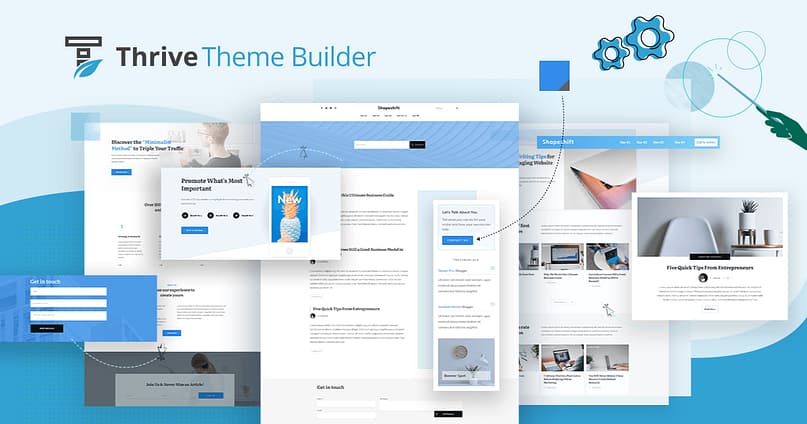
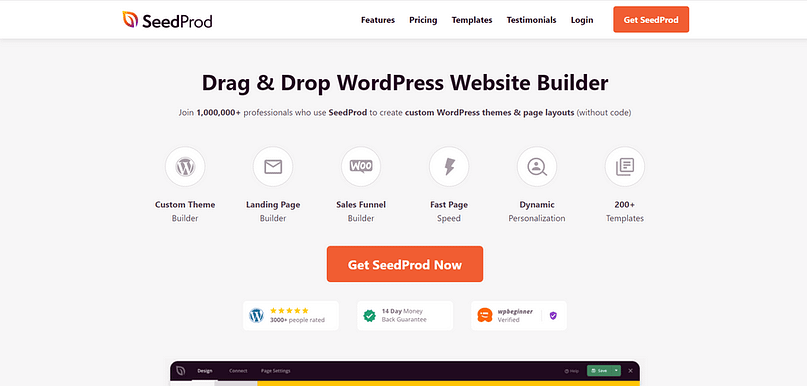
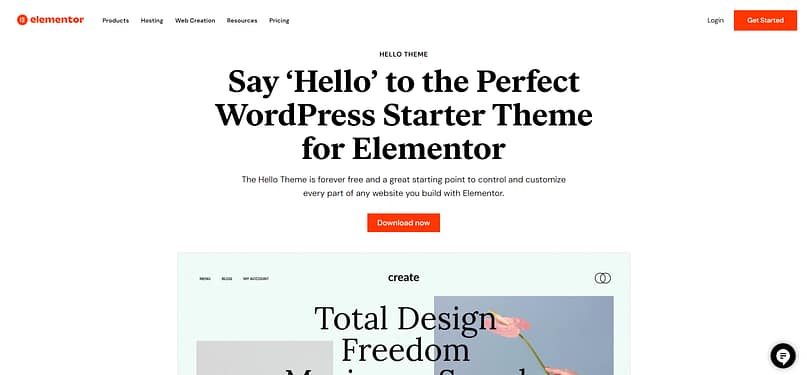
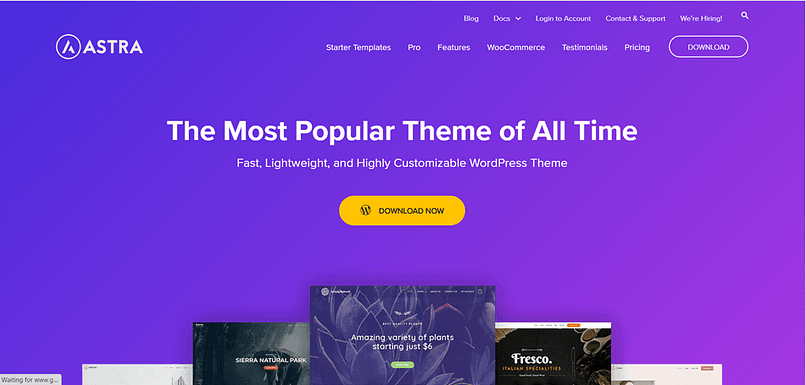

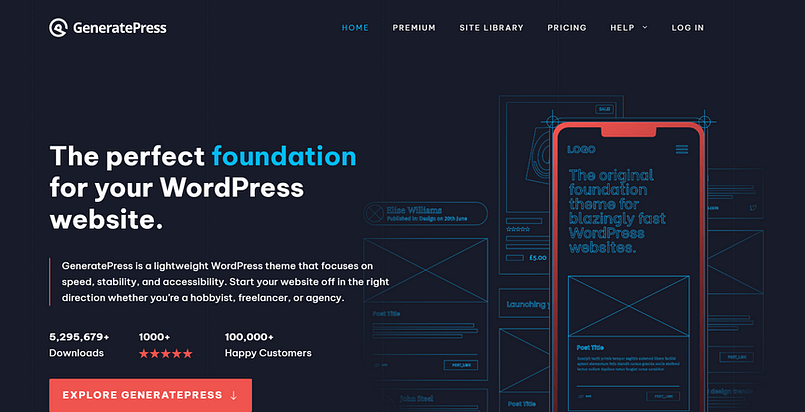
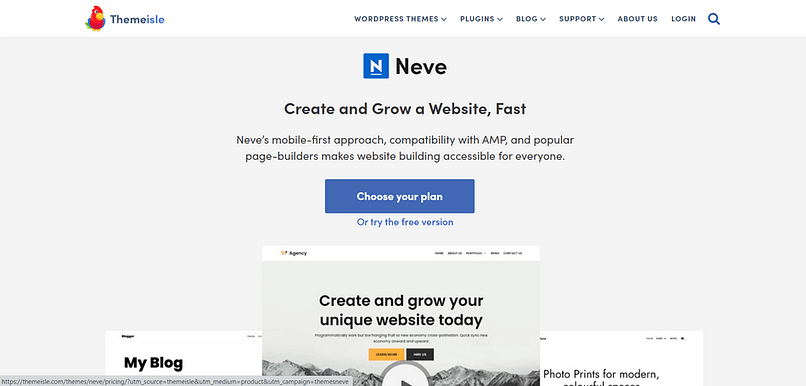
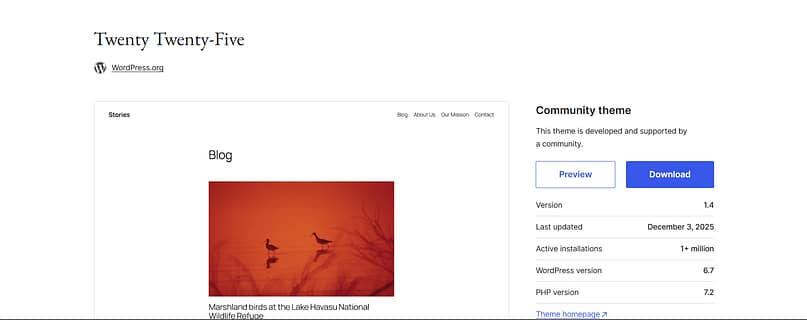

Great, useful and thoughtful exploration as always. Been a Thrive Theme customer for many years now and always highly rated the themes and plugins provided and how they all work together. Thank you for your good work.
Thank you for your kind words, Una! We’re really glad to have you as a part of the Thrive Themes family
I Absolutely love Thrive Themes!
The suite includes everything necessary to create high-converting content, from blog posts to sales pages and even membership portals.
Its ability to simplify the design process of a conversion-focused website, a feature that stands out even among numerous WordPress page builders!
One of the most significant advantages of Thrive Themes is their focus on conversion-oriented design. Their themes and plugins are crafted to help websites turn visitors into customers, subscribers, or members, depending on the site’s goals.
The suite it includes a robust WordPress visual editor that’s considered the best for creating aesthetically pleasing content. The drag-and-drop editor is user-friendly and comes packed with elements that can enhance pages, like testimonial boxes and exit-intent pop-ups, which are all aimed at improving conversion rates!
Another aspect where Thrive Themes seems to excel is customer service. The support team receives commendations for their dedication and effectiveness, going beyond the call of duty to resolve issues.
The combination of powerful, conversion-focused tools and strong customer support makes Thrive Themes the BEST suite for individuals and agencies looking to optimize their WordPress sites for better user engagement and conversion. 100% recommended!
Marco, thank you so much for this amazing testimonial. We’re so glad to hear that our products have helped you.
Thrive Themes is the best as always.
Been with Thrive Themes for a few years… Their themes are awesome (and so easily interchangeable!!) and their customer support is out of this world!! The Thrive Themes platform and suite makes my life soooo easy! From a course platform, to quizzes, to beautiful and simple to use Themes… there are no cons to subscribing!!
Thanks for this pro-level rundown, Chipo. I have used several of these but by far, my recommendation goes to Thrive Themes. Why?
First, I know that pretty websites alone are not enough. They don’t convert visitors to leads and into customers – unless they’re optimised for conversion. I know from long experience, plus the continual series of educational videos and blog posts over the past nine years (that I’ve been a happy customer) that Thrive Themes templates are optimised.
Also, other themes I’ve used in the past have proved difficult to work with. Options have been confusing, making any meaningful changes has been frustratingly difficult and over time, they have not always been maintained, leaving them open to security breaches. Thrive Themes has always been the opposite in every way.
And in fairness, I gave the others an honest go. I even tried to like them. But they just didn’t come close, no matter what the glossy images made them look like they could produce.
Thank you so much for these amazing words, Matthew! We love hearing about how our products have helped our customers, because we really want to see you guys win.
I didn’t know that Thrive was offering themes for WordPress. They look great!
Since I chose to use ThriveThemes (some years ago now!), and the themes offered in the suit, never needed anything else. They’re easy to set up, very flexible for any desired changes, and in my opinion they can meet most needs. I really like being able to adapt them as I wish. I don’t even look anywhere else.
I use Thrive Suite for 5+ years and all my business is built around it. I can say that it was a life changer for me that this suite is actually meant to help the creators get leads, build funnels and grow a business on one of world known platform. Since then, updates changed the way I promote and get more leads and sales and this makes me give +1 on any one asking for a platform to build an online business.
When I began looking for a website for my author page, I researched many options. Coming across Thrive Themes I was able to create the look I wanted. Thrive Themes is great value for money as it continues to incorporate additional items that work to bring you more results. It also has templates for courses and quizzes. So no need to purchase another tool for those. For instance, I want to update my website with courses and some quizzes. While I had someone help me with the initial set-up I can easily change and plug in items as needed. I love that I don’t need to be a techie, have coding experience, or have to pay someone to add or change items on my website. I also like that they have instructional videos for when I need help. Whenever another author (or anyone) asks about website platforms, I tell them about Thrive. Check it out!
I’ve been using Thrive Themes for 3 years now and just installed it on a second (new) website. I’ve used WordPress before so I’m not a newbie, but I prefer not to customize a site all that much because it create maintenance nightmares later. Here’s what I learned from using TT twice. The first time, I didn’t understand all the different features and I’m still not using even a fraction of what the system can do. But I still made mistakes in not recognizing when I was working in the blog area versus the main site. I also didn’t fully understand how to keep everything consistent with global features. But I correct all of this when I built the second site. And now it’s super easy to maintain and make needed changes without customization.
But as a former programmer and now a content creator who has worked on several different platforms and WordPress sites…where Thrive Themes excels is in their customer service. Without fail, when I get stuck and can’t figure something out – I open a support ticket and give support access to my site. Within a day or two (often less), I get a thoughtful response that shows evidence the technician took the time to truly look at my site, detect the problem, and often fix it for me. Seriously – Unparalleled in this industry.
Thank you for sharing this, Shelley. I love what you shared about your growth with finding your way around our tools, and being able to use them on a second site. Thank you for being a part of the Thrive Themes family 🙂
I changed over to the Bookwise theme. Love it! Great for author websites.
So glad to hear this, Kelly!
An interesting overview. Thank you.
I’ve been using shapeshift since it came out and have loved it. I can’t say enough about Thrive Themes. It has been a Wow experience since I first got it. So much continued improvements/upgrades. I use the quizzes and online courses (Apprentice) and all their features/plug-ins. I can’t recommend it enough.
So happy to hear this, Duke. Thank you for sharing!
Breakthru Pro works well with Woo which works with Thrive so it’s not a bad option.
Great article – I like the differentiated view.
Thank you, Jörg 🙂
This article was very helpful I will definitely use all the info to create my website!
Glad to hear that, Stella!
Feel free to share a link to your site once you’ve built it!
Glad to see there’s a coach template in Thrive Themes.
I build all my sites (and my client sites) using Thrive Themes. There is no better system, full stop.
Thanks, Aaron 🙂 Glad to have you as part of the Thrive Themes fam!
By far the most visually attractive but beyond that functional and easy to navigate. I enjoy building with Thrive Themes.
Thank you, Kenny!
Love the DIVI theme. It’s one of my favorites.
Great article. I am constantly looking at new WordPress Themes and trying them out for new clients. However, I always come back to Thrive because my business needs the advanced features that I get with the Thrive Suite.
So glad to hear that, Andrew! Thank you for sharing!
I’m currently involved in working behind the scenes on the complete redesign and rebuild of a site. During the research and planning we experimented with no fewer than five others of your “13 Most Popular WordPress Themes” listed above, in addition to Thrive Themes. We settled on Thrive Themes. The interconnectedness of the various plugins and opportunity to minimise external plugins outside the Thrive Themes ecosystem was a key factor in the decision.
So glad to hear this, David. Thank you for sharing!
Thrive themes are the best.
Excellent content as always! Thank you very much for sharing your knowledge and expertise.
This is a vry nice overview, I’ll stick with Thrive Themes any day. I have build my website in the early days from notepad, afterwards in WordPress, and always felt, there is something missing.
That missing link is Thrive Themes, I save time setting up my website and have more time to do my business. It’s as simple as that.
Thank you for this, Peter. We’re glad to have you as a part of the Thrive Themes family!
I chose Thrive Themes because it’s an all-in platform and allows me to host my online videos as well
thrive themes are amazing
This is a very comprehensive post about which theme you should consider using for your next website. I prefer the Thrive themes because they are truly wysiwyg and as a visual person I find this so much easier to implement. Some clever people have done all the hard work for you behind the scenes, and all you need to do is to make them your own using preferred colours and a few extra tweaks.
Thank you for your kind words, Alice!
I have heard and used most of the aforementioned themes but never used thrived theme. I’ll give it a try on my next website. I hope it’s good as advertised here.
We look forward to seeing what you build with our tools, Enoma. Thanks for commenting!
Those themes are really nice and look very professional! Very useful post with nice tips for people looking for neat themes!
Thank you for the info! Very helpful
Great info!
Very informative and educational article. I learned a lot. Article was well put together and is a great learning tool.
Una forma rápida, económica y profesional de mejorar tu presencia web
Hi Chipo, great blog post! As a website designer for 10+ years who started on dreamweaver and have used Divi themes and all other website builder software (squarespace, wix, godaddy, etc), Thrive Theme is by far the best theme builder in terms of easy-to-use, extensiveness of customisation (that doesn’t damage SEO/site performance) AND longevity. As someone who has been in the industry for a while, and even if you want a FAST theme (yes you have a thrive theme template customised in under an hour) – you need the company who owns the theme to be reliable, constantly updating, and innovating with the times. This is where Thrive is the real winner. Everything from customer support, youtube channel, the weekly emails – they don’t cut corners and they are here to stay! That’s really important for a business owner – switching themes and software is an expensive business mistake that most business owners can’t afford to make! I love thrive themes – I’m currently designing a site with Xpert Theme and I’m loving it. Before that, Shapeshifter has been my go-to for years! Thanks Thrive Themes for keeping website building simple, extensively customisable and reliable!!
Very informative read. Thanks.
I’ve used a few of these themes! Thrive is a good choice. It’s quick and provides good design flexibility. You can set your website colours and unique look while also utilising the prebuilt templates.
I never realized how a webpage layout would have so much impact based on the business style of a company, this gives me a lot to consider in the future even for personal web design.
DIVI theme – very interesting! I like!
So much info! But very helpful. I’m needing WordPress more and more so I found this very helpful. I had to save it for reference.
It’s awesome to refer to the 13 popular themes you shared
thanks a lot
u do a great job
go go go continue
This testimonial reflects my experience. I began creating my website using Notepad, before migrating to WordPress. However, I felt a constant lack in the process.
Discovering Thrive Themes filled that gap. Using it has saved me precious time in setting up my site, leaving me more available for my professional activities. It’s become an essential tool that really simplifies the management of my site, and it’s incredibly efficient.
Translated with http://www.DeepL.com/Translator (free version)
Astra & OceanWP are by far my go to when I’m building a website for someone. They have so many flexibilities.
Great content
Informative and thought provoking for my business. Thank you for the education
I really like kadence but their blocks can be confusing when using for the first time.
This is a solid overview! I’ve used several of these themes myself, and I can definitely relate – choosing the wrong theme upfront can make everything more challenging. A great theme should look good and also keep your site running smoothly. It’s all about finding the right balance between design and performance, and this list really does a great job of pointing out themes that get that mix just right.
I like Astra and its simplicity!
Divi is by far the best
Great review thanks.
The begginner ones might come in handy 😀
Great tips and tools for businesses starting and growing. Excellent resource for people looking to improve.
Nice, I’ve always loved “setup wizards” because they usually save hours if not entire days of work!
I love the simplicity of the themes.
I once read a comment from a very successful female entrepreneur: No system is 100% perfect, so if you find one that works for you, stick with it! I agree! That is what Thrive themes have been for me for years! And the best part? The support! And that is rare these days:)