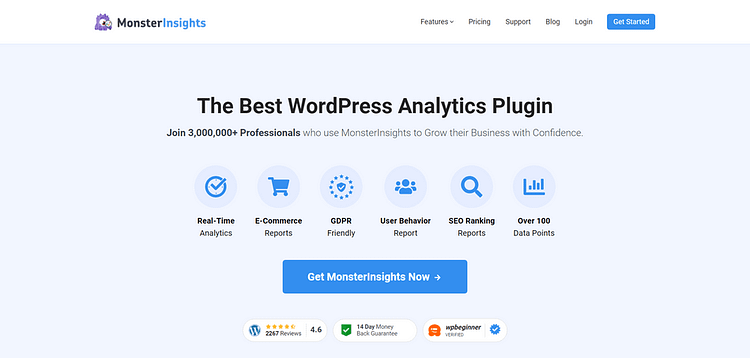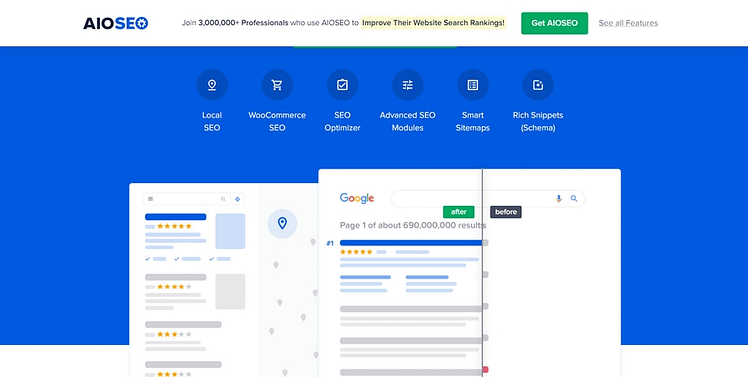So you’ve been doing all the right things — picked some keywords, wrote genuinely helpful content, maybe even obsessed over your meta descriptions a little. Your organic traffic is creeping up, your site looks clean… and yet, conversions? Still playing hard to get.
I’ve been there. And not just once.
I’ve taken over 10 SEO courses — HubSpot, Udemy, Coursera — and I still didn’t really get it until I was thrown into the deep end. Deadlines. Live sites. Real traffic. Suddenly, none of those pretty slides or “10-step strategies” helped. Because SEO is always shifting. What worked last year might already be outdated.
But here’s what hasn’t changed — not in 2010, not in 2020, and not even now with AI in the mix:
SEO is about the data.
The data shows you what’s working.
It reveals user behavior, intent, and missed opportunities.
It tells you who’s searching, why they’re searching, and what they’re hoping to find.
That’s the foundation of data-driven SEO — and it's what separates guesswork from real results.
Here’s the uncomfortable truth:
Most SEO advice stops at visibility. But getting found isn’t the finish line.
If your content isn’t turning clicks into customers, leads, or subscribers — you’re not done yet.
Let’s get honest about what works:

This guide is about using data-driven SEO to do what most strategies don’t:
It’s not about tricks. It’s about clarity, focus, and smarter conversion optimization.
Ready to build a strategy that makes your content — and your traffic — work harder?
Let’s go.
🛠 Set Yourself Up with the Right Tools (Before You Touch the Data)
Because you can’t optimize what you’re not measuring.
Before we talk strategy, content, or rankings, we need to talk setup.
This part doesn’t always feel exciting. It’s not what gets shared on social or turned into a carousel. But if your goal is to create an SEO system that grows with your business — and doesn’t fall apart the minute an algorithm changes — this is where that starts.
Good decisions come from good data. And that means setting up tools that help you see:
You don’t need dozens of tools to do this well. Just a solid foundation. Here’s what I recommend — not as a checklist, but as the setup I’d trust if I were starting from scratch today.
1. Google Analytics 4 (GA4): To Understand Behavior That Doesn’t Show Up in a Ranking Report
GA4 tells you what your SEO rankings never will — what people do after they click.
It tracks:
This is the data that reveals what’s working, what’s not, and what needs attention first.
That said, GA4 isn’t always intuitive. If you’ve ever tried to set up custom events or funnel tracking, you know it can get complicated fast — especially if you’re managing your site on your own.
That’s why I often recommend using MonsterInsights to bridge the gap.
It simplifies the setup process, pulls your GA4 data directly into your WordPress dashboard, and makes it easy to view:
It doesn’t just show you numbers — it gives them meaning. Which makes it easier to take action and carry out successful conversion optimization, not just guess.
My advice: set up your goals and events early. Even if your funnel isn’t fully fleshed out yet, having that historical data down the line will make a huge difference.
But wait — do I need Ahrefs or SEMrush to do real SEO?
This is a question I hear a lot — and the honest answer is: not necessarily.
Are tools like Ahrefs and SEMrush powerful? Absolutely. But they are not cheap at all.
So, if you're on a tight budget or just getting started, they’re not required to build a smart, data-driven SEO strategy. You can go a long way with:
- GA4 for user behavior
- All in One SEO for on-page optimization and technical guidance
- Google Search Console for query-level performance
- LowFruits is also a great tool to get ideas on keywords to target.
- And a solid process for tracking content engagement and conversions
The key isn’t having every tool — it’s knowing how to use the ones you have to make better decisions.
So if the big tools aren’t in the cards right now, don’t stress. Start lean. Learn as you go. You’ll still be way ahead of the game.
2. All in One SEO: To Make Sure the Work You’re Doing Actually Matters to Search Engines
Once you know what users are doing, the next step is making sure your content is actually set up to get found — and indexed properly.
That’s where All in One SEO comes in. It’s one of the few SEO tools I’ve seen that balances simplicity with depth. It doesn’t just tell you “your SEO score is 72” and walk away. It helps you understand why — and how to improve it.
Here’s what it covers:
What I appreciate most is how it helps you focus on the right things — not gaming the algorithm or wrestling with technical SEO, but aligning your content with what people are genuinely searching for.
👉 If you’re comparing tools: Best WordPress SEO Plugins: My Personal Take
Optional Extras (If You’re Ready to Go a Bit Deeper)
These tools aren’t essential right out the gate, but they’re incredibly helpful once you have the basics in place:
What Comes Next
With this setup in place, you’re not just publishing and hoping anymore.
You’re equipped to make thoughtful, strategic decisions — grounded in real data, not just traffic spikes or keyword volume. That’s the shift that turns SEO from a guessing game into a growth engine.
Whether you're reviewing user behavior in GA4, checking your SEO audit checklist in All in One SEO, or spotting missed opportunities in content engagement, the next step is about building a website that fully supports your efforts.
Let’s make sure your foundation is set — so that everything you build from here actually leads somewhere.
Build on the Right Foundation
Speed. Clarity. Conversions. That’s what we’re aiming for.
You can have the most helpful content, the perfect keywords, and a solid SEO plan — but if your website loads slowly, feels cluttered, or leaves people wondering what to do next? It won’t matter.
Your rankings might hold up. But your conversion rate won’t.
What you build your website with matters more than people think.
Because SEO isn’t just about showing up — it’s about delivering a great experience once people click. And these days, Google is watching that experience too.
👉 That’s why I build with Thrive Suite — because it helps me create sites that aren’t just optimized for search, but structured for real results.
Here’s what that actually means:
If your content is doing the heavy lifting, your site should support it — not slow it down.
Step-by-Step Strategy: How I’d Do Data-Driven SEO From Scratch
Most SEO advice tells you what to do — “optimize for keywords,” “track your traffic,” “create quality content.”
Cool. But what does that look like in real life? How do you actually build an SEO strategy that’s based on real data — not vibes — and gets results you can measure?
That’s what this section is for.
Below is the exact step-by-step process I’d use to build a data-driven SEO system from scratch.
It’s how I connect keyword research to search intent, improve content performance, and turn organic traffic into something meaningful — like leads, signups, or sales.
Let’s walk through it.
1. Start With a Goal That Feeds Your Funnel
If you’ve ever found yourself saying, “I just need more traffic,” I get it. It feels like the obvious first step.
But here’s the thing: traffic without purpose is just noise.
If your SEO performance isn’t tied to a clear goal — like signups, sales, or downloads — it’s nearly impossible to improve the right things.
Data-driven SEO isn’t just about ranking higher. It’s about aligning your efforts with measurable outcomes.
And that starts by setting a goal that feeds your marketing funnel.
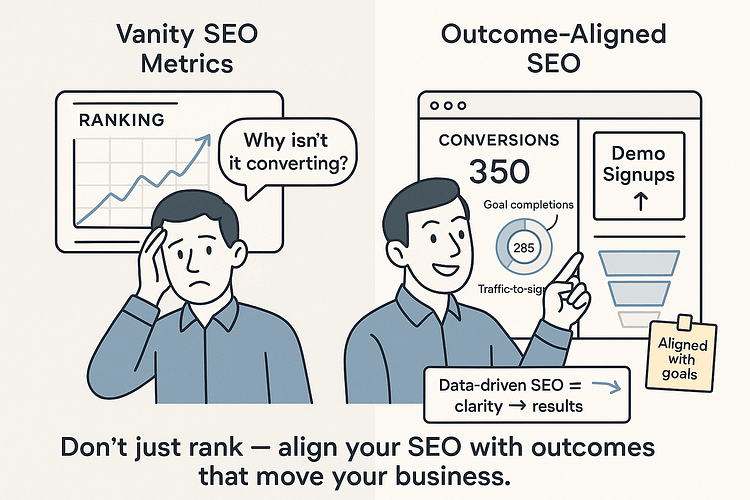
Instead of focusing on pageviews, ask:
Once you’ve answered that, you can start reverse-engineering your SEO strategy to support it.
Let’s say you want to:
This kind of goal-setting is what makes your SEO data meaningful.
You’re not just looking at numbers — you’re connecting them to actions, and using them to improve conversion rate and user flow across your site.
Personally, this is the point where I review any pages that are getting decent traffic but not converting. I’ll often rebuild or redesign them using Thrive Architect, with the goal front and center — clean layout, tighter copy, and calls-to-action designed to guide real action.
👉 Want to dive deeper into this? Here’s how to improve funnel conversion rates
2. Map Keywords to Funnel Stages
Now that you’ve defined a clear goal, it’s time to make sure your keywords are actually supporting it.
One of the biggest mistakes I see in SEO content strategy is treating all keywords the same — writing every blog post as if it’s meant to drive sales, or optimizing every landing page around broad, top-of-funnel terms.
But data-driven SEO is all about aligning your content to user intent. That means knowing where each keyword sits in the buyer journey — and making sure your pages meet people where they are.
Here’s how I think about it:
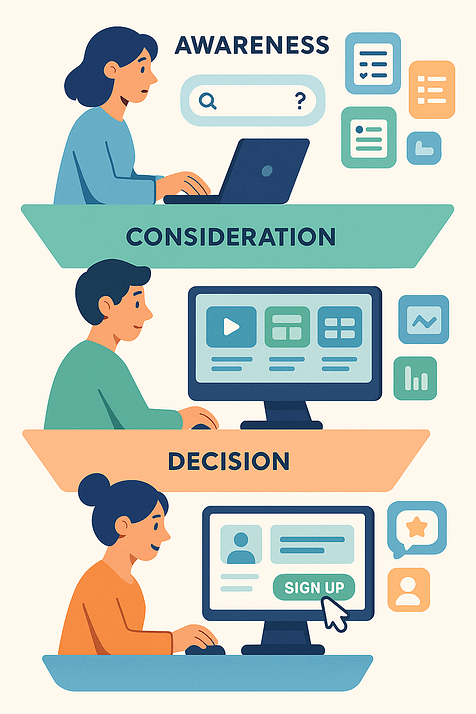
This type of keyword intent mapping helps you create content that’s not just relevant — it’s timely. You’re meeting the visitor with exactly what they need, whether they’re just exploring or ready to take action.
And when you’re not sure where a page fits?
That’s where tools like AIOSEO come in handy. Their TruSEO checklist gives you on-page guidance and can help spot content that’s optimized for the wrong stage (like a product page targeting top-of-funnel keywords — yep, I’ve seen that).
The goal here isn’t just traffic — it’s qualified traffic that’s more likely to engage, subscribe, or buy.
3. Don’t Trust Just Traffic — Look at Behavior
I’ll be honest — there was a time when I used to celebrate traffic spikes like they meant everything.
And sure, it feels good to see your organic traffic climb. But over time, I realized something uncomfortable: not all traffic is good traffic — and high numbers can give you a false sense of progress.
Data-driven SEO forced me to ask better questions.
Instead of “how many people visited this page?” I started asking:
That’s where user behavior data completely changed how I worked.
Now, I pay close attention to:
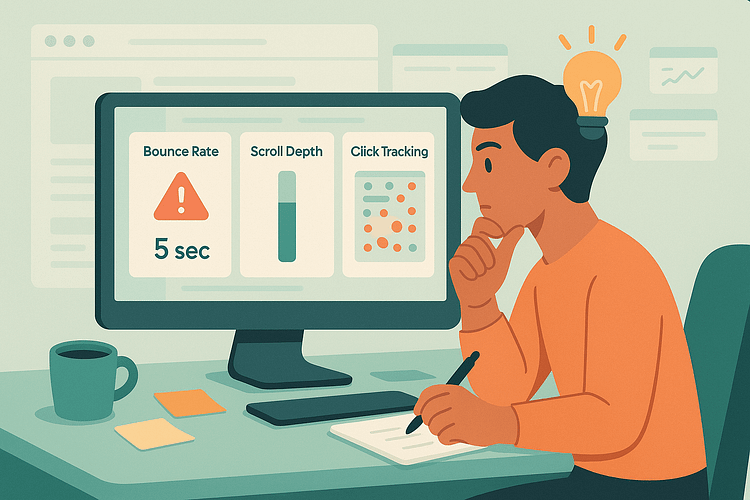
These metrics tell me way more about content performance than any ranking ever will.
Because if a page is ranking but no one’s converting, something’s off — and the data helps me figure out what.
I use GA4 to track how people move through the site, and AIOSEO helps me catch on-page issues I may have missed — like bloated meta tags, broken links, or poor readability that could quietly be hurting engagement.
This is what data-driven SEO is really about: understanding what happens after the click, so you can fix what’s not working and double down on what is.
If a landing page is getting traffic but no signups? That’s not a visibility problem.
That’s a behavior problem — and that’s where the real work (and the real results) begin.
4. Use Clusters, Not Just Keywords
There was a time I treated keywords like little trophies. I’d pick a primary keyword, write a blog post around it, hit publish, and move on.
But once I started digging deeper into data-driven SEO, I realized that approach was limiting everything — my reach, my rankings, and definitely my conversions.
People don’t search in neat little silos — and Google knows it.
That’s where keyword clusters come in.
Instead of focusing on one keyword per post, I now group related terms together based on search intent.
Speaking of keywords, if you need help with getting your keyword research right, check out this blog post I wrote.
That one mindset shift helped me:
Here’s how I think about it now:
If someone lands on a mid-funnel blog post, I want to guide them to the next logical step — maybe a comparison page or a product walkthrough. And that only works if I’ve created that next piece and connected it intentionally through internal links.
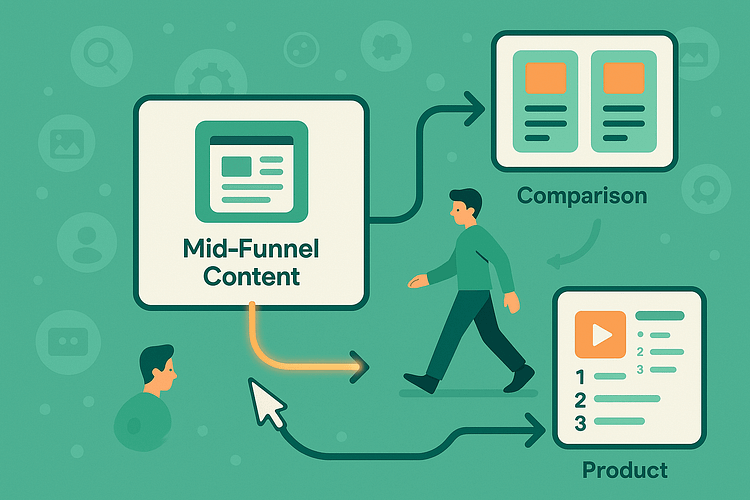
I’ve also found that when I map clusters visually and track performance, I can spot gaps in my content strategy way faster — and fill them with purpose, not just more content.
If you're still planning content one keyword at a time, try zooming out. The data tells a fuller story when you look at intent, context, and connection — not just volume.
👉 Need help visualizing it? Read: How to Build Smart SEO Silos
5. Update Content Using Real-Time Engagement Data
At some point, I thought the only way to improve a post was to rewrite the whole thing from scratch. But here’s what I’ve learned: you don’t need to start over — you just need to know what’s not working.
That’s where real-time data comes in.
I check Google Analytics (GA4) to see how my content is performing — not just in terms of traffic, but what people actually do once they’re on the page.
I look for things like:
This helps me spot what’s doing well — and what’s quietly underperforming.
One thing that’s helped a ton is using Thrive Leads. It not only gives me flexible opt-in forms, but also shows me which ones are getting clicks and which ones people completely ignore.
I also like using heatmaps or scroll maps to get a visual feel for how users move through a page (shout out to Hotjar). Sometimes the headline is strong but the CTA is buried. Other times, the content is solid — but the layout makes it hard to follow.
Here’s my rule now:
Don’t rewrite what’s working. Tweak what isn’t.
That might mean:
That’s what data-driven SEO looks like on the content level — not chasing perfection, just making small updates based on real behavior.
And honestly? Those small updates often lead to the biggest wins.
6. Test One Page at a Time
Once I’ve made a few content updates, I don’t assume they’ll work — I test them.
One of the easiest ways to improve your SEO performance and conversion rate is to A/B test small changes:
Instead of guessing, I let the data tell me what works.
I use Thrive Optimize to run these tests — it’s built for WordPress and doesn’t require anything complicated. You’ll need Thrive Architect to use it, but once it's set up, you can test different versions of a page side by side and see which one actually performs better.
One headline might get you more clicks. Another might get you more conversions. You won’t know until you test.
7. Automate Your SEO Insights
One of the things that helped me stick with data-driven SEO (without burning out) was realizing I didn’t have to check everything manually.
There’s a difference between being intentional and being stuck in spreadsheet land.
Now, I automate the things I used to obsess over:
These tools make it easier to stay on top of your SEO performance without having to check in constantly.
Instead of reacting when something breaks, I can fix issues while they’re still small.
This kind of proactive setup is what makes a data-driven SEO strategy sustainable. I don’t want to live inside my analytics dashboard — I just want to know when something needs attention.
Set it up once, and let your tools do the watching for you.
8. Out-of-the-Box Data Moves That Drive Conversions
Once you’ve got your basics covered, it’s worth exploring some creative ways to use your SEO data to lift conversions — without adding tons of complexity.
Here are a few ideas I’ve used that are simple to test, but surprisingly effective:
None of these require a huge tech setup. They’re just ways to use what your data is already telling you — to get more from the traffic you’ve worked hard to earn.
FAQs: Getting Started with Data-Driven SEO
Start by installing a tool like All in One SEO, then review your top 3 landing pages.
Look at which ones are getting traffic but not converting — that’s your low-hanging fruit. From there, optimize based on actual performance, not assumptions.
Not at all. You don’t need to be technical — you just need the right SEO tools and a clear goal.
Most of what matters can be learned as you go, especially when you focus on user behavior and simple performance metrics.
Once a week is usually enough to catch trends early.
Do a deeper review once a month to spot patterns and adjust your SEO strategy.
Bonus tip: set up automated alerts so you’re not glued to your dashboard.
Absolutely. In fact, small websites often have the advantage — fewer pages mean faster implementation.
You’ll see results quicker, as long as you focus on the right data and make intentional changes.
Conclusion: Why Data-Driven SEO Is Worth It (Even If You’re Tired of Trying)
If you’ve been doing everything right — writing content, choosing keywords, optimizing pages — but still not seeing the results you hoped for, I want you to know: you’re not alone.
SEO can feel like a slow climb. And it’s hard when you’re putting in the effort but not getting the leads, sales, or signups you expected.
That’s exactly why I shifted to data-driven SEO.
Because I didn’t want to guess anymore. I wanted to know what was working — and what wasn’t — so I could stop spinning my wheels and start making real progress.
Now, I use All in One SEO to get the insights I need, and Thrive Suite to take action quickly — whether that means rebuilding a page, improving a layout, or creating a smoother funnel.
It’s not about chasing rankings anymore. It’s about making every visitor count.
If your strategy isn’t delivering results, it’s not a failure — it’s a signal. The data is there to help you make a smarter next move.
You don’t need to overhaul everything. You just need a clearer view of what’s happening, and the right tools to respond.
👉 Ready to rebuild your foundation the smart way? Start with Thrive Suite — it’s what I use to create fast, conversion-ready pages that work with your SEO, not against it.
Because traffic is nice. But turning that traffic into something meaningful — that’s the win.