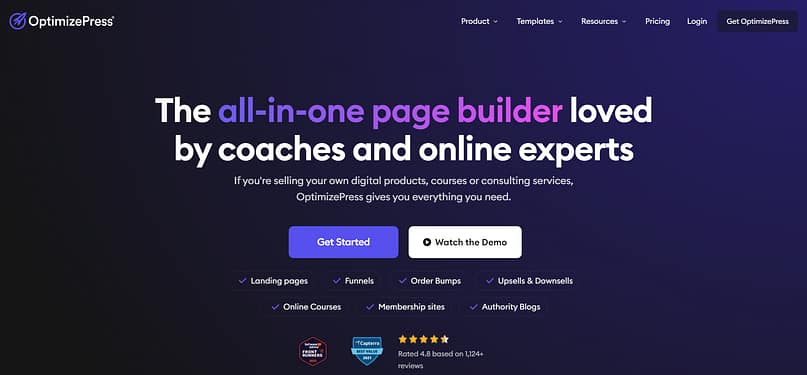If you’re weighing up OptimizePress vs Thrive Architect, chances are you’ve got a launch looming, a landing page half-built, or a to-do list that’s breathing down your neck. You don’t have time to play tech roulette, you need to pick a builder that actually works, right now, and doesn’t make you question your life choices mid-project.
I’ve worked with both of these tools across different sites, clients, and setups. I know exactly where each one saves you time… and where you might end up stuck Googling fixes at 11PM with a cold cup of tea.
This post is your shortcut. I’ll walk you through the real-world pros and cons – from ease of use and templates to conversion tools, integrations, and pricing – so you can make a decision today, not three days from now.
Because the longer you delay, the longer your site’s sitting there not doing what it’s supposed to: growing your audience and making sales.
Let’s cut through the noise and find the tool that’s going to get you live (and converting) faster.
What Do These Tools Even Do (And Why It Matters)
Before we dive into features and scorecards, let’s clear up exactly what OptimizePress and Thrive Architect are — and why this comparison even exists.
Both tools are WordPress page builders designed for marketers, creators, and online business owners. So we’re not talking generic drag-and-drop fluff here — we’re talking about platforms built to help you generate leads, make sales, and actually grow something.
Here’s the short version:
🧰 OptimizePress
This one’s aiming to be your all-in-one marketing machine. It gives you a visual page builder, plus built-in tools for sales funnels, checkout pages, popups, webinar signups, and even membership sites. Think of it as the “we’ve packed in everything but the kitchen sink” option.
If you like having everything in one plugin — even if it means a bit more setup — OptimizePress is built for that.
⚡ Thrive Architect
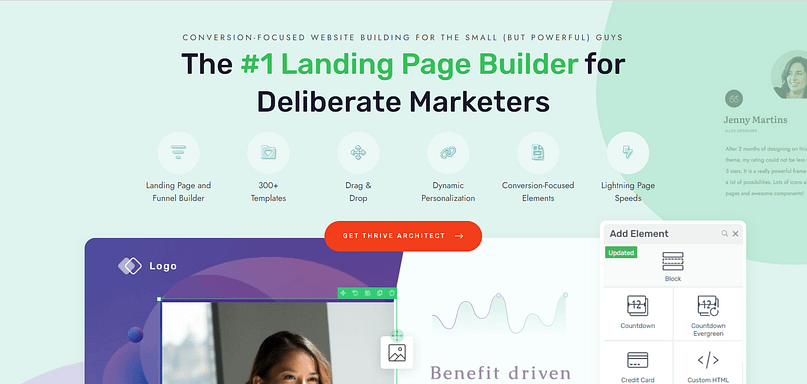
Thrive Architect, on the other hand, is all about speed, simplicity, and conversions. It’s a lean, front-end visual builder that gives you powerful design tools without the clutter.
It plays especially well with the rest of the Thrive Suite, which includes tools for lead generation, A/B testing, online courses, and marketing automation.
If you want to build fast, stay focused, and optimize as you go – Thrive Architect is built for that.
Why are they always compared? Because they both speak to the same type of person: someone who’s trying to build a business, not just a pretty page. But the way they go about it? Totally different.
The rest of this post will break it all down – side by side – so you can figure out which approach fits your style and your goals (without having to install both and find out the hard way).
Do You Even Need a Page Builder in 2026?
It’s a fair question. With the WordPress Block Editor (aka Gutenberg) getting better every year, you might be wondering if you can just build your site with the default tools and skip all this page builder drama.
Short answer? Technically, yes. Practical answer? Not if you value your time, your sanity, or your ability to make a landing page that actually converts.
I’ve built sites the “lean” way — with nothing but the Block Editor, a theme, and a prayer — and I’ve also built them using page builders like Thrive Architect and OptimizePress. The difference is night and day.
Here’s what you usually need to add manually if you skip a proper page builder:
- A plugin for columns and responsive layout control
- A plugin for lead generation forms
- A plugin for buttons, icons, or pricing tables
- A plugin for countdown timers or CTA sections
- A plugin to manage spacing, margins, and layout tweaks
- A lot of patience (and probably some custom CSS)
That’s a lot of extra effort just to get your site looking halfway decent — and none of that guarantees it’ll convert.
With a page builder like Thrive Architect or OptimizePress, you can:
- Visually build your pages in real time
- Use pre-built blocks designed to convert
- Edit confidently without fear of breaking anything
- Hand off updates to non-techy clients or team members
- Launch faster (with less cursing)
So yes, in 2026, a page builder is still 100% worth it — especially if your website is more than just a digital business card. If you want it to work for you? You’re going to need tools that make building and optimizing actually doable.
And now the real question: Which page builder is going to save you more time, effort, and missed opportunities?
That’s up next.
Thrive Architect vs OptimizePress: Feature-by-Feature Breakdown
When I compare tools like these, I’m not just ticking boxes. I’m asking, “How does this actually feel to use and will it help me hit my goals faster?” Because at the end of the day, a shiny interface or fancy feature list doesn’t mean much if it slows you down or leaves you guessing.
So here’s how I approached this comparison:
Each section includes a score out of 10, based on hands-on experience (not just marketing promises). I’ve used both OptimizePress and Thrive Architect across different builds, so this isn’t theoretical. You’ll get the real pros, the occasional eye-roll moments, and which builder came out on top in each category.
Let’s get into it – starting with how easy it is to get up and running.
NOTE:
There are other solid WordPress plugins that offer page building and front end editing like Divi, Beaver Builder, Astra, and more, so check out this article for a more in-depth list of the Best WordPress Landing Page Plugins.
Ease of Setup: Which One Gets You Building Faster?
For me, the first five minutes with a tool are make or break. I don’t want to dig through menus or hit a wall before I even start dragging my first button. So when I say “ease of setup,” I’m talking about the moment you install the plugin to the moment you’re actually building something.
Here’s how each builder handled that first impression:
OptimizePress Setup
OptimizePress makes a solid first impression.
Once installed, everything lives neatly in the WordPress dashboard. You’ll see a clean left-hand menu where the first option is – thankfully – “Create New Page.” No hunting, no setup wizard that takes you on a wild goose chase. You click it, and you’re in.
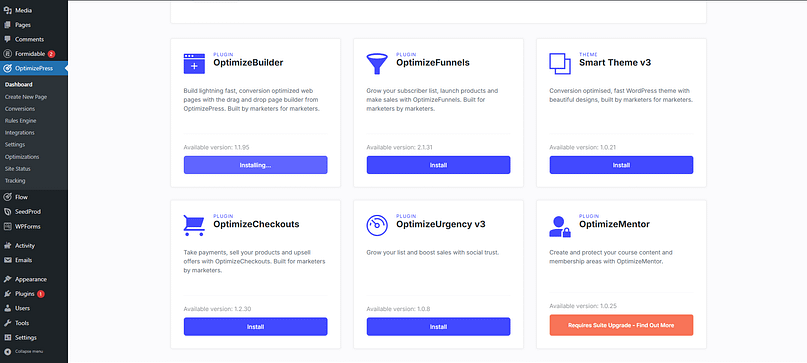
So far, so good.
Where things start to feel a little heavy is inside the builder. Once you choose a template, it’s not always immediately clear what you should click or how to adjust things. The editor layout isn’t confusing per se, but there’s a learning curve. If you’re brand new to page building, it might take you a few extra minutes (and maybe a tutorial or two) to get your bearings.
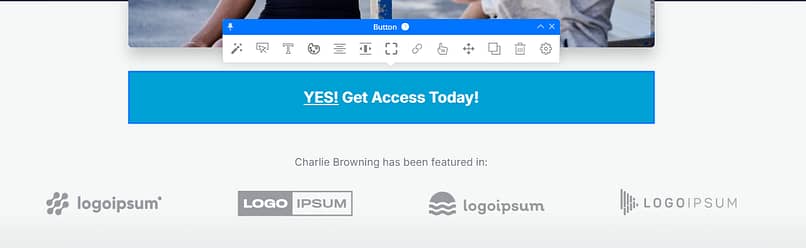
OptimizePress point-and-click editor
That said, the initial setup experience is smooth, fast, and efficient — definitely a strong point for OptimizePress.
OptimizePress Ease of Setup: 9.5/10
Thrive Architect Setup
Thrive Architect has one of the most seamless entry points I’ve seen.
After you install the plugin, a green “Launch Thrive Architect” button appears right inside your WordPress editor. Click it, and you’re in the live visual builder – editing your page in real time with no dashboard maze, no setup wizard, and no extra steps.
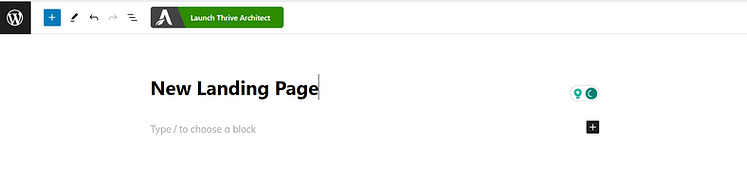
One click takes you straight into the visual editor where you can start building immediately. The interface is clean and logical - everything you need for page building is right there on the right side of your screen. I especially appreciate how you can just click any element on your page and start editing, without having to dig through complicated menus.
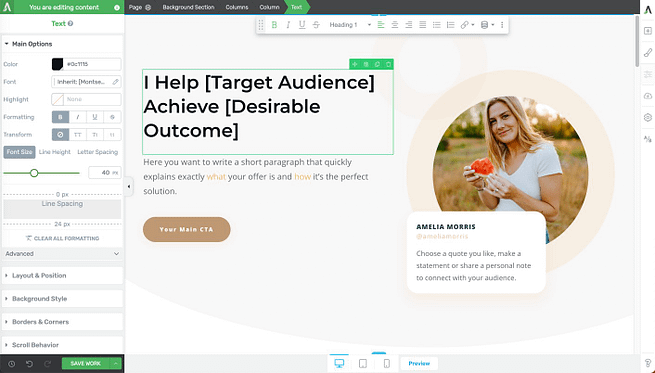
Everything is designed to reduce friction. You click a heading, it edits. You want to add a button? Drag it over and drop it in place. It’s intuitive even if you’ve never used a page builder before — and if you do need help, the in-editor tips and Thrive University tutorials are easy to access without breaking your flow.
Thrive Architect Ease of Setup: 10/10
Ease of Setup Winner: Thrive Architect
OptimizePress
Thrive Architect
Both tools make it easy to get started, but Thrive Architect edges ahead with a slightly smoother, more intuitive editing experience. OptimizePress gets you in quickly, but navigating the builder takes a bit more time to feel confident with — especially for beginners.
Templates and Design Freedom: Who Gives You More (and Better)?
Templates can make or break your creative flow. A good one gives you a clear starting point — like “Oh yes, this is exactly the vibe I’m going for.” A bad one? Feels like a blank page with extra steps.
So I always look at three things here:
How many templates do you get?
Are they actually usable, or just filler?
How much freedom do you have to tweak things your way?
Let’s see how these two stack up.
OptimizePress Templates
OptimizePress gives you a lot of templates — over 400, last I checked. And they’re not just pretty homepage layouts; most of them are built for marketers. You’ll find templates for lead magnets, webinar signups, product launches, sales pages, thank-you pages, the works.
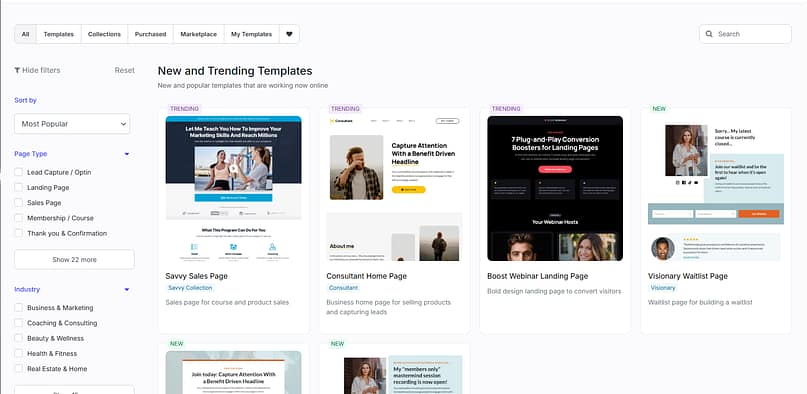
They also include complete funnel sets, which is great if you want your landing page, opt-in, and confirmation page to match without building from scratch.
Now here’s where it got a little sticky for me: customizing those templates inside the builder felt… clunky. Not impossible, but I had moments where I clicked the wrong thing or couldn’t figure out how to adjust a block the way I wanted to. If you’re used to visual editing where everything just responds instantly, you might need a little patience here.
Still, it’s hard to fault them for variety — the library is impressive, and there’s definitely a template for almost every use case.
OptimizePress Templates & Design: 9/10
Thrive Architect Templates
Thrive Architect’s template library is smaller on paper — around 350 landing page templates — but what it lacks in quantity, it makes up for in intentionality.
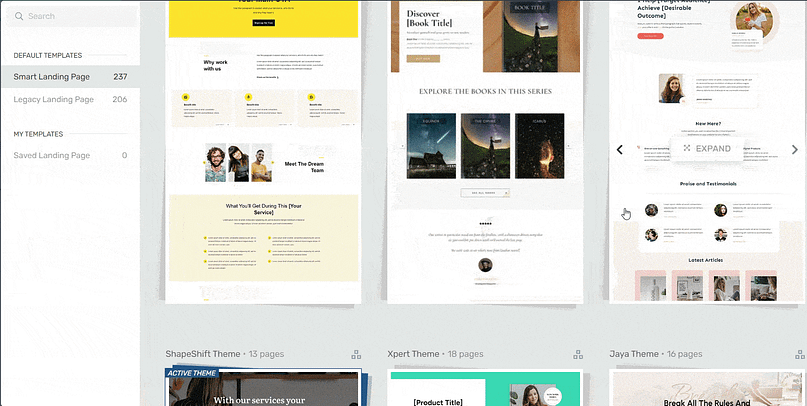
Landing page template sets in Thrive Architect
Every template I’ve used feels like it was built by someone who understands conversion. Whether it’s a sales page, webinar opt-in, or course enrollment flow, it doesn’t just look good — it’s designed to move people to action. Which, let’s be honest, is the whole point.
Even better? Thrive’s 810 block templates. These are pre-designed sections (think testimonials, pricing tables, CTAs, countdown timers) that you can mix and match like a website buffet. They make it ridiculously easy to build custom pages that look cohesive, professional, and you — without touching a line of code.
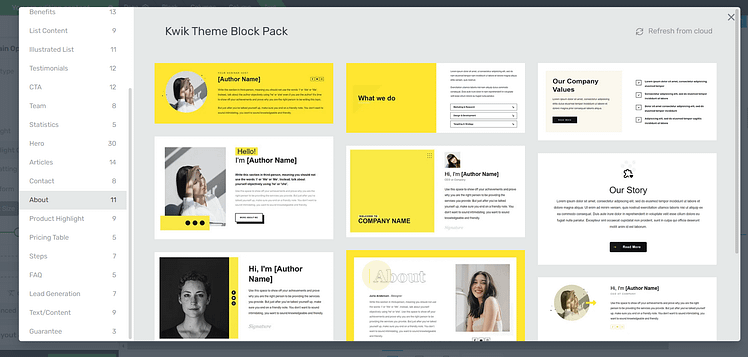
A Few Block Templates in Thrive Architect
Everything is fully editable, responsive, and styled to match your theme automatically, which saves a ton of time.
Thrive Architect Templates & Design: 10/10
Template & Design Winner: Thrive Architect
OptimizePress
Thrive Architect
If you love browsing huge template libraries and starting with full pre-built funnels, OptimizePress will definitely scratch that itch. But if you care about building high-converting pages fast — and want a template system that actually feels flexible — Thrive Architect is a clear step ahead.
Conversion Tools: Who’s Actually Built for Marketers?
This is the part I care most about — and I’m guessing you do too.
Because it’s one thing to build a pretty page. It’s another to build a page that collects leads, books calls, sells products, and moves your business forward.
So when I’m testing a page builder, I’m asking:
Does it come with the tools I need to turn traffic into action?
Can I create real urgency, trust, and momentum without installing five extra plugins?
And ideally… can I test what’s working and what’s not?
Let’s see how each builder stacks up.
Pro tip
Looking for more hacks for generating conversions? Take a look at this detailed guide.
OptimizePress Conversion Features
OptimizePress is definitely built with marketers in mind. Right out of the box, you get tools for:
Sales funnels
Checkout pages and payment forms
Popups and overlays
Membership site pages
Countdown timers, testimonials, pricing tables, and more
I love that it tries to be a full suite — especially if you don’t want to piece together 10 different plugins. It’s all there. But the flipside is that it can feel a little bloated, and not every feature is as flexible as you might want.
Also worth noting: no built-in A/B testing. If you want to run split tests, you’ll need to integrate something third-party (which adds friction for beginners or solo site owners).
Overall, OptimizePress gives you a solid toolkit — but some of it feels a little more checklist-y than conversion-tuned.
OptimizePress Conversion Tools: 8.5/10
Thrive Architect Conversion Features
Thrive Architect doesn’t try to be everything — but what it does, it does really well.
You get:
Lead generation forms (with deep email marketing integrations)
Conversion-focused blocks like testimonials, guarantees, countdown timers, and styled calls-to-action
Conditional display and dynamic content — so you can show or hide sections based on user behavior, device, or tags
And if you’re using Thrive Optimize (which you can easily get as an add-on with Thrive Architect), you can run full A/B split tests directly in the builder
This builder doesn’t just give you the parts — it makes sure each one is designed to help you convert. Even little details, like button styles and form layouts, are clearly designed by people who’ve run a funnel or two themselves.
And when combined with the rest of Thrive Suite — think Thrive Leads for opt-ins and Thrive Quiz Builder for segmentation— it’s a full-blown marketing system.
Thrive Architect Conversion Tools: 9.5/10
Conversion Focused Elements Winner: Thrive Architect
OptimizePress
Thrive Architect
If you want an all-in-one tool that covers funnels, checkouts, and memberships, OptimizePress is a strong option. But if your priority is building clean, focused, high-converting pages (and having room to scale your marketing stack as you grow), Thrive Architect pulls ahead.
Can You Integrate with the Tools You Already Use?
Here’s the truth: I don’t care how pretty or powerful a page builder is — if it doesn’t connect to my email platform, webinar tool, or checkout process, it’s a hard pass.
A good builder should get out of the way and play nicely with the rest of your tech stack — not force you into weird workarounds or manual copy-pasting nightmares.
So how do OptimizePress and Thrive Architect handle integrations?
OptimizePress Integrations
OptimizePress covers all the major bases.
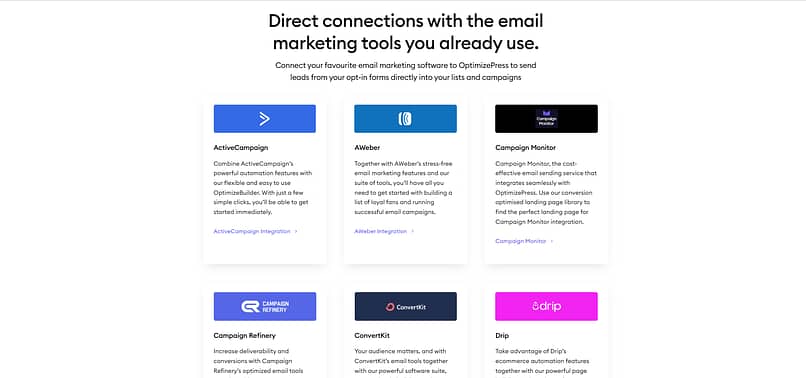
You can connect to:
Email marketing platforms like ConvertKit, ActiveCampaign, AWeber, and more
Webinar tools like Zoom, WebinarJam, and EverWebinar
Membership tools like WishList Member and MemberMouse
Honestly, the integration list is solid — and if you’re using one of the popular services, you’ll be fine.
What you don’t get is much in the way of automation or conditional logic. So if you’re looking to set up advanced “if this, then that” workflows, you’ll probably need a third-party tool like Zapier or WP Fusion to fill in the gaps.
OptimizePress Integrations: 9/10
Thrive Architect Integrations
Thrive Architect also integrates with the major marketing platforms, but where it really stands out is its deeper native connections — especially if you’re using other tools in the Thrive Suite.
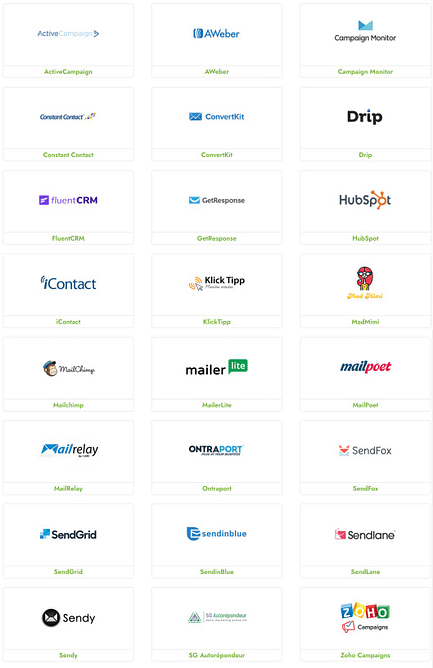
You can easily connect to:
Email platforms like ActiveCampaign, ConvertKit, Drip, and more
CRMs, webinar platforms, and even WooCommerce
Thrive-native tools like Thrive Leads, Thrive Apprentice, Thrive Quiz Builder, and more
And best of all… Uncanny Automator — which lets you create powerful logic-based automations inside WordPress (no Zapier required)
So instead of stitching everything together manually, Thrive Architect often just works with the other tools you’re using — especially if you're building a marketing system, not just a page.
Thrive Architect Integrations: 9/10
Integration Winner: Tie
OptimizePress
Thrive Architect
Both tools give you a reliable range of integrations with the most-used platforms out there. Thrive Architect gives you a little more depth if you’re using the Thrive Suite, while OptimizePress keeps things straightforward with a solid selection of direct connections.
Customer Support and Documentation: Who’s Got Your Back?
Let’s be real: even the best tools can throw you a curveball. A button won’t align, something won’t save, or you swear the form was working yesterday but now it’s giving off big ✨mystery error✨ energy.
When that happens, good support can mean the difference between “Okay cool, fixed it in five minutes” and “Guess I’ll just never sleep again.”
Here’s how support stacks up for OptimizePress and Thrive Architect.
OptimizePress Support
OptimizePress offers:
A searchable knowledge base
Video tutorials and walkthroughs
Email-based support via ticket system
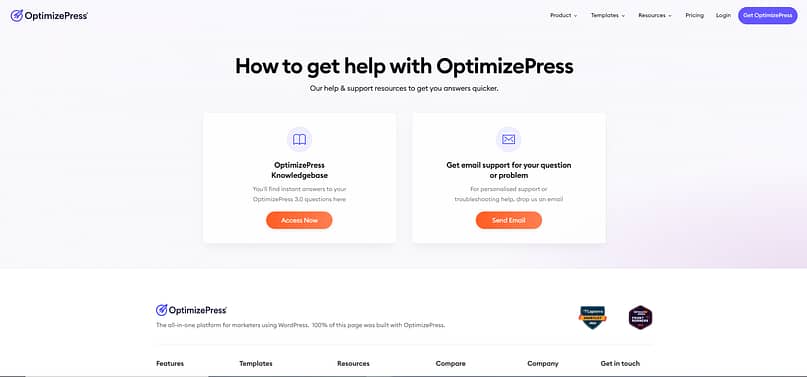
In my experience, the documentation is solid — especially for setup and template basics. But once I was inside the builder and trying to do something a bit more custom? I found myself clicking around longer than I wanted to, and some of the tutorials felt a little… surface-level.
OptimizePress Support: 8.5/10
Thrive Architect Support
Thrive’s support experience feels like it was built by people who know exactly where users get stuck — and how to help them fast.
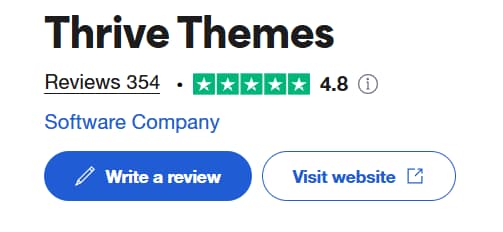
You get:
A deep, well-organized knowledge base (with tutorials that actually go beyond the basics)
Thrive University: a library of free courses and how-tos for all Thrive tools
An active Facebook community where you can ask real users for help or feedback
Direct support via ticket system — usually answered within 24 hours, sometimes faster
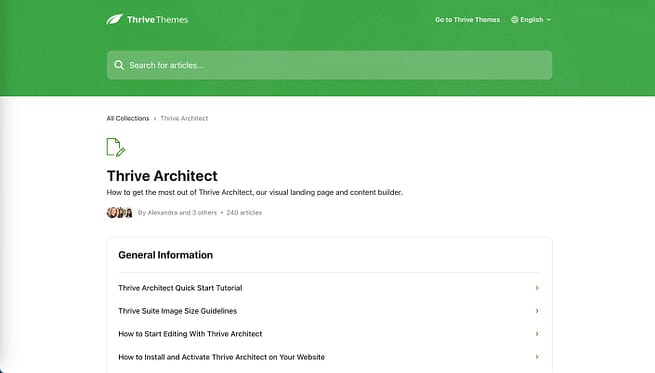
Plus, when you’re inside the editor, there are in-context tooltips and helpful links right where you need them. You don’t have to leave the builder and go digging for answers — which I love.
Thrive Architect Support: 9.5/10
Support Winner: Thrive Architect
OptimizePress
Thrive Architect
OptimizePress has a decent support setup, but Thrive Architect feels more proactive. It’s not just about answering your question — it’s about helping you understand how to make the most of the tool, which is gold if you’re building something for your business and can’t afford to get stuck.
Pricing: What Do You Actually Get for Your Money?
Let’s talk money — because as much as we love a good feature list, most of us are still working within a budget (and a mild plugin addiction we’re pretending not to have).
With both OptimizePress and Thrive Architect, you’re looking at premium tools — no free plan in sight. But how they handle pricing — and what you actually get for your investment — is where things start to differ.
OptimizePress Pricing
OptimizePress pricing starts from $99/year, billed annually, with three tiers to choose from:
Starter: $99/year (renews at $129) – For 1 site
Plus: $149/year (renews at $199) – For up to 3 sites
Ultimate: $179/year (renews at $249) – For up to 10 sites, includes full suite access and membership tools
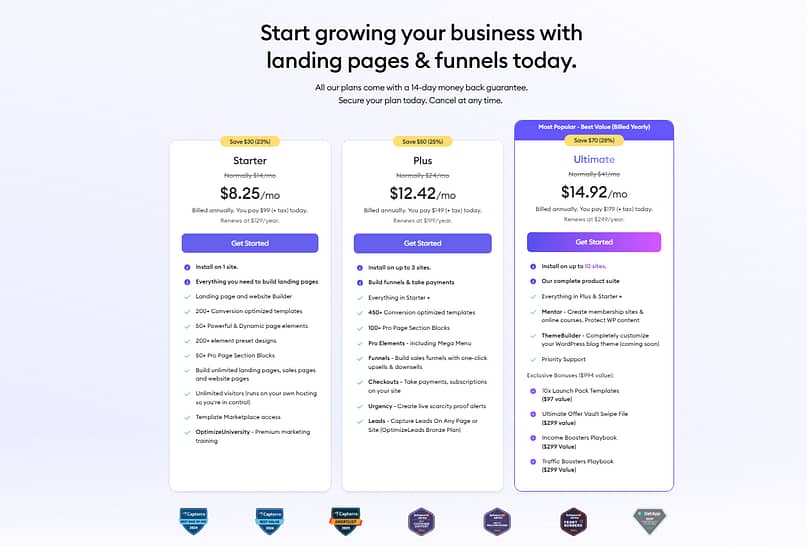
The Starter plan gives you the basics — a landing page builder, 200+ templates, and preset design blocks. But if you want funnels, checkouts, pro templates, and advanced sections, you’ll need the Plus plan or higher.
For most marketers, the Plus plan is where OptimizePress becomes truly useful — and that’s where the pricing is more comparable to Thrive Architect.
That said, OptimizePress’s funnel tools and all-in-one approach may appeal to those building full marketing systems inside WordPress. But for users focused on fast, flexible page design and clean UX, you may still run into limitations in customization and performance — especially in the lower tiers.
OptimizePress Pricing: 9/10
Thrive Architect Pricing
Thrive Architect starts from $99/year, which is fantastic value for a pro-level page builder. That includes:
A lightning-fast visual editor
350+ conversion-focused templates
800+ Smart Blocks for layout flexibility
Deep integrations with your marketing tools
Unlimited support and access to Thrive University
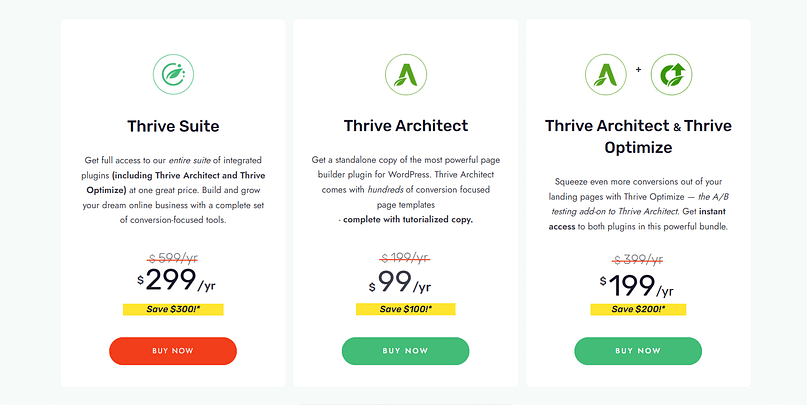
The $99 price is a first-year discount — after that, it renews at $199/year. That puts it in line with OptimizePress’s Plus plan, which offers funnels and payments but requires a bit more effort to customize.
If you upgrade to Thrive Suite ($299/year), you get access to the full ecosystem:
Thrive Leads (list-building)
Thrive Optimize (A/B testing)
Thrive Apprentice (courses)
Thrive Quiz Builder (interactive lead gen)
It’s a bigger investment upfront, but you're getting a marketing stack that works together without the usual tech headaches.
Thrive Architect Pricing: 9.5/10
Pricing Winners: Thrive Architect
OptimizePress
Thrive Architect
OptimizePress is a good value if you’re looking for built-in funnels, checkouts, and membership tools — but you’ll need to be on the Plus or Ultimate plan (from $149/year) to unlock those features.
Thrive Architect starts at $99 for the first year, renewing at $199/year, and focuses on fast, conversion-friendly page building. Even as a standalone tool, it gives you more speed, flexibility, and polish — and with Thrive Suite, you’re unlocking serious long-term value with no plugin patchwork required.
If your goal is to build smart, high-converting pages fast — and grow into a full marketing system — Thrive Architect wins on value per dollar.
Overall Scores for OptimizePress and Thrive Architect
If you’ve made it this far (you champ, you), you probably already have a solid gut feeling about which builder fits your needs. But just in case you want the quick, bird’s-eye view — here’s how they stack up based on my hands-on experience:
Here’s the full side-by-side breakdown based on my experience with both tools — updated to reflect the value you get at each price point:
Category | OptimizePress | Thrive Architect |
|---|---|---|
Ease of Use | 9.5/10 | 10/10 |
Templates & Design | 9/10 | 10/10 |
Conversion Tools | 8.5/10 | 9.5/10 |
Integrations | 9/10 | 9/10 |
Customer Support & Documentation | 8.5/10 | 9.5/10 |
Pricing & Value | 9/10 | 9.5/10 |
Total | 53.5/60 | 57/60 |
The short version? OptimizePress is a solid all-in-one tool, especially if you need funnels and checkouts baked in. But if you want a smoother experience, sharper design tools, and more flexibility to grow your business — Thrive Architect takes the lead.
Both of these tools are genuinely good — you’re not staring down a “good vs bad” decision here. It’s more about which one fits your workflow, your goals, and your current stage of business.
If you’re the type who wants everything in one dashboard — funnels, checkouts, and membership pages baked into a single interface — and you don’t mind spending a little time learning the ropes, OptimizePress can be a strong pick.
But if you’re looking for a faster, more intuitive way to build high-converting pages — and you want a toolkit that can grow with your business — Thrive Architect (especially inside the Thrive Suite) is hard to beat.
Next, I’ll share my final thoughts and help you figure out which one will actually get you from idea to launch faster — and with fewer headaches.
FAQs: Quick Answers to the Stuff You’re Probably Still Wondering About
💭 Can I use both OptimizePress and Thrive Architect on the same site?
Technically, yes — but I wouldn’t recommend it. Page builders tend to load their own CSS and scripts, so doubling up can cause performance issues or visual glitches. Pick the one that fits your workflow best, and stick with it.
💭 Does Thrive Architect include sales funnels and checkout pages like OptimizePress?
Not directly. Thrive Architect is focused on building high-converting landing pages, not full funnel flows with built-in checkout. But if you’re using Thrive Suite, you can create funnels using Thrive Leads and integrate checkout tools like WooCommerce or ThriveCart. It’s more modular — and more flexible.
💭 What kind of templates do you get with each tool?
OptimizePress gives you over 400+ templates, including full funnel flows. Thrive Architect offers 350+ conversion-focused landing pages plus 800+ Smart Blocks for customizing everything from testimonials to pricing sections. Thrive’s templates are more focused, more editable, and more visually polished (in my experience).
💭 Are there free versions of either plugin?
Nope — both are premium tools. But Thrive Architect does offer a first-year discount, and OptimizePress has a one-time payment option for its basic builder if you don’t want to go the subscription route.
💭 Do they work with WooCommerce, LearnDash, or other tools I already use?
Yes — both support popular platforms like WooCommerce, Zoom, ConvertKit, and even membership tools. Thrive Architect (especially when paired with Thrive Suite) also integrates with LearnDash, Thrive Apprentice, and Uncanny Automator if you want a more advanced learning or marketing flow.
Final Verdict: So… Which One Should You Actually Choose?
If you’ve made it this far, you already know both of these tools have their strengths. But if you’re asking me — which you kind of are — Thrive Architect is the tool I’d reach for nine times out of ten.
Yes, OptimizePress is packed with features. Funnels, checkouts, membership pages — it tries to give you everything in one neat package. And if you need all of that, and you don’t mind spending time figuring out how it fits together, it might suit you just fine.
But here’s the thing: most people don’t need everything at once. Most people need to move quickly, get a page live, capture leads, or sell a product — today, not after three days of “Where’s that setting again?”
That’s where Thrive Architect really shines.
It’s:
Easier to use out of the box
More focused on conversions
Built to help you create beautiful, high-performing pages without being a designer or developer
Part of a powerful ecosystem you can grow into (not out of)
And that’s why it’s my go-to. It’s the builder I trust when I need something to just work — fast, clean, and without turning setup into a project of its own.
Plus, when you add in Thrive Suite, you’re not just getting a builder — you’re getting a serious marketing toolkit: A/B testing, list-building tools, automation, online courses, quizzes, and more. All designed to work together. No patchwork. No duct tape.
So if you're building a business — not just a brochure site — and you want a tool that supports that growth without getting in the way?
👉🏽 Thrive Architect is your best bet. Check it out here and start creating pages that don’t just look good — they convert.