If you’re like me, you probably stayed away from WordPress for years because you thought you needed to know how to code. And if you're a busy business owner or marketer, you don’t have time for that.
The longer you wait to build a site that actually works for your business, the more leads, sales, and credibility you're leaving on the table.
When I finally started building websites with WordPress, I used a basic visual builder that made things a bit easier, but it wasn’t until I discovered a toolset built specifically for marketers that everything shifted. My site became more than just functional. It became strategic. Purposeful. Profitable.
Now? The sites I build get compliments, clicks, and conversions without code, complexity, or chaos.
This post isn’t about pushing one platform. It’s about showing you what WordPress no code tools can do when you stop duct-taping random plugins together and start building with focus and intention.
There’s a toolset I swear by, but more on that soon.
Let’s walk through the best no code WordPress plugins, visual builders, and automations that will help you build a high-converting site (without writing a single line of code).
What “No Code” Really Means on WordPress
No code is exactly what it sounds like: building and managing your website without writing code. Instead of wrestling with HTML, CSS, or PHP, you’re using intuitive tools – like visual builders, automation plugins, and drag-and-drop editors – to get real work done, fast.
And let me tell you, I’ve been in the trenches. I bought seven different web development courses on Udemy thinking I had to become a full-stack wizard just to get a decent site online. I made progress, sure. But deep down, I knew I wouldn’t get to where I wanted to go—not without burning out or giving up entirely. Seriously, look:
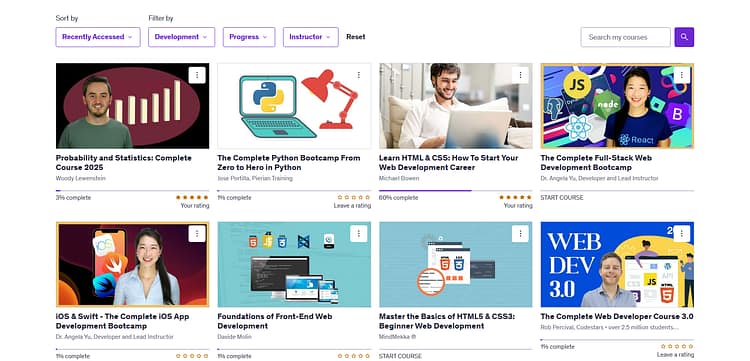
No code tools changed my life. They expanded my skillset, helped me pivot into WordPress full time, and gave me everything I needed to build powerful, professional websites for my clients during my freelance days.
So when I say I understand the struggle of trying to build a site on your own with zero coding experience? I mean it.
Using WordPress no code tools doesn’t mean you’re cutting corners. It just means that you’re skipping the stuff that doesn’t move the needle, like Googling how to “center a div” (if that phrase alone doesn’t give you flashbacks) or nervously editing your theme files with a backup plugin on standby.
No code simply means you’re using tools that do the heavy lifting for you:
✅ Visual builders that let you design pages by dragging and dropping
✅ Form plugins that handle signups, surveys, payments, and more
✅ Automation tools that quietly connect the dots behind the scenes
✅ Performance and SEO plugins that work without writing a single function
In other words, you’re still using WordPress, just smarter.
And with these tools, you get to be in control.
Now, you can easily design landing pages, grow your email list, sell digital products, and even run an entire course — without ever touching a line of code.
But, What About Building a Website AI?
Ah yes, the new kid in town — everyone’s either obsessed with it or slightly terrified. Let’s talk about it. Because AI is no longer just a toy for tech bros or something you “should probably look into.” It’s quietly become one of the most powerful no code WordPress tools in your corner.
Here’s what matters: AI won’t replace your no-code tools but it will make them 10x more useful (provided you use them the right way). Instead of starting from scratch, you start from something solid. You get layouts, content, form structures, and image ideas handed to you—so you can move faster, make smarter decisions, and launch without the usual overwhelm.
You’ve got tools now that can design your homepage from a sentence. Builders like SeedProd have AI features that generate layouts, colors, even full themes based on a short prompt. WPForms, for example, has AI assistance for form creation. It’s not just visual. It’s strategic.
And then there’s content. Tools like ChatGPT, Jasper, and others can help you brainstorm, draft, and refine headlines, product descriptions, CTAs, or even that awkward About page you’ve been avoiding for six months.
Don’t even get me started on images. Apps like Midjourney or Canva’s AI tools mean you can stop wasting an hour trying to find the “perfect stock photo of a woman smiling at a laptop that doesn’t look like a meme.”
💡 The takeaway: AI helps you skip the blank page, speed up the build process, and free up your energy to focus on what really matters—conversion, clarity, and momentum.
Quick Comparison of Top WordPress No-Code Tools
There are a lot of no-code plugins out there. And if you've ever searched for one, you know how fast it can go from “I just need a form builder” to “why are there 12 different plugins that all claim to do the same thing?”
So here’s a shortcut: a quick-hit comparison table to help you pick the right tool based on what you actually need. Not what’s trendy. Not what a YouTuber said in 2019. Just what works.
Function | Tool(s) | Standout Feature(s) | Good for | Free Version? |
|---|---|---|---|---|
Website Building | Thrive Architect, SeedProd | Drag-and-drop, conversion elements, AI layout gen | Landing pages, full sites | Thrive:No, SeedProd: Yes |
Form Creation | Thrive Leads, WPForms | Multi-step forms, Stripe integration | Lead gen, payments, surveys | Thrive: No, WPFroms: Yes (limited) |
Email Capture & Popups | Thrive Leads, OptinMonster | Targeted opt-ins, A/B testing, behavioral triggers | Growing your list | No |
Analytics | MonsterInsights | Google Analytics setup in plain English | Site performance tracking | Yes |
E-Commerce | WooCommerce, Easy Digital Downloads | Physical + digital sales, simple product setup | Online shops, creators | Yes |
Automation | Uncanny Automator | If-this-then-that logic for WordPress | Connecting tools + tasks | Yes (freemium) |
Backup & Migrations | Duplicator, FlyingPress | Easy backup, restore, and site migration | Site security, moving hosts | Yes |
SEO | Yoast SEO, All in One SEO | On-page tips, XML sitemaps, beginner-friendly walkthroughs | Site security, moving hosts | Yes |
🧠 How to use this table: Start with the outcomes you want – sales, signups, speed – and pick one tool per goal. If you're building your first site, keep it lean. If you're rebuilding? Now’s the time to simplify your stack and ditch the tools that don’t pull their weight.
💬 Quick reality check: If your site’s starting to feel like a plugin graveyard—multiple form tools, three popup plugins, and a visual builder that’s fighting with your theme—it’s probably time to rethink your setup.
That’s exactly why I switched to an all-in-one toolkit.
The tools in Thrive Suite are built to work together—so instead of duct-taping your stack, you can focus on building a site that converts, loads fast, and doesn’t break every time something updates.
👉 [Explore the full toolset I teased earlier → Thrive Suite]Let’s Break Down the Top WordPress No Code Tool Plugins (and How to Actually Use Them)
Let’s be honest: you don’t need every plugin in that table. You need the right combo for your goals. I’ve used a lot of these tools over the years. Some were a dream, others... not so much. So this is where I show a little bias, because if something works brilliantly for me (and my clients), I’m going to tell you.
Looking for something specific? Use the links below to jump straight to the section that matches your goal—whether you’re trying to build landing pages, grow your list, or speed up your site.
Quick Navigation:
Start with a Website Builder That Does More Than Look Good
Skip to a tool:
Sure, you can build a clean, modern-looking website. Throw in some nice colors, a hero image, maybe even a slick animation. But if your site doesn’t guide people toward action—clicking a button, joining your list, booking a call—then it’s not really doing its job.
A polished layout isn’t enough. You need a site that’s designed to convert.
That’s where your choice of visual builder matters.
Some builders focus on design alone. Others are built with marketing in mind.
💡 My recommendation:
Thrive Architect is my go-to. It’s built for marketers—drag-and-drop layout, no fluff, and actual conversion elements baked in. Think countdown timers, testimonials, calls-to-action, pricing tables… all the stuff most builders treat like an afterthought.
SeedProd is a solid option if you’re brand new or want something lightweight with AI support.
Brizy / others – Nice enough, but I found myself patching in extra tools later. If you’re trying to keep your stack clean and focused on results, Architect is hard to beat.
Add Forms That Actually Work (and Convert)
Skip to a tool:
I’m not just trying to get someone’s email. I want to start a real conversation. That’s why your form plugin matters.
🔧 Personal pick: Thrive Leads all the way. It gives me full control over form types (popups, slide-ins, ribbons, widgets), shows the right message to the right person at the right time, and even lets me A/B test everything.
If you need payment fields or basic contact forms too, WPForms is great. I’ve used it for simple setups and it’s clean, fast, and easy to customize.
Formidable Forms also deserves a nod—especially if you want logic-driven forms or calculators without coding. Not something I use daily, but I’ve seen it do cool things.
🧠 Thrive Leads + Architect = beautiful, embedded opt-in forms exactly where you want them. And if you want something more interactive? Thrive Quiz Builder lets you turn quizzes into high-converting lead magnets that segment your audience while collecting emails.
Extend Your Site’s Superpowers With No-Code Plugins
Skip to a tool:
Thrive Optimize | MonsterInsights | OptinMonster | Uncanny Automator | SEO Tools
This is where things get fun. Because once your site is live, the real magic is in what it does—not just how it looks. These are the plugins that turn your site into a living, breathing part of your business.
🧪 Thrive Optimize
If you’re using Thrive Architect and not running A/B tests, we need to talk. This plugin lets you test headlines, layouts, and full page variations—all visually. No setup nightmares, no spreadsheets, just data-backed decisions you can act on. (Yes, I’m biased. Yes, it’s earned.)
📊 MonsterInsights
You know those people who say “just use Google Analytics”? Yeah, they’re not the ones actually using it. MonsterInsights translates all that confusing data into real insights—like which pages are converting, where your traffic’s coming from, and what needs fixing. Plug it in and check your stats from the WordPress dashboard.
📈 OptinMonster
If Thrive Leads didn’t exist, I’d probably use OptinMonster for advanced behavior-triggered popups. But since I prefer having my tools in one place, I don’t. Still, it’s powerful and plays well with email platforms if you're already locked into another stack.
🔁 Uncanny Automator
This one flies under the radar, but if you’ve ever wanted to say “when someone does this, automatically trigger that”—this is your plugin. It connects your tools, automates tasks, and saves you time doing the repetitive stuff. Less clicking, more scaling.
🔍 All in One SEO / Yoast SEO
Pick your poison—they’re both solid. Personally, I use All in One SEO because it feels less pushy, but Yoast is perfectly fine, too. Either way, you get structured data, meta tags, XML sitemaps, and checklists that keep you from accidentally tanking your own search visibility.
Each of these tools solves a problem I’ve personally run into—usually around 1AM while trying to finish a site before launch. The point is: you don’t need to become a plugin hoarder. Just pick the ones that add real value and support your goals.
Want to Sell Something? These Tools Get You Paid Without Coding
Skip to a tool:
Thrive Apprentice | ThriveCart | WooCommerce | Easy Digital Downloads | WP Simple Pay
You know it I know it: selling online is the whole point for many of us. Whether it’s a course, a digital download, or your handmade soap collection, you don’t need a developer (or a 10-plugin stack) to start making sales.
Here’s what I recommend if you want to sell without losing your mind.
🎓 Thrive Apprentice
If you’re creating an online course and don’t want to touch LearnDash or fuss with third-party platforms, Apprentice is your friend. It lets you structure lessons, drip content, restrict access, and keep everything inside WordPress. It’s also pretty—like, “people will actually finish your course” pretty.
Pair it with Thrive Architect and it’s game over—in the best way.
💳 ThriveCart
ThriveCart is a powerful checkout management tool that integrates well with Thrive Themes. It allows you to create high-converting checkout pages, manage sales funnels, and handle payments efficiently. With ThriveCart, you can embed checkout forms directly into your Thrive Architect pages, providing a seamless user experience.
🛒 WooCommerce
It’s a beast—but a powerful one. If you're selling physical products or need full store functionality, Woo is still the gold standard. Just be ready for more moving parts (and possibly a few “why is this not working?” moments during setup).
📦 Easy Digital Downloads (EDD)
A solid pick for selling digital products like eBooks, PDFs, templates, or audio files. It’s cleaner and leaner than WooCommerce, and a better fit when you don’t need inventory, shipping, or complex store features. If your business is digital-first, EDD gives you everything you need—and nothing you don’t.
🧾 WP Simple Pay
Great if you want to accept payments without setting up a full storefront. It’s ideal for one-off product sales, subscriptions, or service-based businesses that just need a sleek, Stripe-powered way to get paid. It’s simple in the best way—efficient, lightweight, and professional.
📈 Pro tip: If you want to automate follow-up emails, unlock upsells, or tag customers in your CRM after a purchase, Uncanny Automator can quietly handle all of that in the background.
Keep It Fast, Safe, and Sane
Skip to a tool:
Once your site is live, it doesn’t magically take care of itself (unfortunately). You still need to keep it fast, protected, and running smoothly—or else that “no-code dream” turns into a support ticket nightmare.
The good news? You can keep everything in check without touching a single config file.
🔐 Duplicator
You will break something eventually. That’s not negativity—it’s experience. These plugins make it easy to back up your site and restore it if needed. I lean toward Duplicator for site migrations ,cloning, and scheduled backups and cloud storage options. Either one could save you from a future meltdown.
⚡ FlyingPress
Site speed matters. For user experience, for conversions, for SEO—all of it. Both of these plugins handle caching, file compression, lazy loading, and more with barely any setup. If you want set-it-and-forget-it performance boosts. FlyingPress is a top-tier option with a slightly more technical setup (but worth it if speed is your obsession).
🖼 Smush / ShortPixel
Image-heavy sites are beautiful… and also kinda slow if you’re not careful. These tools compress your images automatically so your pages load faster without sacrificing quality. I’ve used both : Smush is more plug-and-play, while ShortPixel gives you more compression options (and sometimes slightly better results).
💡 Real talk: Speed affects conversions. A slow site = a bounce. These tools are your behind-the-scenes crew making sure your site doesn’t get in its own way.
Top Tip: Don’t Duct Tape Your Stack—Build with Intention
At some point, I got tired of juggling 12 different plugins that didn’t play well together. Every update felt risky. Features overlapped. Things broke. And I spent more time troubleshooting than actually growing my site.
That’s when I started using tools that were built to work together—with business growth in mind.
That’s why I recommend Thrive Suite so heavily. Yes, I’m biased. But I’m also not into chaos.
Here’s what I actually get from it:
✅ Pages that look great and convert—thanks to Thrive Architect
✅ Email list growth that doesn’t require a developer—thanks to Thrive Leads
✅ The ability to create and sell online courses without third-party headaches—hello, Thrive Apprentice
✅ Built-in A/B testing that helps me make smarter decisions—Thrive Optimize
✅ Automation tools that handle repetitive tasks for you—plus extra features like quizzes, dynamic testimonials, and scarcity elements that quietly lift conversions without needing another plugin.
And everything lives under one roof:
One dashboard
One support team
One learning curve
Zero plugin drama
🧠 If you want fewer tech issues and more time to actually market, sell, and grow—start with a stack that was designed to work together.
What No-Code Can’t Do (and When You Might Need More)
I’ll be honest : WordPress no code tools are powerful, but they’re not magic wands. Sometimes you hit a wall, and that’s okay. Knowing when no-code stops being efficient is part of using it well.
Here’s where no-code tools might not cut it:
🧩 You need something very custom
If you’re trying to build a complex membership site – with lots of different user types, advanced access rules, or content that unlocks based on actions taken somewhere else (like in an email tool or payment system) – you’ll probably need help from a developer. No-code tools can get you close, but for really specific setups, custom code is often the only way.
🛠 You’re stacking too many plugins to “make it work”
Example: You’re using a popup tool, a redirect plugin, and a separate form tool just to build what’s basically a quiz funnel. Or you’ve got three plugins trying to handle abandoned carts. If you’re patching things together to force a result, that’s a sign it’s time to find a better all-in-one solution—or consider a custom build.

🐌 Your site is getting slow
Too many visual layers, oversized templates, or multiple plugins doing the same job can seriously hurt performance. If your site takes more than a few seconds to load—especially on mobile—it might be time to clean up your setup or switch to tools that are built with speed in mind.
🧠 You want more control than the tool gives you
Maybe you want to style a form a very specific way, add animations, or fine-tune your mobile layout—and the plugin just won’t let you. No-code tools are flexible, but sometimes they don’t go far enough. A little CSS or help from a developer can give you that extra control when you need it.
💡 Looking for a simpler way to get more done, with fewer plugins?
If this section has you thinking, “I am stacking too many tools,” you’re not alone. Most people don’t need more plugins. They need the right ones, built to work together, not fight each other.
That’s exactly why I recommend Thrive Suite. It gives you the tools to build landing pages, grow your list, sell products, run a course, and even set up automations – without code and without plugin bloat.
I’ve used it to build fast, high-converting sites that feel clean, focused, and easy to manage – even during busy client seasons.
👉 Explore Thrive Suite – The All-In-One No-Code Stack for Marketers and Serious Business Owners
FAQs About WordPress No Code Tools
Q: What are the best WordPress no code tools for beginners?
A: If you’re just getting started, go for tools that make setup painless and actually move your business forward. My top picks: Thrive Architect (for drag-and-drop page building), Thrive Leads (for list-building forms), and WPForms (for easy contact/payment forms). These tools are beginner-friendly but still powerful enough to grow with you.
Q: Can you build a WordPress site without coding?
A: 100%, yes. With today’s no code WordPress plugins and visual builders, you can create pages, forms, sales funnels—even online courses—without writing a single line of code. I haven’t opened a code editor in years, and my sites still look and perform like they had a dev behind them.
Q: Do no code WordPress plugins slow down your site?
A: They can—but only if you overdo it. Stick with performance-optimized plugins like Thrive Architect, use a caching tool (like WP Rocket), and avoid stacking tools that do the same thing. Keep it clean, and your drag and drop WordPress site can still load lightning fast.
Q: What’s the difference between visual builders and no code tools on WordPress?
A: Visual builders (like Thrive Architect or SeedProd) help you design your site without code. No code tools go further—they help you automate tasks, collect payments, manage SEO, run A/B tests, and more, all without needing a developer. Think of visual builders as one piece of a full no-code toolkit.
Conclusion: Why WordPress No Code Tools Are the Smartest Way to Build Online
So, as you can see: you don’t need to be a tech genius to build a website that looks great, runs smoothly, and brings in results. You just need the right WordPress no code tools, a clear goal, and the confidence to stop overthinking it.
The truth is, building with no-code tools isn’t a shortcut—it’s a smarter, more focused way to create a site that actually works for you. Whether you’re trying to grow an email list, sell a product, or launch an entire course, the tools exist to help you do it—without writing code, hiring a dev, or quietly crying into your keyboard.
So take what works for you from this guide.
Start simple.
Keep your stack lean.
And build with intention.
If you want to skip the trial-and-error and use the tools I personally rely on, check out Thrive Suite—it’s what powers all my favorite projects, including the one you're reading right now.
🎯 Ready to build a high-converting WordPress site—without touching code? [👉 Explore Thrive Suite – The No-Code Stack for Marketers]


