Article Overview
This article is your definitive guide to transforming your pricing page from a mere list of numbers into a strategic sales engine. We'll explore the psychology, the design, and the tactical steps to make your WordPress pricing page convert more visitors into loyal customers. Get ready to build a pricing page that doesn't just show prices, but sells solutions.
The Moment of Truth (and Why Most Get It Wrong)

Ever walked into a physical store, found exactly what you wanted, held it in your hand, and then... put it back? Maybe the price tag was utterly confusing. Maybe the value wasn't clear. Or maybe, just maybe, you felt like you were being played. It’s that tiny, almost imperceptible friction in the final moments that can derail an entire sale. All that effort to get them there, gone in a heartbeat.
Now, take that feeling and translate it to your online business. You've poured your soul into building a fantastic product or service, driven traffic to your website, charmed visitors with compelling content and persuasive sales copy. All of that hard work, all those clicks and scrolls, funnels down to one single, critical page: your pricing page.
This isn't just some dusty corner of your website where you list numbers. No, sir. This is the moment of truth. It's the digital handshake that seals the deal. It’s where all your marketing efforts, your value proposition, your trust-building – literally everything – either pays off or falls flat. And if we're being brutally honest, most businesses fumble it. They treat it like an afterthought, a necessary evil, rather than the powerful sales tool it should be.
Will's Take
I've seen countless brilliant businesses with amazing products hit a brick wall right here. They generate tons of buzz, get fantastic engagement, but their pricing page converts like a leaky bucket. And trust me, that feeling of watching potential customers bounce when they're right there – hand on their wallet – is soul-crushing. It’s not just about the numbers you display; it's about the narrative those numbers tell, the confidence you project with them, and how ridiculously easy you make it for someone to confidently say, "Yes, that's for me!"
The biggest pain point I hear from fellow business owners? It's that nagging doubt: "My traffic is great, but why aren't more people actually buying?" Or the defeated resignation: "The pricing page is just a necessary evil, right? You list the costs, and they either buy or they don't."
Wrong. Dead wrong.
We’re not just talking about making your pricing page look pretty (though we’ll definitely get there). We’re diving deep into the psychology of decision-making, the strategic presentation of your offers, and the tactical, step-by-step customization that turns curious visitors into paying customers. This isn't theoretical fluff; this is the practical, battle-tested advice that actually moves the needle and boosts your bottom line. We're going to transform your pricing page from a mere price list into a powerful sales engine.
In This Article, We're Going to Unlock How To:
- Simplify the complex: Make your offers crystal clear so visitors immediately grasp your value.
- Build unwavering trust: Compel action by eliminating doubts and instilling confidence.
- Guide customers: Help them choose the perfect solution for their unique needs, every single time.
- Avoid common pitfalls: Identify and sidestep the silent sales saboteurs that most businesses miss.
- Leverage data (and Thrive's tools!): Continuously optimize and grow your sales with smart, data-driven decisions.
Get ready to rethink everything you thought you knew about your pricing. This isn't just about tweaking a few lines of text; it's about fundamentally transforming your pricing page into your most powerful conversion asset. Let's make some sales.
1. The Invisible Architecture: Why Simplicity & Value Trump Complexity Every Time
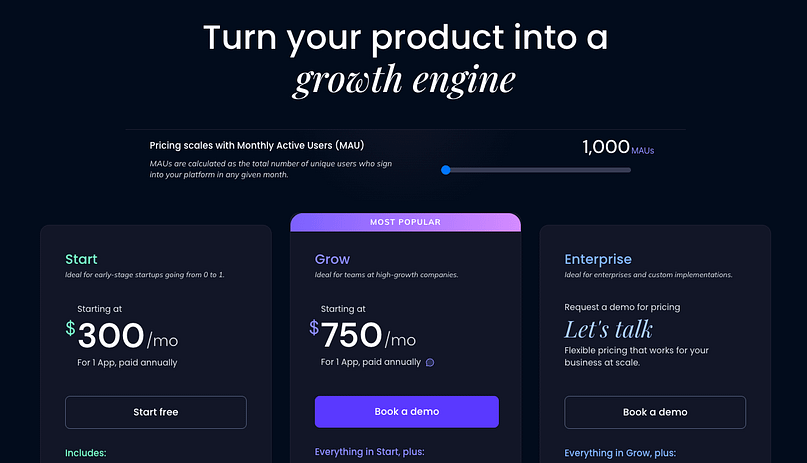
Ever tried ordering at a restaurant with a 10-page menu, each dish described with enough florid prose to fill a novella? Remember that vague sense of dread, the analysis paralysis, the urge to just pick something at random or, worse, just walk out?
That's precisely what a cluttered, overly complex pricing page feels like to your potential customers. Their brains simply shut down. They click away, and you've lost them, often without even knowing why.
Your goal isn't just to list prices; it’s to make the path to purchase feel effortless, almost invisible. We're talking about the "illusion of simplicity" – making complex choices feel easy, intuitive, and, frankly, like a no-brainer.
Here's what really moves the needle:
The paramount objective is to ensure that your pricing information is immediately understandable. Visitors should be able to quickly grasp what each plan or product variant offers and its corresponding cost, without having to squint, scroll endlessly, or consult a dictionary.
The Unbeatable Power of Clarity and Transparency
Why does this matter so much? Because confusion kills conversions. When users encounter ambiguity, they bounce. When they see hidden fees, they lose trust faster than a politician breaks a promise. And as studies show, analysis paralysis from unclear information can lead to high bounce rates and lost conversions.
Here's how it works in practice:
Will's Pro Tip
Think of it like laying out your cards in poker. You want them to know exactly what they're getting and why it's the best hand on the table. No surprises. It’s about being upfront, confident, and making them feel respected. This builds trust before they even hit 'buy'.
For businesses with even slightly complex offerings (and let's be honest, most of us aren't selling a single widget), achieving simplicity isn't about omitting necessary detail. It's about expertly managing its presentation.
You don't want to overwhelm, but you absolutely cannot leave them guessing.
Remember this stat!
Simplifying sign-up processes can lead to a 31% conversion rate increase, in a company like Kareo Marketing, this contributed to an estimated annual revenue growth of $1.56 million.
Layering Information Gracefully: The Art of Informed Simplicity
This is where the magic happens. You provide initial simplicity, but offer clear pathways to deeper information for those who need it.
Here's how this alchemy works:
Relevant Scenarios: This layered approach works for SaaS, e-commerce, service providers, or even digital products. The principle is universal: prioritize the high-level view, but always have the deeper dive ready and accessible.
Think about...
How does your current pricing page make a new visitor feel within the first 3 seconds? Is it a sigh of relief as they immediately grasp your offer, or a furrowed brow as they try to decipher a labyrinth of features?
Want to take this further? This is where your WordPress knowledge, combined with powerful tools, becomes your competitive advantage.
Thrive Architect: Your Secret Weapon
Thrive Architect is your secret weapon here. It's built precisely for creating these dynamic, interactive elements without touching a single line of code. You can easily add toggles for monthly/annual pricing, sliders for custom quantity-based pricing, expandable content boxes for feature details, and stylish, professional comparison tables. It's about giving your visitors control over their information journey, making them feel informed, not overwhelmed. This means less analysis paralysis and more "Aha!" moments that lead directly to a purchase.
Ultimately, simplicity isn't the absence of detail; it's the masterful organization of it. When done right, your pricing page becomes a clear, inviting pathway to the solutions your customers are desperate for.
An effective pricing page combines simplicity, crystal-clear communication, and the ability to gracefully layer more detailed information when needed, all while putting the user's understanding first.
2. Aligning Your Offers: Speaking Directly to Your Customer's Deepest Needs
Why do people pay a premium for a specific type of coffee, a certain brand of car, or a specialized software solution? Because it speaks to their values, their specific problems, their aspirations – not just their budget.
Your pricing page needs to do the same. If you're treating every visitor as a generic potential customer, you're leaving a huge chunk of your revenue on the table.
Your pricing page isn't about your costs; it's about their perceived value.
Persona-Driven Pricing: The Why and How
Why does this matter so much? Because a one-size-fits-all approach leaves money on the table and, frankly, alienates potential buyers. You can't be everything to everyone. And you shouldn't try to be.
Here's how to make it work in practice:
Will's Personal Anecdote
I remember trying to sell my 'all-in-one' coaching package to someone who just needed help with their email list. They looked at me like I was speaking Martian. Total disconnect. That’s when I realized: you've got to meet them where they are. You have to clearly define what each tier is for, who it's for, and what problem it solves. Otherwise, you're just yelling into the void.
Value Metrics: The True North of Your Pricing
Beyond personas, your pricing should be centered around a clear "value metric" – the core unit of value for which the customer pays and how they derive benefit from the product or service. This alignment is particularly crucial for generating expansion revenue.
Here's how this works its magic:
Want to take this further?
Think of your value metric as your silent upsell. If you're an email service, "active contacts" are your value metric. As their business grows, so does their need for a higher tier. It’s not a pushy sales pitch; it’s just good business. The pricing page, by clearly defining these value metrics and the corresponding features and limits of each tier, educates the customer on this potential growth path from their initial engagement.
Pricing strategies that use tiered models can significantly increase revenue by attracting a broader range of customers and encouraging natural upgrades.
Absolutely, especially when tiers are tailored to distinct buyer personas and built around clear, customer-centric value metrics. This approach maximizes revenue and helps customers find the perfect fit.
Value-based pricing sets prices primarily on the perceived value your product or service delivers to the customer. It focuses on the benefits and outcomes they achieve. Cost-plus pricing, on the other hand, is simply adding a desired markup to your internal costs. Value-based pricing is customer-centric and often allows you to capture more of the true worth you provide.
3. Building an Ironclad Fortress of Trust: The Foundation of Every Sale
Let's cut to the chase: No trust, no sale. Period. You could have the most beautifully designed pricing page with the clearest offers, but if your visitors don't trust you, they'll leave faster than a cat discovering a cucumber. Trust is the invisible currency of the internet, and your pricing page must actively cultivate it.
Social Proof That Sells (Without Being Pushy)
Why does this matter? Because people inherently trust other people. We look to our peers, to those who have gone before us, to validate our decisions. Testimonials, client logos, and concise case studies are incredibly powerful trust signals.
Here's how to deploy it effectively:
Will's Pro Tip
Don't just slap a logo on there. Give it context. 'Trusted by entrepreneurs in over 100 countries' tells a story that's far more compelling than just a row of unidentifiable squares. And if you're a B2B business, remember that 92% of B2B buyers are more likely to make a purchase after reading trusted reviews.
Preempting Doubts: Your FAQ Section as a Conversion Tool
People naturally have questions, fears, and objections when making a purchase, especially an online one. Addressing their FUDs (Fears, Uncertainties, and Doubts) directly on your pricing page can significantly reduce friction and boost conversions (that’s why they feature heavily on our conversion optimization checklist).
Here's how to build a powerful FAQ:
If you've heard a question twice, put it in the FAQ. If you've heard it three times, record a video explaining it. Seriously, save yourself the trouble and make it ridiculously easy for them. And if you’re a real marketing nerd, look at competitor FAQs to see what questions they answer that you might have missed.
Risk Reversal: Guarantees and Security Assurances
This is about lowering the perceived risk for new customers. They’re taking a leap of faith; give them a safety net.
How to implement risk reversal effectively:
Notice how we're building...
Confidence. Every element here – from genuine testimonials to transparent FAQs and clear guarantees – is designed to systematically chip away at doubt and build certainty. It's about showing them, not just telling them, that they're in safe hands.
Build trust by systematically incorporating social proof (specific, results-oriented testimonials, recognizable client logos), a comprehensive FAQ section that addresses common doubts, clear money-back guarantees, and prominent security assurances (trust seals, SSL).
4. The Call to Action: Guiding Them Straight to "Yes!"
You've done all the heavy lifting: clarity, value, trust. Now, it's time for the final push. Your Call-to-Action (CTA) isn't just a button; it's the gateway to their transformation, the critical click that turns a curious visitor into a paying customer. If this step is confusing, or the button is hard to find, all your previous efforts were in vain.
Ever stood in line, wallet in hand, ready to buy, but couldn't find the checkout? That's what a weak, unclear, or hidden CTA feels like to your motivated visitors. They’re ready; you just need to point the way.
Clarity, Prominence, and Action-Oriented Language
Why does this matter so much? Because your CTA needs to be undeniable. There should be absolutely no doubt about what you want them to do next.
Here's how to make your CTAs unmissable:
Will's Pro Tip
Don't be afraid to test different phrases. Sometimes 'I'm Ready to Thrive!' converts better than 'Buy Now.' It's about tapping into their ambition, their desire for growth, not just demanding their wallet. 'Going' (a travel deals service) increased their trial start rate by a whopping 104% just by changing their CTA from 'Sign up for free' to 'Trial for free'? Words matter!
Highlighting Free Trials: The Low-Barrier Entry
If your business model allows for it, free trials or freemium options are incredibly powerful customer acquisition strategies. They represent a lower initial commitment for the user, allowing them to experience your product's value firsthand before opening their wallet.
Here's how to emphasize them effectively:
Think about...
How a free trial can be a powerful micro-commitment. Successfully completing this smaller step can increase a user's familiarity and comfort with your brand and platform, making the subsequent transition to a paid plan feel less risky and more like a natural progression.
Now, a quick word on credit cards for trials. Free trials that don't require a credit card (opt-in) have higher visitor-to-free-trial conversion rates (around 8.5% organic). However, trials requiring a credit card (opt-out) show significantly higher trial-to-paid conversion rates (48.8% organic vs 18.2% organic for opt-in).
The best call-to-action (CTA) is clear, visually prominent, and uses compelling, action-oriented language that aligns with the user's stage in the buying journey. For initial engagement, "Start Free Trial" or "Get Started" often outperforms "Buy Now."
Yes, absolutely. Offering a free trial or freemium model can be a highly effective customer acquisition strategy, allowing users to experience your product's value with minimal upfront commitment.
5. The Art of the Upsell: Maximizing Value (and Revenue) for Everyone
Your pricing page isn't just about getting the first sale; it's a golden opportunity to guide customers to the best solution for them, which often means a higher-value plan. This isn't about tricking people into spending more; it's about genuinely showing them the superior value, the increased benefits, and the greater transformation that comes with a slightly higher investment.
It's about maximizing value for everyone involved.
Strategic Tiered Structures & Feature Differentiation
Most successful SaaS businesses (and it can work across many different types of businesses) adopt a tiered pricing model, typically offering between two and four distinct plans. This structure aims to cater to different customer segments without overwhelming them with too many options, which, as we discussed, leads to analysis paralysis.
Here's how to structure your tiers for maximum impact:
Will's Pro Tip
Thrive Suite is purpose-built for this kind of strategic tiering. You can easily set up and highlight different plans, create clear feature lists, and design comparison tables that make the premium option shine, without making the basic option feel like a rip-off. It’s all about showcasing value and making the upgrade path feel like a natural progression, not a jump.
Promoting Annual Plans: Locking in Long-Term Value
Encouraging upfront commitment through annual subscriptions can significantly improve your cash flow and increase customer lifetime value (CLV). It’s a win-win scenario.
Here's how to make annual plans irresistible:
Will's Personal Take
This is a no-brainer. They save money, and you get a loyal customer for longer, with better cash flow and reduced churn. It's like having a great relationship – commitment benefits everyone. It gives you the stability to invest in your product and customer support, which in turn, makes them even happier to stick around.
The Ethical Application of Urgency and FOMO (Fear of Missing Out)
While sometimes debated, tactics employing urgency and FOMO can be effective in prompting users to make a decision, but they require careful consideration to maintain ethical standards and customer trust.
Here's how to use it right:
Will's Blunt Advice
Don't fake urgency. People smell a rat a mile away. If you tell them it's a limited offer, it better be a limited offer, or you'll erode trust faster than a cheap WordPress host on Black Friday. The goal is to incentivize, not manipulate.
Offer significant discounts for annual billing compared to monthly, clearly highlight the total savings, and consider making the annual option the default view. This improves cash flow and customer lifetime value.
6. Avoiding the Black Holes: Common Pitfalls and How to Dodge Them
Building a killer pricing page isn't just about implementing best practices; it's also about aggressively avoiding the common pitfalls that silently sabotage countless businesses. Knowing what not to do is often as important as knowing what to do. I’ve seen these mistakes derail otherwise promising ventures, and trust me, they’re almost always avoidable.
Ever seen a pricing page that just made you want to smash your keyboard? Yeah, me too. Most of them fall into a few predictable traps. Let's call them "Black Holes" because they suck in your potential sales and never let them out.
Pitfall 1: Overly Complex or Confusing Pages
Pitfall 2: Cost-Plus Pricing vs. Value-Based Pricing
Pitfall 3: Static Pricing & Infrequent Revisions
Pitfall 4: One-Size-Fits-All Pricing
Pitfall 5: Poor Value Communication / Fear of Pricing High
Avoid overly complex pages, relying on cost-plus pricing instead of value-based, maintaining static pricing, using a one-size-fits-all approach, and having poor value communication driven by a fear of pricing too high.
You should regularly review and adjust your pricing strategy and page, ideally quarterly, based on market dynamics, competitor actions, product value enhancements, and performance data.
7. The Data Whisperer: Measuring and Optimizing for Relentless Growth
Let's be blunt: if you're not measuring, you're just guessing. Optimizing a pricing page is an ongoing process, not a one-time setup. It relies heavily on data. Imagine baking a cake without tasting it, or adjusting the recipe without knowing if your changes actually improved the flavor. That’s what optimizing a pricing page without data is like – a shot in the dark.
By tracking the right Key Performance Indicators (KPIs) and employing systematic optimization techniques like A/B testing, you can continuously refine your pricing pages for better, more predictable performance.
Essential KPIs: Beyond Just Conversion Rate
A range of metrics provides quantitative insights into the effectiveness of your pricing page and the underlying pricing strategy. No single KPI tells the entire story; rather, a holistic view is necessary.
Here's what I keep a close eye on:
The key is...
Understanding the interdependence of these KPIs. Drastically lowering prices might boost initial conversion rates and reduce customer acquisition costs (CAC), but if it leads to rapid customer churn, low AOV, or diminished CLV, your overall strategy is flawed. Effective pricing page customization seeks an optimal balance that positively influences a suite of relevant KPIs.
The Power of A/B Testing: Your Scientific Edge
A/B testing (or split testing) is your best friend here and it’s a key reason I build my pricing pages with Thrive Architect. It's a systematic method for comparing two or more versions of a page element to determine which performs better against a specific objective (typically conversion rate). This approach eliminates guesswork, provides concrete evidence for decision-making, and allows you to quantify the impact of changes.
Here's what you can (and should) A/B test on your pricing page:
Will's Pro Tip
You don't need a fancy data science degree or a team of CRO experts to run these tests. Thrive Optimize, a core part of Thrive Suite, makes A/B testing on your WordPress site ridiculously easy. You can literally set up a split test in minutes, without touching a line of code. It's about empowering you to be your own marketing scientist. Test, learn, implement. Repeat. That’s how you get consistent, measurable growth.
When A/B testing prices, ethical considerations are paramount. Focus your tests on how the value of a product is presented at a certain price point – testing page layout, messaging, feature highlighting, tier benefits, and CTA wording – rather than just showing different raw prices for the exact same offering to different user groups. Transparency is key.
Tools and Best Practices for Data-Driven Optimization
You know your pricing page is performing well by tracking a holistic set of KPIs beyond just the conversion rate, including sign-up rate, bounce rate, Average Order Value (AOV), Average Revenue Per User (ARPU), and Customer Lifetime Value (CLV).
8. The Future is Personalized: AI, CRM, and the Hyper-Tailored Offer
As businesses strive for greater relevance and efficiency, the customization of pricing pages is moving beyond static displays toward more dynamic, personalized, and intelligent experiences.
This isn't science fiction anymore; it's the immediate future. Emerging technologies like Artificial Intelligence (AI) and deeper integration with customer data are paving the way for this revolution.
Imagine a pricing page that knows what you need before you even click. That's not just customization; that's conversion alchemy.
Leveraging Personalization for Tailored Experiences
Personalization in the context of pricing pages means moving away from a one-size-fits-all model to present pricing information, special offers, or even entire page layouts that are specifically tailored to individual users or defined user segments.
Here's how to make it happen:
Will's Vision
This is where the 'marketing nerd' in me gets genuinely excited. Imagine your pricing page literally evolving based on a user's journey through your site. If they spent 10 minutes on your 'Email Marketing Automation' features page, your pricing page automatically highlights the tier that includes those features. That’s not just customization; that's conversion alchemy – it makes them feel seen, understood, and perfectly catered to.
The Impact of Artificial Intelligence (AI) on Pricing Pages
Artificial Intelligence is poised to significantly transform how pricing pages are designed, managed, and optimized.
Here's how AI plays a starring role:
Yes, AI can personalize pricing pages by analyzing vast amounts of user data and behavior in real-time to dynamically adjust offers, highlight relevant features, suggest upgrades, or even modify prices for specific users or segments.
Integrating CRM Data for Enhanced Personalization (Deep Dive)
Integrating your Customer Relationship Management (CRM) data with your pricing page offers a powerful avenue for highly relevant personalization, transforming a generic page into a tailored experience for known customers and leads.
Here's how to leverage your rich customer profiles:
Will's Advanced Application
This is where your CRM becomes a conversion powerhouse. Imagine someone downloaded your e-book on 'advanced lead generation' and then visited your pricing page. Your CRM knows this. Now, your pricing page can automatically highlight the tier that unlocks those specific advanced lead generation features. It’s direct, it’s efficient, and it feels like you're reading their mind. This kind of personalization can lead to a 3x higher conversion rate and a 32% growth in average order value, as seen with companies leveraging integrated customer data.
CRM data provides rich customer profiles (purchase history, interactions, demographics) that can be used to dynamically display tailored offers, highlight relevant features, suggest upgrades, or adjust calls-to-action for known users, making the pricing experience highly personalized.
Key Takeaways & Your Next Steps: Building a Conversion Powerhouse
The customization of a pricing page is a multifaceted endeavor that blends strategic thinking, user-centric design, psychological principles, and data-driven optimization. It's clear that this page is not just a destination; it's a critical conversion funnel asset and a significant driver of sustainable business growth.
You now have the insights and the playbook. Let's recap the critical insights and then outline your immediate next steps.
Summary of Critical Insights for Immediate Application
Actionable Recommendations for Businesses
Will's Direct Advice: Explore Thrive Suite
If you're serious about taking control of your online business and building a truly high-converting pricing page without becoming a coding wizard, Thrive Suite is your direct, no-fuss path. It has the intuitive tools to make every single strategy we've talked about here a reality. From effortlessly building dynamic pricing tables with Thrive Architect to running precise A/B tests with Thrive Optimize, and even integrating with your marketing stack for smart personalization, Thrive Suite empowers you to implement these conversion-boosting strategies with ease. It's time to stop leaving money on the table.
Dive Deeper:
- Want to understand more about building your entire WordPress presence? Check out: How to Install WordPress and Set Up Your Website (Step-By-Step)
- Curious about getting more from your website? Read: How to Use Pop-Ups On Your WordPress Website
- Thinking about your overall toolkit? Explore: Best WordPress Plugin Bundles
- Confused about builders? Get clarity here: Theme Builder vs Page Builder
Closing Thought
Your pricing page isn't just a finish line; it's a launchpad. It’s the decisive moment where you convert all that hard-earned traffic into revenue. Get it right, leverage these strategies, and watch your business not just grow, but thrive. Now go make some sales!




learning newer stop 🙂 Thank you!
No problem Vladimir! Awesome to hear you could learn from the post!
Thanks! Glad you found it valuable!
That’s awesome Mike! I’m really glad it was useful.
I will definitely forward your note to our team.
Good luck with that new selling site in the New Year!
Thanks Bruce! Glad you found the tips and articles helpful!
No problem Bob! Thanks for the kind words!
Thanks Michiel! I’m happy you liked the information!
Thanks Mark for the kind words and I’m happy to hear you found the examples helpful.
No problem Martin! Thanks for the kind words!
You’re welcome Fiona! Thanks for the kind words.
That’s awesome! Let us know how the FAQs turn out!
Appreciate it Daniel! So pumped it wasn’t boring! Tried my best and really happy it worked.
So happy you found it helpful Kim! Thank YOU!
Hi Ru, about the opt-in form. This is something that is already available for you in Thrive Leads, if you’re looking for more information on the subject, I encourage you to read the following https://thrivethemes.com/multi-step-optin/, in this video Shane explains exactly how to use it!
No problem at all John. Definitely means a lot that you enjoyed the article and found the tips useful. Thank you for the feedback!
Thanks for comment Muhammad!
Hey Nadin,
That product sounds really interesting. Glad to hear your platinum level did so well!
That’s why testing and understanding your audience is so important.
I don’t blame your visitors for choosing the platinum chain, I too would someday like to be cool enough to rock a platinum chain. 😀
And I’ll definitely mention to our team to check up on the that comment bug you mentioned.
Thanks Austin!
That’s awesome Jorge! Pumped you were inspired to start testing again and found the info helpful!