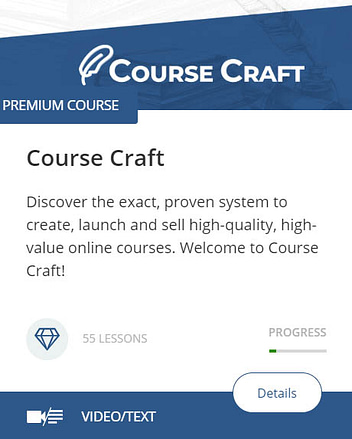Thrive Apprentice Tutorials
Table of Contents
Start Here
More Quick Start Tutorials
- Create Your First Thrive Apprentice Course - Knowledge Base
- Using Membership Plugins - Blog Youtube
- Don’t Sell Your Online Course Without These Four Things - Blog Youtube
- Set Up Your WordPress Site to Sell Courses - Blog Youtube
- Set Up a Free Online Course Funnel - Knowledge Base Youtube
Initial Setup
- Customizing Your Template (Personalize Template button) - Knowledge Base
- Creating and Using Course Topics - Knowledge Base
- Creating and Publishing a Thrive Apprentice Lesson - Knowledge Base
- Organizing Lessons in Chapters - Knowledge Base
- Organizing Lessons & Chapters in Modules - Knowledge Base
- Setting up a Menu for Your Courses and Lessons - Knowledge Base
- Structuring and Managing Courses Using Bulk Actions - Knowledge Base
- Thrive Apprentice Widget Area - Knowledge Base
- “No-index” Thrive Apprentice Content with Yoast SEO - Knowledge Base
- Using Thrive Apprentice Dynamic Text - Knowledge Base
- Adding a "Log In"/"Log Out"/"Register" Button to Your Menu - Knowledge Base
- Using the Thrive Apprentice Dynamic Labels - Knowledge Base
- Attach Downloadable Files to Your Lesson's Content in Thrive Apprentice - Knowledge Base
- How to Schedule Thrive Apprentice Content to Publish at a Specific Date - Knowledge Base
Settings
- General Settings - Knowledge Base
- Setting up the Login Page - Knowledge Base
- Login & Access Restriction Settings - Knowledge Base
- How Does the Restricted Content Option Work in Thrive Apprentice - Knowledge Base
- Override the Access Restrictions and Give Free Access to Course Content to Not Logged In Users - Knowledge Base
- How To Remove Customers From Thrive Apprentice - Knowledge Base
Translation
- Translating Various Parts of Thrive Apprentice - Knowledge Base
- Translating Plugin and Theme Strings with the “Say What” Plugin - Knowledge Base
- Translating the Checkout Form - Knowledge Base
- Translating your Online School - Knowledge Base
Integrations
- Should I Integrate with a Checkout Tool, a Membership Plugin...or both? - Knowledge Base
- MemberMouse - Knowledge Base
- MemberPress - Knowledge Base
- Wishlist Member - Knowledge Base
- WooCommerce - Knowledge Base
- Add Gamification to Your Thrive Apprentice Online School with GamiPress - Knolwedge Base
SendOwl
- How to Sell Your Thrive Apprentice Course with SendOwl in 7 Steps - Knowledge Base
- Setting Up the SendOwl Listener - Knowledge Base
- Setting the Right Permissions for a New API Key in SendOwl - Knowledge Base
- Creating Products and Bundles in SendOwl & Set Them Up in Thrive Apprentice - Knowledge Base
- Assigning Access to Your Course & Setting Up SendOwl Protections - Knowledge Base
- Adding a Registration Page in the SendOwl Checkout Settings - Knowledge Base
- Completing the Thank You Page Settings - Knowledge Base
- Using the Single Thank You Page Redirect URL - Knowledge Base
- Using a Different Checkout Template in SendOwl - Knowledge Base
- Adding SendOwl Purchase Links to Your Sales Pages - Knowledge Base
- Applying Discounts to Your Products/Bundles - Knowledge Base
- SendOwl Integration - How the Purchasing Process Works - Knowledge Base
- Where to Find the List of Customers in SendOwl - Knowledge Base
- Using the SendOwl Customers List Feature - Knowledge Base
- Sell Online Courses and Have Subscribers-Only Courses at the Same Time - Knowledge Base
- Adding SendOwl Customers to Your Mailing List - Knowledge Base
Common SendOwl Questions
- How to Allow Customers to Log In After They Purchase a Course? - Knowledge Base
- How Do I Log In to a Product After Purchase? - Knowledge Base
- What Are SendOwl Logs and How Do I Use Them? - Knowledge Base
- Can I Send Customers Directly to the SendOwl Checkout Form for Payment? - Knowledge Base
- How Can I Offer a Partial Refund in SendOwl? - Knowledge Base
ThriveCart
- How to Connect ThriveCart to Thrive Apprentice - Knowledge Base
- How to Set Access Rules for ThriveCart in Thrive Apprentice - Knowledge Base
Troubleshooting
- I Want to Give Free Access to My SendOwl Products, but the Process Is Not Working — Why? - Knowledge Base
- What Can I Do if a Customer Did Not Get Access to a Purchased Course? Knowledge Base
Designing Courses
- How to Switch from the Legacy Thrive Apprentice Editor to the New Visual Editor - Knowledge Base
- Getting Started With Our New Thrive Apprentice Visual Editor- Knowledge Base
- Using the Design Section of Thrive Apprentice - Knowledge Base
- Editing a Thrive Apprentice Design - Knowledge Base
- How to Add a New Thrive Apprentice Design - Knowledge Base
- Creating and Using Thrive Apprentice Templates - Knowledge Base
- Managing Thrive Apprentice Templates - Using the Basic Template Options - Knowledge Base
- How to Apply a Template to your Thrive Apprentice Content - Knowledge Base
Can I Offer for Free the First Lesson of a Paid Thrive Apprentice Course? - Knowledge Base
Reporting Section
- Using the Reports Section of Thrive Apprentice - Knowledge Base
- How To Manually Unlock A Lesson For A User For Which The Content Is Not Yet Available - Knowledge Base
- View Member Related Data in Thrive Apprentice - Knowledge Base
Course Completion and Certificates
- Enabling Certificate Verification For Thrive Apprentice Courses - Knowledge Base
- Add A 'Download Certificate' Button On A 'Course Completed' Template - Knowledge Base
- The 'Verification QR Code' Element - Knowledge Base
- The 'Certificate Verification' Element - Knowledge Base
- The Course Completion Behaviour - Knowledge Base
Drip
- Using the Drip Campaign Templates in Thrive Apprentice - Knowledge Base
- Using Decoupled Drip Schedules - Knowledge Base
- Setting Up the Unlock Conditions for Drip Schedules - Knowledge Base
- Create and Sell a Dripped Content Course - Knowledge Base
- How to Exclude Lessons from a Drip Campaign - Knowledge Base
Products
- How to Use the Products Section of Thrive Apprentice - Knowledge Base
- What Happens When the Same Content Inside a Product Is Protected By Multiple Restriction Rules - Knowledge Base
- Access Restriction Rules at Product Level - Knowledge Base
- Using the 'Product identifier' in Thrive Apprentice - Knowledge Base
- How to Protect Files and Grant Access for Customers or Students - Knowledge Base
Thrive Apprentice and Thrive Automator
- Using a Single Automation to Grant Users Purchasing Different Digistore24 Products Access to Different Thrive Apprentice Products - Knowledge Base
- Grant Access to Multiple Free Thrive Apprentice Courses Using Thrive Automator - Knowledge Base
- Automatically Enroll Students in a Thrive Apprentice Course Based on Their Form Submission - Knowledge Base
- Automation Walkthrough - How to Notify Your Students When New Content is Unlocked - Knowledge Base
- Automation Walkthrough - User Gets Access to a Free Course and Unlocks the First Lesson of a Premium Course - Knowledge Base
- Automation Walkthrough - User Purchases a Thrive Apprentice Product and They Receive a "Thank You" Email - Knowledge Base
- Automation Walkthrough: Remove Users from a Premium Course after the Free Trial Expires - Knowledge Base
Thrive Apprentice and Thrive Quiz Builder
- Enable the ‘Mark as Complete’ Button Only After the User Has Passed/Completed the Quiz - Knowledge Base
- How to Unlock the Next Lesson Only After Someone Has Passed a Quiz - Knowledge Base
- How to Make Sure the Progress of a Quiz Is Saved for Each User - Knowledge Base
- How to Add a 'Retake the Quiz' Link /Button to Your Results Page - Knowledge Base
Thrive Apprentice Use Case Examples
- How to Unlock a Lesson Only After the Previous One Has Been Marked As Completed - Knowledge Base
- Grant Access to Different Thrive Apprentice Courses Using Custom User Roles - Knowledge Base
- Student Completes First Module of a Course and Unlocks a Lesson From Another Course - Knowledge Base
- How to Unlock Content Course at Different Time Intervals - Knowledge Base
- How to Start a Course on the First Monday of the Month - Knowledge Base
- How to Drip Course Content Only on Weekdays - Knowledge Base