TL;DR: What You’ll Learn Here – How to Create a Homepage
If you’ve ever felt stuck designing your homepage — wondering what to include, how long it should be, or why it’s not converting — this guide breaks it all down.
I’ll walk you through how to plan, write, and design a homepage that actually moves people to act. We’ll look at what goes above the fold, what builds trust below it, and how to connect every page on your site into one cohesive, conversion-driven system.
Key takeaways:
- Clarity converts. A homepage with one clear goal and one clear audience always outperforms a pretty page that tries to do everything.
- Structure beats style. Your layout should follow the visitor’s journey — attention → trust → action — not the latest design trend.
- Iteration wins. The best homepages aren’t finished; they’re refined through testing, data, and curiosity.
If you’re skimming, that’s your quick summary — but trust me, the details matter. Scroll through. Take notes. Apply what you learn. By the end, you’ll see your homepage not as a static page, but as the engine that drives your entire business forward.
Does Your Homepage Earn Its Keep?
I’ve seen a lot of homepages in my life. Stunning ones. Plain ones. Chaotic ones. Confusing ones. And I’m here to tell you what your homepage needs to look like to earn a click, a sign-up, or a purchase.
A high-performing homepage does three things — and only three:
In this guide, I’ll show you how to design your homepage with that kind of precision — the kind that makes visitors stop, stay, and take action. You’ll learn how to:
By the end, you’ll know exactly how to make your homepage do what it’s supposed to: work hard, convert consistently, and quietly drive your business forward.
Before diving in, make sure your homepage fits into a strong site foundation — our full guide on how to build a website walks you through everything from setup to structure.
FAQ: Key Questions on How to Create a Homepage
Before we dive in, let’s get a few things straight. These are the questions every business owner asks when building a homepage — and the ones that quietly decide whether your site performs or just exists.
Your homepage is your brand’s front door — it helps people get oriented, explore, and learn what you do. A landing page is the invitation to one room — one goal, one action, one message.
I think of it like this:
- The homepage says, “Here’s what we’re about.”
- The landing page says, “Let’s do this specific thing together.”
If you’re using Thrive Architect, both are easy to build — just start with a homepage template for direction, or a dedicated lead generation page when you’re running a campaign.
People don’t need everything up top — just enough to know they’re in the right place. Above the fold, focus on:
- A clear headline (what you do)
- A short subheadline (why it matters)
- One primary CTA (what to do next)
That’s it. Let the rest of the page guide them deeper. I like to think of the fold as the handshake — it’s your first impression, not the entire conversation.
Speed builds trust before your words do. Most people leave if a site takes longer than three seconds to load — I’ve seen it happen in analytics over and over again.
Here’s what I do:
- Compress images before uploading (TinyPNG or WebP works wonders).
- Use lightweight plugins — Thrive’s tools are optimized for this, so no bloat.
- Enable caching and keep your theme clean.
Your homepage shouldn’t feel heavy. It should appear almost before you expect it.
I like CTAs that sound human, not robotic. Think conversation, not command. Try things like:
- “Book a Free Consultation”
- “Let’s Talk About Your Project”
- “Get My Custom Quote”
If you can, add a soft CTA too — something like “Download My Free Guide” or “See How It Works.” That way you’re meeting people where they are in their decision-making process.
Your homepage should evolve with your business — not stay frozen in time. I check mine quarterly and ask:
- Does this headline still reflect what I offer?
- Is my primary CTA still relevant?
- Do my testimonials feel current?
If your goals, audience, or offers change, your homepage should too. Think of it like a living storefront — you wouldn’t leave the same display up for years and expect new customers to walk in.
How to Design a Homepage That Guides Visitors to Act
Before we get lost in colors, copy, or clever layouts, let’s slow down and look at the real job your homepage needs to do.
When someone lands on your site, they don’t care how long you spent on your logo or what shade of green you finally agreed on. They’re thinking one thing: am I in the right place?
That moment — the first few seconds of quiet evaluation — decides everything. If your homepage answers their questions clearly and quickly, they’ll stay. If it doesn’t, they’ll bounce, and all that effort vanishes with a single click.
So instead of building from trends or templates, I like to build from questions. The questions your visitors are silently asking the moment they arrive. When you design around those, everything else falls into place — structure, message, flow, and ultimately, conversion.
Let’s start there.
At a Glance: The Six Steps of a High-Performing Homepage
If you only remember six things from this guide, make it these — they’re the backbone of every homepage that actually converts. Before we get lost in colors, copy, or clever layouts, let’s slow down and look at the real job your homepage needs to do.
The Six Steps of a High-Performing Homepage
Step | What It Focuses On | Why It Matters | Quick Example / Tool |
|---|---|---|---|
1. Define One Goal | Choose a single action you want visitors to take. | Avoid confusion — one clear CTA converts better than four competing ones. | “Book a Consultation” or “Start a Free Trial” → build it in Thrive Architect or Thrive Leads. |
2. Know Who You’re Speaking To | Identify the real person behind the click. | Speak to one audience, not everyone — clarity builds connection. | Create a mini persona: name, need, and desired outcome. |
3. Plan the Structure Before You Design | Map out the flow before touching visuals. | Structure = story. Each section should move visitors closer to action. | Hero → Proof → Benefits → Visuals → CTA → Footer. |
4. Write Headlines and CTAs That Drive Action | Use clear, outcome-focused language. | Words decide clicks. Be direct, not decorative. | “See It in Action” beats “Learn More.” Test with Thrive Optimize. |
5. Use Design to Focus Attention | Direct the eye through hierarchy and whitespace. | Design should guide, not distract. | One focus per screen. Design mobile-first. Use Theme Builder for consistency. |
6. Add Proof That Builds Credibility | Show results, logos, testimonials, or data. | Trust closes the gap between interest and action. | “10,000+ users,” “Featured in Forbes,” or a client quote carousel. |
Each of these steps builds on the one before it.
When you approach your homepage in this order — strategy first, design second — everything starts to make sense. The copy feels sharper, the visuals finally have direction, and every click starts to serve a real purpose.
So, let’s break them down one by one — how to define your goal, understand your visitor, and design a homepage that quietly earns its keep.
1. Define the Single Goal of Your Homepage
Every homepage I’ve ever redesigned had the same problem: too many objectives fighting for attention. Book a call. Read the blog. Download the guide. Subscribe to the newsletter.
It’s a digital version of being pulled in four directions while someone keeps asking, “So… what do you actually want me to do?”
A homepage only works when it has one clear goal — a single next step you want visitors to take. Everything else should quietly support that choice.
Some examples of strong, focused homepage goals:
- Book a consultation — ideal for service-based businesses.
- Start a free trial — great for SaaS or digital tools.
- Join your mailing list — perfect for course creators and personal brands.
- Buy a featured product — works best for ecommerce or limited offers.
Whatever your goal is, make it measurable. You should be able to open your analytics dashboard and see whether your homepage is doing its job.
When I design, I like to map that goal to a specific call-to-action using Thrive Architect or Thrive Leads:
- For lead generation: embed an opt-in form right in the hero section. Keep it natural — it should feel like part of the conversation, not a demand.
- For sales: use button copy that focuses on outcomes, not features. (“Get Instant Access” beats “Learn More” every time.)
- For bookings: create a clean, friction-free path to your scheduler.
One goal. One path. One metric.
That’s how a homepage earns its place in your marketing funnel.
2. Identify Who You’re Speaking To
Expert Quote
Great marketing means knowing your audience, talking to your target personas, and building your content strategy around them.” – Rocío Arrarte, EMEA senior marketing manager at Diligent
Once your goal is clear, the next question is who that goal is for.
Most people skip this step because they assume they already know their audience. I used to, too — until I realized the people I imagined visiting my site weren’t the ones actually buying from me.
Before you write a single headline, picture **one real person** who’ll land on your homepage — not a vague “target audience,” but a human being with a name, a deadline, and maybe a bit of decision fatigue.
Ask yourself:
- What brought them here today?
- What problem are they trying to solve right now?
- What would make them feel understood in the first five seconds?
- What outcome are they hoping your product or service delivers?
When you know those answers, everything sharpens:
Your homepage shouldn’t sound like it’s speaking to everyone — that’s how it ends up speaking to no one.
Write for the one person who’s already halfway convinced you can help them.
Because when you speak directly to that person, they feel it.
And that’s where conversion begins.
3. Plan the Structure Before You Design
Expert Quote
“Build for everyone, with everyone. This work is a journey, and [our] job is to center those who are historically marginalized and build for the world.” — Annie Jean-Baptiste, author of Building for Everyone and head of product inclusion and equity at Google
Once your goal and audience are clear, the next step is giving your homepage a structure that quietly leads visitors toward that goal.
I always think of it like directing a short film — each scene has a purpose, every transition matters, and you don’t want the viewer wondering what happens next.
A homepage that converts follows a logical sequence. It’s not about cramming in everything you offer; it’s about guiding people through a focused story that builds trust step by step.
Here’s what that flow looks like:
a. Hero Section — Clarity and Action
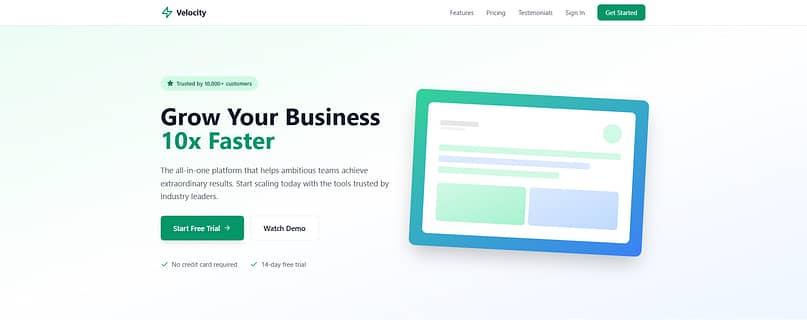
This is your first handshake. Within five seconds, visitors should understand:
It’s also where your main call-to-action belongs.
In Thrive Architect, I use a simple hero block with a clean headline, subheadline, and one bold button that links directly to the primary goal.
You can always add a short supporting line beneath it if your offer needs context — just keep it brief enough to read in one glance.
Want to design a top fold that truly earns attention? Start with our step-by-step guide on how to create a hero section in WordPress and get inspired by these real hero section examples that show exactly what works in the wild.
b. Social Proof — Trust
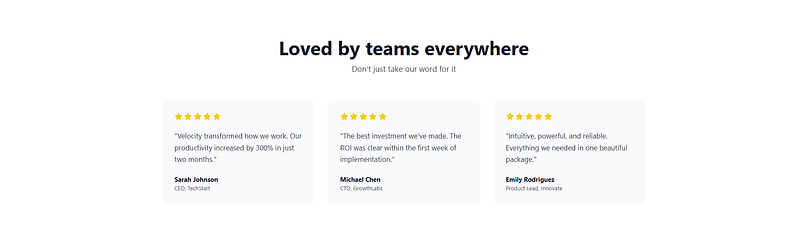
Once you’ve made your promise, it’s time to back it up.
Add validation that says, “Others trusted us — and it worked.”
That can look like:
All of these can be dropped into your layout using Thrive Architect’s Testimonial or Logo Grid elements.
Each one acts as a micro-conversion — a moment where hesitation starts to fade.
For fast, high-impact credibility, try embedding real testimonials right from Google. Here’s a step-by-step on how to add Google Reviews to your WordPress website.
c. Benefits or Services — Relevance
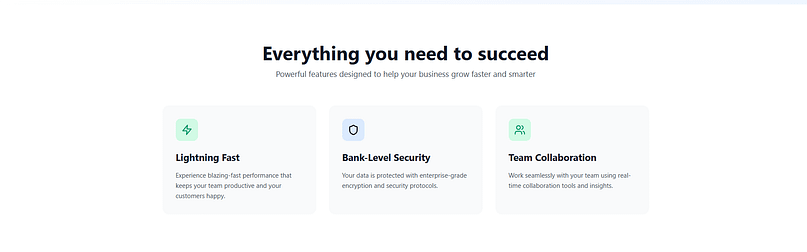
This is where you shift from what you do to why it matters. List your main offerings, but keep the focus on outcomes.
Think of each benefit block as a stepping stone — it moves the visitor closer to the belief that your solution fits their needs.
If you’re building a page with Thrive Architect, you can easily use a Feature Grid or Icon List block here for a clean, visual layout.
d. Visual Proof — Credibility
Show your product, your people, or your process in action.
A screenshot, a short video, or a behind-the-scenes photo makes your claims tangible.
If it’s a service business, include real images (not stock). Authenticity converts faster than perfection.
These visuals reinforce trust and make your brand feel real.
e. Secondary CTA — Low-Commitment Option

Not everyone’s ready to buy or book right away.
Offer a softer step that still keeps them in your world, like:
I usually place this section halfway down the page, after visitors have seen enough value to be curious. In Thrive Architect, I use a Lead Generation block linked to Thrive Leads so I can track signups directly
If you want to sharpen your CTAs further, our landing page guide breaks down how to test and refine messages that convert.
f. Footer — Utility and Reassurance
Your footer is where people go when they’re almost convinced but want to check something first.
It should answer lingering questions and reinforce legitimacy.
Include:
A good footer doesn’t shout. It quietly closes the loop, giving visitors the last nudge of confidence they need to act.
When you build your homepage in this sequence, every section earns its place — and every element moves visitors closer to conversion.
That’s what separates a homepage that looks nice from one that actually works.
Ready to Build a Homepage That Converts?
You don’t need five plugins or a degree in web design to do this. With Thrive Suite, you get everything you need to plan, design, and optimize your homepage — all under one roof:
✅ Thrive Architect for pixel-perfect page building
✅ Thrive Theme Builder for consistent branding
✅ Thrive Optimize for A/B testing your headlines and CTAs
Start building like a marketer, not a technician. 👉 Get Thrive Suite — and turn your homepage into your highest-performing asset.
4. Write Headlines and CTAs That Drive Action
If your homepage were a conversation, your headline is the first sentence — and your call-to-action is the invitation to continue it. Both need to sound natural, specific, and confident.
Here’s what I keep in mind when writing them:
Strong headlines:
- Speak to the visitor’s desired outcome, not your product.
- Use plain language that reads like something you’d say out loud.
- Avoid fluff words that don’t add meaning (“innovative,” “cutting-edge,” “world-class”).
Examples:
- Before: “Welcome to Our Agency” → After: “Get a Website That Wins Clients — Not Just Clicks.”
- Before: “Powerful Marketing Solutions” → After: “Sell More Courses Without Spending More on Ads.”
Effective CTAs:
- Start with an action verb that matches your goal.
- Add a benefit so the click feels rewarding.
- Keep it short — three to five words is perfect.
Examples:
- Weak: “Learn More” → Better: “See It in Action”
- Weak: “Submit” → Better: “Send My Free Guide”
- Weak: “Buy Now” → Better: “Start My Trial”
In Thrive Optimize, you can easily test these variations — swap button text, placement, or color, and let data decide the winner.
The goal isn’t to be clever. It’s to be clear enough that clicking feels like the obvious next step.
If you’d like to dig deeper into crafting punchy titles, see our full guide on how to make headlines stand out — it’s packed with data-backed examples and rewrites you can steal.
5. Use Design to Focus Attention
Expert Quote
“The visual design needs to tell the story. It’s not design for design. It needs to reflect reality. The design needs to have a flow that goes well with the story and supports the story.” —Patrice Vermette, production designer on Dune
When it comes to design, I don’t start by asking what looks good — I ask what draws the eye.
A beautiful homepage that scatters attention is like a billboard with ten messages: everyone glances, no one remembers.
Your design should guide people, not entertain them.
That’s where visual hierarchy and whitespace come in — the two quiet forces that decide what gets noticed.
Here’s what I focus on when designing:
- One clear focal point per screen. Each scroll should naturally reveal what to read, see, or click next.
- Whitespace is breathing room. It’s not “empty space.” It’s what keeps your copy readable and your layout calm enough to absorb information.
- Consistent spacing. I always use even padding and margins between sections. It sounds small, but it instantly makes a site feel professional.
- Font size and weight as signposts. Headlines should grab attention, subheads should guide it, and body text should be effortless to read.
I design everything mobile-first because that’s where most people are seeing your site — and where attention spans are shortest. If your layout feels cluttered on a small screen, it’s not going to convert, no matter how pretty it looks on desktop.
With Thrive Theme Builder, you can manage all of this without losing consistency:
- Set your global colors once and every section aligns automatically.
- Adjust typography scales globally, so headlines, buttons, and body text always stay in proportion.
- Save your spacing and section styles as templates to keep future pages cohesive.
The end goal isn’t to make something that looks “designed.” It’s to make something that feels effortless — a page that naturally leads the eye to your most important message and the next action to take.
6. Add Proof That Builds Credibility
Even the best offer needs validation. People don’t just want to know what you do — they want to know if they can trust you.
Adding proof isn’t optional. It’s what turns curiosity into confidence.
You can use:
- Testimonials from real clients or students — short, specific, and personal.
- Numbers that highlight experience or results (“10,000+ websites built,” “25 years combined expertise”).
- Logos of companies, media outlets, or partners that lend credibility.
- Before-and-after visuals that show measurable transformation.
Every form of proof is a mini-conversion: it gives the visitor another reason to believe you before they commit.
When I build this section in Thrive Architect, I use one of three layouts:
- A Testimonial Carousel near the middle of the page to build momentum after the benefits section.
- A Logo Strip just below the hero area for fast social proof.
- A Data Highlight Block (using icon lists or number counters) that quietly says, we’ve done this before, and it works.
If you can, let customers do some of the talking. A single line that reads “This saved us six hours a week” often says more than a polished paragraph ever could.
Trust is the currency that conversions are built on. And your homepage is the first transaction.
What’s Next After the Homepage
Once your homepage is doing its job — capturing attention, building trust, and guiding visitors to act — the rest of your site needs to keep that momentum going.
The next three pages are where connection deepens, friction disappears, and credibility solidifies.
Write an About Page That Builds Trust
Your homepage gets people curious. Your About page is what makes them stay.
I think of it as the bridge between interest and belief — the place where visitors stop seeing you as “a website” and start seeing you as someone they want to work with.
Most About pages miss that. They read like résumés: long timelines, irrelevant backstory, and a few vague lines about “passion.”
No one clicks About to read your life story. They click because they’re looking for reasons to trust you.
Here’s what I include when I write one that actually converts:
💡 Pro tip: In Thrive Architect, I usually start with a “Founders Story” block and follow it with a testimonial or milestone counter. It keeps emotion and proof side by side — which is exactly what builds trust.
Once your homepage layout feels solid, take a moment to strengthen your story with a powerful About section — here’s exactly how to build an About Page in WordPress that makes visitors care.
Create a Contact Page That Removes Friction
A contact page should feel like an open door, not a maze. I like to keep mine simple — clear, short, and welcoming.
When people can’t figure out how to contact you, they don’t. They contact your competitor.
Here’s what to include:
In Thrive Architect, I use the built-in form element and connect it to my CRM or email list using Thrive Leads. It takes minutes and ensures no message slips through the cracks.
Your homepage should open the door — your contact page should invite conversation. See our tips for designing a contact page that gets responses.
Add Pages That Highlight Your Expertise
If your homepage is the promise, your proof pages are the receipts. Without them, all that persuasive copy has nowhere to land.
It’s like watching a movie trailer that never turns into a movie — great buildup, no follow-through.
These are the pages that make your expertise tangible:
In Thrive Architect, I like using dynamic templates for these. You can create one clean layout, then reuse it across projects or testimonials — saving hours while keeping your design consistent.
Want to take it further? If you’re building a specialized site, explore how to create a portfolio website that showcases your work or set up a forum on WordPress to grow your community.
Or, if you’re building for a specific niche, check out our homepage guides for artists and travel creators to see tailored design examples.
Keep Improving After Launch
I never treat a homepage like it’s finished. It’s not a monument — it’s a lab. The data keeps the lights on.
The most successful sites I’ve built are the ones I keep experimenting with. Tiny tweaks, frequent check-ins, steady learning. That’s how you turn “pretty good” into *predictably effective.*
Here’s how I track and optimize performance after launch:
Curiosity drives improvement. Every number, click, and bounce rate tells a story — you just have to listen long enough to learn what it’s saying.
Your Homepage Is Just the Start
Once your homepage is converting, the rest of your site should keep that momentum going — About, Contact, Sales Pages, everything.
With Thrive Suite, you can:
- Build trust with Thrive Architect’s proof and testimonial elements
- Keep your design consistent across every page with Theme Builder
- Test what works and keep improving with Thrive Optimize
Don’t just design a homepage. Build a system that grows your business.
Conclusion: Build a Homepage That Leads Somewhere
When you strip it all down, a homepage has one job — to move people. From curiosity to clarity. From interest to intent.
Every headline, section, and button should pull visitors closer to the moment they say yes — yes, this is the solution I’ve been looking for.
I like to think of a homepage as the quiet strategist of your site. It’s not there to say everything. It’s there to guide, reassure, and open doors to the pages that do say everything — your About, Contact, and proof pages.
When you build each page with purpose —
- Homepage → direction and action
- About → story and trust
- Contact → access and ease — your website stops being a collection of screens and starts functioning like a living, breathing business asset.
The tools make it easy — Thrive Architect, Theme Builder, and Thrive Optimize — but the mindset is what matters.
Every visitor interaction is an opportunity to connect, learn, and improve.
So build a homepage that earns attention — and keeps it.
Once your homepage is in place, it’s time to refine how it looks and feels. Continue with our guide on fundamental web design principles to turn a functional layout into a truly delightful experience.
Because your homepage isn’t the end of the story.
It’s the start of every conversion that follows.


