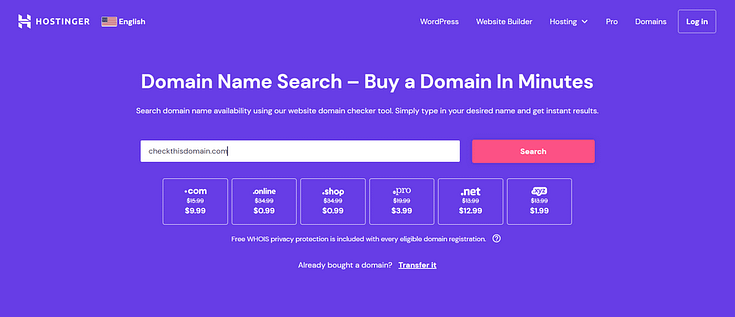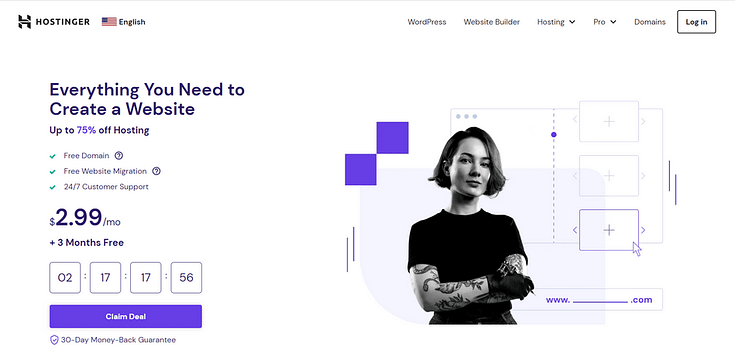Are you struggling to choose the perfect domain name for your membership site?
We can help.
Choosing a domain name doesn’t have to be a challenging task – especially if you have the clear steps to get this task done.
Keep reading to learn how to choose the best domain name for your membership website and what to do after that.
Why Choosing the Right Domain Name Is Important
Your domain name is more than just your web address. It’s responsible for your digital identity and plays an important role in making your brand memorable.
The right domain name can make it easier for people to find and recommend your site, so they can join your membership platform.
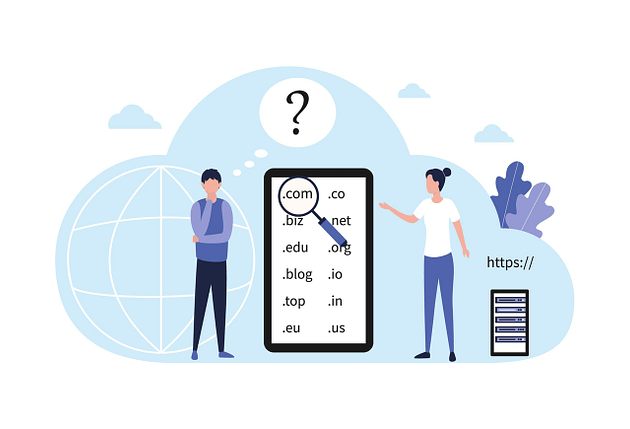
A good domain name:
- Creates a great first impression and sets the tone for your audience’s experience with your website
- Makes it easier for your audience to remember your website or find it through search engines or social media
- Contributes to your overall branding
- Builds credibility for your business
- Plays a crucial role in SEO as it contributes to making your website discoverable to search engines
Think of choosing the right domain name as investing in your membership site’s future. So you’ll need to take time to carefully consider the right one for your site.
6 Steps to Choose the Perfect Domain Name for Your Membership Website
For beginners, choosing a domain name for your membership website can be intimidating.
Where do you start? What tools do you use?
This section breaks down six simple steps you should follow:
Step 1: Understand the Difference Between Your Domain, Hosting, and Content Management System.
There are a few technical terms involved in purchasing a domain and you should understand them from the start:
- Domain: This is your website's address, like "example.com”.
Website users will type this address in their browsers to find your site. Typically, its advisable to make your domain name the same as your business name — but only if it’s relevant to your membership website.
- Hosting: Hosting provides the infrastructure required for your website to be up and accessible on the Internet.
Think of it like renting a piece of land where your site will live. Your chosen hosting company stores your website files on their servers and ensures they are accessible 24/7 to anyone who enters your domain name into their browser.

- Content Management System (CMS): This is the software that enables you to build and manage your website's content. Popular CMS options include WordPress, Wix, and Joomla.
The CMS you choose will be the foundation for all your web content—blog posts, videos, member-only articles, etc. This tool allows you to create, edit, and organize website content without needing to know how to code.
We recommend using WordPress to build your website.
Step 2: Choose a Reputable Domain Name Provider
You need to choose a reliable domain name provider.
There are a number of free domain registrars you can choose from, but you’re better off paying for a service offers you a wide selection of domain name options, security, and even email services.
Alternatively, you can purchase your domain through a hosting service. A lot of well-known hosting providers offer a free domain name as part of your paid subscription.
Step 3: Brainstorm Domain Name Ideas
Now, it’s time to get creative and brainstorm ideas for your domain name.
Remember, your domain name is the first impression your audience will have of your site. So, it needs to be memorable, relevant, and aligned with your brand. Keyword research must be a part of your brainstorming process.
Follow these additional tips to find the perfect domain name for your membership website:
Keep it short and simple: This makes it easier for people to remember your domain name and search for it. Make it easy to spell and pronounce to avoid misspellings and other errors.
Avoid numbers and punctuation: Adding numbers or hyphens make it harder to spell your domain name correctly. This could prevent people from finding your website, ultimately affecting your rankings on search engine pages.
Reflect your membership focus: Make sure your domain name reflects the core theme or focus of your membership website. Potential subscribers should get an immediate idea of what your website offers.
Use a domain name generator: These tools can help you come up with creative names for your domain that are still relevant to your brand and what you offer. WPBeginner has a free business name generator that also doubles up as a domain name generator.
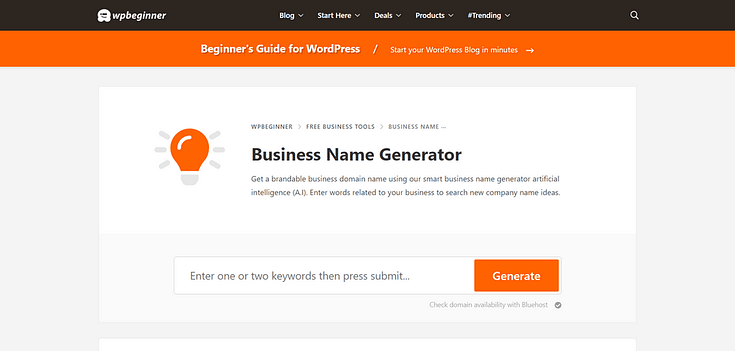
WPBeginner Business Name Generator
- Consider branding: If your membership platform is part of a larger brand or company, think of adding the brand’s name in the domain name.
- Think long-term: Choose a domain name your website can grow with. Think about how the domain name will suit your future plans for other membership offers, products, etc.
- Avoid copyrighted or trademarked terms: Research your chosen domain name to make sure it doesn’t clash with any other brand’s names, products, or sites.
Step 4: Check Domain Availability & Purchase Your Domain
By the end of your brainstorming session, you should have a list of potential, brandable
domain names. The next step is to check your domain name’s availability.
Most popular domain registrars have a free “domain name checker” tool you can use to check if the domain you want is available.
For example, if you want to purchase a domain through Hostinger, a top WordPress hosting solution, but want to verify the domain availability just head to their free domain name checker and enter your domain name.
Hostinger will then tell you if the domain name is available. If it’s already taken, you’ll get alternative recommendations and their pricing details as well.

The domain name extension you choose also matters.
We recommend purchasing a “.com” domain name, if possible. Domains with a “.com” extension are known as “top-level domains” (also known as TLDs). They’re easier to recognize and add credibility to your website.
If you can’t find an option with a top-level .com domain available, for your membership website, then consider getting a .co, .net, .info domain name instead.
Step 5: Connect Your Domain to Your Hosting
The easiest way to do this is to purchase your new domain through a reliable hosting solution.
If you decide to build your website with WordPress, you can find a solid web hosting solution that offers a free domain for your first year and instant WordPress installation.
One of the best WordPress hosting providers to use is Hostinger.
Their plans are affordable and there’s a plan for everyone – solopreneurs, small business owners, and even large companies.
Hostinger designed their hosting accounts with ease of setup in mind, so even if you’re a total WordPress beginner, you can activate your hosting account and start building your WordPress website without hassle.
Every plan comes with a free domain, email account, and SSL certificate – but you’ll need to pay for one of their higher-priced plans to access more complex features like WordPress Staging, daily backups, and faster performance.
You can learn more about registering your domain with Hostinger here.
Other WordPress hosting solutions we recommend include Bluehost, SiteGround, and WP Engine.
Step 6: Setting Up Your Marketing Website and Membership Platform
Now, it's time to get the tools you need to build your business website and members-only area.
To get started, you'll need the following:
- WordPress theme that has high-quality page templates you can customize to fully match your brand
- Landing page or website builder to customize your web pages and create attractive landing pages for your membership site
- Membership plugin to create your members-only platform and enable subscriptions, content restrictions, and other features.
- eCommerce
plugins like WooCommerce or ThriveCart to sell your subscriptions and digital products (ebooks, online courses, etc.)
- Additional marketing plugins to engage your audience and get them to convert – online quizzes, countdown timers, lead-generation forms, etc.
You can get most of these plugins when you purchase Thrive Suite.
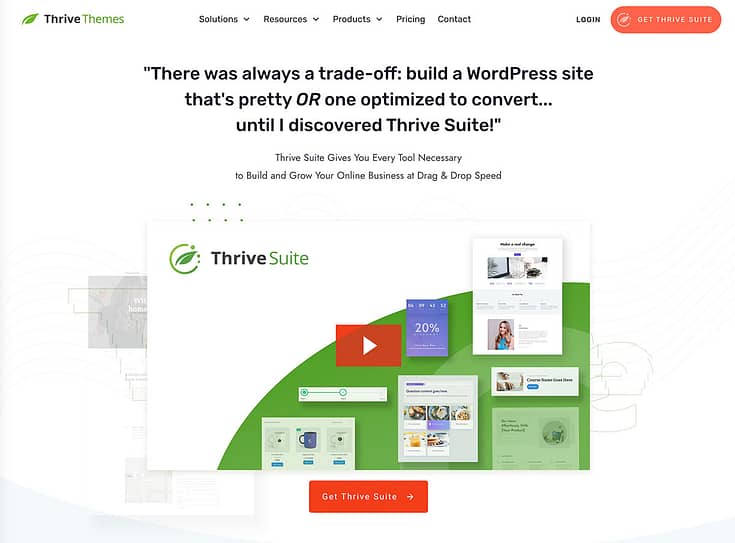
Thrive Suite is the best WordPress plugin bundle to use to build your membership website. You get access to 10 no code plugins so you can create your WordPress site with ease.
The only thing missing is an eCommerce
checkout
plugin. But Thrive Suite works well with most popular payment plugins like WooCommerce, ThriveCart, and Studiocart.
Besides that, you can use our all-in-one toolkit to:
- Create a stunning, custom theme for your business
- Build sales pages that are designed to drive sales
- Create an impressive membership platform and even offer your exclusive content like online courses, exclusive podcast episodes, etc.
- Run time-scarcity campaigns to encourage potential members to subscribe faster
- Build engaging quizzes to engage with your audience and use the results to lead them to the best membership tier for them
- …and so much more.
Think of how much you’d need to pay for a custom WordPress theme and several plugins to build your membership website. You’ll probably spend close to $1,000 for one year.
But you can get Thrive Suite for far less and use top-quality plugins that are better than most of available options in the market.
Next Steps: Create a Homepage for Your Membership Website
Once you’ve purchased your domain, hosting, and plugins to create your membership website, it’s time to start building.
Use these free resources to learn the key principles of building an engaging homepage for your membership website. We’ve also included tutorials to help you build a profitable, thriving online community:
- How To Build Conversion-Focused Headers for Modern Landing Page Designs
- How to Edit the Footer for Your WordPress Website
- How to Create a Membership Site on WordPress
- How to Choose Membership Tier Names That Sell
Start Your Membership Site Today
Now, you have all the information to choose a domain name and build an impressive membership website.
Creating a WordPress membership site is an exciting journey. You have an opportunity to share your knowledge, connect with an engaged community, and build a stream of recurring revenue.
To start your membership website without any hassles, it's important to choose the right tools for your site, and that's why we recommend WordPress and Thrive Suite.
With these tools, you can focus more on content creation and community building, and less on the technical aspects of running a website.
Ready to get started?
Get Thrive Suite and Start Building Your Membership Site today