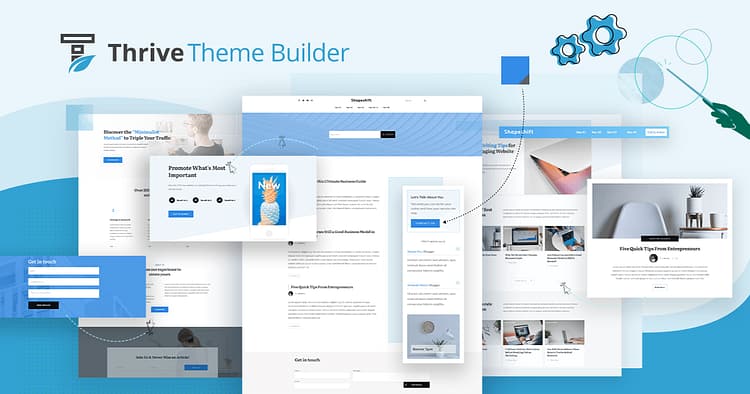Hi!
If you’re reading this Thrive Architect review, you’re probably curious or close to buying and just want to do your due diligence.
And since this is the Thrive Themes blog, you might expect a full-blown propaganda piece.
Totally fair.
Let me be straight with you: I’ve been in the WordPress world for over 10 years. I used Thrive Architect long before I worked here. I’ve also used just about every other WordPress page builder out there — Elementor, Divi, WPBakery, Themify, Oxygen, even the block editor.
So this review isn’t a recycled marketing script. It’s my honest take, based on real experience.
I’ll walk you through where Thrive Architect delivers — especially when it comes to conversion-focused pages, landing page design, and drag-and-drop editing. I’ll also point out what it doesn’t do, so you can decide if it’s the right fit for your site and workflow.
You’re in control. I’m just here to give you the clearest picture possible.
Let’s get into it.
What Is Thrive Architect? A Page Builder Built for Performance
Before we get into the strengths, limitations, and comparisons, let’s cover what Thrive Architect actually is — and why it’s different from most other WordPress page builders you’ve probably tried or seen recommended.
At its most basic level, Thrive Architect is a drag-and-drop landing page builder designed to help you build webpages without needing to code. You get templates, a lot of design elements, and can easily create high-quality pages without hiring extra help or watching 10 YouTube tutorials on “How to Change My Header’s Color using Custom CSS”. Whew.
Unlike other page builders that try to appeal to any and everyone, that’s not what Thrive Architect is about.
This tool was built with a specific type of user in mind: someone who wants to design pages that look great and actively move people to take action — whether that’s signing up, buying, booking, or subscribing.

It’s fast, flexible, and laser-focused on performance. Not just load time (though that matters), but performance in the marketing sense: how well your website converts.
If you’re someone who cares more about results than pixel-perfect artistry, this might be exactly the kind of builder you’ve been looking for.
Now, let’s break down how it works – and who it’s really built for.
Not Just Another Visual Editor
At first glance, Thrive Architect might look like just another drag-and-drop page builder — but it’s built with a very specific mission: to help you create pages that convert, not just sit there looking nice and doing nothing for your business.
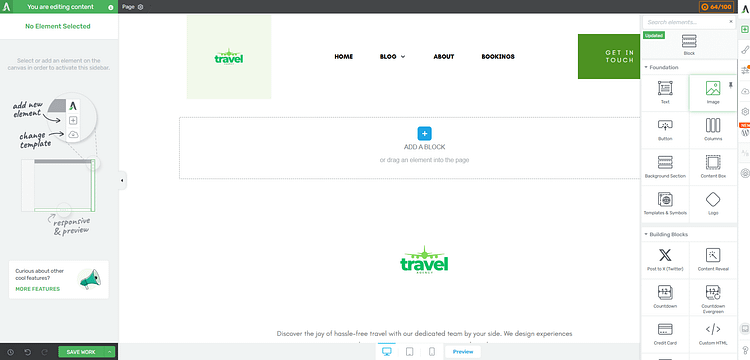
It’s a front-end, visual editor for WordPress, which means you’re editing live — no flipping between backend and preview tabs. What you see is what your visitors get.
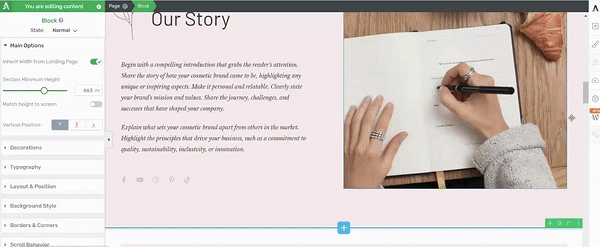
Thrive Architect in action
And here’s a fun fact you might not know: Thrive Architect is the evolution of Thrive Content Builder (only the OGs will remember that phase). It was one of the first tools that made WordPress feel less like a clunky CMS and more like a true marketing platform. Not my words, our customers:
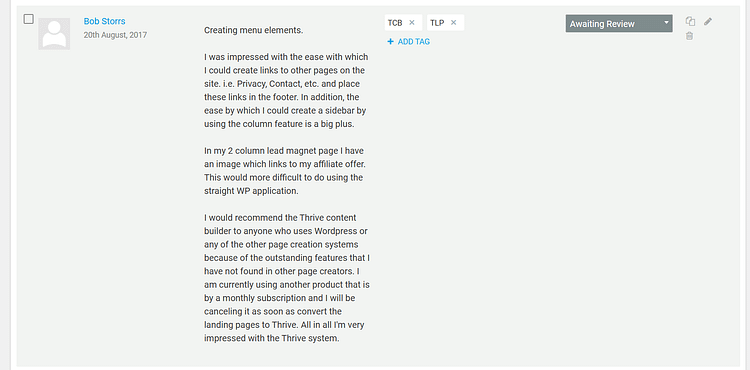
So, as you can see, Thrive has been in the game of helping businesses build focused sites… for a while now.
Then Thrive Architect took that idea and rebuilt it from the ground up — faster, cleaner, and packed with features today’s marketers actually need.
It works for multiple purposes – spinning up a landing page, testing a new offer, and building out your funnel. Thrive Architect is designed to help you move fast — and with focus.
Designed With Marketers in Mind
This is where Thrive Architect stops playing in the general-purpose sandbox.
It wasn’t built for people who want to spend hours nudging padding values or recreating minimalist portfolio sites. It was built for marketers — people who care about conversions, leads, sales, and making every page pull its weight.
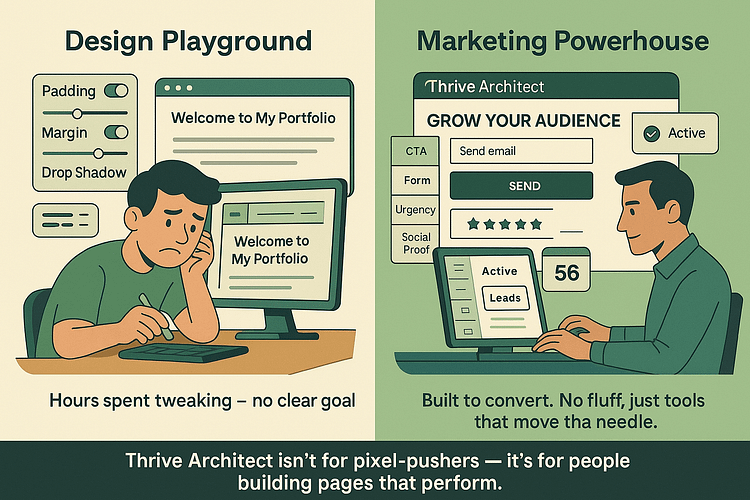
You get the elements you actually need to build a business and its real power is in helping you build high-converting pages faster — with less second-guessing and fewer moving parts.
Who Thrive Architect Is Best For
If you’re a solopreneur, course creator, coach, marketer, or service provider who wants to launch offers, build sales pages, or grow an email list without hiring a developer — Thrive Architect was built with you in mind.
You don’t need to be a designer. You don’t need to know code. You just need a tool that helps you get your ideas live fast — and makes sure they’re built to convert.
That’s the sweet spot Thrive Architect hits.
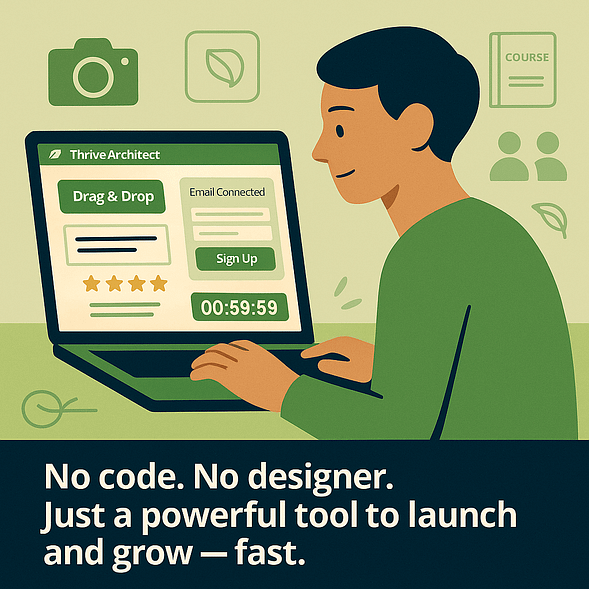
Thrive Architect works well on its own, but it’s even better as part of Thrive Suite, where everything’s designed to integrate smoothly. It’s not trying to be a marketplace-style builder with endless third-party widgets.
So if you're looking for something sleek, fast, and focused on results — and you're okay with using tools that were built to work together — Thrive Architect could be exactly what you need.
Thrive Architect’s Core Strength: Pages That Convert
Here’s where Thrive Architect either earns its place in your stack — or doesn’t.
Because at the end of the day, most page builders let you build something.
But not all of them help you build something that actually gets results.
This is where Thrive Architect pulls ahead. It’s not just that it includes opt-in forms, timers, testimonials, and CTAs — it’s that those pieces are built to work together. You’re not guessing your way through conversion strategy or bolting on third-party plugins just to run a campaign.
If you’ve used other builders that looked promising until it came time to actually launch and capture leads, you’ll feel the difference here right away.
This is the part that just works — and it’s the reason I still use it, even after trying almost everything else.
Templates That Are Built for Results
One of the first things you'll notice in Thrive Architect is the template library — and unlike other builders, these aren’t just pretty placeholders.
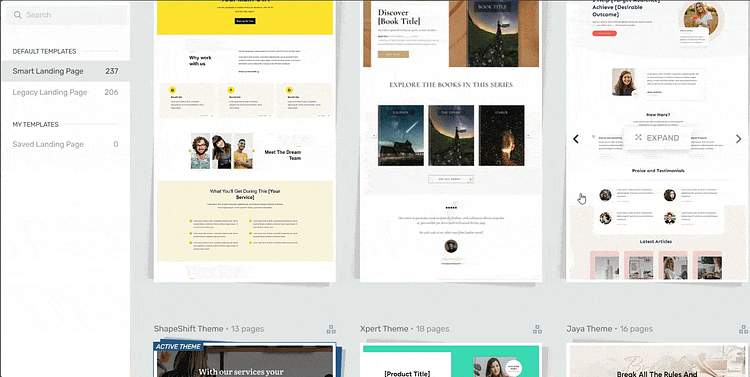
Landing page template sets in Thrive Architect
Again, these templates are designed to do something: capture leads, get signups, drive clicks, sell offers. You’re not starting from scratch or trying to reverse-engineer what might convert. The strategy is already baked in.
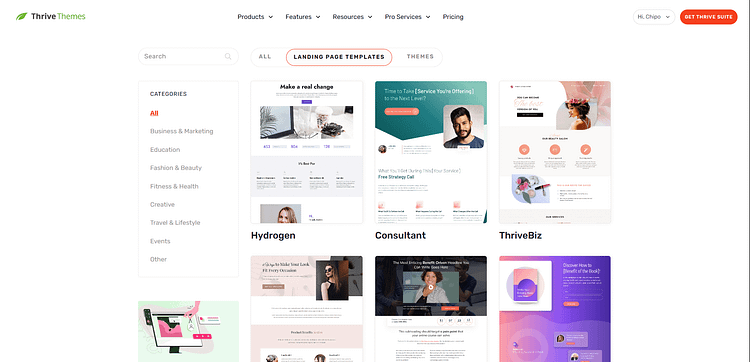
You’ll find templates for:
- Landing pages
- Sales pages
- Webinar registrations
- Lead magnet opt-ins
- Thank-you pages
- Coming soon or waitlist pages
- Long-form and short-form funnels
Each one is built with real marketing flows in mind — so you’re not wasting time dressing up something that was never meant to convert in the first place.
And if you want to move fast? Pick a template, swap the copy and colors, publish, and go. If you want to customize every section? You can do that too — but you’re starting from a smarter foundation either way.
Smart, Native Elements That Drive Action
You already know Thrive Architect is conversion-focused — but here’s what that actually looks like when you’re in the builder.
You’re not just getting text boxes and image holders. You’ve got:
- Lead gen forms that connect directly to your email platform (no sketchy plugin chains)
- Countdown timers (both fixed and evergreen) that actually look great out of the box
- Testimonials, guarantee boxes, star ratings — the kinds of elements you usually have to hack together elsewhere
- Custom menus, progress bars, pricing tables, even things like Facebook comments, Google Maps, and social sharing
Once you start building, you’ll notice you’re not fighting the tool to make stuff work — the spacing, styling, and responsiveness are solid by default. The sidebar on the left? That’s where you can easily configure spacing, background colors and styles, animations, as well as margins and padding.
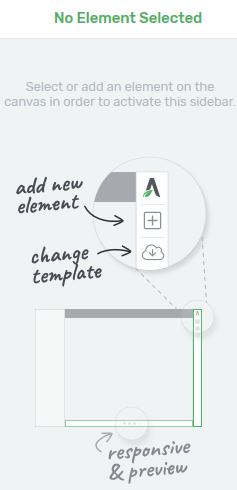
The biggest time saver in Thrive Architect – and one of my personal favorites – is the block templates.
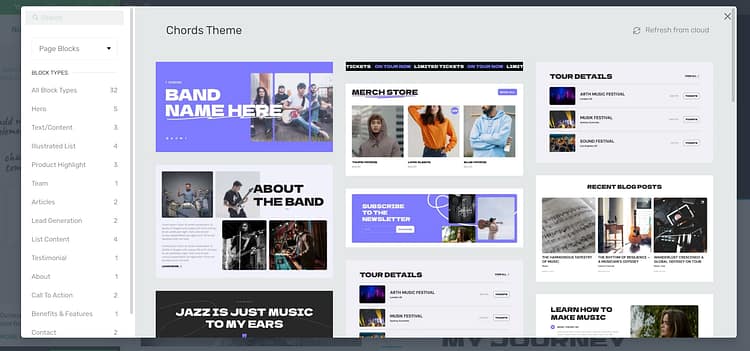
An example of some of the block templates you get in Thrive Architect
These are pre-designed page sections (like testimonials, CTAs, pricing tables, FAQs, etc.) that you can drop right into your layout with one click.
They come fully styled, and they instantly match your page’s fonts and colors. You tweak the content, maybe swap an icon, and you’re done.
No building one tiny element at a time.
It’s one of the best parts of working in Thrive Architect because it actually speeds you up without making things stressful.
Built-In Tools for Real Optimization (Not Guesswork)
Here’s something most page builders skip: what happens after you hit publish?
Thrive Architect helps you build your pages and improve them with real data. If you’re using Thrive Optimize (available in Thrive Suite or as an add-on), you can run A/B tests directly inside the builder.
That means you can test:
- Headlines
- Button colors and copy
- Layout variations
- Different CTAs
- Entire sections, swapped in and out
This is so key because… if you're not testing, you're guessing. And that’s the last thing you want to do in this current age of changing algorithms and consumer preferences.
Pro Tip
New to A/B tests? Learn how to set them up in less than 30 minutes, right here.
Real Talk: Where Thrive Architect Shines – and Where It Needs to Improve
No tool is perfect – and Thrive Architect is no exception.
While it nails the marketing fundamentals and makes it easier to build pages that convert, there are some trade-offs you should know about. That’s not a dealbreaker — it’s just the reality of using any powerful tool. The goal here is to help you go in with eyes wide open.
So let’s look at where Thrive Architect really delivers… and where it might trip you up depending on how you like to build, what kind of site you’re working on, or how much tech support you expect along the way.
This part? It’s not just helpful — it’s the stuff that makes or breaks long-term satisfaction.
Ease of Use: Depends on What You Expect
Thrive Architect is intuitive. You can drag, drop, click, and edit live on the page without digging through backend menus or guessing what your design will look like.
But I’ll be honest: if you’re new to page builders or haven’t worked with Thrive tools before, the interface can feel a bit dense at first.
It’s not “hard” in the technical sense — but it’s packed with options, settings, and elements. That’s part of its strength. It’s also part of the initial overwhelm. If you're expecting a super minimal interface like Carrd or a beginner-focused experience like Wix, this won’t feel like that.
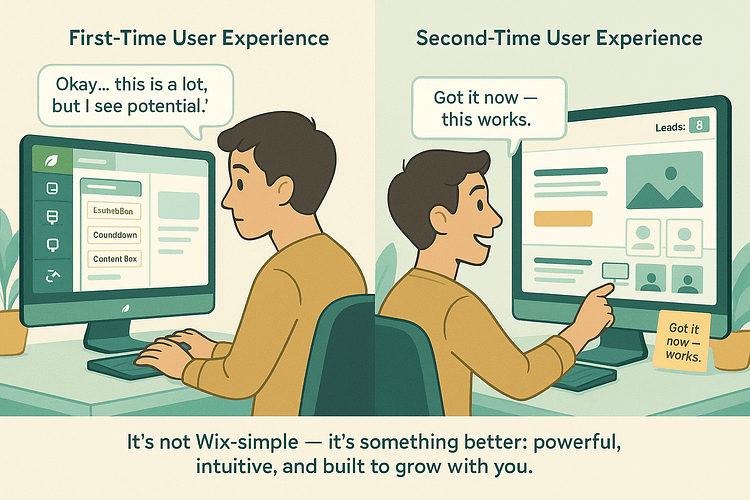
But, once you’ve built one or two pages, the logic clicks into place. And unlike a lot of tools, you won’t outgrow it. It’s powerful enough to scale with your skills — you just need to give yourself a little ramp-up time.
Pro Tip
Use the pre-built templates and section blocks early on. Think of them as shortcuts to understanding the builder without staring at a blank page.
Site Speed & Performance: Strong, But Not Magic
Thrive Architect is built on clean, performance-conscious code — but let’s not pretend it’s immune to slowdowns.
If your hosting is weak or you overload your pages with animations, images, and fancy effects, things can get sluggish. That’s not unique to Thrive Architect — that’s just how WordPress works. (And if you want to learn more about WordPress Site Speed Optimization, check out this guide).
That said, Thrive does a good job of keeping things efficient. The elements are optimized for performance out of the box, and you won’t run into the kind of bloat some other builders are known for.
Still, you’ll want to do your part:
- Use a solid caching plugin (like WP Rocket or W3 Total Cache)
- Compress your images (don’t upload that 3MB hero shot straight from Photoshop)
- Test your mobile load speed — that’s where conversion leaks usually happen
So the bottom line here is: Thrive Architect isn’t the problem. It’s how you use it. If you build smart and host smart, you’ll be just fine.
What About Thrive’s Customer Support?
If you’ve seen old reviews saying Thrive’s support is a weak spot — that is not true.
Support is handled through a ticket-based system, so no, you won’t get live chat — but the response quality? Solid. Our Trustpilot rating backs that up, and so do the hundreds of reviews from users who’ve had real, helpful experiences with our team.
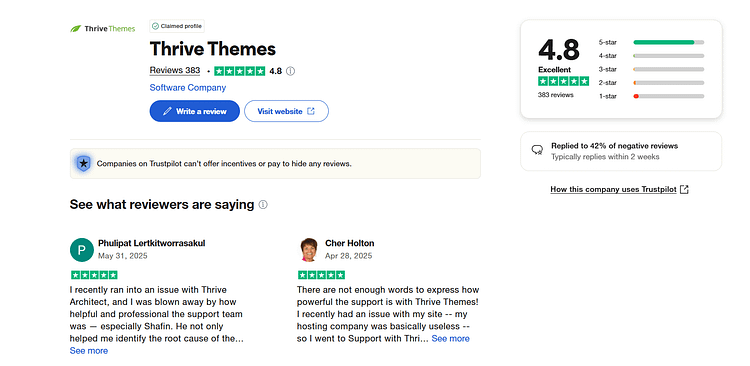
You’ll also get access to Thrive University, which is packed with detailed tutorials, walkthroughs, and strategy guides. Honestly, if you're a self-starter, you’ll probably get everything you need without ever opening a ticket.
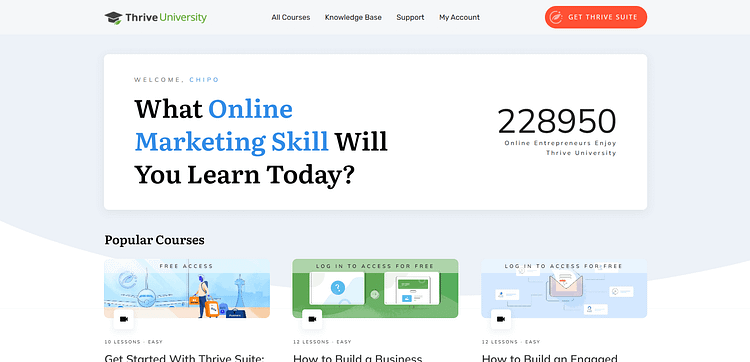
Plus, Thrive has a super loaded blog (hi!) and an amazing YouTube channel filled with every single tutorial you need to build a thriving (heh) website and online business.
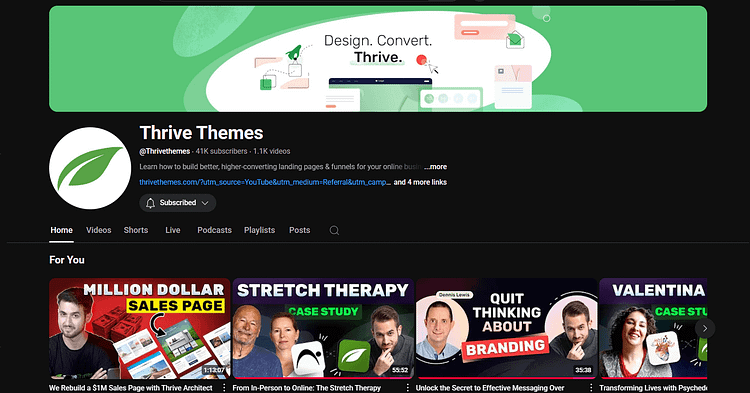
But if you do need help, support is responsive, solution-focused, and human. No generic copy-paste replies, no frustrating loops.
That said, it’s not 24/7 live support — so if you’re expecting real-time hand-holding, that’s something to keep in mind. But for most users? It’s more than enough to stay productive and supported as you build.
Thrive Architect vs the Rest: What Sets It Apart?
There’s no shortage of WordPress page builders out there — and if you’ve been in the ecosystem for more than five minutes, you’ve probably heard about Elementor, Divi, maybe even Oxygen or Bricks.
So how does Thrive Architect stack up?
This section isn’t here to trash other tools. They each have their strengths. But if you’re weighing your options and wondering why someone would pick Thrive Architect over the usual suspects, this is where things get clear.
We’re going to look at where Thrive shines, where it makes different trade-offs, and how it fits into a very specific kind of workflow — one that’s more about conversion strategy than visual playgrounds.
Let’s get into the real differences.
Elementor, Divi, and Others: How Thrive Architect Stacks Up
If you’re comparing Thrive Architect to other big-name builders like Elementor or Divi, here’s the short version:
- Thrive Architect is built for speed and conversions
- Elementor is built for design flexibility and plugin ecosystem freedom
- Divi leans into visual flair and animation-heavy layouts
Each has its place — but the difference is in what you’re building and why.
If you want endless widgets and a slightly more technical interface to deal with, Elementor might be a better fit. If you want glossy transitions and slick animations, Divi can get you there — though often at the cost of speed and simplicity.
But if your main priority is building marketing pages that convert — fast — Thrive Architect wins that battle every time. It trims the visual excess, bakes in proven marketing elements, and helps you publish pages that perform without needing a design degree or a library of third-party add-ons.
And if you want more details, check out these two comparison articles:
This isn’t a knock on the others. It’s just a different focus — one built for results over decoration.
Theme Builder Integration: Full Site Control, Your Way
Let’s clear this up: you can build your entire site with Thrive Architect — headers, footers, blog templates, all of it.
Thrive Architect gives you the raw power to do it:
- Content boxes, columns, and layout grids
- Custom menus and navigation elements
- Social icons, typography controls, branding blocks
- And total flexibility over how everything looks and behaves
So if you want to build your full site structure from the ground up, you can. No limits — just time and attention to detail.
But if you’d rather move faster and set up your site structure in 15 minutes instead of 2 hours, that’s where Thrive Theme Builder comes in.
It works hand-in-hand with Thrive Architect — same interface, same building logic. You use Theme Builder to handle your site-wide layout (headers, footers, blog templates), and Thrive Architect to customize the content areas with your message, offers, and personality.
You can grab both as a bundle or get them as part of Thrive Suite, which gives you the full marketing toolkit. Either way, they’re designed to work together — no duct tape required.
The Thrive Suite Advantage: One Toolbox, No Duct Tape
Thrive Architect on its own is powerful — but when you pair it with the rest of the Thrive Suite, you unlock a whole new level of simplicity and strategy.
- Thrive Architect for building high-converting pages
- Thrive Leads for capturing and segmenting email subscribers
- Thrive Apprentice for delivering online courses or gated content
- Thrive Theme Builder for full-site layout control
- Thrive Quiz Builder for engagement, lead scoring, and list segmentation
All of it is designed to work together out of the box — no struggling with five plugins from five vendors and hoping nothing breaks during a WordPress update.
The focus here is to have the right tools, all speaking the same language. No bloated code, no compatibility drama, no wasted hours trying to stitch together workarounds.
If you’re a marketer who wants to move fast, launch confidently, and know your tech stack isn’t secretly sabotaging you behind the scenes — Thrive Suite is the setup you’ve been looking for.
How to Get the Most from Thrive Architect (Without the Overwhelm)
Power is great — until it paralyzes you.
Thrive Architect gives you a ton of control, but if you're not careful, that flexibility can slow you down. Endless options, fancy elements, advanced layouts — they’re all useful, but not if you're stuck wondering where to start.
But, you don’t need to master everything on day one to get results.
This section is all about showing you how to get the best out of Thrive Architect without spiraling into perfectionism or plugin fatigue. Whether you're new to WordPress or just want to move faster with fewer headaches, these tips will help you skip the overwhelm and stay focused on what actually matters: building pages that convert.
Start with a Template — Then Customize
If there’s one way to kill your momentum, it’s starting from a blank page. Don’t do that to yourself (or at least use this tutorial to give you an edge).
Thrive Architect comes loaded with conversion-focused templates — landing pages, lead magnets, webinar signups, sales pages — all designed with actual marketing strategy in mind.
Pick one that’s close to what you need. Then swap in your own copy, adjust the colors, update the images, and hit publish. You can always refine later, but this gets you moving fast.
The point isn’t to build the “perfect” page — it’s to get something live that’s already halfway to converting.
Use Thrive University to Fast-Track Setup
If you’ve ever opened a tool and thought, “Where do I even start?” — that’s what Thrive University is for.
It’s packed with step-by-step tutorials, walkthroughs, strategy videos, and real use cases to help you get up and running. Whether you're launching a landing page or building out an entire funnel, there’s a clear guide for it.
This is where you learn how to use Thrive Architect strategically, without wasting hours clicking around or Googling vague forum threads.
If you're the type who likes figuring things out fast (without reinventing the wheel), this is your shortcut.
If you prefer shorter form content, head over to the Thrive Themes blog or YouTube channel.
Upgrade to Thrive Suite for Full Power
Thrive Architect is great on its own — but it’s even better when it’s part of a system.
When you pair it with Thrive Theme Builder, Thrive Leads, Thrive Apprentice, and the rest of the Suite, you get a single, unified toolbox built to scale your marketing without the mess.
Everything lives in one dashboard. Styles carry over across tools. You don’t have to deal with weird plugin conflicts or duct-tape workarounds.
If you’re building more than just a page — say, an online business, a course, a client funnel — the full Thrive Suite will save you hours of setup and months of troubleshooting.
FAQs About Thrive Architect
Yes — especially if your main goal is building landing pages or funnels that convert. There’s a bit of a learning curve at first, but the templates and visual editor make it easy to get moving. If you’re willing to learn the UI (and maybe watch a Thrive University tutorial or two), you’ll be fine.
You can build all your main pages — home, about, landing, sales — but if you want to design global elements like headers, footers, and blog post templates, you’ll want to add Thrive Theme Builder to the mix. It handles site structure while Architect handles the content.
Yes — you can style product pages, carts, and shop layouts. Just know that it’s not trying to be a full-blown ecommerce platform like Shopify. Thrive Architect works great for small product setups or digital offers, especially when paired with conversion-focused pages.
It’s laser-focused on marketing. Thrive Architect prioritizes conversion tools over design flash — and comes with lifetime updates instead of annual renewals. If you want to launch fast and see results without bloating your site, it’s a strong choice.
Final Verdict: Is Thrive Architect Worth It?
Like any tool, Thrive Architect isn’t for everyone — and that’s exactly why it works so well for the people it is built for.
If your goal is to build pages that actually move people to act — not just look good on a retina screen — Thrive Architect delivers. It's not trying to be a bloated "everything builder." It's focused, fast, and built with marketing goals in mind.
Let’s make it simple:
Use It If You Want…
- A powerful, no-code way to build high-converting pages
- A focused tool that grows with your marketing strategy, not against it
- Seamless integration with tools like Thrive Leads, Theme Builder, and Apprentice
- To launch landing pages, funnels, and opt-ins without duct-taped plugins
Skip It If You Need…
- A builder with hundreds of design templates, widgets, and animations (and you love sorting through them)
- Tools that depend more on coding and technical implementation
- A general-purpose design tool for non-marketers — one that focuses more on appearance than performance
Thrive Architect was built for people who care about results. If that sounds like you, it’s absolutely worth it.
Next Step: Build Something That Converts
You’ve seen what Thrive Architect can do — now it’s your move.
If you want a page builder that doesn’t just make things look good, but actually helps your website perform, this is it. No bloated templates, no distraction overload — just the tools you need to build pages that get results.
🎯 CTA: Want a page builder that doesn't just look good — but actually moves the needle for your business? 👉 Try Thrive Architect solo or explore the full Thrive Suite to unlock its real power.