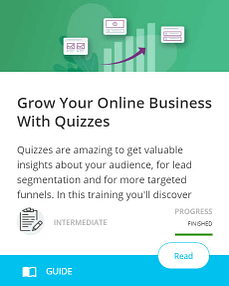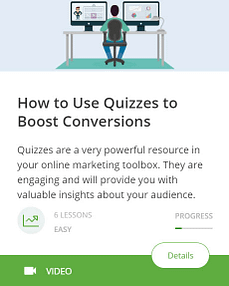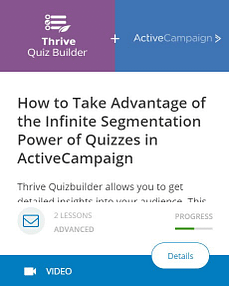-
Products -
Website & Course Building Build your website your way
-
Lead Generation Turn more visitors into leads
-
Conversion Rate Optimization Perfect every detail to maximize revenue
-
Get the Complete Suite Get all 9 plugins at a fraction of the price
-
-
Features -
Your desired outcome -
Features for success -
Templates Design quicker with conversion focused templates for pages, sections, forms, and more....
-
-
Resources -
Learn -
Help & Support -
Latest Release Discover the newest product and feature updates
-
-
Pro Services -
Done for You Website Building Get a perfectly optimized website built by experts just for you!
-
Site Speed Optimization Boost your user experience, SEO, and conversions by ensuring top website performance.
-
WordPress Maintenance Let us take care of important maintenance tasks like security, backups, and updates.
-
On-Demand WordPress Developers Enlist our designers and developers to help you with a project.
-
-
Pricing

-
Products -
Website & Course Building Build your website your way
-
Lead Generation Turn more visitors into leads
-
Conversion Rate Optimization Perfect every detail to maximize revenue
-
Get the Complete Suite Get all 9 plugins at a fraction of the price
-
-
Features -
Your desired outcome -
Features for success -
Templates Design quicker with conversion focused templates for pages, sections, forms, and more....
-
-
Resources -
Learn -
Help & Support -
Latest Release Discover the newest product and feature updates
-
-
Pro Services -
Done for You Website Building Get a perfectly optimized website built by experts just for you!
-
Site Speed Optimization Boost your user experience, SEO, and conversions by ensuring top website performance.
-
WordPress Maintenance Let us take care of important maintenance tasks like security, backups, and updates.
-
On-Demand WordPress Developers Enlist our designers and developers to help you with a project.
-
-
Pricing