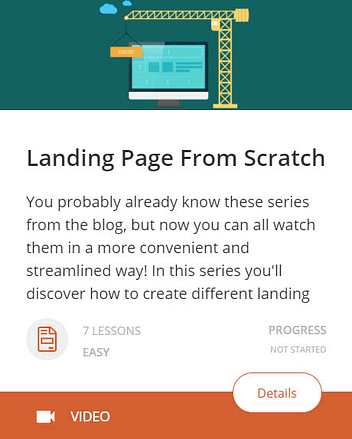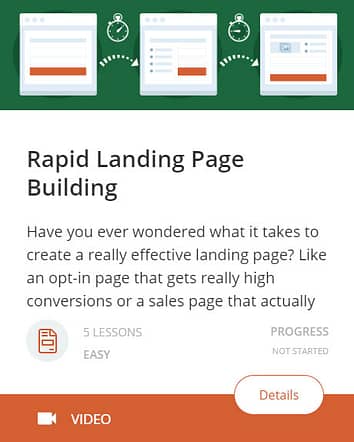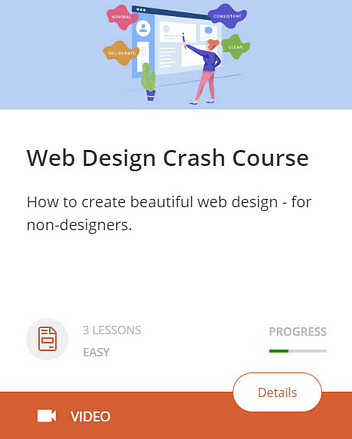Start Here
More Quick Start Tutorials
- Installing and Activating - Knowledge Base
- Set Up a Coming Soon Page - Youtube
- Global Fields - Blog Youtube
- Build a Stylish WordPress Homepage from Scratch - Youtube
- Build an Entire Homepage from Scratch (Fitness Website) - Youtube
- Building the “I Can’t Believe it’s Not Photoshop” Homepage - Youtube
- Build a One Page Resume Website - Youtube
- Create a One Page Website for a Local Business - Youtube
- Making Better Blog Posts Faster with Content Blocks - Blog Youtube
- Use the Thrive Architect Block in the WordPress Editor (Gutenberg) - Knowledge Base
Foundational Knowledge
- Thrive Leads of Thrive Architect? Which Plugin Should You Choose to Build Your Email List? - Knowledge Base
Navigating Thrive Architect
- Saving - Knowledge Base
- Undo, Redo, Revision Manager - Knowledge Base
- Page Settings
- Manage the Status and Visibility of a Page - Knowledge Base
- Smart Landing Pages - Knowledge Base Youtube
- Page Blocks - Knowledge Base Youtube
- Smart Call to Action Template - Youtube
- Smart Buttons - Youtube
- Smart Color Guarantee Box Templates - Youtube
- Faster Color Changes - Youtube
- The Settings Button
- Edit the HTML of Your Page - Knowledge Base
- Set Up Page Events to Trigger Lightbox - Knowledge Base
- Add Custom CSS - Knowledge Base
- The Create New Test Button - Youtube
Working in Thrive Architect
- Pinning, Dragging and Dropping Elements - Knowledge Base
- Applying Links - Knowledge Base
- How to Use Hyperlink Settings - Knowledge Base
- Applying a Specific Style to a Link - Knowledge Base
- Dynamic Links - Knowledge Base
- Link Text to a Thrive Lightbox - Knowledge Base
- Adding a Phone Number Link - Youtube
- Easy Jumplinks - Blog Youtube
- Displaying Tooltips on Your Website - Knowledge Base
- Integrating the User Profile Feature on Your Website - Knowledge Base
- Build and Customize your Coming Soon Page in Thrive Architect - Knowledge Base
- The Group Styling Feature - Knowledge Base
- Create a URL That Links To a Specific Element from One Of Your Pages - Knowledge Base
- Using the Hyperlink Text Effects in Thrive Architect - Knowledge Base
- Allow Users to Log Out of Your Website Using a the 'Logout' Redirect Option - Knowledge Base
- Thrive Architect Hover Effects - Knowledge Base
- The Thrive Architect Dynamic Text Feature - Examples and Use Cases - Knowledge Base
- Create a Personalized Menu for Your Online School Members - Knowledge Base
- Show a Discount Code Only to Users Who Have Access to a Thrive Apprentice Course - Knowledge Base
- How to Hide Content From a Specific User Role - Knowledge Base
- Adding Resources to the Right Sidebar - Knowledge Base
- Use Conditional Display To Show A Special Price For Existing Customers - Knowledge Base
- How to Add a Phone or Email Dynamic Link - Knowledge Base
Thrive Architect Elements
ELEMENTS - The order of this list roughly reflects the order that they appear in Thrive Architect
- Content Block - Knowledge Base Youtube
- Text - Knowledge Base
- Applying Styles for Paragraphs - Knowledge Base
- Heading Styles - Knowledge Base
- TypeFocus Animation - Knowledge Base
- Removing Spacing Below Paragraphs and Headings - Knowledge Base
- Easy Jumplinks - Blog Youtube
- Wrapping Text Around Images - Knowledge Base
- Image - Knowledge Base
- Image Gallery Element - Knowledge Base
- Button - Knowledge Base
- Global Styles - Knowledge Base
- Linking a Button to an Email Address or Phone Number - Knowledge Base
- Designing Beautiful Call to Action Buttons - Youtube
- Columns - Knowledge Base
- Background Section - Knowledge Base
- Global Styles - Knowledge Base
- Content Box - Knowledge Base
- Global Styles - Knowledge Base
- Styled Content Boxes - Youtube
- Templates and Symbols - Knowledge Base Blog Youtube
- Logo - Knowledge Base
- Click to Tweet - Knowledge Base
- Content Reveal - Knowledge Base
- Countdown and Countdown Evergreen - Knowledge Base
- Credit Card - Knowledge Base
- Custom HTML - Knowledge Base
- Embedding Wistia Videos - Knowledge Base
- Adding Autoresponder Web Forms - Knowledge Base
- Custom Menu - Knowledge Base
- Splitting a Custom Menu with Your Logo - Knowledge Base
- Building a Simple Mega Menu - Knowledge Base Youtube 1 Youtube 2
- Adding Third Level Items - Knowledge Base
- Divider - Knowledge Base
- Facebook Comments - Knowledge Base
- Fill Counter - Knowledge Base
- Google Map - Knowledge Base
- Icon - Knowledge Base
- Lead Generation - Knowledge Base
- Creating Horizontal Forms - Knowledge Base
- Integrating with an Email Delivery Service - Knowledge Base
- Adding an Email Connection - Knowledge Base
- Difference Between a Single Opt-In and a Double Opt-In - Knowledge Base
- Integrating Gravity Forms - Knowledge Base
- Answer Based Tagging - Knowledge Base
- Sending Answers as Tags to Your Autoresponder - Knowledge Base
- Adding a Custom Field - Knowledge Base Blog
- Autoresponders Supported by the Custom Field - Knowledge Base
- Details Included in the Notification Email - Knowledge Base
- Creating a 2-Step Opt-In Using Thrive Architect and Thrive Lightbox - Knowledge Base
- More Tag - Knowledge Base
- Progress Bar - Knowledge Base
- Social Share - Knowledge Base
- Star Rating - Knowledge Base
- Styled List - Knowledge Base Youtube
- Table - Knowledge Base Youtube
- Making Tables Mobile Responsive - Youtube
- Table of Contents - Knowledge Base
- Tabs - Knowledge Base
- Testimonial - Knowledge Base
- Toggle - Knowledge Base
- Building Toggle Elements - Youtube
- Video - Knowledge Base
- Adding a Self-Hosted Video - Knowledge Base
- Adding a Styled Frame - Knowledge Base
- Embedding Wistia Videos - Knowledge Base
- Floating Video - Youtube
- WordPress Content - Knowledge Base
- Shortcodes - Knowledge Base
- Shortcode
- Audio - Knowledge Base
- Call to Action - Knowledge Base
- Effective Ways to Use Call to Action Templates - Youtube
- Contact Form - Knowledge Base Blog Youtube
- Guarantee Box - Knowledge Base
- Numbered List - Knowledge Base
- Number Counter - Knowledge Base
- Post List - Knowledge Base Youtube
- Post List - Knowledge Base Youtube
- Using Pagination Type - Knowledge Base
- Featured Content Option - Knowledge Base
- Pricing Table - Knowledge Base
- WordPress Pricing Table - Youtube
- Pricing Table Tips - Blog Youtube
- Search - Knowledge Base
- Styled Box - Knowledge Base
- Login Form - Knowledge Base
- WooCommerce Widgets - Knowledge Base
- User Profile - Knowledge Base
- Lesson Resources - Knowledge Base
- Apprentice Lesson List Element - Knowledge Base
- Course List Element - Knowledge Base
- Thrive Apprentice Elements in the Thrive Architect Editor - Knowledge Base
- Post List Filter Element - Knowledge Base
- Using the Post List Carousel Options - Knowledge Base
- How to Use the 'Capture Testimonials' Element - Knowledge Base
- Using the 'Display Testimonial' Element - Knowledge Base
COMMON ELEMENT OPTIONS - These are options that many elements have in common. Options will change depending on the element that is selected.
- Decorations - Knowledge Base
- Background Style - Knowledge Base
- Background Images: 4 Steps for Doing it Right - Youtube
- Global Gradients - Knowledge Base
- Global Colors - Knowledge Base Youtube
- Gradients - Youtube 1 Youtube 2
- Global Styles for Content Boxes and Background Sections - Blog Youtube
- Custom Fonts - Knowledge Base
- Scroll Behavior - Knowledge Base Blog Youtube
- Parallax - Knowledge Base
- Animation and Action - Knowledge Base Youtube
- HTML Attributes - Knowledge Base
- Shadow - Knowledge Base Youtube
- Border and Corners - Knowledge Base
- Hover Animations - Youtube 1 Youtube 2
- Fancy Dividers - Blog Youtube 1 Youtube 2
- Responsive - Knowledge Base
- Saving and Previewing Your Page on Desktop, Tablet, and Mobile - Knowledge Base
- Make Your WordPress Content Mobile Friendly - Blog Youtube
- Create Mobile Friendly WordPress Pages - Youtube
- Create Mobile Friendly Menu Layouts - Youtube
- Why Doesn’t My Page Look Exactly Like the Preview? - Knowledge Base
- Layout and Position - Knowledge Base
- Smart Complete - Knowledge Base
Designing Pages
HEADERS/FOOTERS
- Using a Theme Header/Footer on Your Landing Page - Knowledge Base
- Using the Headers and Footers Features - Knowledge Base
- Creating a Hero Image Header Section on Your Home Page - Blog Youtube
DESIGN ELEMENTS
- Custom Fonts - Youtube
- Adding a Heading to Your Page - Knowledge Base
- Icon Manager - Knowledge Base
LAYOUT
- Full Width Page Templates - Knowledge Base
- Creating Vertical Split Web Design Layout - Blog Youtube
- Magazine Style Typography Layouts - Youtube
- Advanced Web Design Layouts - Youtube
SPECIAL USES
- Displaying Podcast Episodes - Youtube
Thrive Architect and Third Party Tools
- Inserting Adsense Ads - Knowledge Base
- Using Fields Set Up with the Advanced Custom Fields Plugin - Knowledge Base
- Setting Up Specific Types of Advanced Custom Fields - Knowledge Base
- Adding a WooCommerce Button on a Pricing Table - Knowledge Base
- Thrive Architect + Thrive Cart Sales Funnel - Youtube
- Incorporating WebinarNinja in Thrive Architect - Knowledge Base
- Track Data from Your Website with Google Analytics and Google Tag Manager - Knowledge Base
- Integrating and Using the Advanced Custom Fields Plugin on Your Website - Knowledge Base
Troubleshooting
- General Troubleshooting - Knowledge Base
- Theme and Plugin Conflicts - Knowledge Base
- Unable to Edit Content - Knowledge Base
- 404 Error Page - Knowledge Base
- What Happens with Your Content if You Disable Thrive Architect? - Knowledge Base
- Fixing the Horizontal Scroll Issue - Knowledge Base
- Removing the Unwanted Bullet Point Spacing - Knowledge Base
- I Have the Endless Floating Green Dots in My Editor - What Do I Do? - Knowledge Base
- My Template Was Not Saved - Troubleshooting - Knowledge Base
- The Mixed Content Error - Troubleshooting - Knowledge Base
- Why is the 'Edit with Thrive Architect' Option Missing From my Pages/Posts? - Knowledge Base